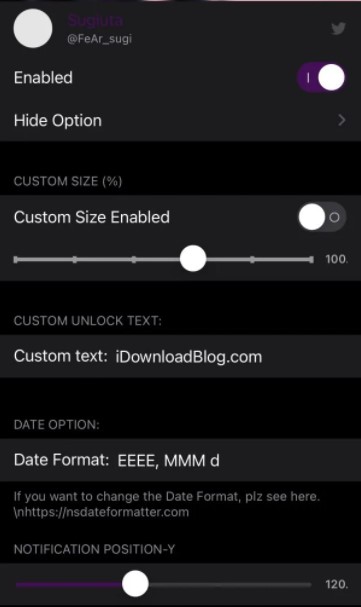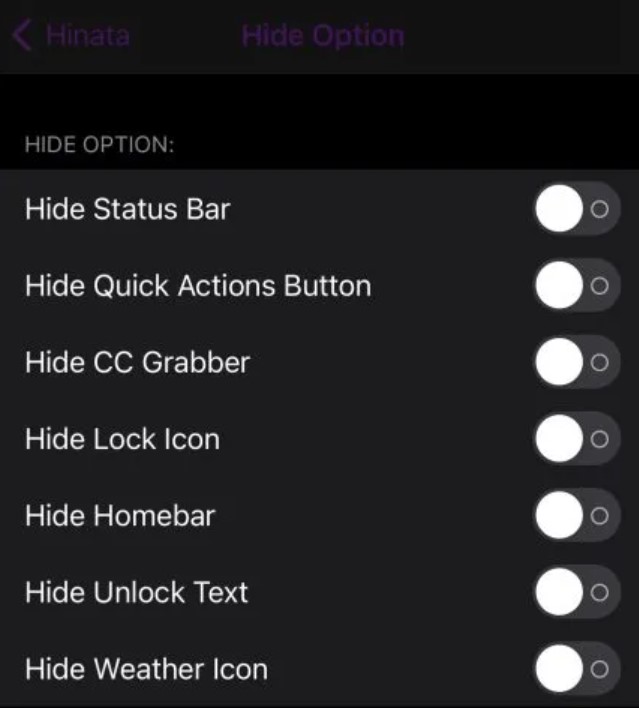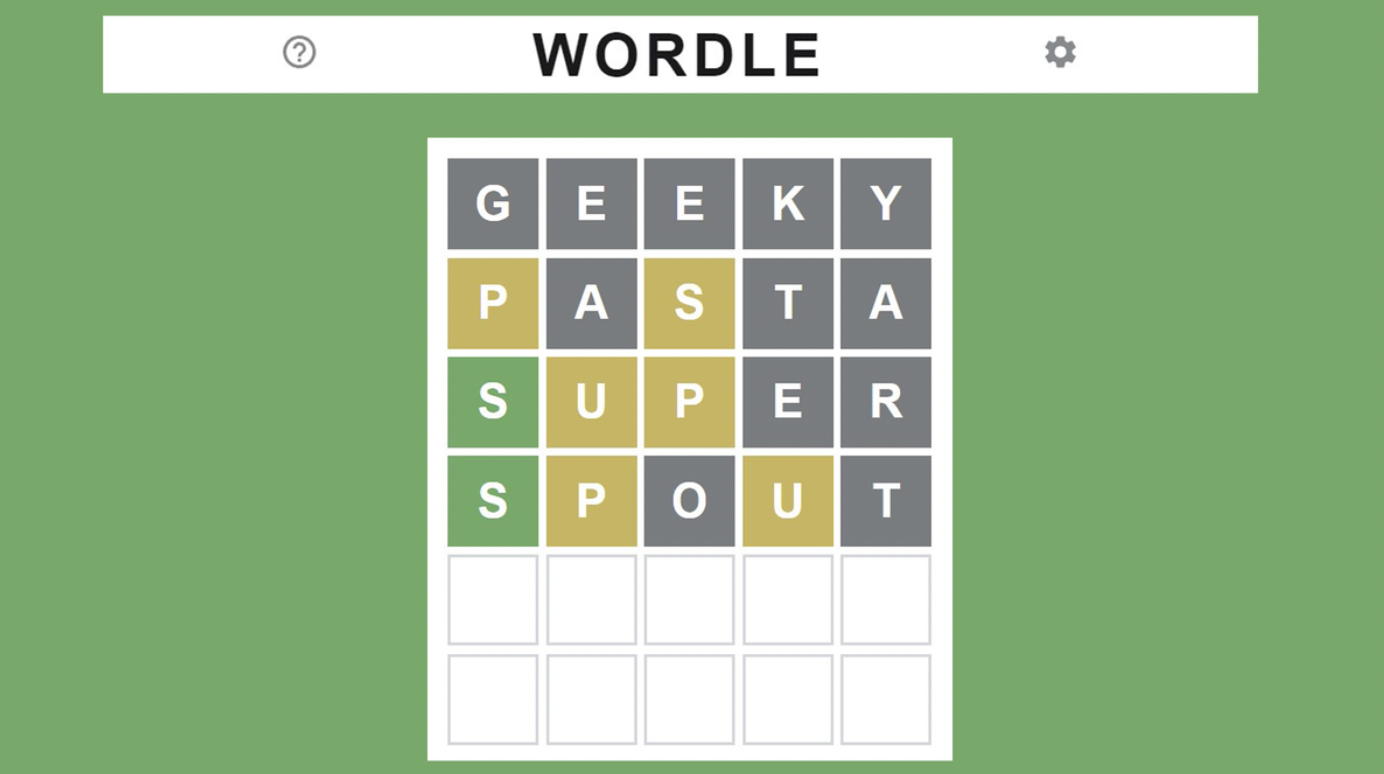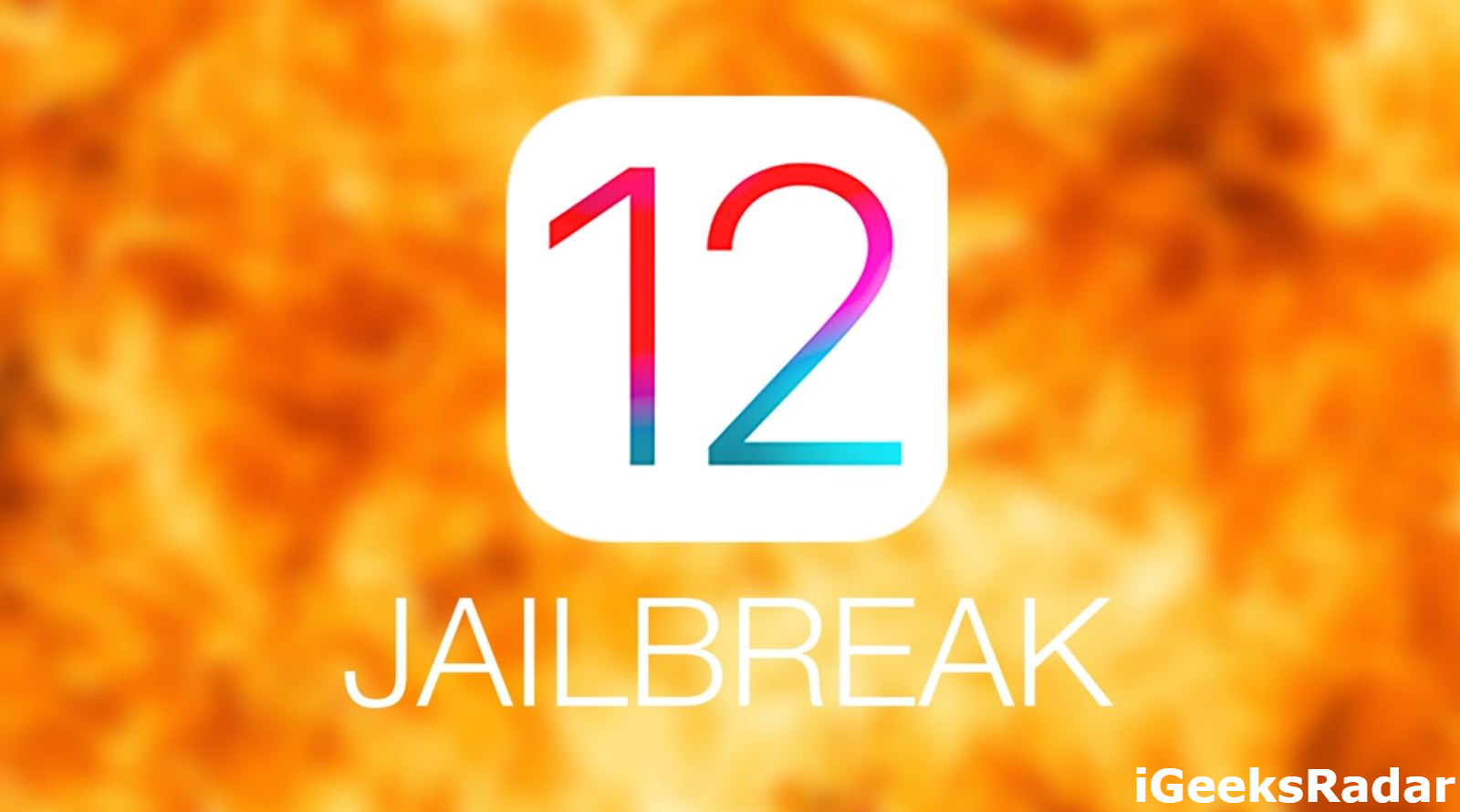Ever desired to put elements from the Android operating system in iOS? If yes, then the Hinata jailbreak tweak will be handy. Developed by iOS developer Sugiuta, Hinata jailbreak tweak replaces your iPhone’s lock screen with a Samsung Galaxy inspired lock screen.

Check out Kumquat – Customize Your Lock Screen Music Player on iOS.
The Samsung Galaxy lock screen on your jailbroken iPhone has three elements viz date, time, and the weather. The above image serves as a good reference to how your iPhone lock screen will appear after activating the Hinata jailbreak tweak.
Contents
Hinata Jailbreak Tweak on iPhone | How to Configure?
After successful installation of the tweak on your jailbroken iPhone, you will get a dedicated preferences pane under Settings. Following is the screenshot of the same for your reference.
Following are the available options at a glance.
- Activate/Deactivate Hinata.
- Choose to hide particular elements from the lock screen.
- Configure the size of the date and time element.
- Replace ‘Swipe to Unlock’ with a custom string.
- Select a date format of your liking.
- Adjust Y positioning of notifications using a slider.
- A Hide Option preferences pane allows you to hide/show the following elements on your jailbroken iPhone’s lock screen.
- Status Bar
- Camera/Flashlight quick action buttons
- Control Center grabber
- Padlock glyph
- Home Bar
- Unlock text
- Weather icon
Check out Atria – Best Layout Editor for iOS 14 (Home Screen).
Install Hinata Jailbreak Tweak on iPhone (iOS 14)
If you are interested in the tweak, you can install the same from the developer’s personal repository. Please note that the tweak is free to use and is compatible with jailbroken iOS devices running on iOS 14.
Final Words – Get Samsung Galaxy Lock Screen on iPhone
That was all regarding Hinata tweak from our side. Feel free to provide your feedback for the tweak in the comments section provided below. Also, we are happy to answer your queries.
Check out the following interesting posts as well:
- Kalm Tweak – Beautiful Lock Screen iOS (Scheduling, Scaling, DND & More).
- Watusi 3 – All in One Tweak for WhatsApp on (iPhone & iPad).