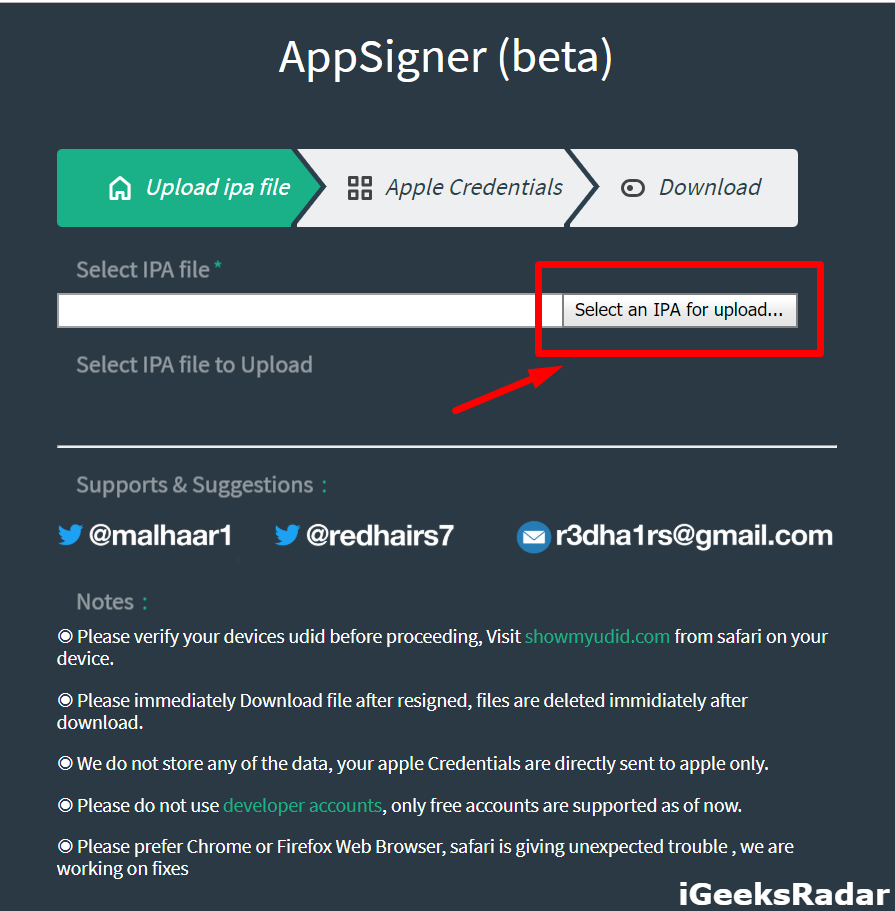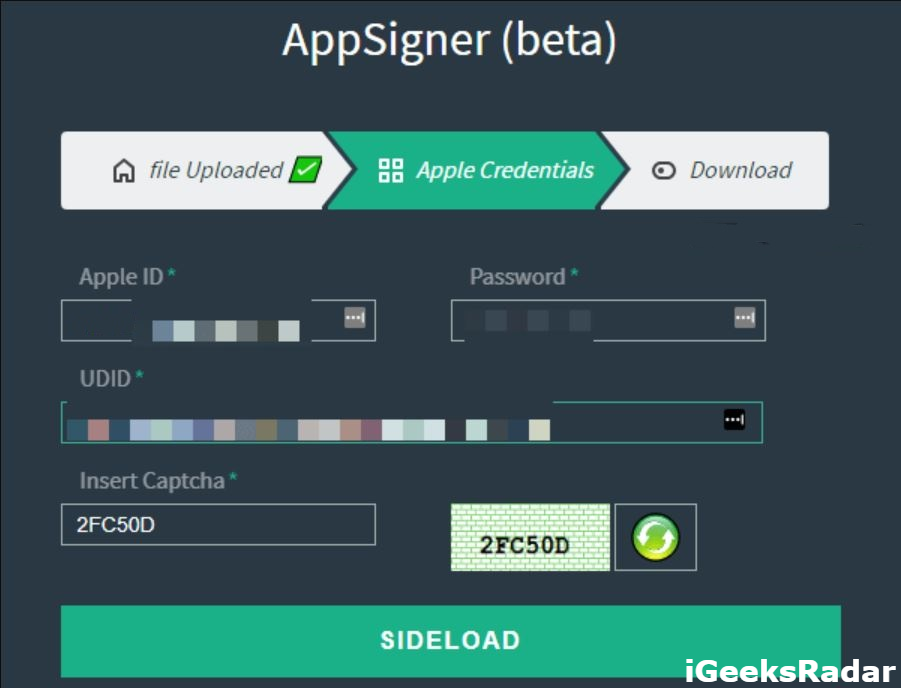Whenever you have to sideload a certain IPA file onto your iOS device [iPhone/iPad], you take the help of Cydia Impactor. A few days back a Cydia Impactor update was also released to fix sideloading issues faced by the owners of latest iPhone XS/XS Max & iPhone XR. Cydia Impactor signs the IPA file for you and sideloads the application onto your iPhone/iPad. Lately, an over-the-air signing utility, termed as AppSigner was released through which you can sign your IPA files over-the-air, on the internet. Developed by Malhaar and RedHairs, AppSigner is steadily gaining recognition as a web-based Cydia Impactor alternative.
Did you know you can download apps more than 150 MB in size over mobile data? Click here to know how.
Please note that AppSigner is not a complete alternative to Cydia Impactor since it only signs the IPA file and doesn’t sideload it onto your device automatically after signing. Therefore, even if you utilize AppSigner web service to sign your IPA files, you will still need Cydia Impactor to sideload the same onto your iOS device.
Contents
Why is Saurik against the use of AppSigner?
Jay Saurik is not an unknown name in the jailbreak community. He has strongly advised against the use of AppSigner. As per Saurik’s words, AppSigner has to store your Apple ID credentials on its server before sending them off to Apple’s signing servers. Therefore, the developer can gain access to your accounts easily. A majority of us utilize the same password on different platforms. Hence, it could result in a total data breach for you.
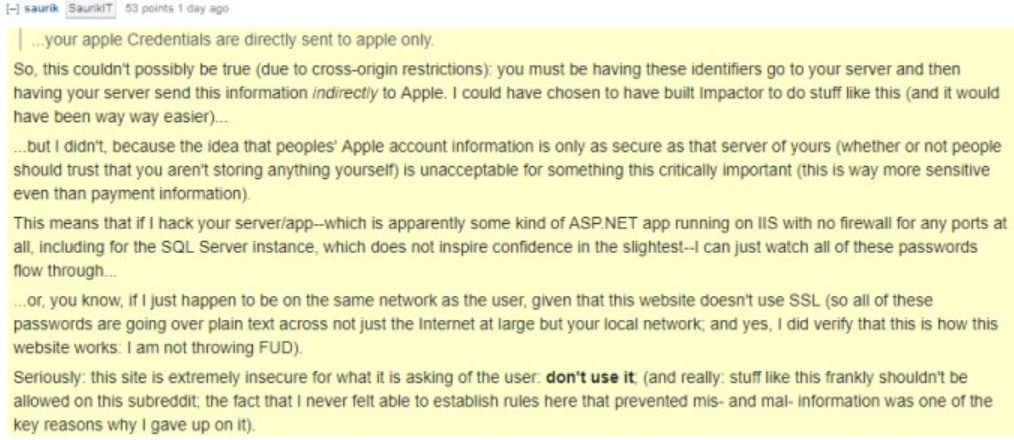
The developers Malhaar and RedHairs are utilizing a simple ASP.NET application deployed on an IIS server. There is no firewall whatsoever in place. Moreover, the web-based application doesn’t even have an SSL certificate. This means that when you provide the web-based signing platform your credentials, nothing is encrypted and they move forward in plain text only. Hence, anybody with basic hacking knowledge can gain access to your credentials wreaking havoc on your private digital space. However, if you wish to use AppSigner, we recommend using a disposable Apple ID.
Download iOSGods App – a new way to get tweaked apps and games without jailbreak.
Sign Apps with AppSigner.io | Prerequisites
In order to sign your applications over-the-air, you require the following items:
- IPA File
- Apple ID Credentials
- Chrome or Firefox Web Browser
- Internet Connection
Sign Apps with AppSigner.io | The Process
- Launch Chrome or Firefox and head over to appsigner.io.
- You will see the following webpage load in front of you.
- Please tap on Select an IPA for upload and upload the IPA file you want to sign and sideload onto your iOS device.
- After uploading the file, you require providing the following information:
- Apple ID
- Password
- UDID -> In order to locate your UDID number you can connect your device to your PC and get the same from iTunes or navigate to showmyudid.com from Safari Browser.
- Insert Captcha
- After you have entered the above details, please tap the ‘Sideload’ button present at the bottom.
- Wait patiently for the process to end. Save the signed application into a folder and sideload the same onto your iOS device using Cydia Impactor.
If you wish to read about the process to sideload IPA file onto the iOS device using Cydia Impactor please click here.
Final Words – AppSigner.io
Considering the fact that our Apple Accounts are not safe on AppSigner.io, we advise against using it. However, in cases when Cydia Impactor is not working then you can take the help of AppSigner.io. However, please make sure that you create a throwaway Apple ID for it. Please don’t use your actual Apple ID on the web-based portal.
You might like to read the following interesting posts: