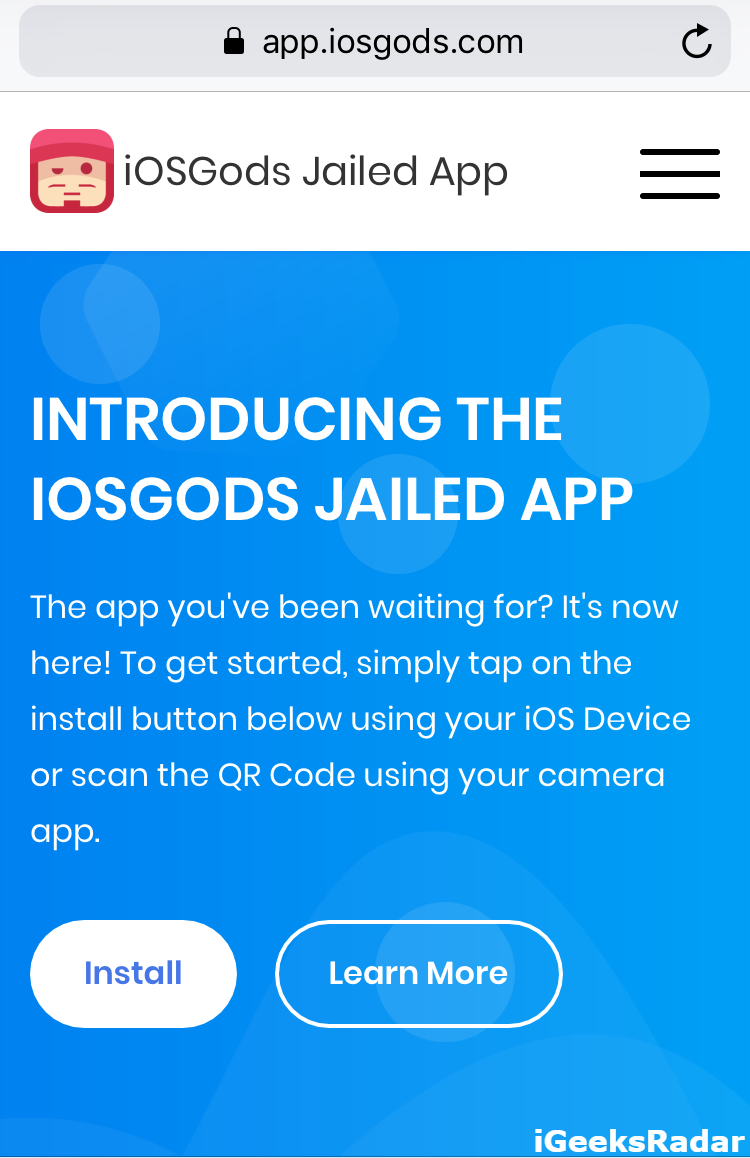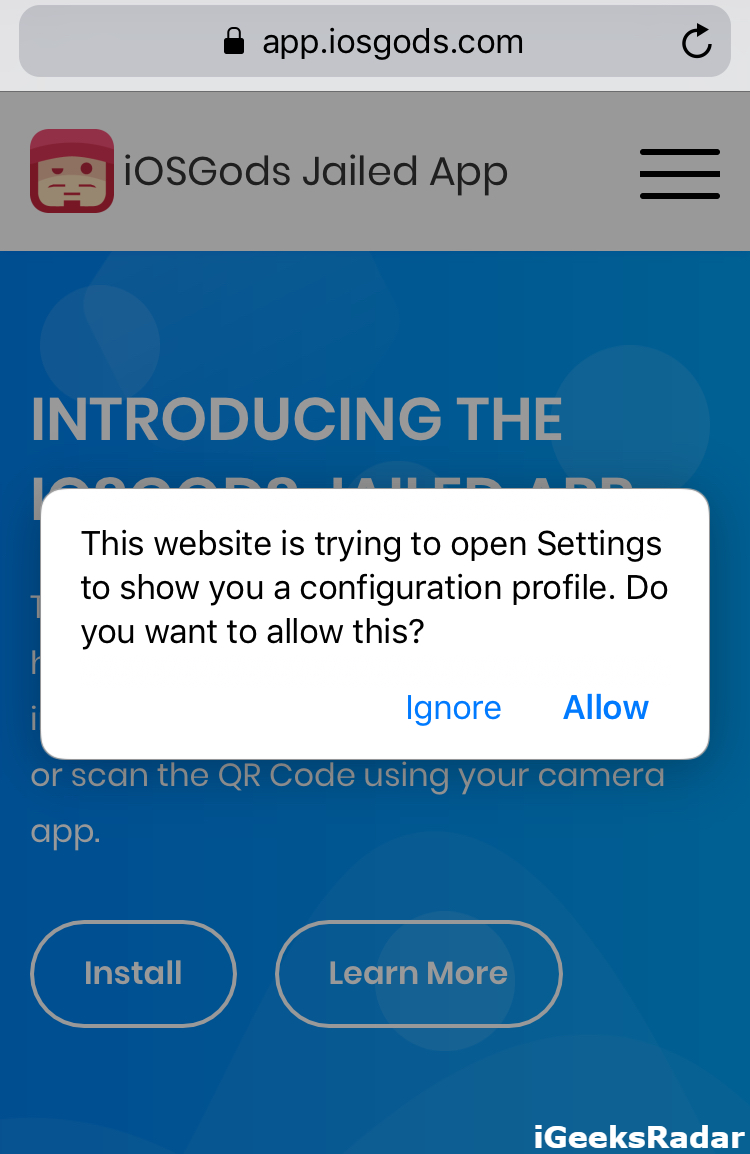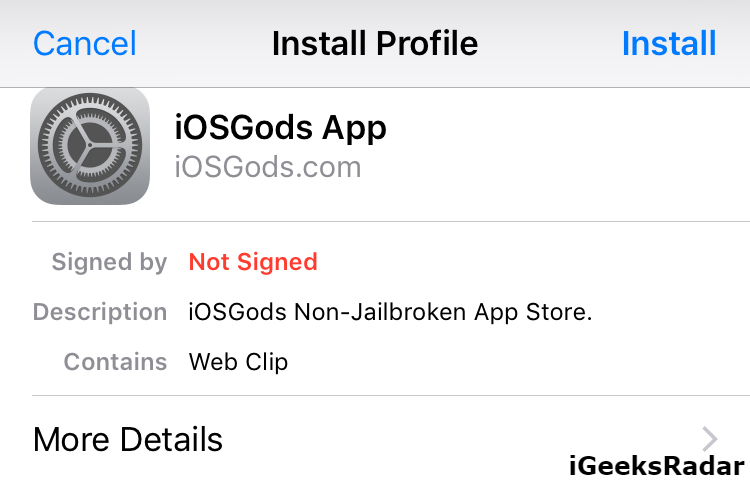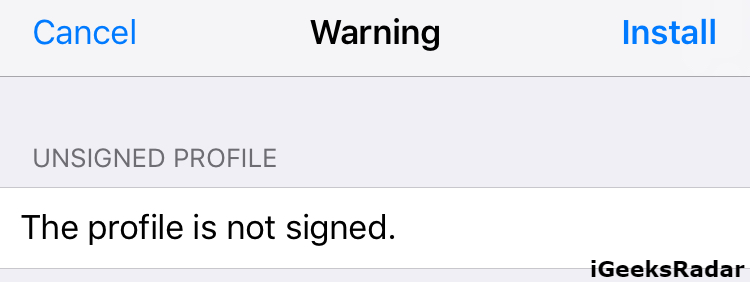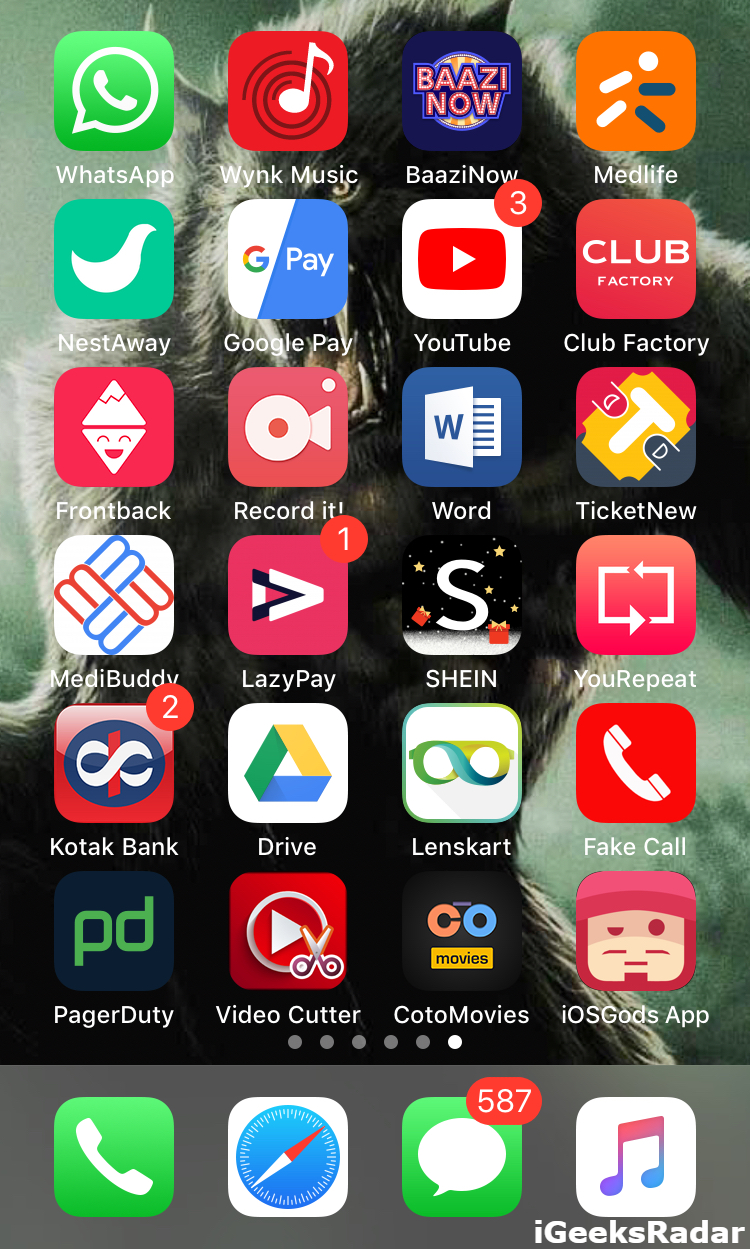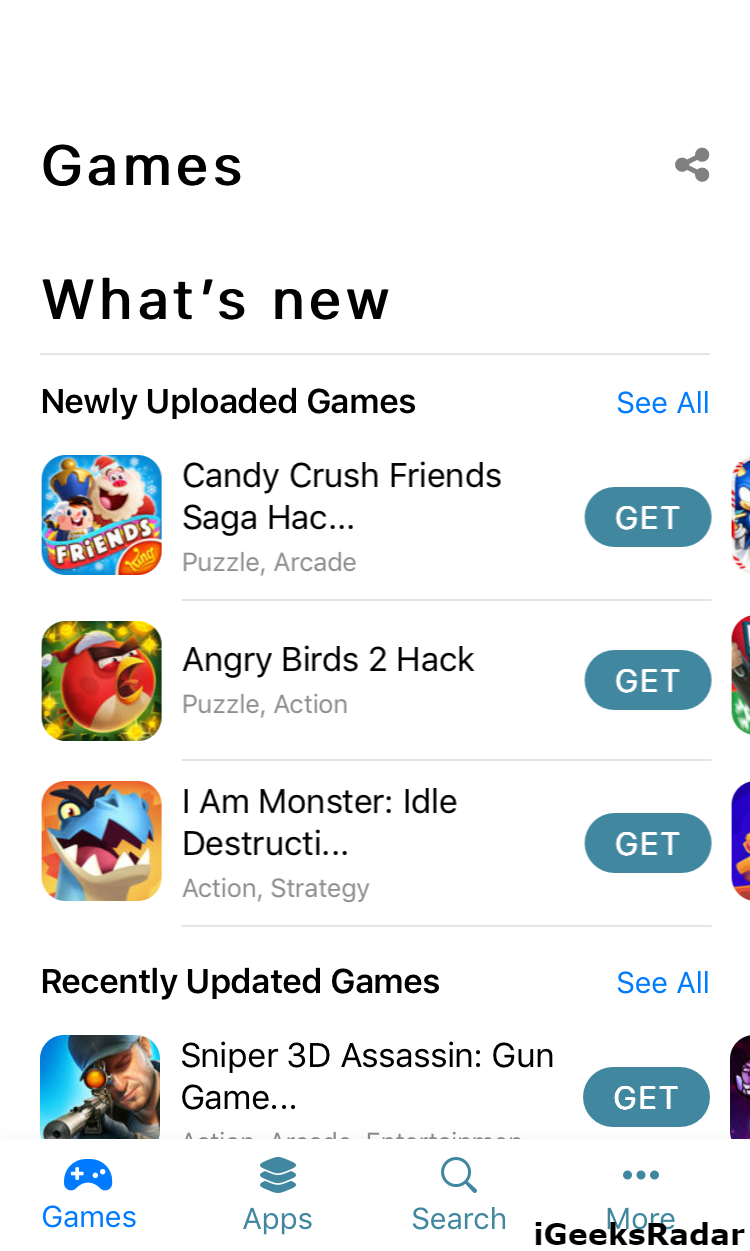It is, undoubtedly and undeniably, true that jailbroken iOS users enjoy more in terms of tweaked applications and games. On the other hand, non-jailbroken iOS users remain to crave for a way to install those amazing jailbroken tweaks. While it is not possible to get all the jailbroken tweaks to work on non-jailbroken iOS devices, a certain section of jailbroken tweaks do exist that will run smoothly on non-jailbroken iOS devices.
There are many 3rd party app stores like TweakBox, AppValley, vShare, HiPStore which provide a non-jailbroken iOS user the power to download tweaked applications and games. In this post, we are going to tell you about a new 3rd party store that goes by the name ‘iOSGods’ and is a much better way to download and install free, hacked, tweaked or cracked iOS apps and games.

iOSGods Non-Jailbroken App Store is the latest entrant in the relative market. Well! The website of iOSGods does exist since long but there was not an application for the same. iOSGods website is renowned for providing tweaked iOS apps and games.
Contents
Best Features of iOSGods App
Now, with the application coming in the picture, iOSGods has reached the next level. While from the website, users required utilizing a PC and Cydia Impactor too to sideload the applications on their iOS devices, the application has simplified the installation method. From the app, tweaked and modified iOS applications can be installed directly on the iOS device without the involvement of an external application.
Everything has been made much simpler in the application. There are various features available and many more are in the development pipeline. As of now, following are some of the major features of the new App Store. TopStore App is one of the finest third party apps store which exactly works like iOSGods App, you can check it out the complete guide if you want.
Simple User Interface
iOSGods has been completely designed in accordance with the Apple App Store. Hence, you won’t have any trouble navigating through the application. The application is Retina-Ready so it looks good on any iOS device or screen.
Install Apps Easily
As mentioned above, applications can be installed directly on iPhone/iPad without the involvement of a PC or the Cydia Impactor tool.
Easy Duplication of an App
You can change the Bundle ID as well as the display name of the tweaked application to install it along with the original application.
Huge Inventory
An inventory of hacked iOS applications as huge as iOSGods cannot be found in any other relative application. New applications are added on a daily basis and updates on iOSGods are the fastest.
Do check: Slices 2 Cydia Tweak– Switch Between Multiple Accounts on iOS.
How to Download & Install the iOSGods App on iOS?
Please follow the below steps to install the iOSGods application on your iPhone/iPad.
- As a first, launch Safari Browser and please download the .mobile config file from below.
Download iOSGodsApp.mobile config file
- or go here: “https://app.iosgods.com/“
- Please wait for the webpage to load and you will see the following screen in front of you or Open downloaded file in your safari browser, it will automatically ask you to install the application on your device with a prompt button.
- Press the ‘Install’ button and a pop-up stating that the website is trying to open Settings will come up in front of you. Tap on ‘Allow.’
- The ‘Install Profile’ screen will come up in front of you. Tap on ‘Install’ on the top-right corner.
- Enter your passcode and you might get a warning stating that the profile is not signed. Ignore the same and tap on ‘Install’ again on the top-right corner. Tap on ‘Done’ thereafter.
- Switch to your device’s home screen and you will see the icon of ‘iOSGods App’ present on the home screen.
- If you get an ‘Untrusted Enterprise Development’ error then please navigate to Settings -> General -> Profiles & Device Management and trust the iOSGods profile.
- Launch the application and you will witness an interface similar to the official App Store. Start downloading tweaked applications and games.
iOSGods App Store to Download Hacked & Tweaked Apps & Games
Please note that you might encounter some bugs while using the application. Please report the same to the developer from within the store. The developer has promised to bring new features to the application. Moreover, you can also provide your own ideas and suggestions.
iOSGods has an active community and you can ask your questions in the same. Stay tuned with us for more updates on this amazing iOS app store.
Must check guide: Best Ways to Get Paid Apps & Games for Free on iOS.
How to Delete iOSGods App
We have two very easy methods to uninstall the iOSGods App, let’s discuss one by one below.
Method 1:
- Move to home screen of your iPhone wherever you are right now.
- You can see a lot of already installed apps on your device, select ‘iOSGods App’ and do a long press on the app icon till all app icons starts wiggling.
- Hit ‘Cross(x)’ icon on top right corner of iOSGods App which is in wiggle mode.
- It gives you a delete confirmation prompt window, Hit ‘DELETE’ & it will be deleted permanently from our device.
Method 2:
- Launch settings, go to General Settings & select profile and device management.
- Select ‘iOSGods App’ among all already installed applications on your device.
- Tap on ‘iOSGods App’ profile and hit ‘DELETE’ option.
- This profile deletion deleted the app profile & app icon from home screen completely.
Also, check out: 16 Best Cydia Alternatives – No Jailbreak & No PC Required.
FAQ – Frequently Asked Questions
Does iOSGods Work ?
Yes, It's working fine from our end, even if you see any revoke issues, I would recommend you all to have some patience till we get back our new certificates and servers. These are usual apple revoke issue and will be fixed as soon as we spot them.
Is iOSGods illegal ?
No, It's a completely legal application which doesn't even requires jailbreaking your device. It's a completely legal application, though if you want stay away from any malicious attacks, I would suggest you all to use any trusted VPN while using the app. We, as a developers takes extreme care while adding any new app or game to our store.
Is iOSGods Down ?
No, as of now, iOSGods app is currently resigned and working properly. By any chance, if you see any certificate revoked issue, do let us know and we will fix it right away with new certificate.
Can you hack iOS Games ?
There are some best game hacking apps out there, you can use any of them to get hacked iOS game or tweaked game or apps. We personally recommend you to use iOSGods App to install hacked/tweaked iOS apps & games, that too for free.
Similar Apps Like iOSGods App – Alternatives
These are the few of the best alternatives we have in our market right now and we personally tested them all. You can give it a try if you are looking for best alternative application to iOSGods App.
- CokernutX App
- TuTuApp Lite
- TweakBox Installer
- AppValley App
- Ignition App
- Panda helper
- iOSEmus
- Emus4u
- AppEven
- HipStore
You might like to read the following posts:
- PassBy Tweak to Bypass your Passcode [PassBy Cydia Tweak].
- NoThx Anti Revoke– Stop App Revokes on iOS No Jailbreak.
Thank You. If you need any help in any steps above, feel free to ask us in comments.