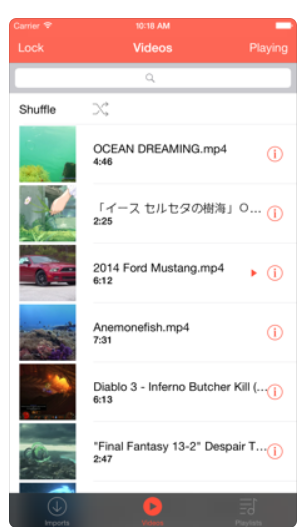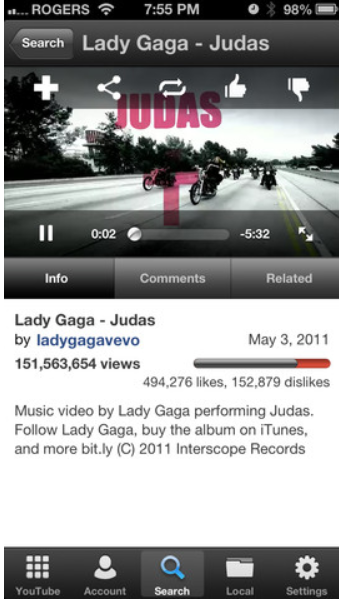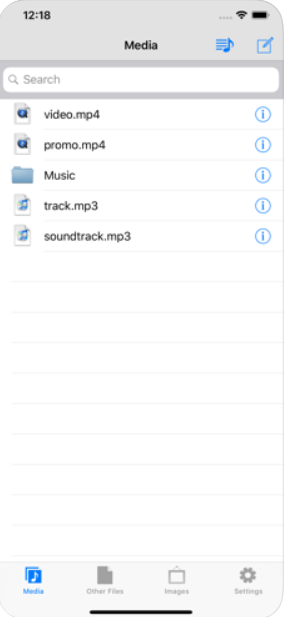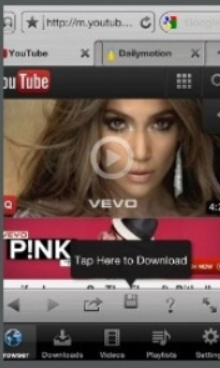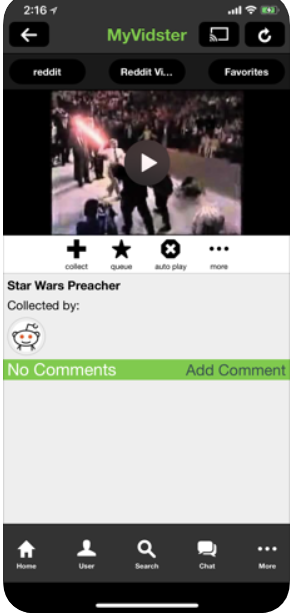Most of the people love watching videos on YouTube or Dailymotion and maybe you are one too. Are you looking for ways to download the videos to your iPhone or iPad but unable to because of no proper options available? Then this article is for you. In this article, we are going to see the list of best video downloaders for iPhone 2020.

There are so many free video downloader apps for iPhone and iPad available out there. You will be able to download videos from various online platforms to your device and enjoy them without the need of accessing the internet. While you are at it, make sure to visit our guide to installation of Nesstool app to avoid the revokes in your third party apps & games.
Some of these apps are not available in your App Store, you have to download them directly from your browser only.
Contents
Best Free Video Downloaders for iPhone & iPad
These apps are available for free and you can download the videos with the resolution that you like. They are by far the best ones that you can use for downloading videos on your iOS devices.
There are so many users who are facing Snapchat Camera Black screen error issue, so we had made this guide that will help you fix that problem [How-to] Fix Snapchat Camera Black Screen Error on iPhone [2020].
DoDa HD Video Downloader for iPhone & iPad
DoDa app is a great HD video downloader for iPhone and iPad. It helps in downloading videos from almost all the applications like Twitter, YouTube, Facebook, etc. You can download the app from your browser.
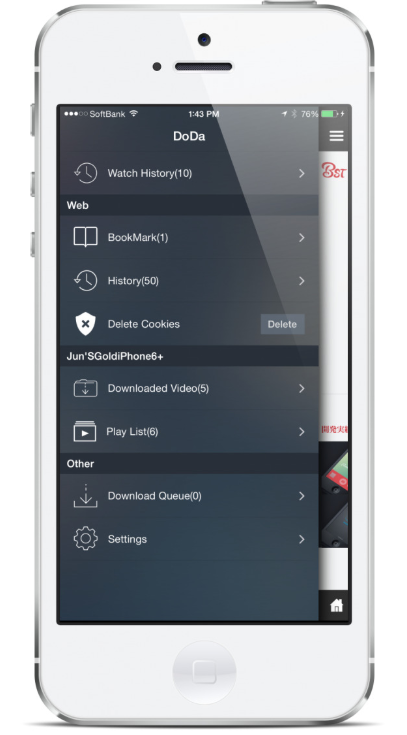
Just open the video that you want on your browser and before the video starts, DoDa will ask you whether to download and its particular resolution. The video will be downloaded in your mobile within no time.
Want to avoid unwanted caches on your device, then you have to check out this iCleaner App Guide to clear all your cache & junk files.
Cloud Video Player Pro
This tool is available directly on the app store. It is perfect for downloading videos from any website that you want. The downloads start with a finger tap and user interface of this app needs a special mention here.
Download Cloud Video Player Pro
It helps with the downloading of videos in various formats and this includes m3u8 format of Dailymotion too. However, you cannot transfer videos of this format to your camera roll. If you want privacy, you can set passcode for the cloud video player pro too.
If you are looking for some ways to download the videos that you come across Twitter, then check out this guide [How-To] Download/Save Twitter Videos to iPhone’s Camera Roll.
Downloader
Downloader is one of the top free 10 video downloader apps for iPhone or iPad. It has all the features that makes it stand out. The video downloading process is simple and the best thing about this app is that you can get it directly on the app store itself.
The app will run in the background while you are using mobile for various other uses too. You can save up the files according to your requirement. This is a file manager and video downloader application.
Want to run two WhatsApp accounts on your iPhone but don’t know how? Then our guide [How To] Run Two WhatsApp Accounts on iPhone/iPad [6 Ways] will help you.
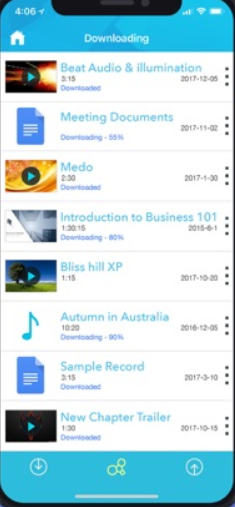
VideoProc
This app is nothing less than a boon for iPhone users. You will be able to download the videos in 4K, 1080P formats from almost all the video sharing platforms. If you are someone who loves music, then you can convert the videos into MP3 players too. Isn’t it cool?
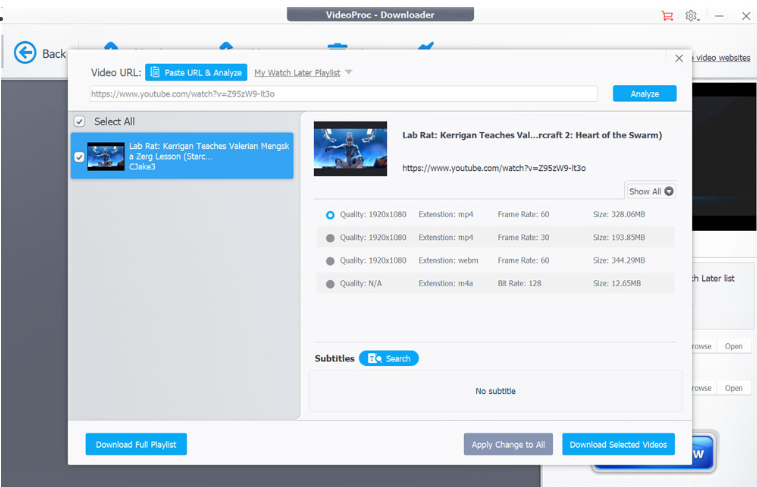
VideoProc will download all the videos that you have added in your YouTube playlist automatically. This stops you from going back to the downloader again and again. This app works in iPhone, iPad and on MacBook too.
Are you looking for ways to save photos and videos from Instagram, then these five apps will help you with the process.
McTube
McTube has been the most prominent video downloading app among iPhone users. It has been a go-to option for most of the users because of its amazing features. McTube will allow you to download the movies, music directly on to your devices. The app comes with an integrated browser from where you can search for the videos and downloading in different resolutions is also available.
The app has a passcode for your security purposes and its interface is also pretty simple. You don’t need any prior knowledge to use this app.
Annoyed with PUBG app “Mic Not working” prompt, then this [Fixed] PUBG Mobile “Mic Not Working” on Android/iOS is something that you have to checkout for sure.
YouTube++
YouTube++ is the modified version of the normal YouTube app and the new tweaks make this app pretty cool when compared to YouTube. The best thing about this app is that it lets you save the videos directly to your camera roll from YouTube.
You can install this app from any third-party sites available on the internet. Just search for it in your browser. Here is our clear guide on [How-To] Download YouTube++ for iOS Without Jailbreak [Complete Guide]. This will help you in understanding the entire download process and what to do.
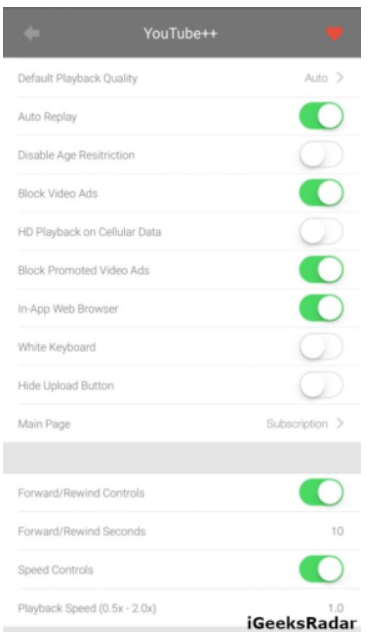
MyMedia Download Manager
MyMedia is another interesting download manager that you should have for your iPhone device. It is a file manager which also offers you video downloading facility. There are so many amazing features in this app that makes it a favorite for so many users out there. One such amazing feature is bookmarking the videos.
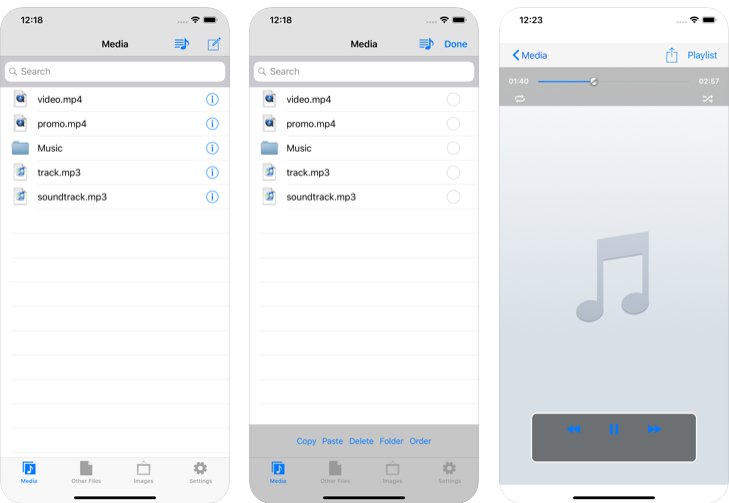
You can pick the videos that you want, bookmark them, rename and delete the videos. It is available on App Store.
Must checkout guide: VideoHUD Tweak Download for iOS [iPhone/iPad] (Full Guide).
Free Video Downloader Plus
This is a great app with so many amazing features. Free Video Downloader Plus not only allows downloading of the YouTube videos but you can also download the live streaming as it happens too. This application is compatible with almost all the video streaming applications.
You can download the videos in background and use phone for various other purposes you want.
Want to run multiple accounts on your iPhone or iPad without jailbreak, then this guide will help you.
Download Mate
Download mate is one of the top 10 video downloaders for iPhone or iPad and it is available directly on the App Store itself. This app is not free, you just have to pay a minimum amount of $2.99 to get access to so many amazing features.
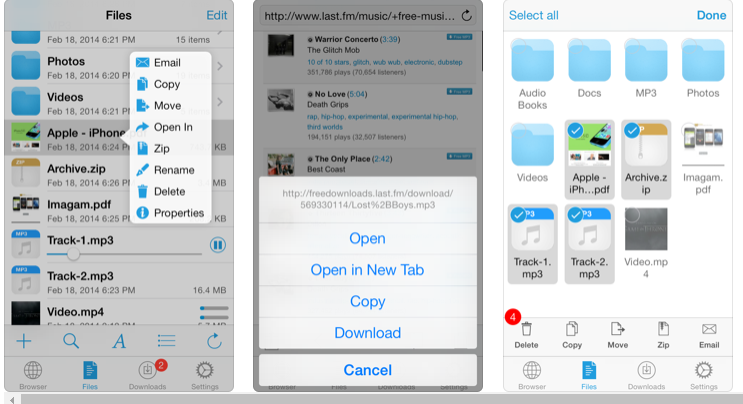
This app has integrated browser, bookmarking feature and many more that makes it stand amongst various other apps.
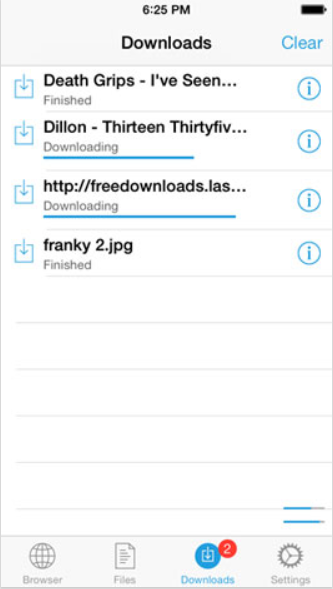
Must check our trending article:
MyVid
MyVid video downloader is the final app in our top 10 video downloaders for iPhone or iPad. This app has integrated browser along with amazing bookmarking features too. The best thing about this app is that you can sort out the videos according to your requirement. You can protect the videos with the help of a passcode too.
In latest version 7.35, they have added iPhone X support and also fixed a lot of bugs and added a lot of enhancements. Finger printer & Lock ID support also added. Check out below image for full view of
![MyVidSter - Video Download for iPhone & iPad [2020]](https://igeeksmaster.com/wp-content/uploads/2020/04/Screenshot_24.png)
FAQs – Frequently Asked Questions
Where can I find Downloads?
There are some apps that offer features like selecting your own download path, then there are some that stores videos in your download folder automatically.
Can I transfer the downloaded videos?
Yes, you can transfer the downloaded videos to other devices using sharing option or with cable to your MacBook or PC.
Can I use other file managers than default one to access videos?
Yes, you can. In fact most of the applications in the above given list will act as a download manager too. So, it is easy to access videos using them.
Can I save videos from Twitter?
Yes, you can download the videos from twitter using above apps. Just copy paste the URL and click on download next for the videos to get saved in your device.
Also, check out these awesome guides from iGeeksRadar Blog:
- How to Get Notified if Someone Comes Online on WhatsApp [Guide].
- ZiniTevi for iOS – Watch Movies & TV Shows for Free.
Conclusion – Best Video Downloaders for iPhone & iPad
These are the best apps that you can use for downloading videos in your iPhone or iPad. All of these apps except one are available for free online, so you don’t have to worry about anything and enjoy downloading videos to your device.
Thank You.