International Mobile Equipment Identity, IMEI Number in short, as you might be knowing is an identity for your mobile device and is utilised for the recognition of your smartphone over the cellular networks. This recognition is set as default by the manufacturer of the smartphone itself. IMEI Number of a smartphone cannot be altered or modified. However, we can fiddle with it on a temporary basis. In this guide, we are going to share with you the process to change IMEI Number of iPhone. Please note that this method is working perfectly for iPhone X, iPhone XS, iPhone XS Max, iPhone XR, 8, 8 Plus, 7, SE, 6, 6S, 6 Plus, 6S Plus and even on iPhone 5/5S.
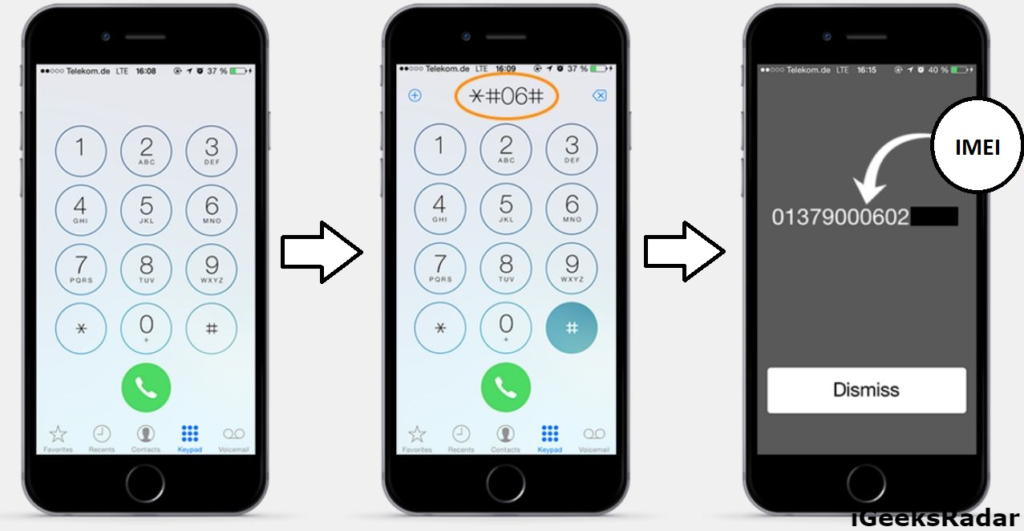
Own the brand new iPhone XS or iPhone XS Max? Unable to get the battery percentage option in Settings? Click here to know how to check Battery Percentage on iPhone XS & iPhone XS Max.
Usually, you can see the IMEI Number of your device by dialing *#06#. IMEI Number can also be utilised to stop a stolen device from accessing the network. If your phone gets stolen and you are in the possession of the IMEI Number then you can, actually, call your network provider to blacklist your device. Apart from the iPhone models mentioned in the beginning, this method may work on other lower iPhone models as well. You can test out the same. However, before we begin it is important that you know about certain prerequisites.
Contents
Modify the IMEI Number of iPhone | Prerequisites
Following are the prerequisites for the provided method of modifying the IMEI Number of your iPhone to work.
- Your iPhone must be jailbroken. If your device is not jailbroken and is running on iOS 11 then you can check out the linked guide to jailbreak your iPhone using Electra.
- Please make sure that you backup everything essential on your device.
- You will be requiring Ziphone PC Tool. You need to download and transfer the same on your PC.
- iPhone USB Cable.
As you might have guessed already, you require taking the help of your PC in this method. Also, please note that once you alter the IMEI Number of your iPhone; you will lose your device’s warranty. Moreover, if you are using this guide to change the IMEI Number of a stolen iPhone; we are not responsible for the same. What you are doing is illegal and it is better for you to hand over the device to your nearest police station.
Check Out, [How-To] Download Paid Apps for Free on iOS [iPhone/iPad] No Jailbreak.
Steps to Change IMEI Number of iPhone Without Jailbreak
- As a first, please dial *#06# to check out your iPhone’s IMEI Number for confirmation purposes.
- You must have downloaded the Ziphone PC Tool. Please extract the same on your PC.
- Now, switch off your iPhone and you require booting the same into recovery mode. For that press the Sleep/Wake and Power Button simultaneously and hold on to the same until the Apple Logo comes up.
- Once you see the Apple Logo, please release the Sleep/Wake button and post a few moments iTunes logo with a cable will appear on your iPhone’s screen.
- It is time to connect the iPhone with PC via the USB Cable.
- On your PC, launch the folder where you have extracted the contents in the second step. Press Shift + Right Click and from the pop-up menu that comes up tap on the option ‘Start Command Prompt Here.’
- Once the command window comes up type ZIPHONE and hit ‘Enter.’
- Now type ziphone -u -i a123456789012345. Please note that you require replacing 123456789012345 with the IMEI Number that you wish for.
- That’s it! You have successfully changed the IMEI Number of your device. Your iPhone will reboot now. Once the home screen comes up you can verify the IMEI Number by dialing *#06#.
Change the IMEI Number of iPhone Using Ziphone Tool
So, these were the steps to successfully change the IMEI Number of the iPhone. If you face any kind of issue during the process, please let us know about the same in the comments section provided below.
Also, go through the following posts as well:




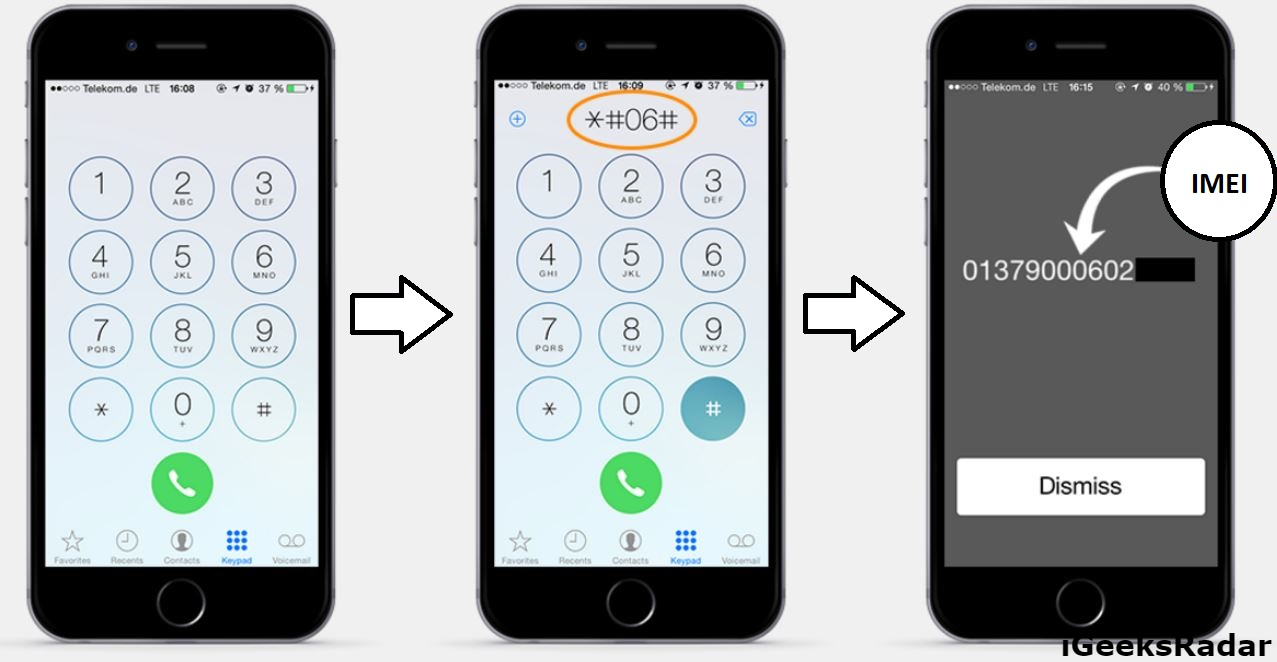

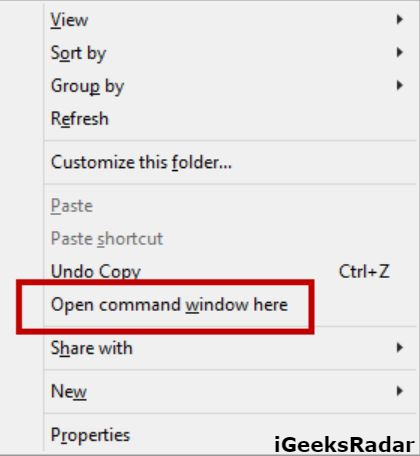





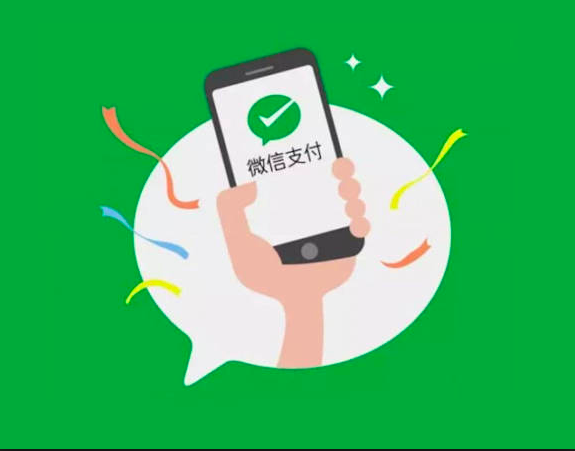
Hello, after jailbreaking and changing the imei number will it be possible to unjailbreak the iphone and still retain the changed imei number?
There’s a saying that it won’t work like normal iphone.
Does it work if I change it on my lost phone?
I got no errors but when the iPhone Xs Max rebooted it did not change the IMEI and I tried this twice.