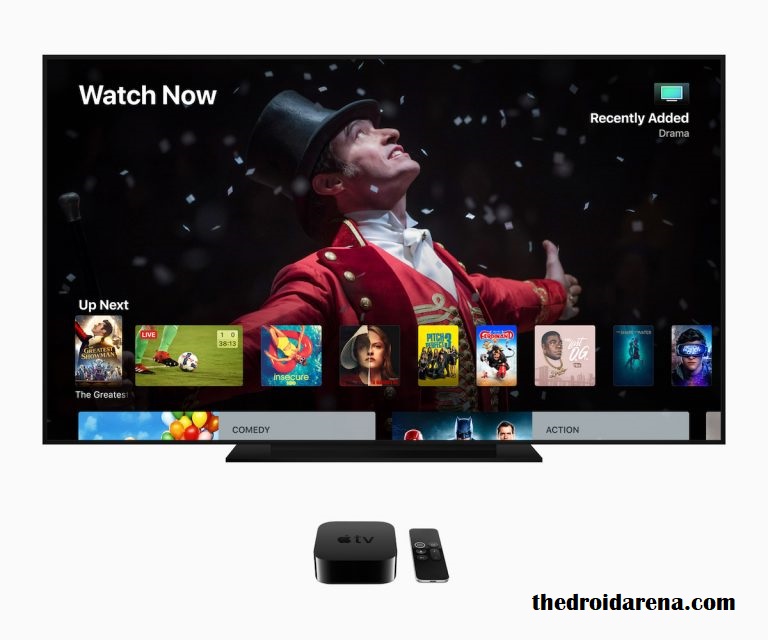With primitive jailbreak tools like UnC0ver providing a not-so-perfect jailbreak for A12/A12X devices, a new player that goes by the name of ‘Chimera’ has come up in the field. Chimera Jailbreak is developed from ground up particularly for iOS 12-iOS 12.1.2. It is an exceedingly stable jailbreak and has a plenitude of positive attributes including improved battery management. However, since the jailbreak tool has recently come up, it has to deal with a fair share of issues. Nevertheless, the developers have stated that an issue, if arises, will be dealt with quickly and the updated version of Chimera will be released on the official web page of Chimera.

In this post, we are saving a lot of your efforts by sharing the steps to install latest Chimera through ReProvision. This way you won’t have to download and install the latest version of Chimera each time an updated version comes up. Instead, the latest version will be automatically downloaded from the official web page of Chimera Jailbreak as and when the same arrives. Please note that this will work on iOS 12 only.
Contents
Install Latest Version of Chimera Jailbreak through ReProvision | Prerequisites
- You require ReProvision installed on your Chimera jailbroken iPhone/iPad. You can get the same from repo.incendo.ws.
- The Shortcuts App is required on your iPhone/iPad. You can get the same from the official Apple App Store.
- You require an iPhone/iPad jailbroken with Chimera.
- In order to not get stuck in any issues, make sure you have enough certificates. The path ReProvision -> Troubleshooting -> Manage Certificates will allow you to delete the unused certificates.
- Please make sure that you delete any certificates related to Cydia Impactor.
Siri Shortcut to quickly install latest Chimera through ReProvision
- Using the Shortcuts application, you can design a quick way to get things done with your applications with just a tap or by asking Siri.
- With the aid and assistance of the Shortcuts application, you can create personal shortcuts with multiple steps from your favorite applications.
- Please download the latest Chimera Shortcut from here.
- Associate the latest Chimera shortcut with the Shortcuts application using ReProvision and you are done. In order to know more about ReProvision, please tap here.
- Please note that this will work as long as the formatting of the Chimera Jailbreak remains same and the latest versions come up on the existing page.
Final Words – Shortcut to Install Latest Chimera Through ReProvision
This was all regarding the installation of the latest version of Chimera through ReProvision. If you have any questions to ask, please put down the same in the comments section provided below.
Check the following posts as well: