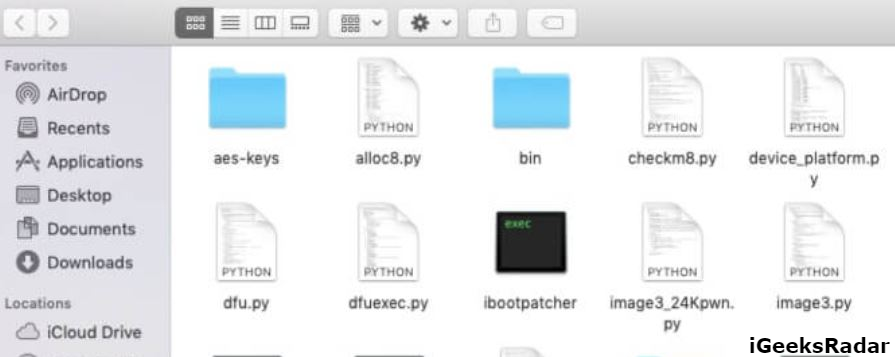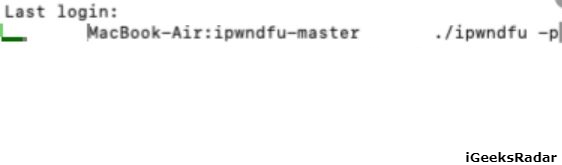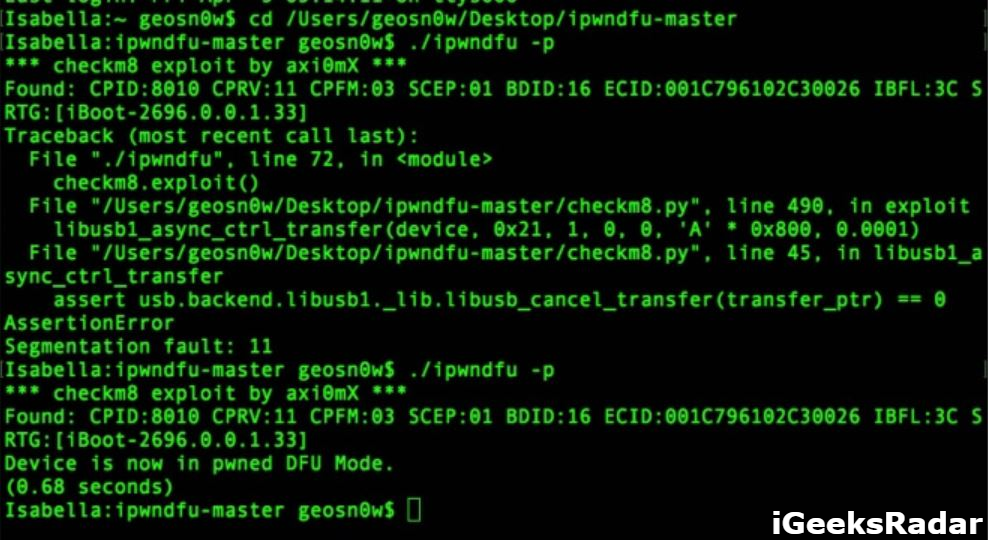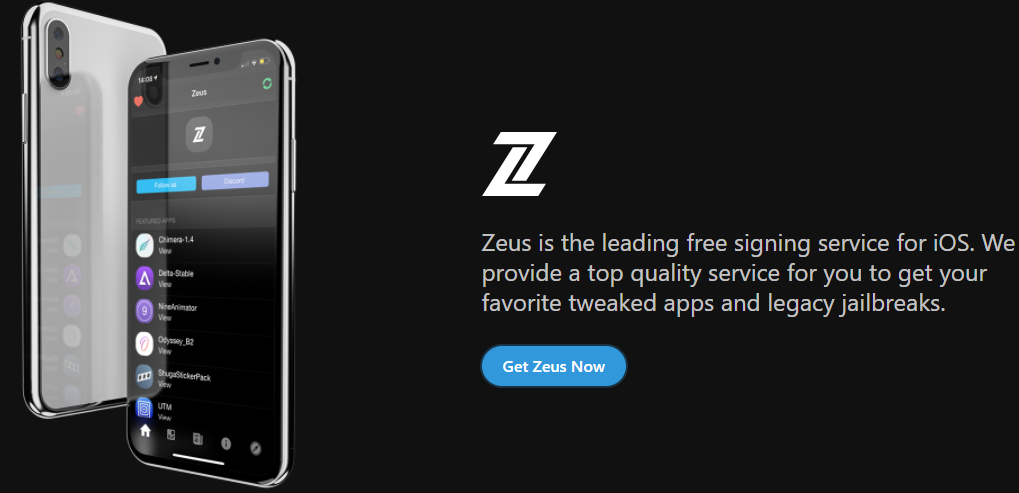The release of the checkm8 BootROM exploit by axi0mX has paved the way for the development of a working jailbreak tool for iOS 13 – iOS 13.2.2. The checkm8 BootROM exploit is extremely powerful as it is a hardware-based exploit and cannot be patched by Apple by merely a software update. Apart from using the exploit to the development of a jailbreak tool for iOS 13, it can be utilized for a number of things like dual-booting two different iOS versions on the same device, flashing a custom firmware for jailbreaking, and more.
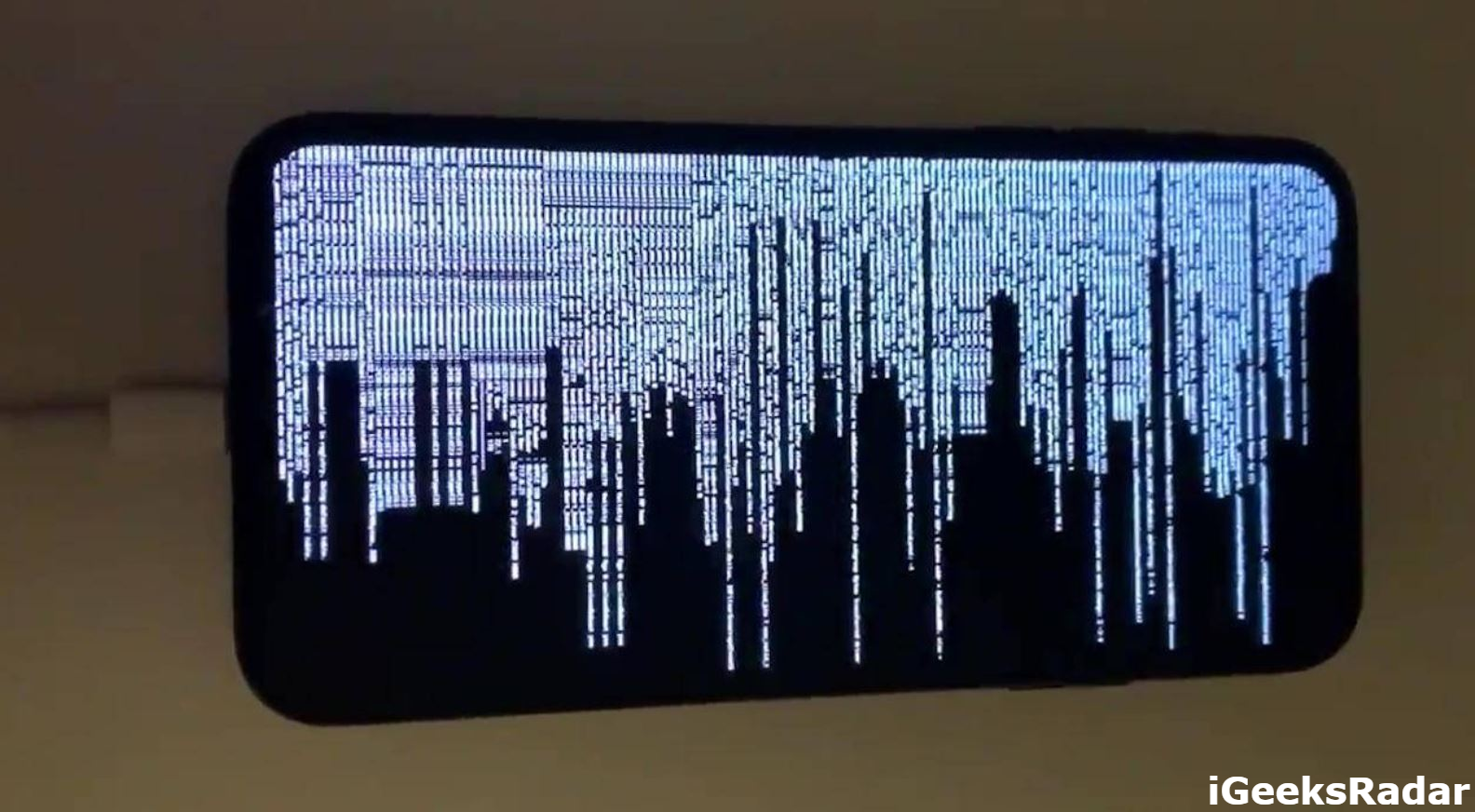
Check how to install iOS 13.3 Beta 1 iPhone/iPad Without Developer Account.
The checkm8 exploit is tethered, hence the jailbreak application developed on the basis of this exploit is most likely to be semi-tethered. This means if you happen to reboot your device while using a semi-tethered jailbreak, it will boot into the stock or non-jailbroken state. In this post, we are going to share with you the steps to run the checkm8 exploit on iOS 8 – iOS 13.2.2.
Contents
Run Checkm8 Exploit on iOS – Requirements
You will need the following to run the checkm8 exploit on iOS 8 – iOS 13.2.2.
- A compatible iPhone/iPad (Devices running on A11 processor or below are compatible).
- A computer with macOS operating system.
- Terminal.
Check how to Bypass Jailbreak Detection for Mario Kart Tour (GUIDE).
Steps to Run Checkm8 Exploit on iOS
Step 1
Please download the checkm8 exploit from here and extract the contents of the ZIP file on the desktop of your macOS computer.
Step 2
Please connect a compatible iPhone/iPad to your computer using the USB Cable.
Step 3
Now, you require putting your device in DFU Mode.
- If you are using an iPhone SE/6S or below, please press and hold Power + Home button till the time you see that your device’s screen has turned off. Now, wait for 5 seconds and prior to releasing the Home button, please release the Power button. Keep the Home button pressed for 10 seconds. Again, when the screen turns black, release it.
- If you are using an iPhone 7 or above, you require pressing and holding the Power + Volume Down button until the screen turns off. Again, please wait for 5 seconds, and prior to releasing the Volume Down button, release the Power button. Keep the Volume Down button pressed for 10 seconds more. When you witness that the screen has turned black, please release the Volume Down button as well.
Please note that if you happen to see iTunes on your display, it means you are in Recovery Mode and not in DFU Mode. In this case, please repeat this step again.
Step 4
Launch the ipwndfu file from the extracted contents directly in the Terminal.
Step 5
Please key in the iPwnDFU command:
./ipwndfu – p
Step 6
That’s it! Your iOS device is in DFU Mode now. You are in pwned DFU mode now and can utilize the exploit as per your wishes.
Final Words
These were the steps to get the checkm8 exploit working. In case you are not able to run the exploit or happen to face another issue, please contact us via the comments section provided below. We will provide the required assistance on a priority basis.
Check the following interesting posts as well:
- Checkra1n Jailbreak – successfully launched – based on Checkm8 exploit.
- Install Delta Emulator for iOS Devices Without Jailbreak.