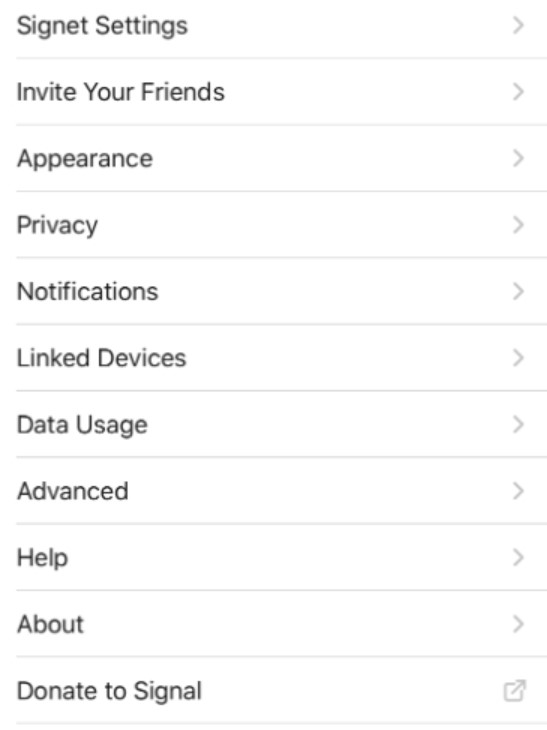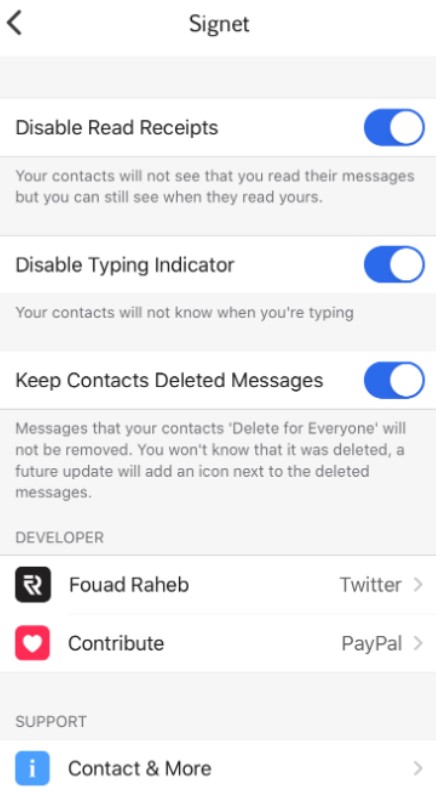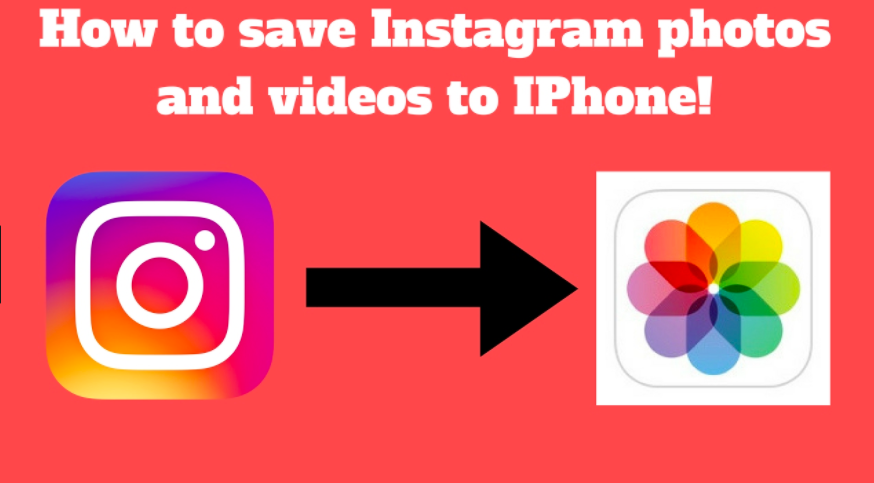People have been looking for WhatsApp alternatives ever since the recent update to WhatsApp privacy policy. One of the top alternatives to WhatsApp is Signal which, as compared to WhatsApp, is much more focused on user-privacy. So, if you are using Signal on a jailbroken iPhone/iPad, then you are going to love the Signet Tweak as it provides you better control over Signal.

Check out Eneko Tweak – Lets You Set Video as iPhone Wallpaper.
The Signet Tweak, by iOS developer Fouad Raheb, brings with it three additional features that will provide you a load of power when chatting over Signal application. The coolest part is that this is not the end as the developer has promised to add more features to Signet in the subsequent updates.
Contents
Signet Tweak for the Signal Messenger App – Features
So, as mentioned above, the Signet jailbreak tweak brings with it three additional features to better control your chatting experience on the platform.
- Disable Read Receipts
- Disable the Typing Indicator
- Keep the messages deleted by your contacts
Please note that these features are not the same as the ones that are already present in the Signal App. The existing feature of disabling read receipts and the typing indicator will shut off the receipts and the indicator both ways. It means if you choose to disable read receipts even you won’t get to know whether the other person has read your message or not. However, with the tweak, you will continue receiving read receipts and typing indicators even if you have disabled the same for you.
Check out LottieStatusBar – Get Lottie Animations to Status bar on iPhone.
Signet Jailbreak Tweak for Signal Messenger [How to Install]
You can download the tweak from the developer’s repo using Cydia Package Manager. Please note that the tweak is free to download and is compatible with iOS 14 and below.
Another coolest part about the tweak is that it installs the preferences within the Signal application itself. All you need to do is go to the in-app Settings and tap on Signet Settings.
Frequently Asked Questions [FAQs]
The tweaks for Signal usually don't go well. How is this one any different?
Well! The developer is the same who designed Watusi for WhatsApp. The tweak is definitely going to be well-maintained.
Can we expect more features in the Signet tweak?
Yes! The developer will work towards adding more features in the subsequent updates.
Final Words – Signet Jailbreak Tweak for Signal App
That was all regarding the amazing Signet tweak for Signal messenger. If you have any further questions to ask, please feel free to put them down in the comments section provided below.
Check out the following interesting posts as well:
- YouTube Reborn Tweak for iOS [ Complete Guide].
- Ekip – Get iOS Notifications on Mac (Control iPhone from Mac).