It is very common and fun when it comes to searching for favorite videos and GIFs across the social networking sites. Most of the people are keen to download the videos or GIFs from there to share with their friends and family. But the fact is you cannot directly download the videos as per your wish. In this case, it requires applications to download and install on your device. We all know that many apps are available in the store to download Videos and GIFs on Android device but quite tough for iPhone.
Primarily, the social networking site like Tumblr is the microblogging where most of the people used to share their favorite stuff according to their interest. Here also you can see a lot of fun videos made laugh and lead you to share further. But the thing when it comes to downloading videos or GIFs from Tumblr, it is quite hard for the users, especially for the users of iPhone. So, most of them have started to search for the solution that how to download Tumblr videos and GIFs to iPhone.
If you are the online user who always wants to watch the videos on your device, then it is difficult for you to watch during offline. This thing makes the people complicated when it comes to watching the videos offline. So, people who all are looking forward to downloading the Tumblr videos on their iPhone can follow the below stuff. Here we are going to share the three different ways to download videos or GIFs to your device to watch offline. We have tried out the following best ways to download Tumblr Videos and GIFs on the latest iOS and we hope that it will work out in the coming roll out iOS upcoming versions.
Contents
Some Easy Ways to Download Tumblr Videos & GIFs
If you are really in need of downloading Tumblr videos, then make sure to jailbreak your device and allow the tweak called Dwnldr. It will help the user to download videos from Tumblr without any difficulties.
You can easily try out multiple WhatsApp accounts on your iOS device without Jailbreaking. Read More: How To Run Two WhatsApp Accounts on iPhone/iPad without Jailbreak.
How to download Tumblr Videos to iPhone videos using Dwnldr
- You need to add BigBoss repo on Cydia to download Dwnldr. For this open Cydia and go to its source tab.
- Next, tap on Edit and hit “Add” option.
- Now you need to add BiggBoss Repository URL in the input box and tap on “Add.”
- Go to the home screen of Cydia, and you will see the BiggBoss repo on the list.
Add BigBoss Repo to Cydia - Now, the user needs to visit the BigBoss repo and search for Dwnldr.
- This application is paid, and you need to purchase to use further on your iPhone device.
- After purchasing, you need to install on your device and restart springboard.
- Now, click the app to open and all you just need to click the video or GIFs you want to download and hold.
- You can see the popup will appearing on screen to save the clip.
- You can get 2 options to save video to your iPhone. As per your wish, you can choose the option and save the clip to your device.
Save Video to Your iPhone
These are the steps that you need to use for downloading Tumblr videos without going to any third party applications.
You can easily try out the latest 3rd party app installer called Installous on your device without Jailbreak. Read More: Installous: Install Paid Apps for Free on Jailbroken iOS(iPhone/iPad) Devices.
Download Tumblr Videos to iPhone Video using Dredown
Dredown makes easy the video downloading process from Tumblr. It is a simple copy and paste work that can help you to save the any media file on your device. Dredown not only helps to download video from Tumblr, users can use it to save media files from Youtube, Instagram, Vimeo, Twitter, Facebook and any other Social Networking as well as media sharing sites.
Follow the below method to save video on iPhone
- Open your Tumblr account on your Mac and select the video which you want to download.
- Copy the link of that video and open https://www.dredown.com/tumblr.
- Paste the video url in the input box and hit “Dredown” button.
Add video URL in The Input Box of Dredown - Dredown will start downloading the video from Tumblr and it will saved on Mac.
- Next, import the video to iPhone via iTunes.
You can check out – CokernutX Apps Store Free Download on iOS.
Download Videos from Tumblr with Chrome Extension
There are a lot of chrome extensions are there in market to download videos from tumblr, but we will suggest you the best one, and you can install it on your browser. That is TumTaster. It only works on Google Chrome, if you are not Google Chrome user, you better try other methods.
- Add TumTaster extension to chrome, and start installing it.
- After that, login to your tumblr account in google chrome, and find a video which you want to download.
- After playing that video, you’ll see a different options like Share, Reblog, and Like. There you see another option besides these three options, that is download option.
- Click on that download button, there you go, you’ll see downloading of that video. You can rename the video file name and boom.
Download Tumblr Video FireFox Add-ons
Firefox has a beautiful Tumblr Video Downloader and Enhancer Add-On. It’s the best Add-On to download Tumblr videos in 1080p Full HD and 192 kbps MP3.
- Open Firefox browser and go to Tumblr Video Downloader and Enhancer add-ons page.
- Next, Click on “Add to Firefox”, and then confirm the prompt button to add it.
- Next, get that particular Tumblr video you want to download it, and right click on it to see the “Download Video” option.
- Tap on it, and it will get started downloading.
- That’s it. Enjoy now.
Also, check out – 2 Ways to Install SnapChat SCOthman for iPhone [FREE].
Methods to Save GIFs to iPhone & iPad
Very few applications are there in the store to download and install for saving GIFs to your device. Here we are come up with the best app called iPhone Life Insider. All you just need to download this fantastic application on your iPhone device. Let’s follow the further steps below.
- Make sure to scroll on your Tumblr, if you see any GIFs that made you laugh hard can tap over the GIF.
- All you need to click and hold the image.
- Finally, the GIF will be saved to your iPhone.
These are the steps that you need to follow for saving GIFs to your iPhone.
Must Read: [How-To] Fix Error: Topanga in Electra iOS Jailbreak.
Conclusion: How To Download Tumblr Videos and GIF’s to iPhone/iPad
We all know that most of the people are struggling to find the way of downloading videos and GIFs on your device. For those seekers, here the above-given stuff will be valuable and useful when it comes to downloading from Tumblr.
Read More:
- [How-to] Fix Snapchat Camera Black Screen Error with Electra Jailbreak.
- 3 Easy Ways to Install SoundCloud++ App on iOS [FREE]
Thank You.





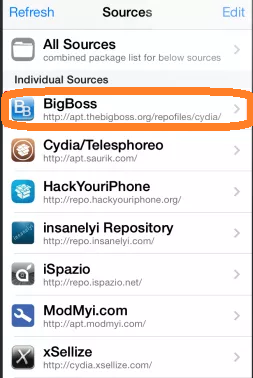

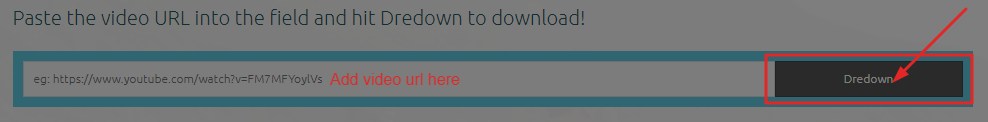
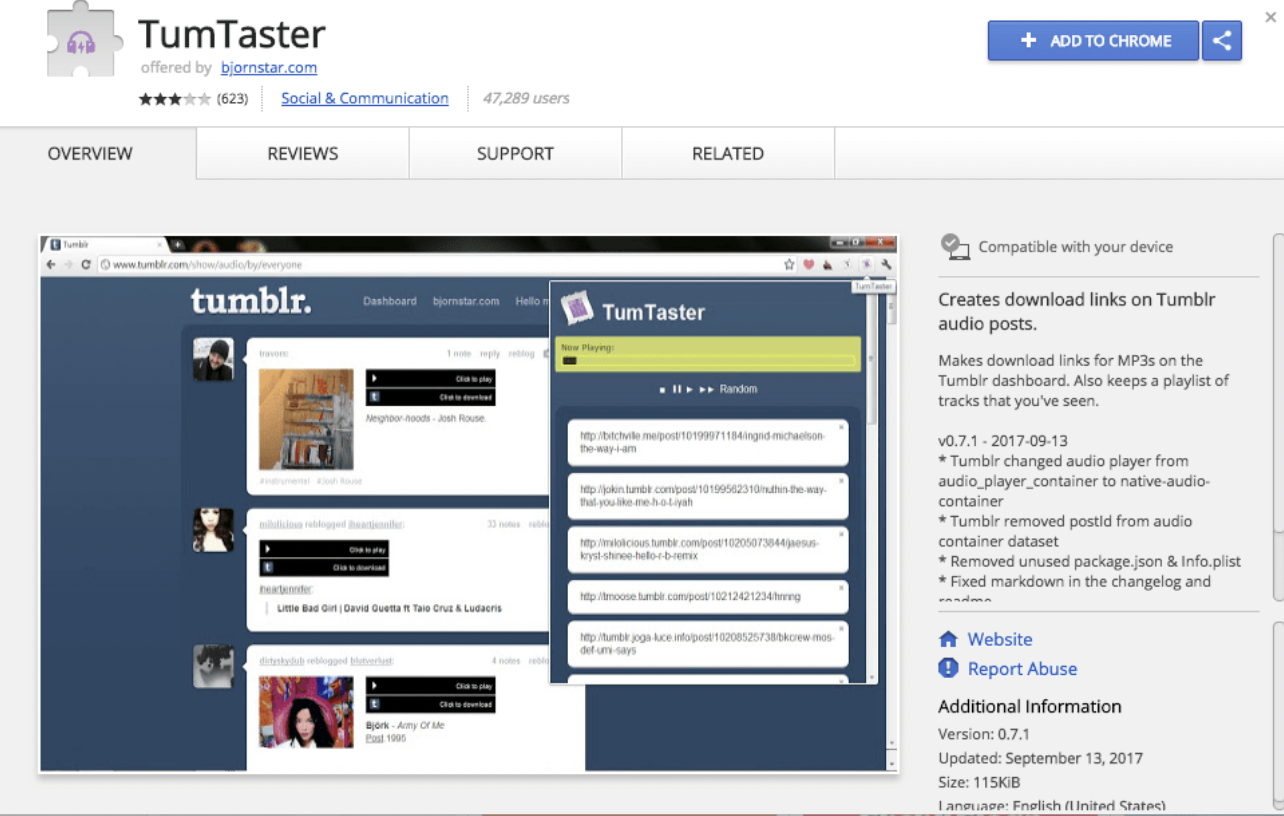
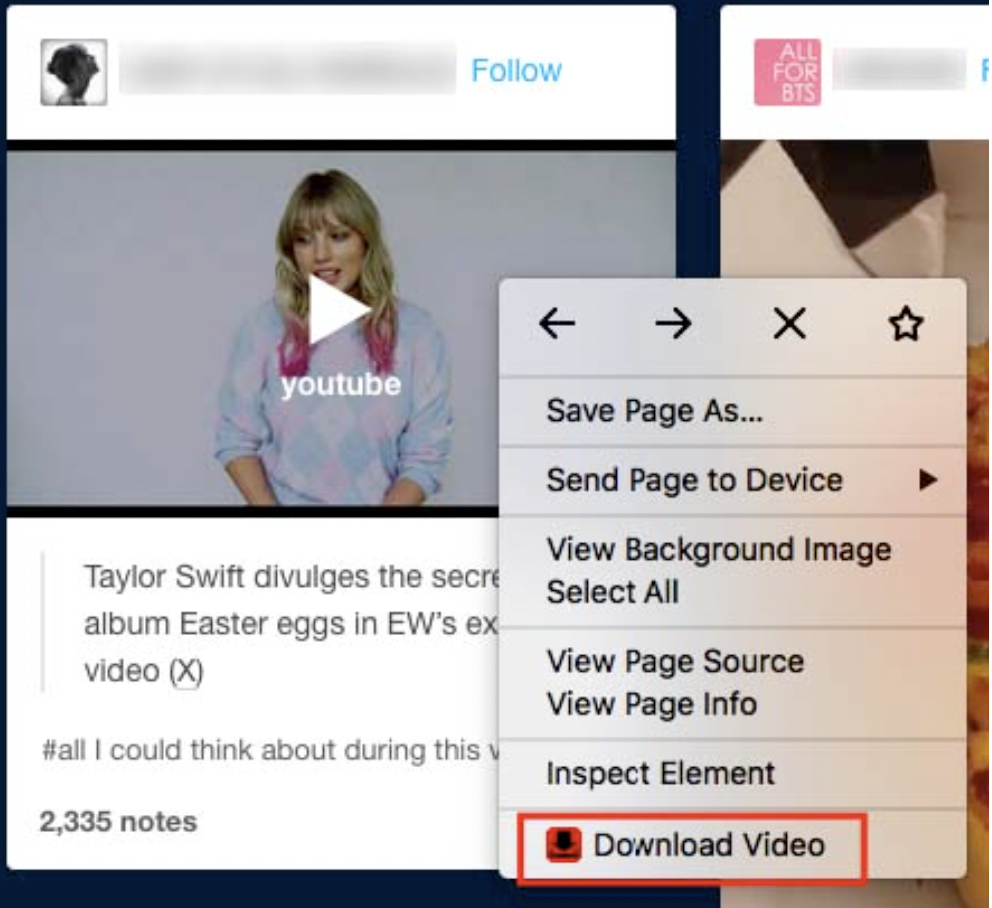




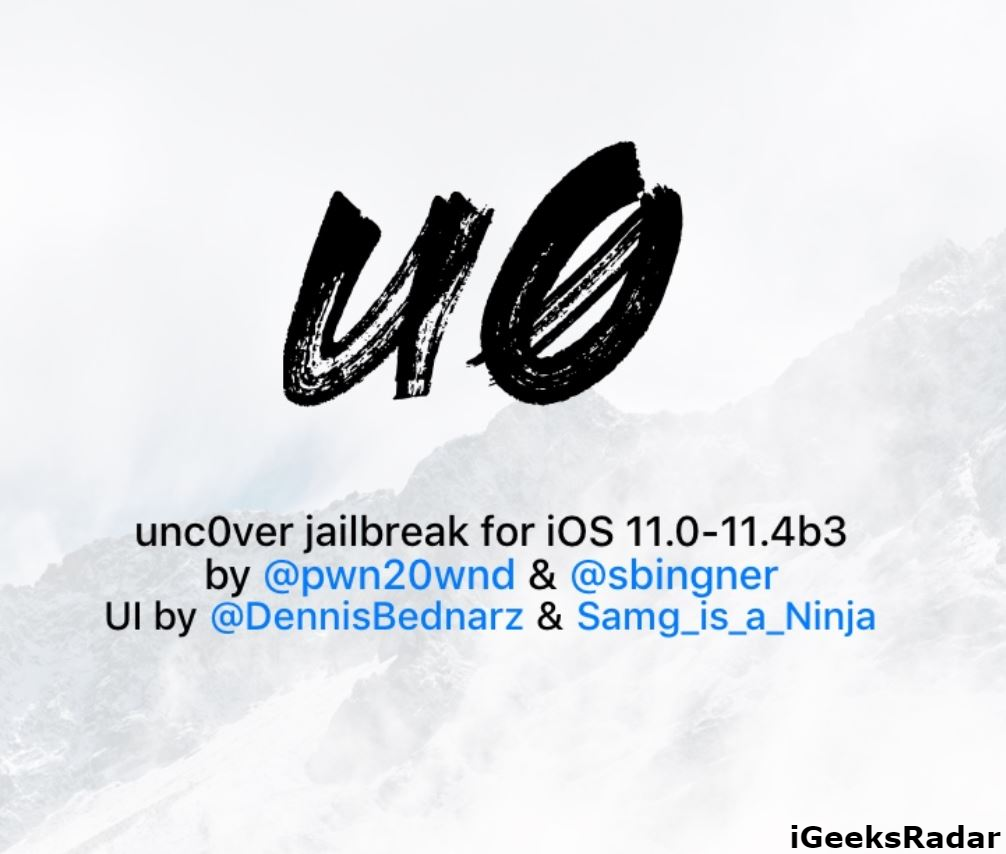

This is something really great stuff shared by you for the people who are iPhone users as well. Nice work here by you guys