There might be a day when you want to remove UnC0ver Jailbreak for iOS 12 completely from your device, including Cydia. There could be multiple reasons for this. Either you want to jailbreak your device from scratch, an incompatible tweak might render the jailbreak extremely unstable, or you simply want to be in a non-jailbroken state. Whatever might be your reason, in this post, you will learn about the steps to uninstall and remove UnC0ver Jailbreak from your iPhone/iPad on iOS 12.

Please note that with the help of the steps provided in this post, you will steer clear your device from any installed Cydia Tweaks as well. Your device will be in a complete and a perfect non-jailbroken state.
Contents
Uninstall/Remove UnC0ver Jailbreak from iPhone/iPad on iOS 12 with RootFS Restore
We will be using RootFS Restore, which is an in-built jailbreak removal function in the UnC0ver Jailbreak for iOS 12. With the aid and assistance of RootFS Restore, you can rollback all the changes that the jailbreak tool made to your device’s root file system. All your data like photos, music, videos, and apps will remain untouched. However, it is still a good idea to take a backup of all your essential data before proceeding. Please note that the icon of Cydia will still be present in your device’s icon cache as this process doesn’t refresh the icon cache automatically after removal. Nevertheless, let us start with the process.
In the very near future, you might be able to jailbreak your iPhone/iPad using Siri Shortcuts. Click here to know more.
Step 1 -> Deletion of Cydia Tweaks
As a first, please launch Cydia and go to the ‘Installed’ tab. Manually delete all the tweaks installed on your Apple Device. This ensures the complete removal of leftover tweak files, preferences, and dependencies.
Step 2 -> Remove UnC0ver Jailbreak
- Launch the UnC0ver application and navigate to ‘Settings.’
- Please toggle on the option of Restore RootFS (rec0ver) and Refresh Icon Cache.
- Next, from the main screen of the application, tap on ‘Jailbreak.’
- The application will display the RootFS Restore notification. Tap on OK.
- Now, the UnC0ver application will start restoring the root file system. It will take at least 15 minutes for this process.
- After the process is over, the application will display a message stating that ‘RootFS has been restored successfully.’
- Next, simply enter the Wiggle Mode and remove UnC0ver application from your iPhone/iPad.
Please make sure that you don’t press the ‘Reset all Content and Settings’ button in the ‘Settings’ after using RootFS Restore. If you do this it might cause your device to get stuck in a bootloop. From a bootloop upgrade is the only way to come up. Therefore, you will lose your jailbreak-able iOS operating system version. However, if you really do not want to jailbreak again, you can perform a clean restore using iTunes and upgrade to the latest firmware.
Uninstall/Remove UnC0ver Jailbreak for iOS 12 and Cydia Tweaks completely
This was the process to remove or uninstall UnC0ver Jailbreak along with Cydia Tweaks completely from your iPhone/iPad running on iOS 12. In case, you have got any questions to ask, please do not hesitate, and let us know about the same in the comments section provided below.
Check out the following interesting posts as well:
- How to Jailbreak iOS 12/12.1.2 Using UnC0ver Without Computer (STEPS).
- Luca Todesco Releases iOS 12.1.4 WebKit RCE Exploit (Jailbreak Update).





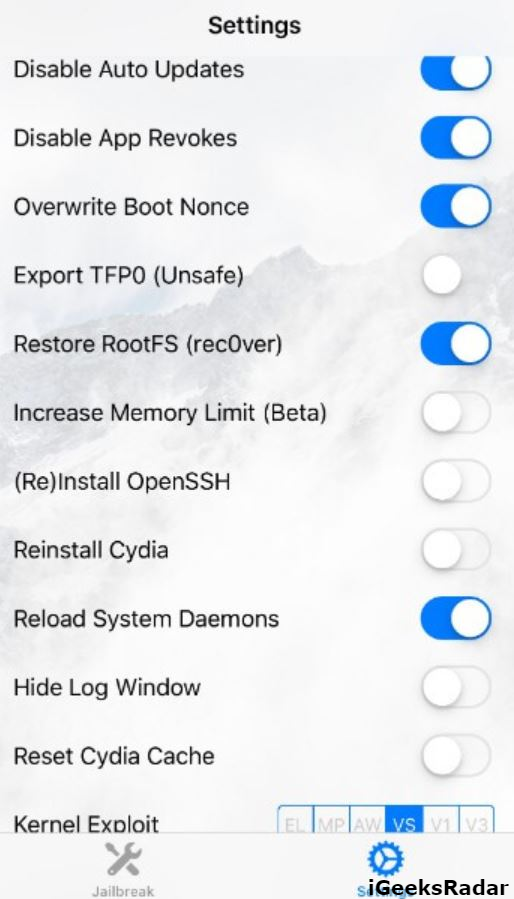


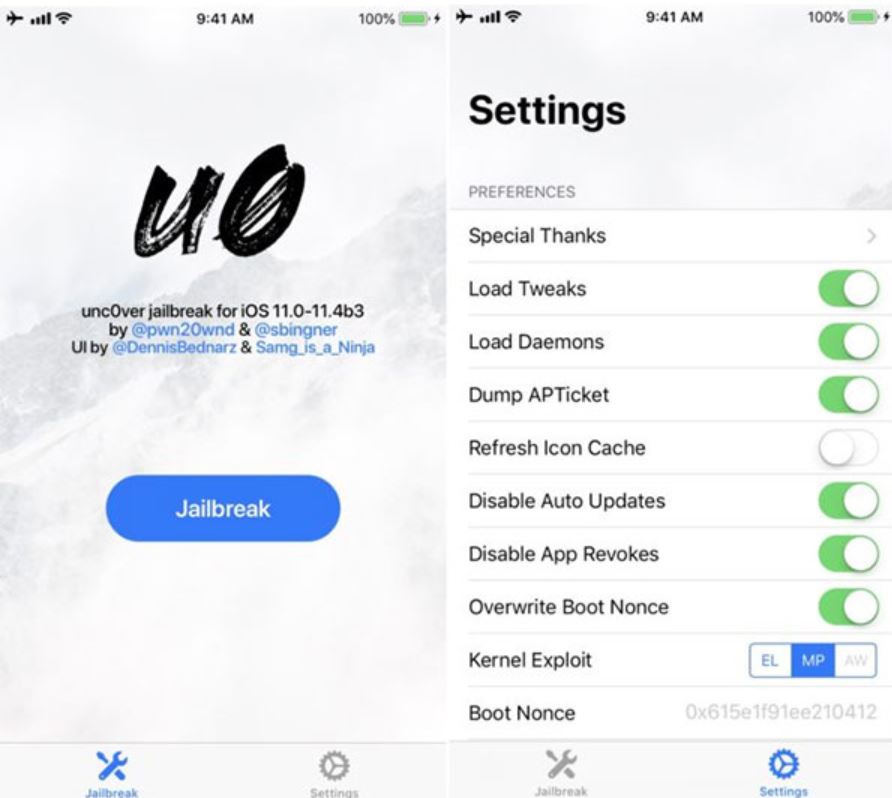


If I wanted to try the new Chimera jailbreak on A12 and then switch over to Unc0ver later could I use this method to remove Chimera and make the switch? I really want to try Sileo but I do like Cydia because its what I’ve known over the years but I don’t want to bootloop my phone in the process. Thank you