The iPhone users always wonder how to download and install popular games and apps, that are not available on the Apple Store. In the result to which they get their recent searches in the browsers stacked up with the search results of the methods to download and install the apps in various other alternative ways.
One of the most followed or popular tracks the iPhone users follow to install such apps is jailbreaking. But not everyone wants to jailbreak their iOS device in order to download the apps and if you are riding on the same boat, then here we got you the easiest solution to download the Apps without jailbreaking your iOS device, the CokernutX.

The CokernutX is something you can look up in order to install the apps and games for free. The CokernutX is a third-party app store that has its inventory filled with the collection latest tweaked apps and popular games, that you may not find on Apple Store. Also Read: [How-To] Download iOSEmus for iOS [iPhone/iPad] Without Jailbreak.
Contents
CokernutX for iOS – Best Features
The App has 1 million users using it to download and install the tweaked apps and games. It is considered to be an alternative to the other third-party app stores like AppValley and TutuApp. Moreover, you get to download the paid apps available on the Apple store for free in CokernutX. So, this can be something you can rely on for full-fledged access to tweaked apps, paid apps, and games all for free.
The CokernutX has a set of amazing features that you will enjoy and love using. Some of the features of this third-party app store are listed below.
- It’s all free – This is a free app and you don’t need to subscribe or pay a penny to use it.
- SSL encryption – This third-party app store uses the standard SSL encryption in delivering applications.
- Offers a myriad of apps – This app has more than 5K apps and games available including the ++apps.
- No Jailbreak needed – The app doesn’t require you to jailbreak your iOS device to install the apps from it.
- Compatibility – The app supports all the latest iOS operating systems starting from iOS 8. You can install the app on iPhone, iPad, and iPod touch also on the latest iPhone models.
Cokernutx Installer – Homepage
Now, if you found convincing reasons to give this third-party app store a shot, let’s move ahead to know the procedure to get this app store downloaded on your iOS device.
Similar App: AppValley 2.0 Download on iOS – No Jailbreak Needed [UPDATED].
CokernutX – Information at a Glance
| App Name | CokernutX |
| Price | Free |
| Platform | iOS |
| Developer | CokernutX Team |
| Category | Unofficial iOS App Store |
| Size | 50 MB |
| Jailbreak Requirement | Not Required |
| Apple ID Requirement | Not Required |
| Other Info | Ad-Free Apps |
Install CokernutX App on iOS (iPhone/iPad)
Below, we have discussed two methods that will help you download and install the CokernutX app, and get access to the collection of tweaked apps, the latest apps, and games.
Method 1 > Via Configuration Profile
- 1st Step – Firstly you need to launch the Safari browser and Download this Cokernutx Mobile Config File and it will come up with a “This website is trying to open the settings to show a configuration profile” prompt message. Click allow starting the installation.
- 2nd Step – Or Head to the cokernutxapp.com and install the app by tapping on “Install”.
- 3rd Step – You may receive the warning on your device that displays the “This website is trying to open the settings to show a configuration profile” message. Click “Allow” and continue the installation.
Allow Cokernutx Installer on iOS - 4th Step – A profile wizard appears on the screen, install it by clicking on the install button that appears at the Top-side right corner.
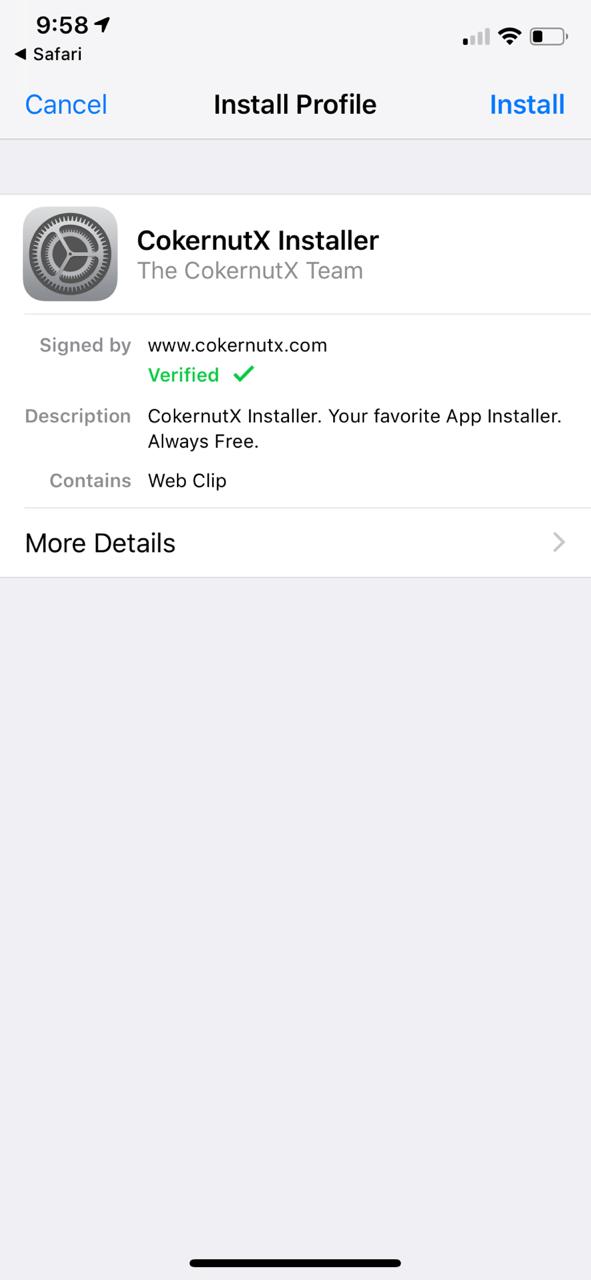
- 5th Step: Confirm the prompt by clicking “Install”, again.
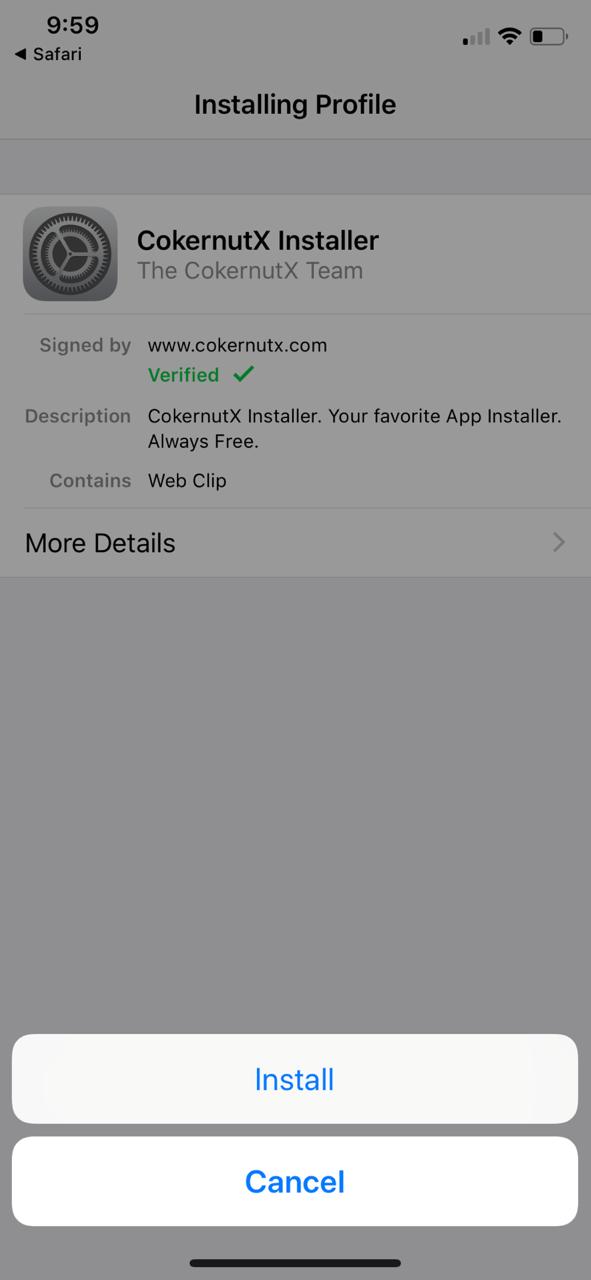
- 6th Step – Enter the passcode of your device.
Enter Passcode – Cokernutx - 6th Step – The install option appears again, tap it, and hit the “Done” option to complete the process.
Done – Installed Cokernutx Installer iOS
Voila! Get back to your screen to find the CokernutX iOS icon, launch it, and enjoy the apps and games for free.
Method 2 > Via AltStore
When you sideload an application with AltStore, Apple cannot revoke it and you do not have to go for manual re-installation every 7 days. Read all about AltStore and how to install AltStore on iPhone/iPad from our post. Please download the CokernutX IPA file onto your iOS device from the link provided below.
The following are the steps that you require following to sideload CokernutX on iOS with AltStore.
- Please launch AltStore on your iOS device.
- On AltStore, please go to My Apps and tap on the + button.
- This will open the list of Downloads.
- Tap on the CokernutX IPA file.
- For first-time installation, AltStore will ask you to enter the Apple credentials that you utilised to set up AltStore in the first place.
- Post entering the creds, the side-loading process will start.
- After the process is complete, you will have the icon of CokernutX on the home screen of your iOS device as well as under My Apps in AltStore.
Must Check: TweakBox Apps Store – Cokernutx Alternative Store iOS
Brief Insights into the Cokernutx App Installer
As mentioned above, the app store provides various popular apps that reach a count of more than 5K.
Here are a few of the most popular and trending apps on this amazing app store.

- Spotify++.
- Snapchat++.
- MediaBox HD.
- Minecraft.
- Movie Box.
- CotoMovies.
And many more interesting apps tweaked apps and popular games that you may not find on your Apple store.
CokernutX for iPhone/iPad – How to Uninstall?
Uninstalling CokernutX from your iOS device is simple. All you need to do is follow the below steps.
- Long-press on the icon of CokernutX present on the home screen of your iOS device.
- Tap on Remove App from the menu that comes up.
- Tap on Delete App thereafter to confirm the uninstallation.
- Your iOS device will ask you again stating that deleting the app will also delete the data. Please tap on Delete to finally uninstall CokernutX from your iOS device.
Untrusted Enterprise Developer Error [Fix*]
If you are facing an ‘Untrusted Enterprise Developer’ error post-installation of CokernutX, it means you have missed trusting the profile of the app. Follow the below steps to fix the issue.

- Please navigate to Settings > General > Profiles & Device Management on your iOS device.
- Locate the profile of CokernutX.
- Please tap on the profile and hit ‘Trust.’
- Go back to the home screen and launch the app.
- This time the Untrusted Enterprise Developer issue won’t come up.
Best CokernutX Alternatives – Similar Apps like CokernutX App
If you are looking for best CokernutX alternatives or similar apps like CokernutX, checkout below popular applications.
- AppValley Store
- Panda Helper
- TuTuBox
- TuTuApp
- iOSHaven Store
- iOS Ninja
Frequently Asked Questions [FAQs]
Q - Is CokernutX Free?
Yes! CokernutX is free to download and install. Moreover, all the apps and games available on the platform are free to download and install.
Q - Is it safe to use CokernutX?
Please note that CokernutX doesn't require a jailbreak. Moreover, you don't need to enter your Apple ID as well for downloading the apps listed on the platform. All the apps come with standard SSL encryption. All these reasons make the platform safe to use.
Q - Does CokernutX has ads?
This is probably the biggest advantage of downloading apps from CokernutX. The developers don't entertain apps that simply bombard the users with a ton of ads ruining the experience of using the app altogether.
Q - Is CokernutX an open-source?
Yes! CokernutX is an open-source platform.
Wrapping Up! – CokernutX iOS App Download No Jailbreak
Though there are a lot of apps that help you install the apps and games for free CokernutX has some of the greatest additional features you will love. It helps you download the apps and games rapidly and securely.
So, it surely deserves giving a shot if you are looking for the source to download and install the apps without jailbreaking.
You might also be interested in:
- Sideload iOS Apps On Windows, Mac With Cydia Impactor [Guide]
- [How-To] Download Paid Apps for Free on iOS [iPhone/iPad]
Thank You.




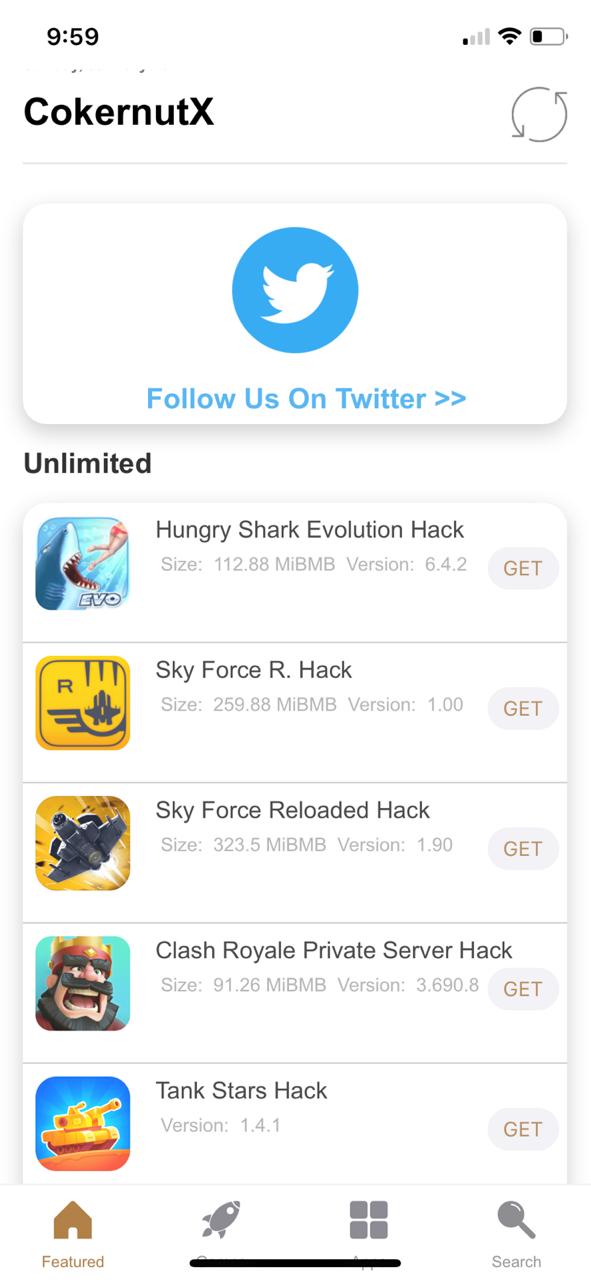
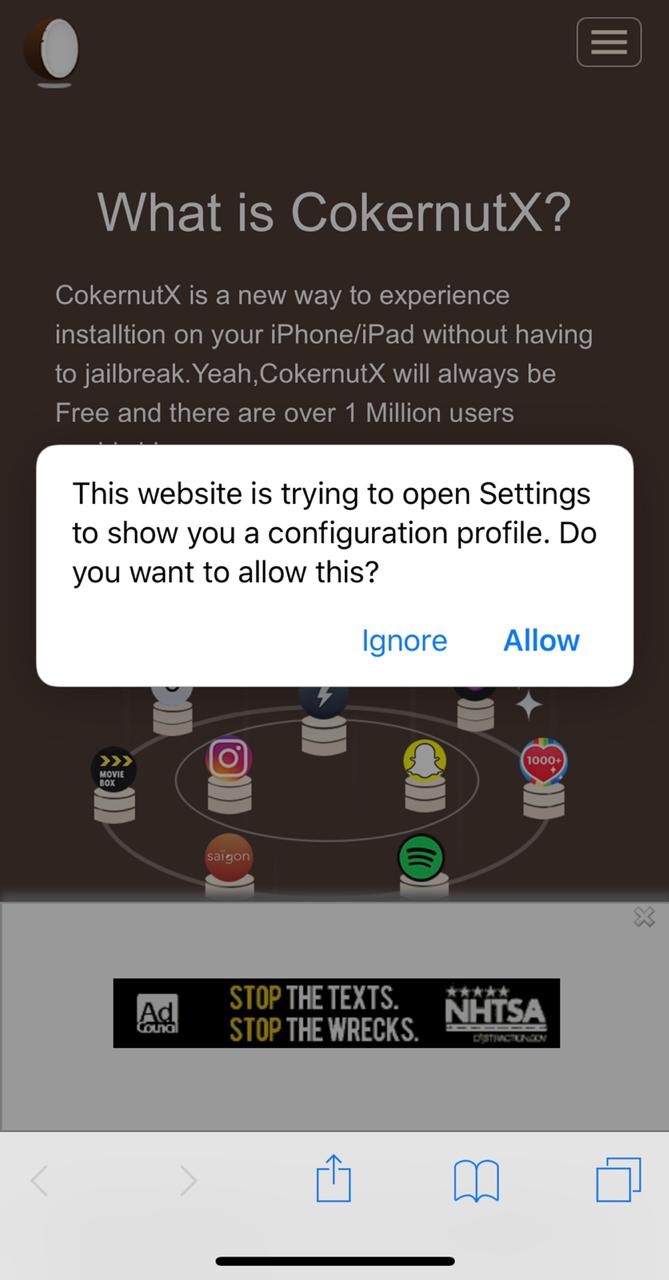
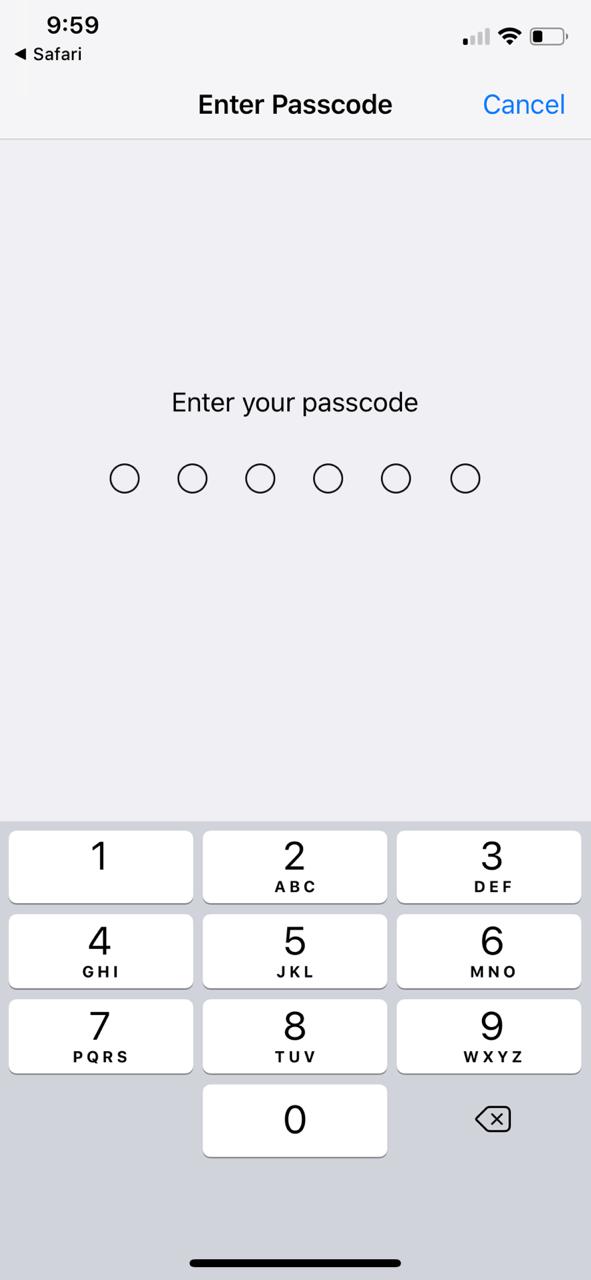

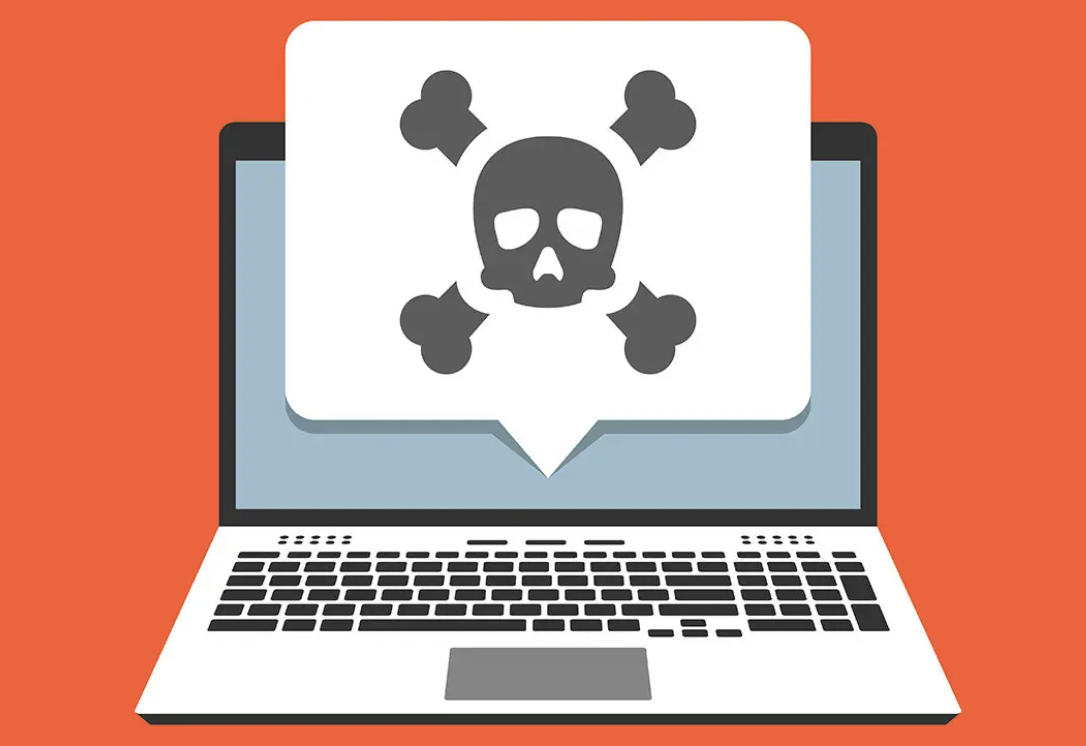

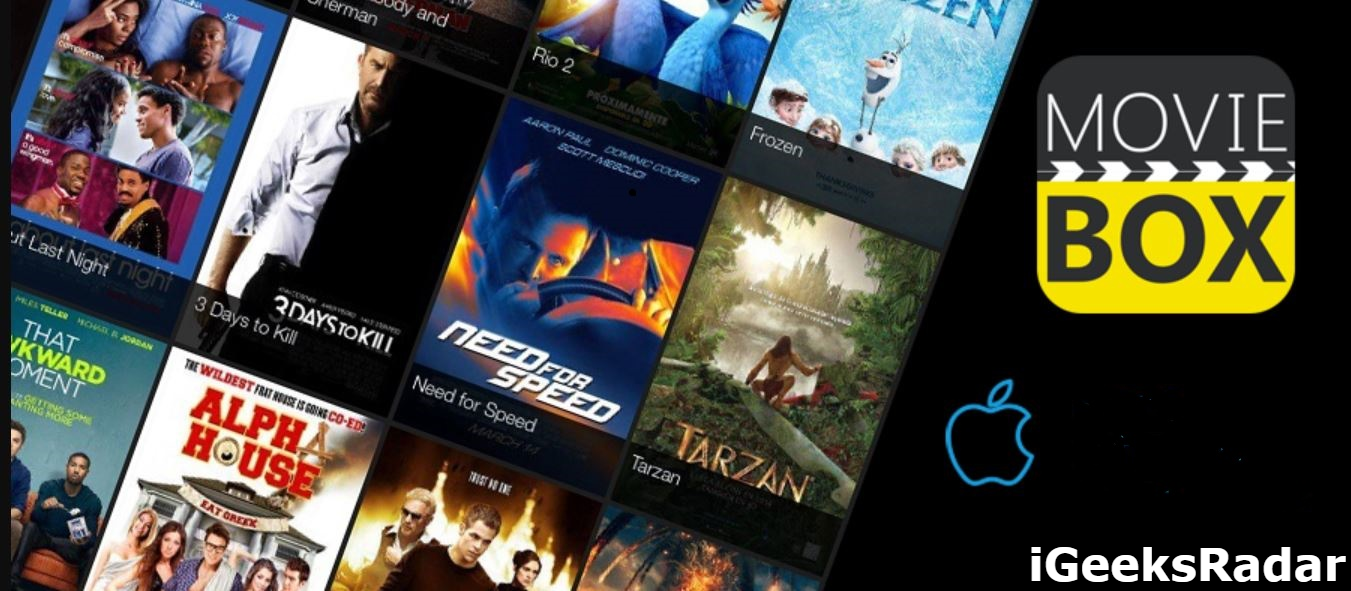

![Tweaks not working electra 1.0.4 [iOS 11-11.1.2]](https://igeeksmaster.com/wp-content/uploads/2018/03/Screen-Shot-2018-03-01-at-1.55.12-PM.png)

But the profile is not verified can you tell how to fix that pls
is it any good