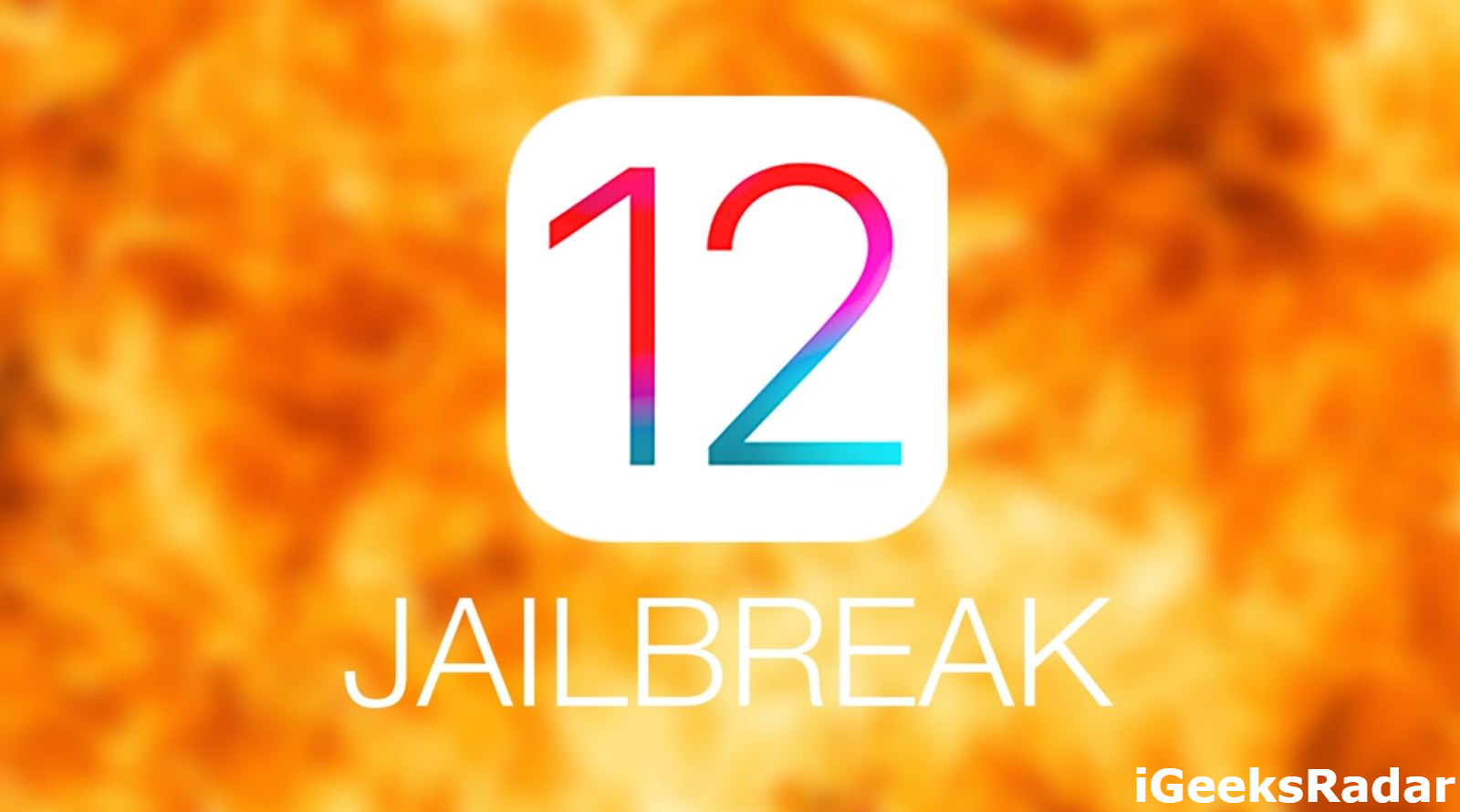If you are here then it means that you have attempted to jailbreak your compatible iPhone/iPad utilizing the UnC0ver Jailbreak for iOS 12.0-12.1.2. However, you happened to face the Error (Fatal) issue during the process. In this post, we are going to share with you simple methods that will aid and assist you in fixing the issue within seconds. If we see the pop-up it clearly states that the problem exists with the “JailbreakViewController.m” file in line 1673 indicating that the jailbreak tool has failed to extract the bootstrap in the exploitation stage.
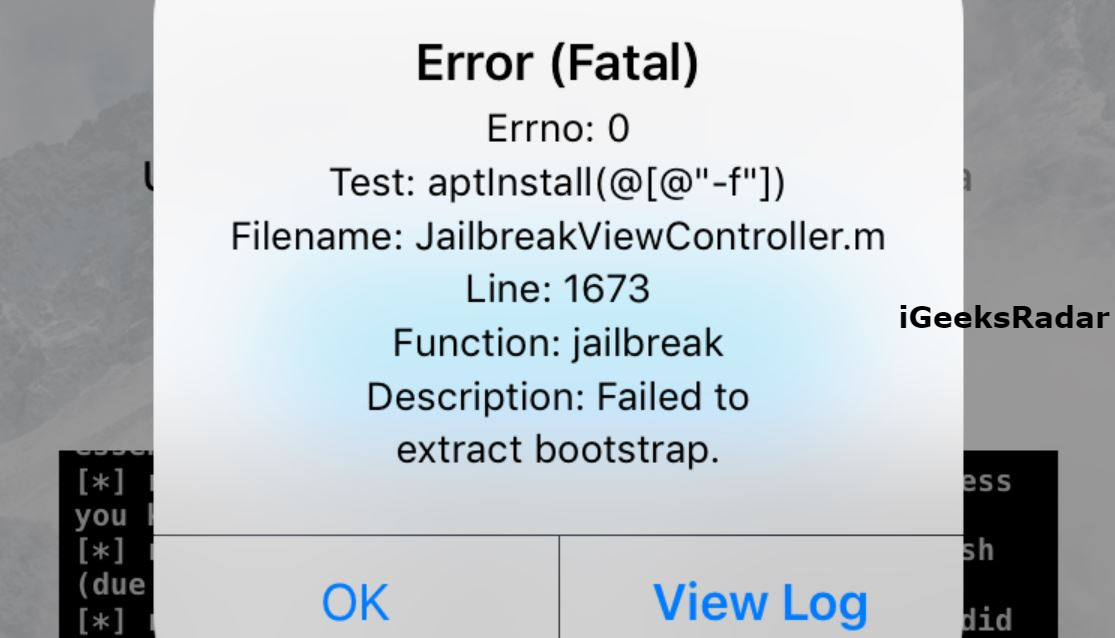
If you are interested, you can view the Error Log. Going by the statement of the developer @pwn20wnd, a patch will soon be released to fix the Error (Fatal) issue. Till then, you can try out any one of the simple methods listed below to fix the error and achieve the jailbreak status on your compatible iPhone/iPad.
Contents
Working Methods to Fix Error (Fatal) Issue – UnC0ver Jailbreak for iOS 12.0-12.1.2
Fix 1 -> Toggle on Restore RootFS
Before you jailbreak your device using UnC0ver, please launch the ‘Settings’ of the UnC0ver application and make sure that RootFS Restore is toggled ON.
Fix 2 -> Turn on AirPlane Mode
Please make sure that AirPlane Mode is toggled ON on your iPhone/iPad before attempting to jailbreak your device using UnC0ver Jailbreak for iOS 12.0-12.1.2.
Luca Tudesco releases the WebKit RCE Exploit for iOS 12.1.4. Are we going to get a jailbreak for iOS 12.1.4 soon? Click here for more info.
Error (Fatal) – Failed to extract bootstrap issue fix for UnC0ver Jailbreak for iOS 12.0-12.1.2
Hopefully, any one of the above two methods will help you bypass the Error (Fatal) issue cropping up when attempting to jailbreak your compatible iPhone/iPad with UnC0ver Jailbreak for iOS 12.0-12.1.2. Let us know in comments section whether you were able to bypass the error or not.
Check the following interesting posts as well: