Trust “Untrusted Enterprise Developer” on iPhone: All the iOS users, when trying to run an application which has been installed from outside the official App Store, will get a pop-up notification message stating “Untrusted Enterprise Developer.” Since these applications were not allowed to be available on the official App Store, due to Apple’s terms and conditions, they need to be installed either from Safari Browser or through side load process using Cydia Impactor. Moreover, in rare cases itself, certain applications like this may harm your iPhone; otherwise; in most cases, these applications are safe to be downloaded, installed and used.
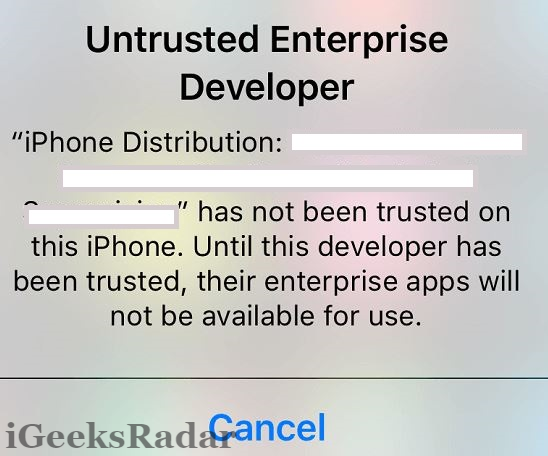
If you have installed your first iOS application like this, then it is understandable and likely for you to be surprised upon receiving the pop-up message. The reason behind Apple adding this message in iOS 10, iOS 11, iOS 12, iOS 13, and iOS 9+ is to convey the user that he/she will hold full responsibility for the installed application.
Contents
Solve Untrusted Enterprise Developer Error on iOS
So, if you know and believe that the application installed by you will pose no harm to your device you can follow the below-mentioned simple and easy steps to fix this “Untrusted Enterprise Developer” message and convey to your iOS operating system to trust the application.
- Once you have downloaded and installed an application from 3rd party sources, please don’t launch it straightaway.
- You need to navigate to Settings -> General -> Profiles (Can be ‘Profiles & Device Management’ also)
- Here you will be able to see the developer’s name for the application that you have installed. This is your installed application’s profile.
- Please open the respective profile and hit on the ‘Trust’ button. Now your iOS device will ask a second confirmation from you that whether you want to trust the particular developer or not. Please press on ‘Trust’ again.
- Great! Now you can navigate back to the home screen of your iOS device. Try launching the application again and this time it will definitely launch since the applications’ profile is signed by the device owner itself.
Flash Update on PUBG:
Fix PUBG Mobile Network Error on Android and iOS Devices [TUTORIAL].
Profiles or Device Management Section is Not Present/ Missing
This is a sad part that users after installing a particular 3rd party application are not able to get the ‘Profiles’ section in Settings.
If you are one of these users then I am sorry as this means that the profile of the particular application hasn’t been installed at the first place itself i.e. at the time of the installation of the application. You can try any of the following two approaches and it might help you to resolve the issue.
- Please restart your iPhone.
- In case, even after restarting, the profiles or device management section is not visible then please re-install the application and that will definitely fix the issue.
No ‘Trust’ Button in Profile | ‘Verify’ Button Available in Profile | Unable to Verify Application
This issue is also getting escalated from various iOS users. It is like all of a sudden while using a particular application, it stops working and prompts you to ‘Trust’ the profile associated with the application.
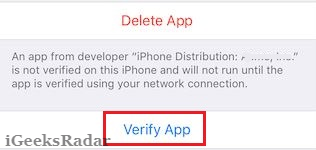
But the sad part is that upon getting redirected to the profiles section instead of ‘Trust’ you see a new button captioned as ‘Verify’ and that too post hitting the ‘Verify’ button nothing happens. In case you are seeing this ‘Verify’ button then it is most likely that your application’s certificate has expired and tapping on ‘Verify’ won’t do anything. If you have not played this game on your iOS device, you have already missed lot of fun, do check it here: Fortnite Battle Royale on iOS Devices.
There are two ways through which you can fix the issue:
- Either download the IPA of the concerned application and side load it to your iPhone using Cydia Impactor. Apps which are side loaded are less likely to get this issue.
- Secondly you can also uninstall the problem causing application and thereafter again reinstall it.
Paid Apps Store for Free:
AppValley on iOS 12, iOS 11.3 and iOS 11+ iPhone/iPad 2018 Update.
Install QuickTrust Jailbreak Tweak on your iPhone
If you don’t want to get into the trouble of navigating to Settings for finding the Trust button then you can simple install the QuickTrust Jailbreak Tweak on your iPhone. Please note that this tweak requires jailbroken iPhone to work.

Through this tweak a ‘Trust’ button will be added directly to the ‘Untrusted Enterprise Developer’ warning pop-up window. This way, you can simply trust the profile of the application there and then. You can get QuickTrust from the Big Boss Repo.
So, that is it folks, now I hope that this “Untrusted Enterprise Developer” message on your iPhone won’t bother you as you know the steps to fix it and make the developer trusted from untrusted. Below we are going to discuss the various types of profiles that you might encounter on your iPhone/iPad apart. As you already know, these profiles are actually the configuration files that have to be installed on your iOS device if you wish to install an application on your device’s home screen.
Types of Profiles
Apple Beta Updates
You will get the beta version of the iOS version that Apple plans to release to the public soon only when you enroll yourself in the Apple Developer Program. These iOS versions will come with the profiles known as Apple Beta Update profile.
Tweaked Applications
If you are installing a third-party iOS application that is not available on the Apple App Store, then you have to install the configuration profile of the same as well. You won’t be able to launch the third-party application prior to trusting the installed profile of the same.
Emulators
There exists various emulators in iOS for those who wish to simulate another environment on their iPhone/iPad. The most popular one being Delta Emulator that allows you to play Nintendo and Game Boy games on your iOS device. These emulators come with their own configuration profile that you require installing and trusting prior to launching and using the emulator.
Why we see the ‘Untrusted Enterprise Developer’ Error?
You must be wondering as to why, in the first place, we get the ‘Untrusted Enterprise Developer’ error. Well! The primary reason behind this is security. Tons of iOS apps are available outside the App Store that can harm your iPhone/iPad. So, if you are installing a third-party iOS app, you need to trust the profile. By trusting the profile you are taking up the responsibility of the application and you cannot blame Apple if any kind of harm comes to your iPhone/iPad by the usage of that particular third-party application.
Fixed** Untrusted Enterprise Developer Error on iPhone
If you have any questions or queries in mind, please don’t hesitate to ask. We will love to hear your queries. Please drop them in the comments section below and we will provide you with the answers.
You may like to read the following posts:





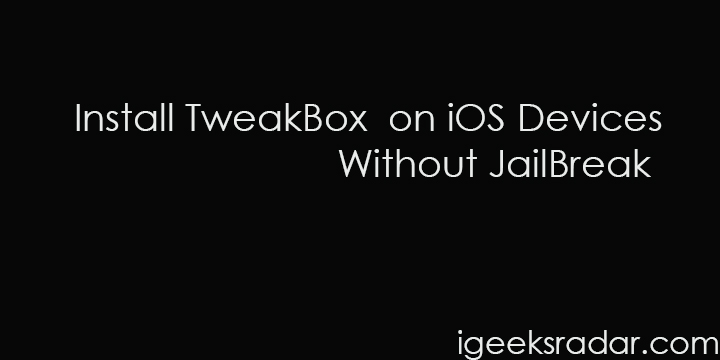


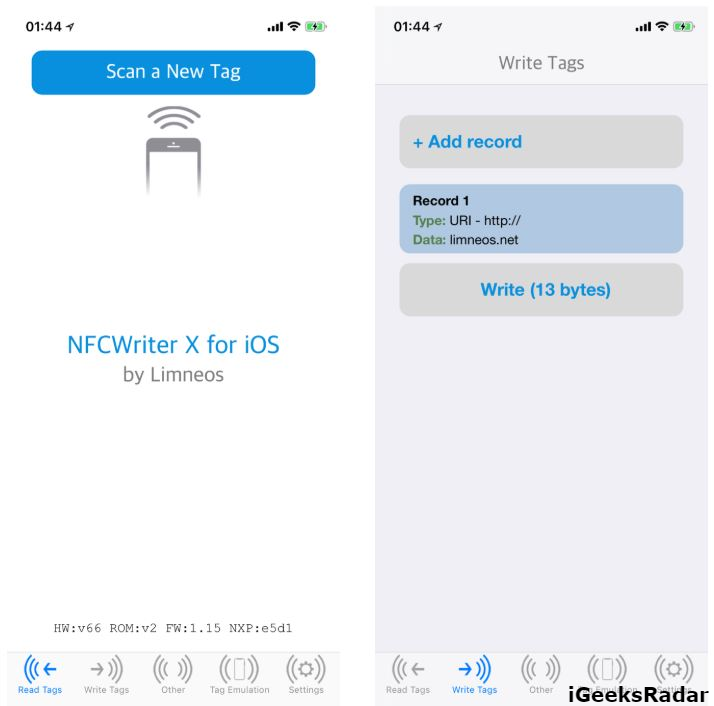
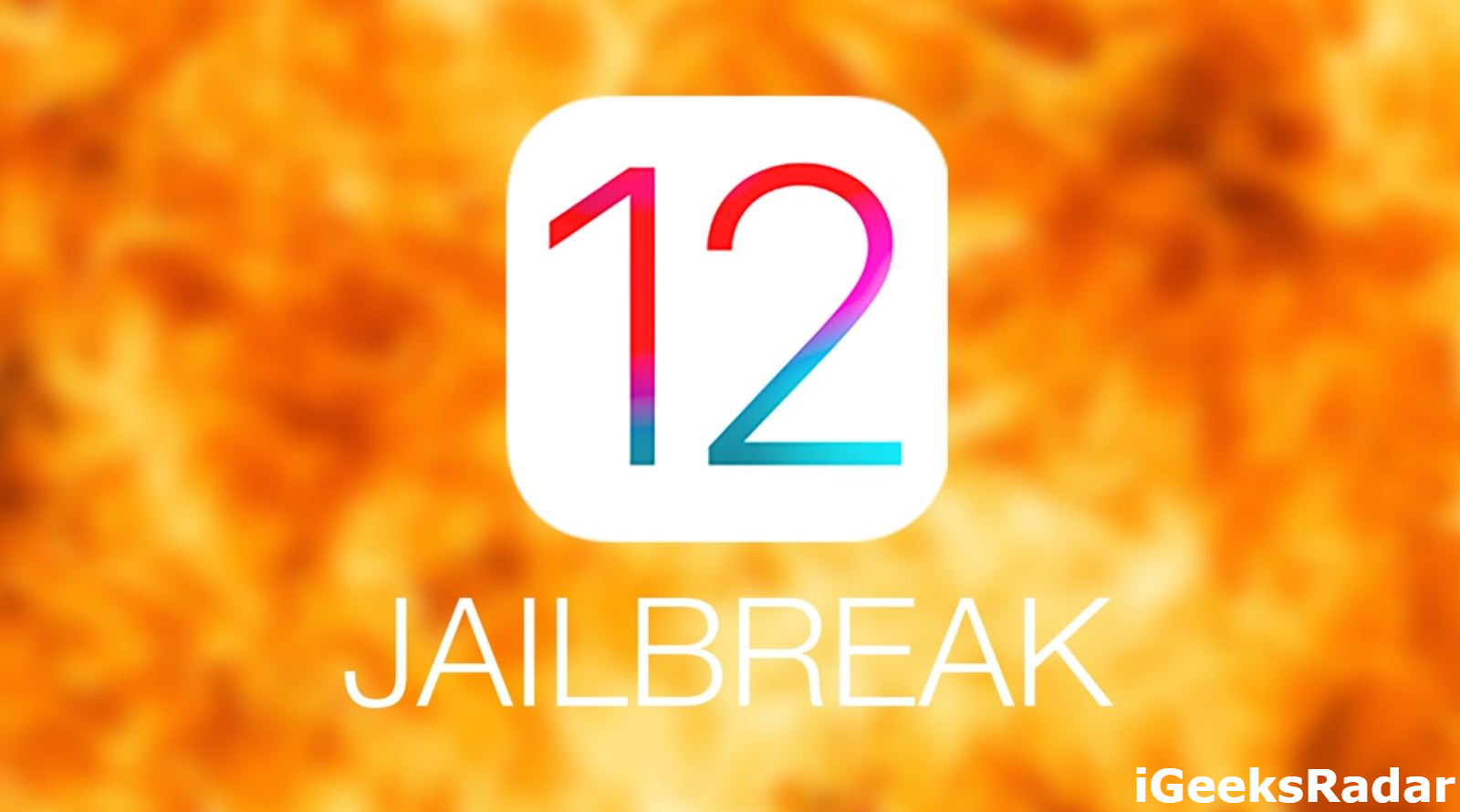
IT WORKS PEOPLE
Hi dear Friend, I trusted all application but after some days again said not trusted. Then again i need to verify so not work. Can you help me please ? Thanks
I was here: “Profiles or Device Management Section is Not Present/ Missing”, and after followed your instruction on restarting my phone and that was it, problem fixed! Thank you so much!
You are welcome 🙂
I got unc0ver off tweakbox and verified it and jailbroke it and alll and had no problems but then after I installed a few tweaks I went to open the unc0ver app and it said it wasn’t verified so I went to my settings to verify it again and it said I needed to be connected to the internet but I am. I’ve looked online for anything about this problem for at least 30 minutes now and found nothing but your article is closest. Do you know how I can fix this? I’m new to jailbreaking and getting really aggravated by this.