AirShou Screen Recorder: There is no doubt that Android is far ahead of Apple when it comes to the utility apps. These days, most of the Android devices are packed with built-in Screen recorder app, unlike Apple‘s iOS. Yes, this is due to Apple restrictions to make iOS secure. For an Apple iPhone user, finding the screen recorder app is not an easy job especially when your device is not jailbroken.
Here in this post, we are going to talk about such app called AirShou which let your install screen recorder even if your iOS device is not jailbroken.
Contents
AirShou Screen Recorder
When it comes to screen recorder app for iOS, AirShou is the first app that comes to the mind. This app is one of the popular iPhone screen recorder apps with loads of features. Getting engaging with this screen recording app, you don’t have to worry about security. AirShou follows all the security policy that is deployed by Apple on their iOS.

Features of AirShou iPhone Screen Recorder
It doesn’t matter you want to record a gameplay or a how-to guide, this appl work perfectly on your iPhone device without any problem. One of the good things about Aishou is that you can install it even your device is not jailbroken. You don’t have to pay in order to download or install this app on your iDevice.
Read: [How To] Share Passwords Using AirDrop in iOS 12.1/12+ on iPhone and iPad.
- AirShou iPhone screen recorder has an ability to record screen video in both portraits as well as landscape mode. Simply, rotate your device or change it from the in-app settings.
- Thanks to its powerful algorithm that allow the user to record up to 1080P at 60 frames per second. Recording the gameplay at the same resolution is also possible with AirShou screen recorder.
- When it comes to the user-interface, AirShou Screen recorder have a clean and simple user-interface, unlike many other apps. The layout of the app is simple and straightforward to use. Any user with some basic mobile knowledge can use this application.
- Once you have recorded the video, sharing it with other users is also possible in AirShou. You can easily export the screen recording with others in a few simple shots.
- Unlike many other screen recorder app for iOS, AirShou Screen Recorder doesn’t require the jailbreak. You can easily access every single feature of this app without jailbreaking your iPhone, iPad, iPod device.
- Renaming the screen recording file is also possible in AirShou iPhone Screen Recorder. On any other app, it is quite difficult to change the name of the recorded video.
Download and Install AirShou Screen Recorder on iOS
Basically, there are two ways to download and install AirShou Screen Recorder on your iPhone device. One, by using IPA file and second, by using the third-party app like TuTuApp. In this post, we will talk about both ways and give you guidance on how to download and install it to your iOS device.
AirShou Screen Recorder using IPA file (Cydia Impactor)? [Steps]
1: First of all, you have to download AirShou iPA file and Cydia Impactor on your computer.
2: After the download process completed, connect your iOS device to the computer via USB cable.
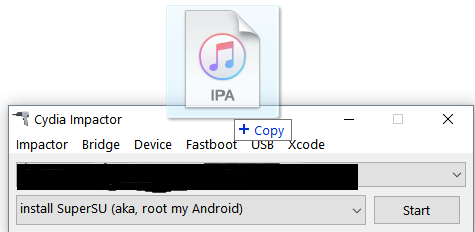
3: Launch the Cydia Impactor on your computer and drag the AirShou IPA file to Cydia Impactor interface.
4: Now, you have promoted to enter the Apple ID and password that you are using on the connected iOS device.
5: Installation process will start once you click on the “Start” button. Once it’s complete, you will see AirShou icon on your iOS device Home Screen.
6: After that, you have to go to the “Settings” > General > Profiles and choose the profile of your Apple account.
7: Trust the app developer to allow the AirShou Screen recorder app to run on your device.

If this method is not working for you then, you can proceed to the next method.
Also, Check this useful tutorial if you face any profile error issues:
{Fixed*} “Untrusted Enterprise Developer Error on iPhone”[How-To-Guide].
Download and Install AirShou on iPhone/iPad using TuTuApp?
1: Download the TuTuApp on your iOS device using a Safari web browser. Once the download completed, install the TuTu helper on your iOS device.

2: After installation, launch the TuTu Helper and search for “AirShou” in the search bar.
3: Tap on the “Get” button to start the download process of AirShou.
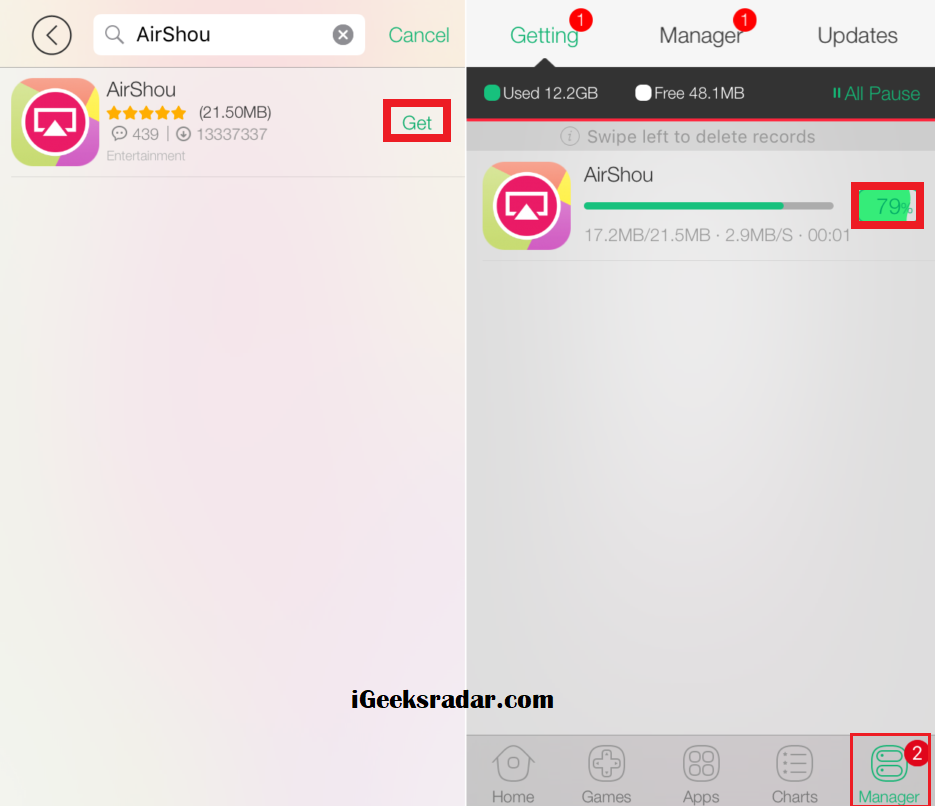
4: Go to the “Manager tab” and install the AirShou app by tapping on the “Install” button.
5: On the Home screen, you will find an AirShou app icon after the installation process completed.
6: Now, go to the Settings > General > Profiles & Device Management > Trust the developer of AirShou.
Once you have done with the installation process, it’s time to record the screen with AirShou Screen Recorder. Also Check out, “Best Live TV Apps on iOS to Record the Same on your Device to share with your friends and family”.
How to Record Screen using AirShou Screen Recorder?
1: Open the AirShou app by tapping on its icon.
2: AirShou home screen interface will appear, tap on the “Record” button if you want to record the screen.
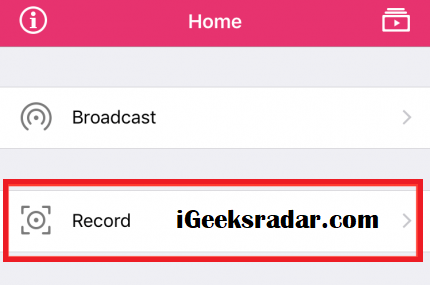
3: Choose the name of the video that you are going to record, set orientation, resolution, and hit on the “Next Step”.
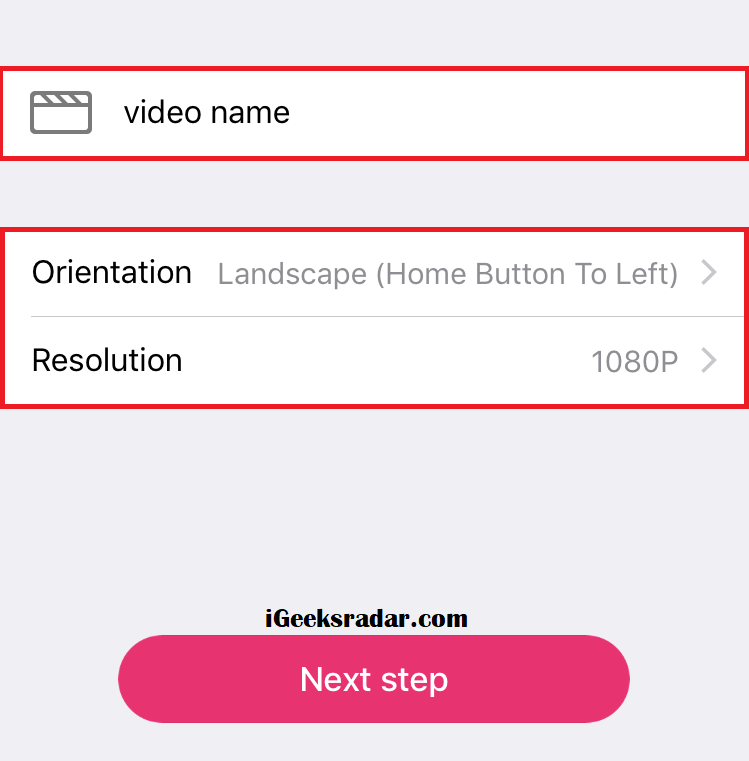
4: Open the Control Center by Swipe up from the bottom of the screen and choose “AirPlay Mirroring and choose “AirShou”.
5: Tap on the “Stop” button to stop the recording.
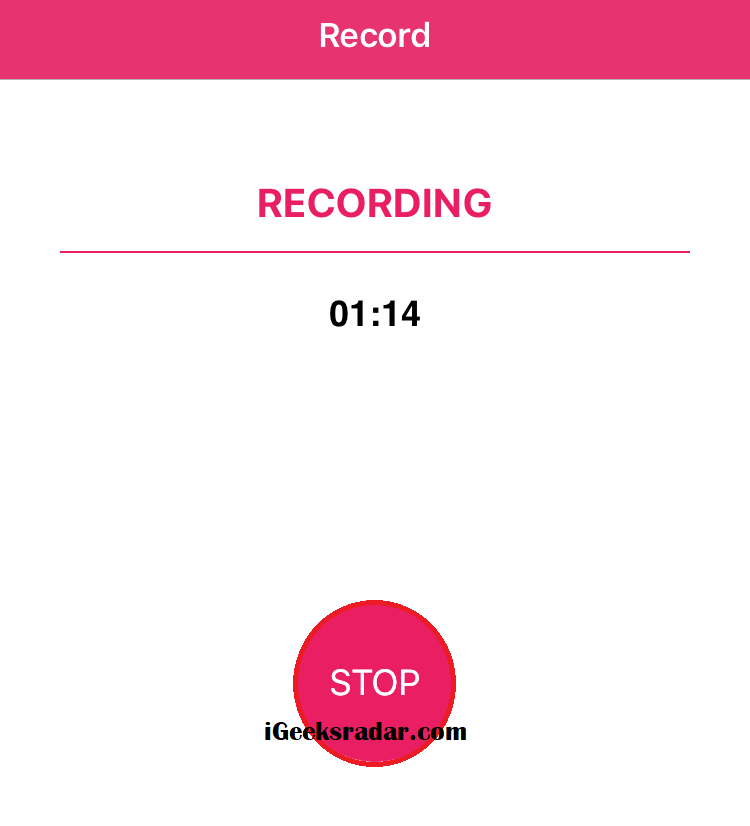
Verdict: AirShou on iOS 12.1, iOS 12.2 & iOS 12+ iPhone/iPad Devices
That’s’ it for how to download and install AirShou iPhone Screen Recorder. Hopefully, you can easily perform the above steps in order to install AirShou on iOS device.
More related posts:










