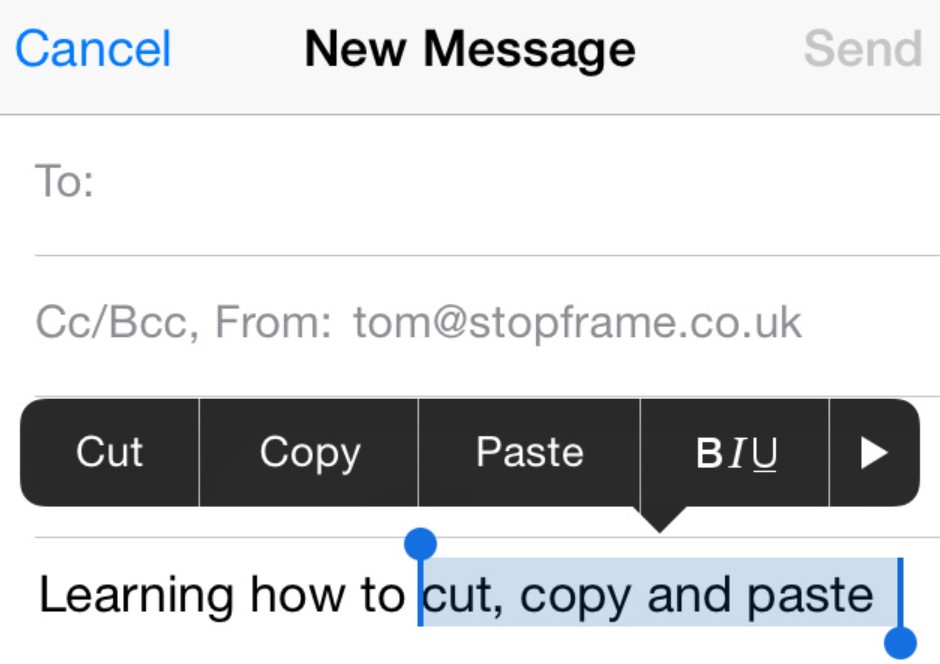UnC0ver Jailbreak is out and it has been already deemed by users, globally, as a perfect successor to Electra Jailbreak. According to user reports the transition from Electra Jailbreak to UnC0ver Jailbreak went fine. Moreover, UnC0ver has a more advanced and stable version of Cydia and, almost, all the bugs, errors and issues which were reported in Electra Jailbreak are fixed in UnC0ver Jailbreak. Hence, if you have an iPhone/iPad running on iOS 11-11.4, you can successfully utilize UnC0ver Jailbreak on the same using the methods mentioned in the linked guide.

Pangu Team has claimed to successfully jailbreak iOS 12 on iPhone XS. For more information please click here.
Please note that you require taking a backup of your existing tweaks before switching to UnC0ver Jailbreak as the same will get deleted post switching. Thereafter, you require installing each and every tweak manually. Since you can also create Deb files of your installed tweaks, in this guide, we are going to share with you the process to install Deb files with UnC0ver Jailbreak on iPhone/iPad.
Contents
Install Deb Files on UnC0ver Jailbreak [STEPS]
We are going to utilize Filza File Manager for installing Deb file on UnC0ver Jailbreak. Filza will work effortlessly on your jailbroken iPhone as well as iPad.
- First of all, please download and install Filza on your iPhone/iPad. You can download the Filza IPA file for iOS 11-11.4 from here.
- Once the application is installed please navigate to Settings -> General -> Profiles & Device Management and trust the profile of Filza.
- Cool! Now launch the application and browse for the Deb file. Tap on the same and Filza will automatically pick up the file and install the same on your iPhone/iPad.
Install Deb Files on UnC0ver Jailbreak using Filza File Manager
So, utilizing Filza you can smoothly install Deb files on UnC0ver jailbreak and effortlessly get all your tweaks, from Electra Jailbreak, reinstalled in a matter of minutes. If you are not able to install Deb files via Filza, please let us know about the same in the comments section provided below.
Check out the following interesting posts as well: