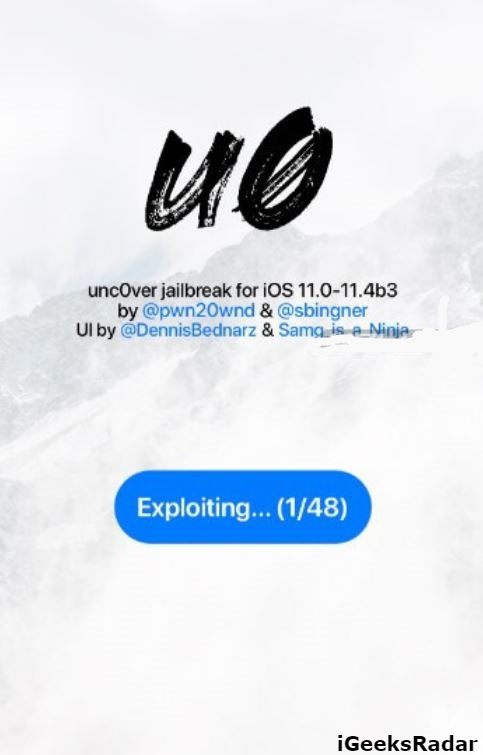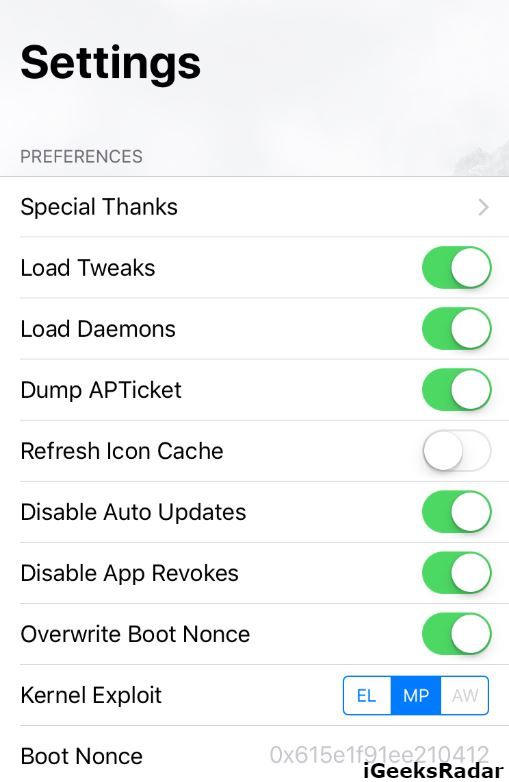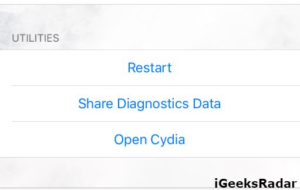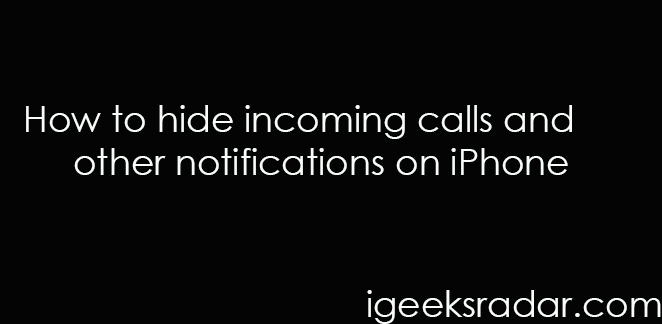When Cool Star, the developer of Electra Jailbreak, officially announced that they are working on an Electra Jailbreak update for iOS 11 to iOS 11.3.1, the news spread like wildfire in the jailbreak community and was received with much fanfare by the jailbreak enthusiasts. Finally! The wait got over and the Electra Jailbreak for iOS 11.3.1 was released. However, the smiles on the jailbreak fans, soon, decreased in curvature as the Electra Jailbreak for iOS 11.3.1, though worked, but had lots of bugs. The good news is that the renowned developers pwn20wnd and Sam Bingner have released a new jailbreak tool named as ‘UnC0ver’ in which the developers have claimed that they have fixed every bug reported in the Electra Jailbreak.
This is really a great news as with every bug inside Electra fixed, the new ‘UnC0ver’ jailbreak possesses enough strength to give a stiff competition to Electra in terms of stability, compatibility and success rate. Following are some of the cool additions to the new jailbreak tool.
Do see: Electra Jailbreak 1.0.2 Update for iOS 11.2-11.3.1 is Released.
Contents
UnC0ver Jailbreak by pwn20wnd | What’s New in it?
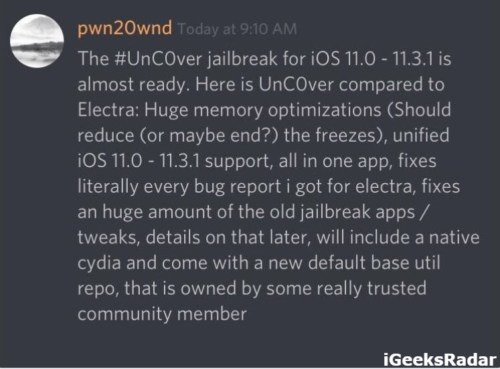
- The not so decent memory optimisations in Electra will be taken care of in the UnC0ver jailbreak. This might bring down the number of freezes or might even end them.
- Every bug which has been reported so far in Electra, as claimed by the developer, have been fixed in the UnC0ver Jailbreak.
- All exploits are present in a single application.
- This jailbreak tool is free of unnecessary battery drain and slowdowns and no data is logged or shared.
- There is no malware and jailbreak state is detected properly.
- Moreover, a significant number of old jailbreak applications and tweaks are fixed.
- The best feature of UnC0ver Jailbreak is that it will come with a native Cydia which will be connected to a new default base utility repo. Cydia is much faster, stable and modern looking. Also, Cydia supports the screen size of iPhone X.
- Also, it boasts of a feature of automatic root filesystem restore.
The above-mentioned features are certain to bring in a great deal of happiness in the jailbreak community as, in short, this jailbreak improves upon everything that was required from Electra Jailbreak to improve upon. Please note that there are two methods to jailbreak your iOS device utilising UnC0ver and both have been discussed below. However, before starting with jailbreak please make sure that you take care of the following steps to ensure that jailbreak is completely successful.
Also, Check Out this Update:
“UnC0ver V 2.0 Jailbreak Update With Cydia Substrate Support (Added)“.
UnC0ver Jailbreak – Compatibility
Unc0ver is compatible with all following based iPhone, iPad and iPod Touch devices.
- iOS 11.0 – iOS 11.0.1, iOS 11.0.2, 11.0.3
- iOS 11.1 – iOS 11.1, 11.1.1, 11.1.2
- iOS 11.2 – iOS 11.2.1, 11.2.2, 11.2.5, 11.2.6
- iOS 11.3 – iOS 11.3.1
- iOS 11.4
Download Unc0ver Jailbreak IPA
- v2.1.0 (Adds T-Mobile carrier support to the anti-revoke code, Now one can do the rejailbreak without rebooting, faster Improvements, updates resources, and other minor improvements).
- v2.0.2 (Bugs Fixed and Speed Improved)
- v2.0.1 (Easy Tracking Added)
- v2.0.0 (Substrate Compatibility & Battery Life Fixed)
- v1.1.0 (Bugs Fixed, Enhanced Memory Management and Improved Performance)
- v1.0.3 (Beta Firmware Compatibility Fixed)
- Version v1.0.2 (Improves the RootFS Feature)
- Version 1.0 (Minor Bugs Fixed, UI Enhancements, SnapChat Issues Fixed)
- RC9 (Fixed the Restart Loop Error)
- RC8 (Fixed SnapChat Errors & Other Apps)
- RC7 (Minor Bugs Fixed)
- RC6 (Fixed Multipatch Exploits)
- RC5 (Improved Enhancements)
- RC4 (Removed Custom Fonts)
- RC3 (Bugs Fixed)
- RC2 (iOS 11.4 Compatibility)
- RC1 (initial releases)
Jailbreak iOS 11-11.4 With UnC0ver – Best Practices
- Though the jailbreak tool will utilize Rollectra; it is recommended that you also perform a full restore with Rollectra before beginning the jailbreak process.
- Before beginning with the jailbreak it is recommended that you turn on the Air Plane Mode and turn off Siri.
- Moreover, post installation of the jailbreak application, once you launch it; it is recommended to wait for at least 30 seconds before hitting the ‘Jailbreak’ button.
- Also, when your device reboots in between the process of jailbreaking and when you again launch the application post reboot, please wait for 30 seconds again before hitting the ‘Jailbreak’ button.
Also check: Jailbreak iOS 11-11.3.1 with Rootless Jailbreak & Install Tweaks.
Must Read: Cydia Substrate 0.9.7000 Now Full Support to UnC0ver Jailbreak (Update).
How to Jailbreak iOS 11-11.4 With UnC0ver Tool?
Method 1: Install UnC0ver Jailbreak from IPA Using Cydia Impactor
- As a first, please download the IPA file of the latest version of the UnC0ver jailbreak from here. As an alternative, you can download the same directly from Ignition signing service as well.
- Next, you require installing Cydia Impactor on your Windows/MAC PC from here.
- Post installing Cydia Impactor sideload the IPA file on your iOS device. If you are unaware of the sideloading process then you can check out the same from here.
- If you are downloading from Ignition then you simply require tapping on ‘Install’ to install the jailbreak tool on your iOS device.
- Once the application gets installed, don’t forget to trust its profile from Settings -> General -> Profiles & Device Management before launching.
- Cool! Now launch the UnC0ver jailbreak application and wait for 30 seconds. Post 30 seconds tap on ‘Jailbreak’ to jailbreak your iOS device.
- The application will ask your permission to restart the device. Provide the same and it will reboot your device and run Rollectra to remove existing tweaks and settings.
- Once the same is done, launch the application again and post waiting for 30 seconds tap on ‘Jailbreak’ one more time. Please note that UnC0ver will perform 48 exploitation operations to jailbreak your device.
- On the 24th exploitation, your iOS device will be rebooted again and post reboot you again require to launch the application and tap on ‘Jailbreak’ to continue with the process. Your device will reboot for 2 times. However, the number of reboots could go up if a particular exploit fails.
- Once all the exploitations are installed, Cydia will be installed on your iOS device.
- That’s it you have successfully jailbroken your iOS device using UnC0ver Jailbreak.
Post jailbreak, navigate to ‘Settings’ of the UnC0ver Jailbreak and you will witness a host of options as shown in the screenshot below. Plus, there will be a ‘Utilities’ section as well which has an option to ‘Launch Cydia.’ You can use this option in case the Cydia icon is not visible on your device’s home screen.
Method 2: Install UnC0ver Jailbreak Using a Developer Account Using XCode
- Under this method, as a first step, you require navigating here. Please utilize any name for ‘App ID Description.’
- In case of ‘App ID Suffix’ select Explicit ID and enter any Bundle ID. For example, you can utilize com.examplename.unc0ver.
- Under ‘App Services’ check mark the box next to Multipath and tap on ‘Continue.’
- Next, please navigate here and select ‘iOS App Development’ and tap on ‘Continue.’
- Now, please select the Apple ID which you created in the initial steps and on the subsequent screens select your certificate and device.
- Cool! Now name your provisioning file and download the same.
- Next, you require installing iOS Signer from here. Post installing launch the application.
- Download the UnC0ver jailbreak from here and once the same is downloaded, select the particular Undecimus.ipa in the iOS Signer tool.
- Select the iPhone Distribution as Your Name Signing Certificate.
- Select your downloaded Provisioning File and tap on ‘Start.’ Please name the IPA file.
- Now, that you have the IPA file, you require installing the same using XCode. If you don’t know the process please click here to know about the same.
- Once the jailbreak tool is installed, you can navigate to its Settings and modify the Kernel Exploit to MP for using Multipath. Then, launch the app and jailbreak as usual as described in Method 1 above.
Must Check: How-To Install .deb Files With UnC0ver Jailbreak on iPhone/iPad [Update].
If you are looking for:
ElecTh0rRemover – Remove UnC0ver & Electra Jailbreak with One Click.
UnC0ver – A New Jailbreak for iOS 11 to iOS 11.4 | Is it Safe?
If you are facing issues while performing the UnC0ver jailbreak it is highly likely that you are not following the best practices as mentioned in this post before sharing the installation methods. As such UnC0ver Jailbreak is completely safe and in fact, it is much better than Electra in terms of speed, stability, and performance. However, even after following the best practices, if you are getting some issues while jailbreaking please let us know about the same in the comments section provided below. Moreover, you can also get support from the inbuilt diagnostics tool in the application under the ‘Utilities’ section. Alternatively, you can tweet @pwn20wnd or get technical support on the r/Jailbreak Discord Server.
You may like the following topics: