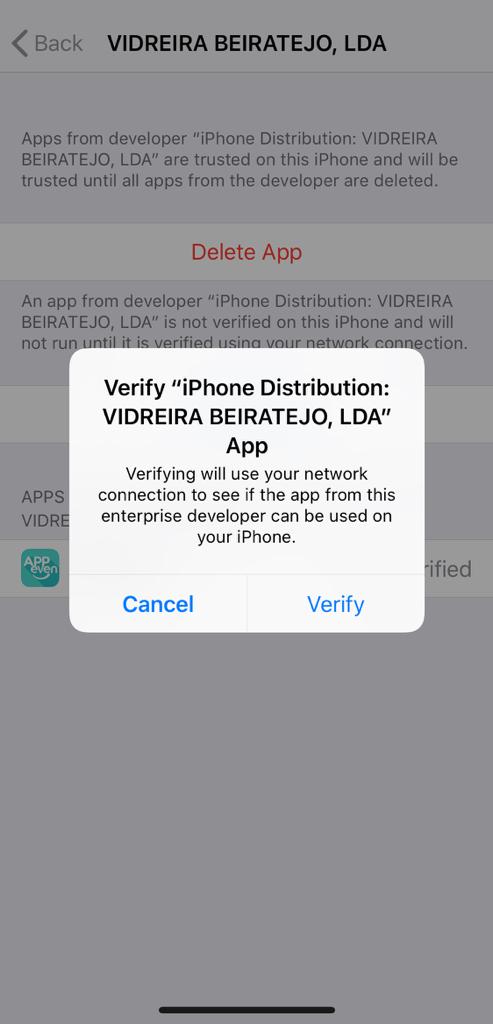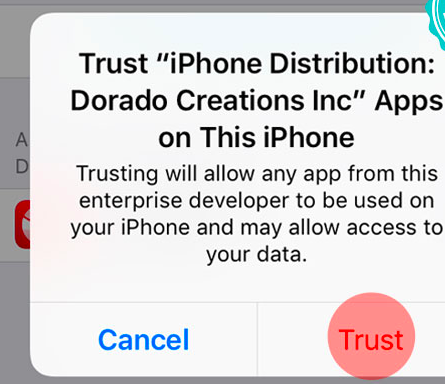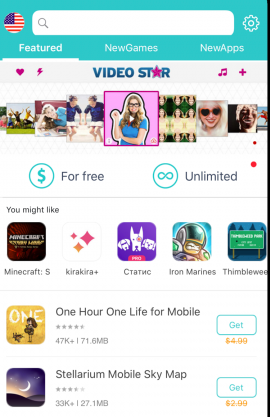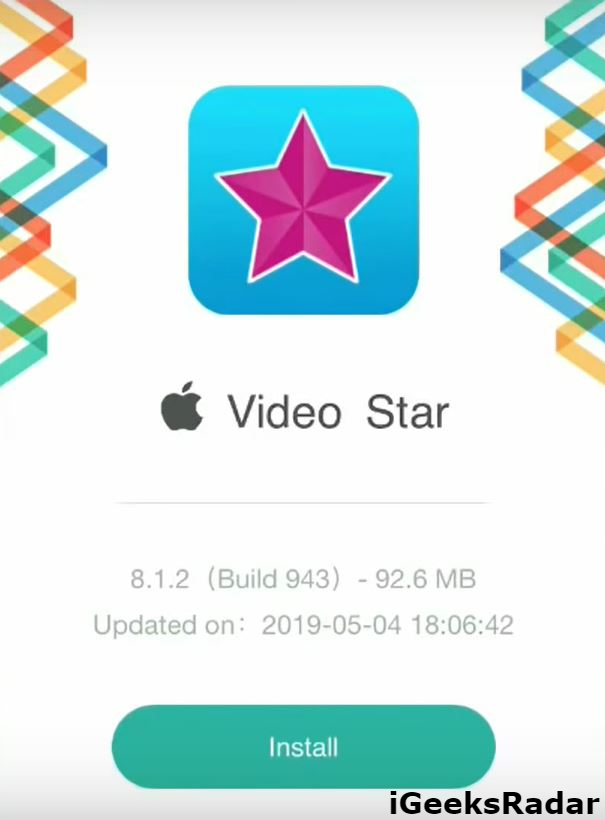SnapChat, WhatsApp, Instagram are, probably, one of the most popular applications out there. However, we all know that if certain more features are included in these popular applications, they will become even more fantastic. This is why we have tweaked applications. But, you cannot download these tweaked applications from the official App Store. You require downloading them from third-party websites. In this post, we are going to tell you about ‘AppEven,’ that is a platform which provides you all kinds of hacked and tweaked iOS applications.

Check Shadow – A Light Weight Jailbreak Detection Bypass (Open Source).
From AppEven, you can even download paid App Store applications for free. We agree that there are tons of applications hovering in the relative market that provide similar functionality. In fact, you can check our list of top iOS applications that let you download paid applications for free. But, a few of these applications have matched the performance levels of AppEven. Moving on, let us have a look at some of the features of the AppEven application.
Contents
AppEven Download for iOS – Features
According to us, AppEven is one of the best replacements for all other third-party iOS App Installers like TutuApp, TweakBox, AppValley, and Ignition. Moreover, these third-party iOS App Installers are facing a tough onslaught from Apple who is hell-bent to make these installers non-functional. AppEven, as of now, is safe from this crisis.
- It is pretty easy to install AppEven and it is exceedingly optimized for smartphones.
- The user interface is pretty simple and easy to understand.
- Developers have taken care that this third-party iOS App Store contains all the tweaked iOS apps and games that a user might require.
- New content keeps on coming up on the application.
- The application supports automatic updates. Once the updates are here, you will get notified of the same.
- There have been no reports of any kind of bugs in AppEven.
- Download speed provided by AppEven is significantly more as compared to other third-party iOS App Installers.
Now you can downgrade applications to their older versions. Check out AppStore++.
Aren’t you excited now to download AppEven on your iPhone/iPad running on iOS 12.3, 12.2, 12.1 and iOS 13? There are two methods for installing AppEven on iOS. We are going to discuss steps for both.
Method 1 – Install AppEven on iOS(iPhone/iPad) [No Jailbreak] [STEPS]
- Your first step is to launch the Safari Browser and navigate to the following URL: “Download AppEven“.
- Wait for the web page to load up. Scroll down and you will notice a button captioned as ‘Download Now.’
- Tap on the button and a pop-up will come up stating ‘The web page will like to install AppEven.’ Tap on the ‘Install’ button.
- A profile installation screen will come up. Tap on ‘Install’ once again.
- Cool! This will download the profile of AppEven on your iOS device.
Verify AppEven Store on iOS - After the successful installation of the profile, make sure you trust the profile by navigating to Settings -> General -> Profiles.
Trust AppEven App on iOS - Move to the home screen of your iPhone/iPad.
- You can easily locate the icon of the application.
- Launch the amazing iOS App installer and start downloading your favorite tweaked iOS apps and games.
AppEven Apps Store Download on iOS
We have a stable version of TuTuApp is finally here, You can Download TuTuApp Lite on iOS if you are looking for best alternative apps to AppEven and HiPStore.
Method 2 – Install AppEven on iOS(iPhone/iPad) [No Jailbreak] [STEPS]
- Under this method, we are going to side load the IPA file of AppEven via Cydia Impactor.
- As a first, you require downloading and installing Cydia Impactor on your Windows PC/MAC Computer from here.
- Next, please download the IPA file for AppEven from here.
- Please connect your iPhone/iPad to the PC and let Cydia Impactor detect the same.
- Now, go ahead and side load the IPA file onto your iPhone/iPad. You can refer our post on side loading for the steps.
- Please do not forget to trust the profile of the signed IPA from Settings -> General -> Profiles after successful installation.
AppEven – Frequently Asked Questions [FAQs]
Do You Need Your Apple ID for installing Apps from AppEven?
This, probably, will be the biggest question in your mind. Rest assured, you do not require entering your Apple ID anywhere for downloading and installing tweaked iOS apps from AppEven. This makes AppEven exceedingly safe and secure to work with. Moreover, AppEven doesn’t even ask you for your personal data. So, be assured regarding your personal data.
AppEven is a totally free application. There are no additional or hidden costs associated with the same. Rest assured, you can download all the hacked and tweaked iOS applications for free.
Why AppEven is not launching on my iPhone/iPad?
After the successful installation of the third-party iOS App Installer on your iPhone/iPad, you require trusting its profile from Settings -> General -> Profiles. Thereafter only you can go ahead and launch the application from the home screen of your iPhone/iPad.
Is a jailbreak required for installing AppEven?
Jailbreak is not at all required for installing the third-party App Store on your iPhone/iPad. Hence, you can enjoy all the third-party tweaked and hacked iOS applications on your iOS device without being in the mental pressure of conducting a jailbreak.
Do updates require payments?
All the applications along with the future updates of the same are absolutely free. You need not pay for anything while using AppEven on your iPhone/iPad.
Final Words – AppEven Free Download on iOS No Jailbreak
This was all regarding the installation of AppEven on iOS 12.3, 12.2, 12.1, and iOS 13. Let us know about your experience of using AppEven on your iPhone/iPad. Moreover, if you have any questions hovering in your mind, feel free to ask them out. Simply put them down in the comments section provided below. We will make sure each of your questions is answered.
Check out the following interesting posts as well: