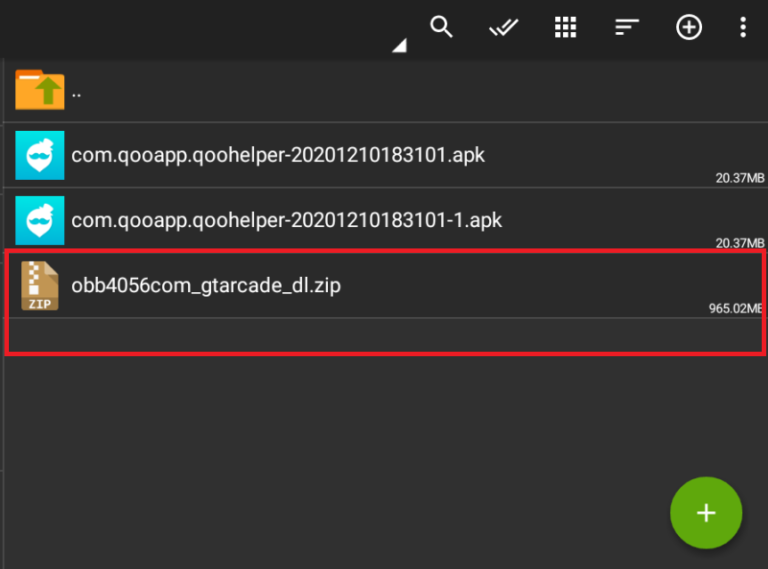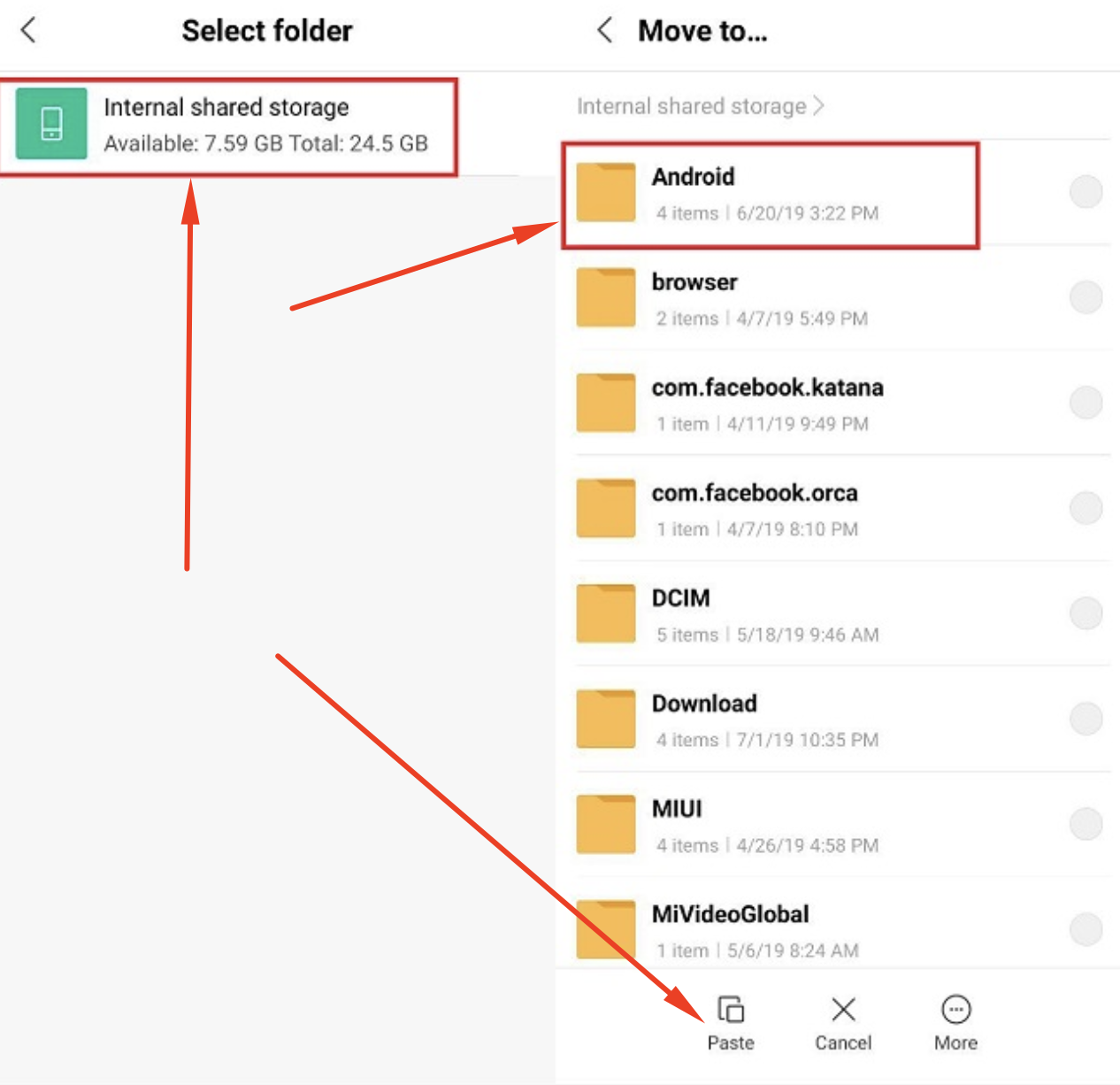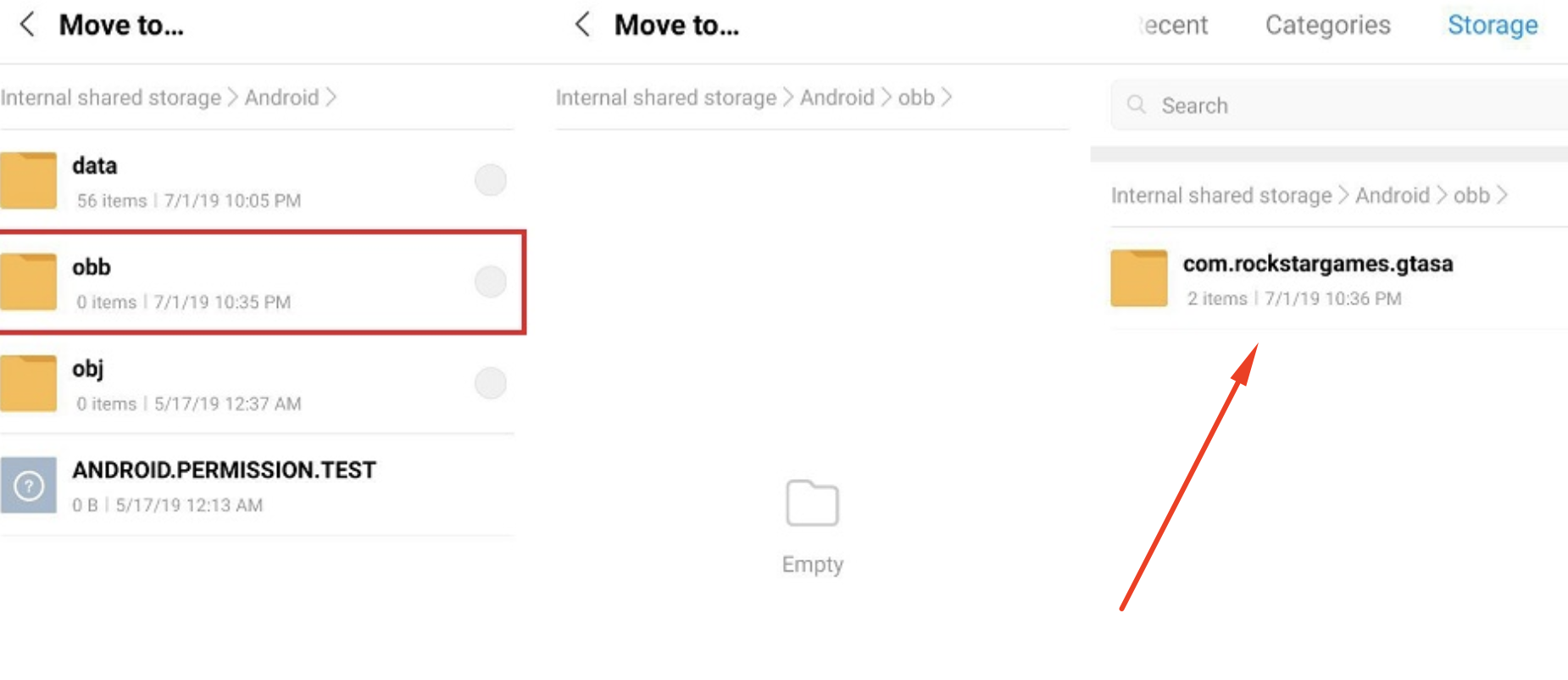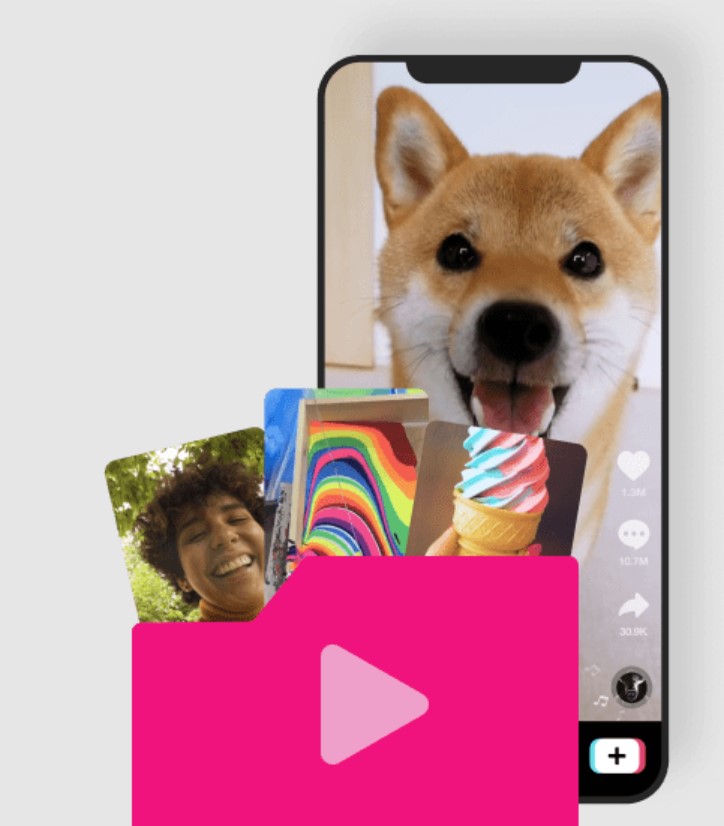If you’re an Android user, the words APK and OBB files are words that you have encountered at least once. This is a definite case if you’re into games and have tried to download them for free using APK and OBB files. In this article, we will be taking a closer look into how to install big games and applications using APK and OBB files along with what they mean. OBB files and APKs can be accessed by anyone with internet access along with an android device, they are used to install applications that are usually paid or unavailable on the Play Store.
Let’s take a closer look at what these two acronyms stand for, along with their technical definitions before we get into how you can download games and apps using these files. In other words, this guide is about learning to use OBB and APK files to install games.
Check out –3 Ways Download Facebook++ on iOS(iPhone & iPad) – UPDATE
Contents
What Is An APK File?
APK is short for ‘Android Application Package’, which is an application installer that is used by Android Operating System. In simpler terms, an APK is a type of installer that allows the Android Operating System to read and execute the downloaded game files. All apps that you find on the internet and the play store are technically APK files, but APK files are commonly used for third-party apps that aren’t available on the Play Store.
Benefits Of APK Files:
- APK files are easy to access and are usually safe to install
- You can get a large number of inaccessible applications, such as paid games or applications that are banned in your country, for free.
- There are usually little to no issues with the APK files installed from the right sources. This means you get bug-free apps for free whenever and where ever you want.
What is an OBB File?
OBB is short for ‘Opaque Binary Blob file’, which is a file format developed by Google for its Android Operating System. OBB files are used to package large files that are used by the apps, in short, all the big games and applications on mobiles and tablets utilize OBB files. It is an easy way to store large data and files of specific apps, and they need to be either manually or automatically extracted to be used. OBB files are usually app-specific and cannot be used for different apps.
Now that we know what exactly these two types of files are, let’s look into what is the process involved in successfully installing these files. Must check – GBWhatsApp Free Download on iOS (No Jailbreak & No PC Required).
How To Install APK and OBB Files
For the APK file
Step 1: Since most APKs can only be obtained through third-party sources, we need to enable the “Install from Unknown sources” option.
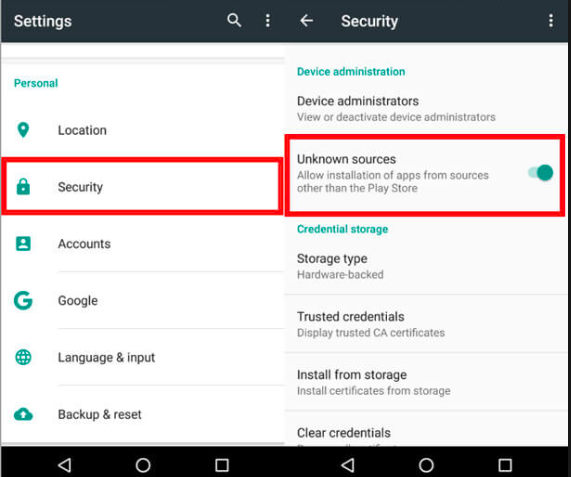
Step 2: Then we search for an APK file of an app or game on the internet, preferably from trusted or well-known sites.
Step 3: We download the APK file onto our Android device.
Step 4: Install the downloaded APK file.
Step 5: Do not open the APK file, once it has been installed.
You can also, check out – KineMaster Premium Mod Hack on iOS Free.
For the OBB file
In the case of an application that has an OBB file, follow these instructions:
Step 1: Download the OBB file for the App.
Step 2: Unzip or extract the OBB file or Data file.
Step 3: Now copy and paste this extracted file into the external SD card (External SD Card > Android > Data/OBB > “paste the folder here”).
Step 4: Make sure the extracted files are put in the OBB folder within the Android option.
Step 5: Once you have done the following steps, open the application and enjoy.
Bugs And Fixes with APK & OBB Files
During the installing process of APK and OBB files, you may come across various bugs or issues but don’t worry as these things are a common occurrence. Below listed are some of the common ones that occur as well as some solutions for them as well.
-
Black Screen
In case you experience a black screen upon installing the application, then make sure you have the correct OBB file as well as the APK file installed.
-
Fake Or Sketchy Links
Since APK and OBB files are usually downloaded from third-party sources, make sure you use proper or credible sources to get your APK files as there are high chances of getting dangerous files or harmful files on your device
-
Uninstall App Installed From Play Store
In case you have already downloaded the App from the Play Store, to successfully run the APK and OBB file, you need to delete the installed app first.
-
Extract The File Correctly
Make sure to properly extract the OBB file before trying to open the application otherwise the app will not run at all.
Must check guides for Free:
- 4 Easy & Best Ways to Get Multiple Snapchat Accounts on iOS
- YouTube Reborn Tweak App Free Download on iOS
Install Apps & Games with APK & OBB Files
All in all, it’s always better to know what exactly OBB files and APK files do and how to properly install them. Android Users can access pretty much any and every app through APK files and as a result should be very careful of malware and viruses. These are the simple few steps through which we can install games and apps using APK and OBB files.
If you liked this guide or found it helpful, check out our other guides by clicking here.
Thank You.