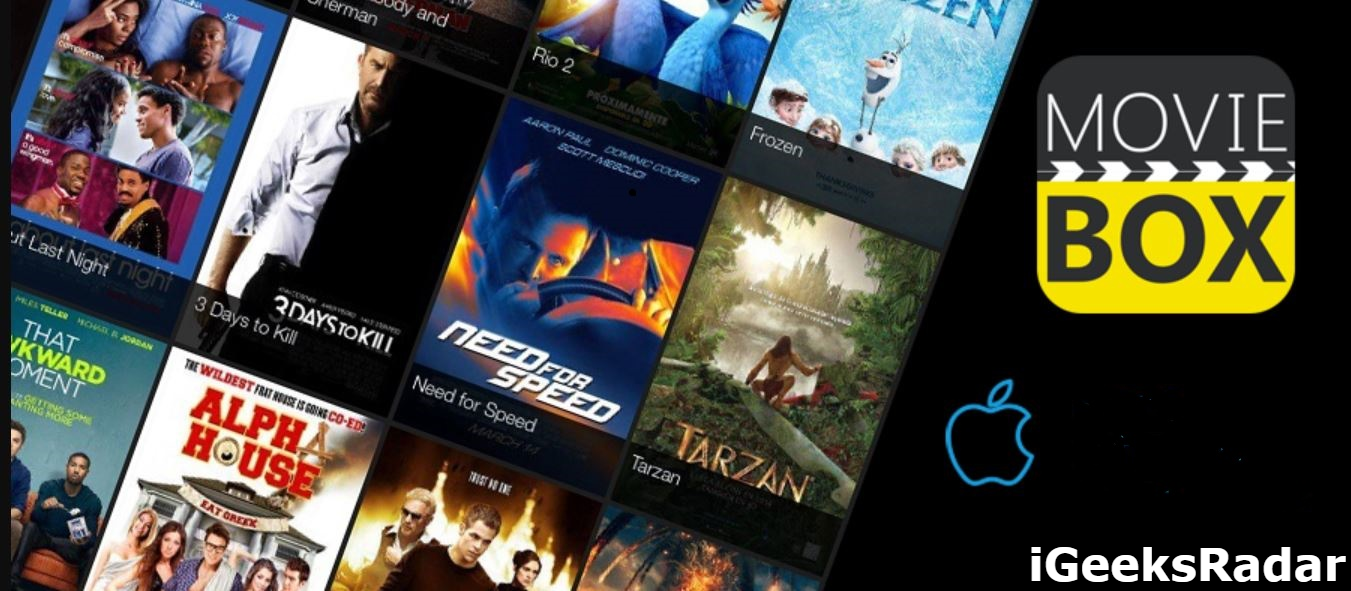As all iOS users know, Apple has strict policies and guidelines regarding jailbreak and the installation of third-party apps. However, Cydia Impactor is an amazing tool that allows you to install third-party applications, using their IPA files, with Apple’s certificate. Though you need to re-sign the application after every 7 days, Cydia Impactor is considered to be an incredible tool for both jailbroken as well as non-jailbroken iOS users. Lately, Cydia Impactor is facing its own fair share of issues and with no fix in near sight, users are looking for alternatives. In this post, we are going to talk about AltServerPatcher that allows you to install IPA files through a Windows PC/Laptop.

Check out Ra1nUSB – Checkra1n Jailbreak Alternative for Windows.
Developed by @invoxiplaygames, AltServerPatcher patches Riley Testut’s AltServer to install any IPA from a web URL on iPhone/iPad from Windows PC/Laptop. Please note that in order for this Cydia Impactor alternative to work the IPA files are required to be on a web server. AltServerPatcher is a Cydia Impactor alternative for Windows. If you want a Cydia Impactor alternative for macOS, please check AltDeploy, developed by @pixelomer.
Contents
AltServerPatcher – How to Use?
Before you initiate the installation of any IPA files via AltServerPatcher, it is recommended that you turn off Windows Defender’s real-time protection to avoid any issues.
- Please Click Here to Download AltServer – iTunes + iCloud is recommended. The tool might not work if you aren’t using Windows 10.
- Please Click Here to Download AltServerPatcher.
- To know how to use AltServer, you require referring the Video Demonstration posted by @invoxiplaygames on his Twitter account. Click Here to navigate to the Video Demonstration on how to use AltServerPatcher.
As said in the beginning, the IPA files are required to be present on a web URL. However, the application does offer the following preset jailbreak utilities.
- UnC0ver
- Chimera
- Electra
- doubleh3lix
- doubleh3lix + sockport2
- h3lix
- Phoenix
- etasonJB
- Home Depot (9.1-9.3.4)
- Home Depot (8.4.1)
- yalu102
- yalu + mach_portal
- yaluX + extra_recipe
- ChimeraTV
- ElectraTV
- backr00m
Check out Zebra v 1.0 Cydia Alternative on iOS (iPhone & iPad).
AltServerPatcher – Errors & Fixes
1. “Remove:Directory Not Empty” Error
To resolve this error, you require following the below steps.
- Change the IPA file extension from .ipa to .zip.
- Next, please unzip the IPA file.
- Find the “Payload” folder and open it.
- Delete anything that’s not “AppName.app.”
- IMPORTANT: Delete any .DS_Store files if present. You need to turn on “Show hidden files” in Windows Explorer in order to see them.
- Open the AppName.app folder and delete ONLY .DS_Store files if they are present.
- Go back to the PARENT folder OF “Payload.”
- Right click “Payload” & zip it.
- Change .zip extension back to .ipa.
- Upload the fixed ipa to OneDrive (Please don’t use Google Drive or Dropbox).
- Click “Share” and click “Copy link.”
- Paste the link into Chrome and download the file (Please don’t use any other browser).
- Press Control + J to open Chrome downloads.
- Find the file you just downloaded and copy it’s direct URL.
- Google “Rebrandly URL shortening service” & sign up (no Bitly nor ShortURL nor TinyURL).
- Create a new Rebrandly link and paste the URL you got from Chrome Downloads.
- Copy the shortened URL and paste that into AltServerPatcher.
2. AltServer closing midway during installation
Again, for rectifying the above error you need to follow the below steps.
- Delete all the .DS_Store file present in the IPA like mentioned in the first fix.
- Next, you need to make sure that the IPA file name has only letters. There are no numbers, no dots, and neither any special character.
- Make sure you sign in to iCloud and iTunes on your PC.
- Next, please follow the same process for uploading the IPA to a web URL and shortening the URL as described in the first fix above.
- Copy the shortened URL and paste that into AltServerPatcher.
3. Getting the X Code Error when trying to install AltServer
To resolve this error, you require updating the AltServer.
4. Getting Error 12002 When Trying to install IPA above 100 MB
Many users are reporting issues when trying to install IPA above 100 MB. The developer is working on the same and we will provide you with an update as and when the same is available.
5. “The name for this app is invalid”
Please make sure that the IPA file name has only letters. There should be no numbers, no dots, and neither any special characters.
6. AltServer Crashing Post Entering Apple ID
To fix this, please re-install iCloud. Thereafter re-verify your PC and you won’t have to face this issue again.
AltServerPatcher – Frequently Asked Questions [FAQs]
1. Do I have to re-sign the app post 7 days?
Yes! You need to do that.
2. Is AltServerPatcher compatible with Windows below version 10?
No! AltServerPatcher is compatible with Windows 10 only. If using on Windows 10 predecessors, you might face a lot of issues.
Final Words – Cydia Impactor Alternative for Windows
That was all regarding AltServerPatcher, the Cydia Impactor alternative for Windows. If you happen to face any issues or have any questions, please make sure to drop down the same in the comments section provided below.
Check the following interesting posts as well: