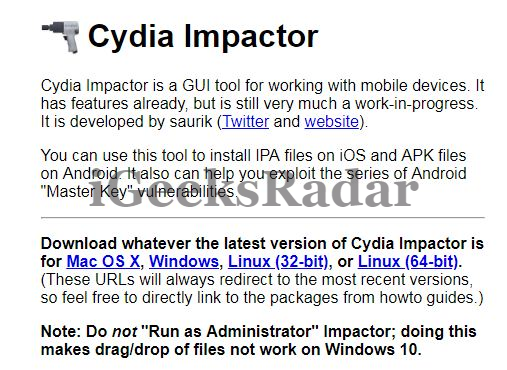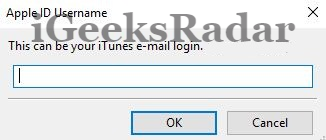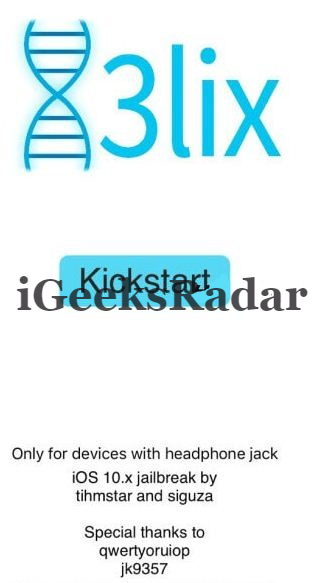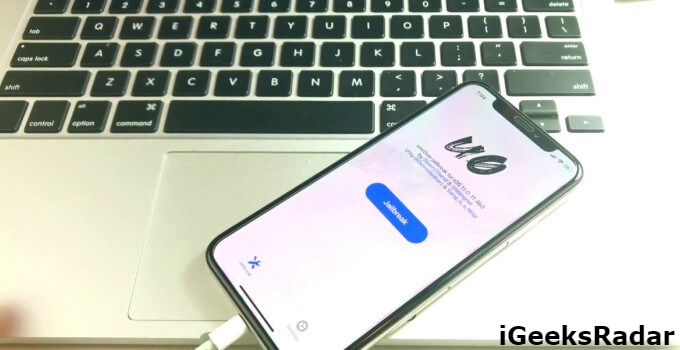doubleH3lix Jailbreak for iOS 10.3.3 iPhone/ iPad/ iPod Touch: A new jailbreak for iOS 10.3.3 has been released by famed iOS hackers Siguza and Tihmstar for iPhone/ iPad and iPod Touch. We bring this guide to you to enable you to download and install doubleH3lix jailbreak on your iOS 10.3.3 device. The jailbreak tool doubleH3lix has been devised for 64 bit iOS devices which are running on iOS 10 to iOS 10.3.3.
If you have used the h3lix jailbreak then doubleH3lix is, kind of, the same but developed for 64 bit devices. The current jailbreak tools for iOS 10/10+ are stuck up in a variety of different problems, however, doubleH3lix claims to be virtually free of all kinds of bugs and errors so it is a good option to try out for those who are tired of using the currently available jailbreak tools like g0blin and Saigon.
Contents
doubleH3lix Jailbreak Tool for iOS 10-10.3.3 | Compatible Devices
Before moving ahead to the process of using this tool it is wise to know that for iPhone only devices ranging from 5s, SE to 6s Plus are compatible with this jailbreak. Post 6s, if we talk about iPhone 7 and iPhone 7 plus; these are not compatible with the doubleH3lix jailbreak tool.
iPad Air, iPad Air 2, iPad Pro, iPad Mini 2, iPad Mini 3, iPad Mini 4 are among the compatible iPad devices while in case of iPod only iPod Touch 6 is compatible.
Must Read: How to Jailbreak iOS 10.0.1-10.3.3 using H3lix jailbreak Tool.
Download & Install doubleH3lix Jailbreak Tool for iOS 10-10.3.3. Devices [STEPS]
- First and foremost, please download the latest version of doubleH3lix IPA file from here.
- You will also require a Windows PC/ MAC Computer/ Laptop for the purpose. Please download and install Cydia Impactor on your Windows PC/ Laptop or MAC Computer.
- Kindly make sure that you are not using any other jailbreak tool prior to using doubleH3lix. If yes, then please remove the particular jailbreak tool from your iOS device before proceeding ahead.
- Launch Cydia Impactor on your Windows PC/Laptop or MAC Computer. Please drag the downloaded doubleH3lix IPA file onto the Cydia Impactor Window.
- Now you will be asked your Apple ID username and password. Kindly note that you require to enter your Apple Developer ID credentials here. If you don’t have one you can create one at developer.apple.com. You can choose to create a free Apple Developer ID or a paid one.
- Once you enter your Apple Developer ID, Cydia Impactor will start the installation process. Once the installation process is over please don’t open the doubleH3lix jailbreak tool straightaway.
- First, please navigate to Settings -> General -> Profiles & Device Management. Here you will find the Apple Developer ID which you associated with the IPA file of doubleH3lix jailbreak tool. Kindly tap on it and trust it.
- Cool! Now you can launch the jailbreak tool from your home screen. Hit the ‘Jailbreak’ button for the jailbreak process to start. You will get to know that the process is done when Cydia will come on your home screen.
You can easily jailbreak your Apple TV 4/4K using GreenG0blin Jailbreak. Read More: [How To] Jailbreak Apple TV [TVOS] using Greeng0blin.
Re-Jailbreak your iOS 10-10.3.3 Device With doubleH3lix After Reboot
- You will witness that once you reboot your device, you will lose your jailbreak. So now you have to re-jailbreak your iOS device.
- For that, please launch the doubleH3lix app from your home screen and tap on Kickstart button.
- That’s it! Kindly wait for the process to get over. Once done; every tweak of yours will start working again.
So folks! Now you can easily jailbreak your iOS 10-10.3.3 device with doubleH3lix jailbreak tool.
If you face any kind of issue while jailbreaking your iOS device please do tell us by dropping your queries and questions in comments below. We are happy to help you.
You may like to read the following posts:
- Re-Install Cydia on Electra Jailbreak iOS 11.1.2/11+ Devices
- Download AppSync Unified 6.1 for iOS 11/12 Electra Jailbreak[UPDATED]