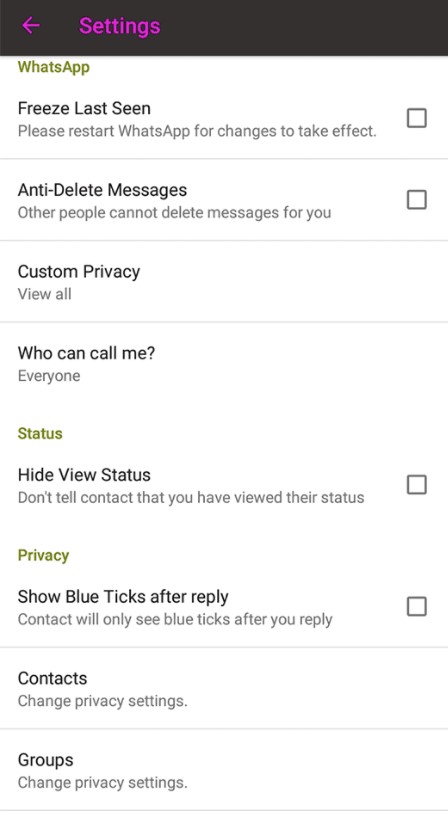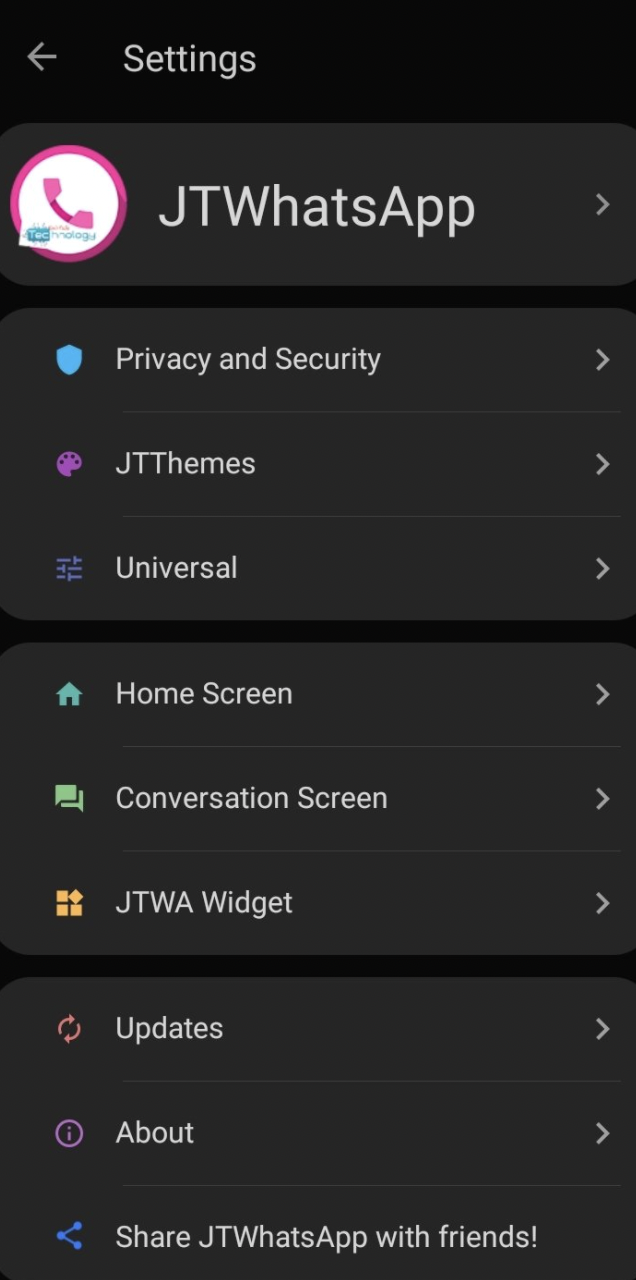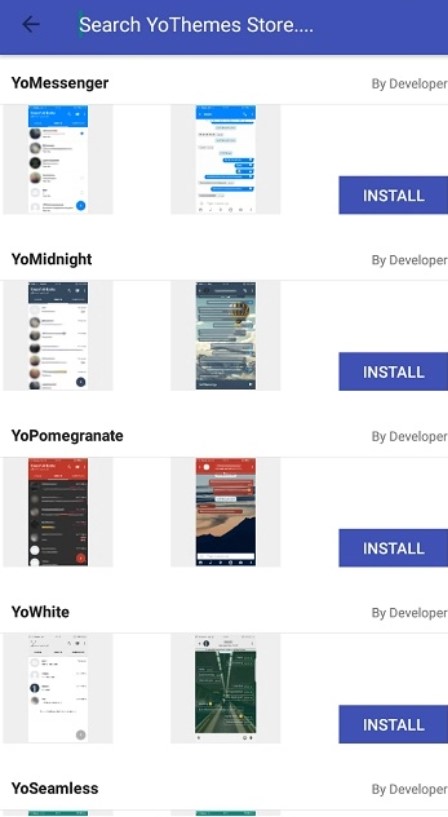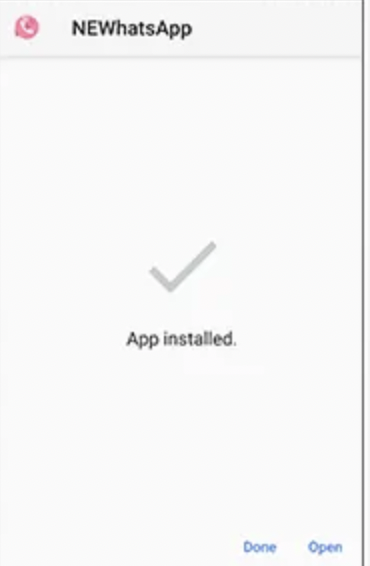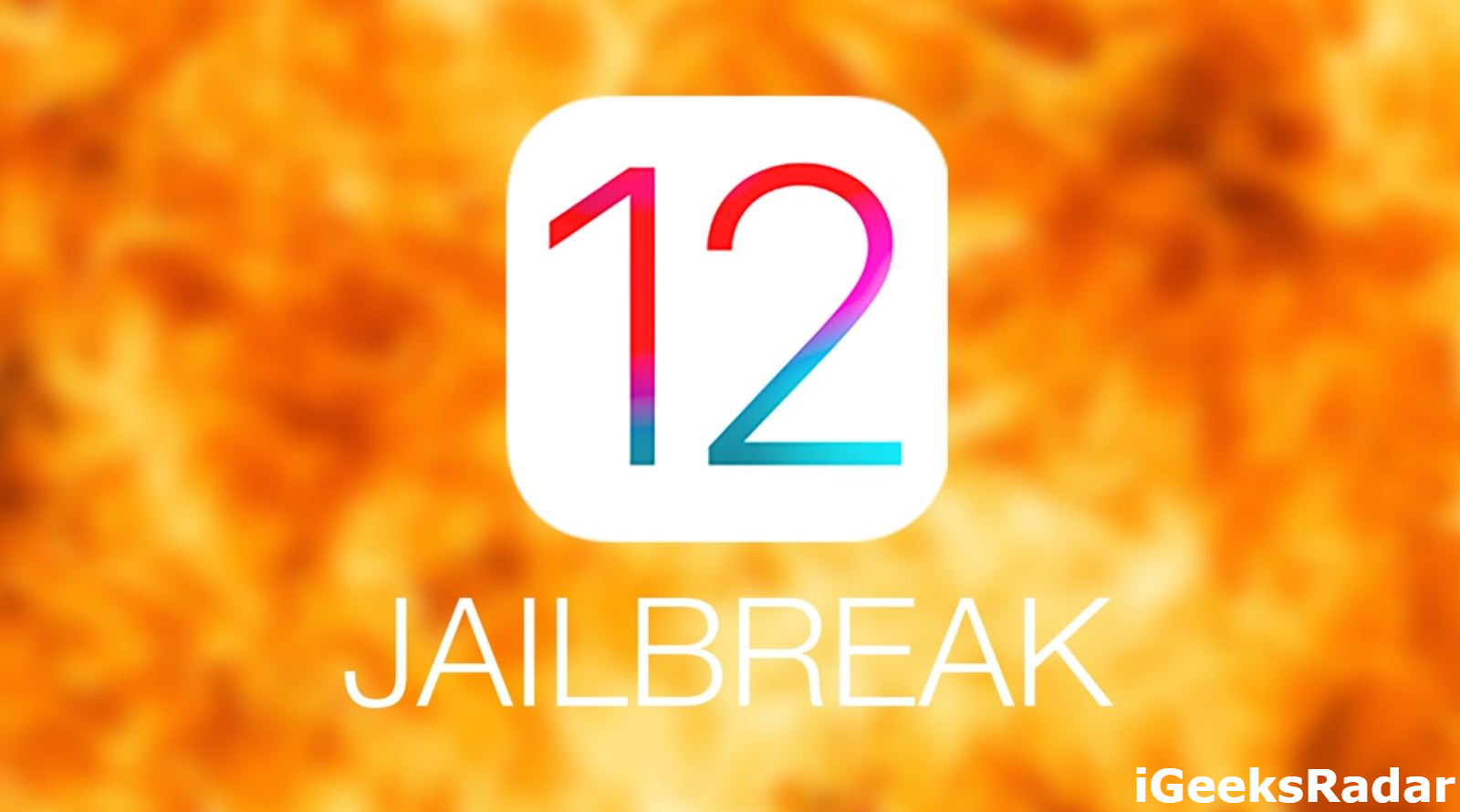Out of various WhatsApp MODs available in the market, this time we are going to focus on JTWhatsApp. Developed by Jim El Rezzi (JimTechs) from JiMods, JTWhatsApp MOD is a stripped-down version of available WhatsApp MODs. This is because the tweak is lightweight but still covers the essential features. In this post, you will learn more about JTWhatsApp tweak and how to install the same on your Android mobile device.

Check out Instander APK v13.1 – InstaMOD [Download Best Instagram MOD].
Lately, the developer has launched JTWhatsApp v8.9.5 APK. Please note that this tweak covers only the essential features. Hence, if you are looking for a complete set of features, you can check out GBWhatsApp. JTWhatsApp tweak follows a simplistic approach and comes in pink color by default. You can check out other themes as well, available from GBThemes.
Contents
JTWhatsApp v8.95 APK on Android – Features
Of course, before moving on to the download and installation part, you would like to know about the features of JTWhatsApp MOD APK. Two of the coolest features are perhaps the ability to add two different accounts to WhatsApp at the same time and inbuilt anti-ban. Check out the extensive list of features below.
JTWhatsApp Free Download on Android | App Info
| Name | JTWhatsApp |
| Last Updated | September 2021 |
| Android Version | Android 5.0 and above |
| Category | Communication – Tweaked Apps |
| Price | FREE |
| Developer | JimTechs |
Anti-Revoke
It is this feature that prevents the sender from deleting the messages that he/she has already sent. You can enable it from Privacy.
Last Seen Freeze
By enabling this feature, your last seen will freeze at one particular time. However, on enabling this option, you won’t be able to see the Last Seen of others as well.
Hide View Status from Stories
If you don’t want your view of a WhatsApp story to count, you can enable the Hide Status View feature from Privacy.
Media Sharing Features
JTWhatsApp gives justice to media sharing by providing features like video sharing limit up to 2 GB, sharing images in full resolution, share up to 90 photos at once, and others. Other than these, the tweak is compatible with multiple file formats viz PDF, XLS, ZIP, RTF, and more.
Privacy Features
This lightweight WhatsApp tweak covers a decent set of privacy features. Check below.
- Hide Receipt Status.
- Hide Play Status.
- Conceal Recording.
- Conceal Typing.
- Hide Read Status.
- Show Blue Ticks after reply.
Status Character Count
Now, instead of 139 characters, you can put up a status on WhatsApp up to 250 characters.
Customization
The tweak provides you with a variety of customization options. You can change a variety of elements in JTWhatsApp. If you want to check all the customization options, please install JTWhatsApp on Android now. Meanwhile, check out the following major customization features.
- Tick styles.
- Bubble styles.
- Choose from default designs like a transparent, custom color, wallpaper, and gradient.
- Change the size of all WhatsApp elements like fonts, status, symbols, and more.
- Themes.
Check out AeroInsta APK – Best Instagram MOD [Download on Android 2021].
[How-To] Install JTWA on Android Mobile/Tablets [STEPS]
Please note that you require uninstalling the official WhatsApp from your Android device to make JTWA work. Hence, please take the backup of your WhatsApp data before proceeding.
- Please enable the option of Unknown Sources for Chrome Browser under the Security Settings of your Android mobile device. If you are utilizing any other browser to download the JTWhatsApp Latest APK file, make sure you enable Unknown Sources for that.
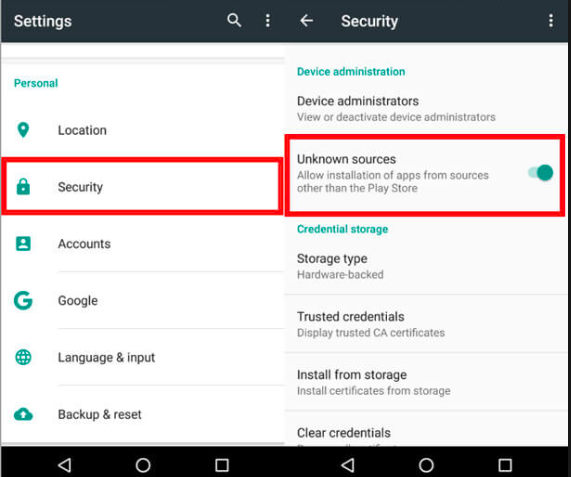
- Tap on the button to download JTWhatsApp v8.9.5 Latest APK on your Android device.
- Navigate to Downloads and tap on the downloaded APK file to kick-start the installation process.
- Tap on Install on the screen that comes up next.
- Wait for the installation to complete.
- Once you get the App Installed notification, please tap on Done to exit the installation window.
- Please launch JTWA APK on your Android mobile device.
- Log in with your WhatsApp mobile number.
- Next, JTWhatsApp APK will ask you to restore the chat data. Restore the backup and voila! All your chats are back.
Do check out – Download Watusi 3 All in One Tweak for WhatsApp.
Frequently Asked Questions [FAQs]
Q - How much space JTWhatsApp occupy?
JTWhatsApp will only occupy approximately 45 MB on your Android mobile device.
Q - Is JTWhatsApp free?
Yes!
Q - Does JTWA APK supports lossless photo-sharing?
Yes! Your photograph won't drop in resolution or quality when you share it across.
Q - Can I keep my Online status private on JTWA?
Yes!
Q - Do I need to uninstall official WhatsApp prior to installing JTWhatsApp MOD?
Yes!
Final Words – JTWhatsApp WhatsApp Lite MOD on Android
So, basically, if you are looking for a lightweight WhatsApp tweak, then JTWhatsApp is made for you. Install and use JTWA APK on Android. Let us know your thoughts about the tweak. Drop your feedback in the comments section provided below.
Check out the following interesting posts as well:
- TutuBox Download TutuBox Apps Store (iOS & Android)
- OnlyFans MOD APK Download on Android [Premium Hack Free]
Thank You.