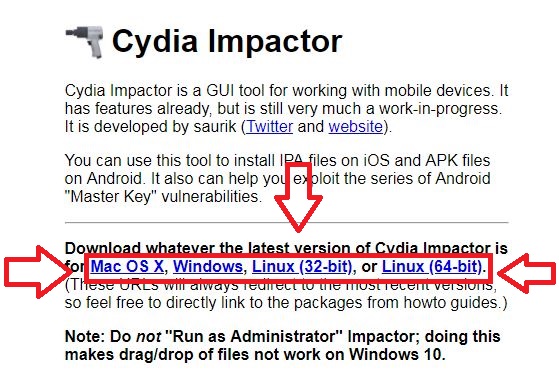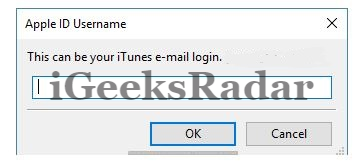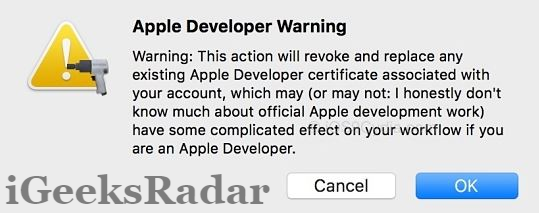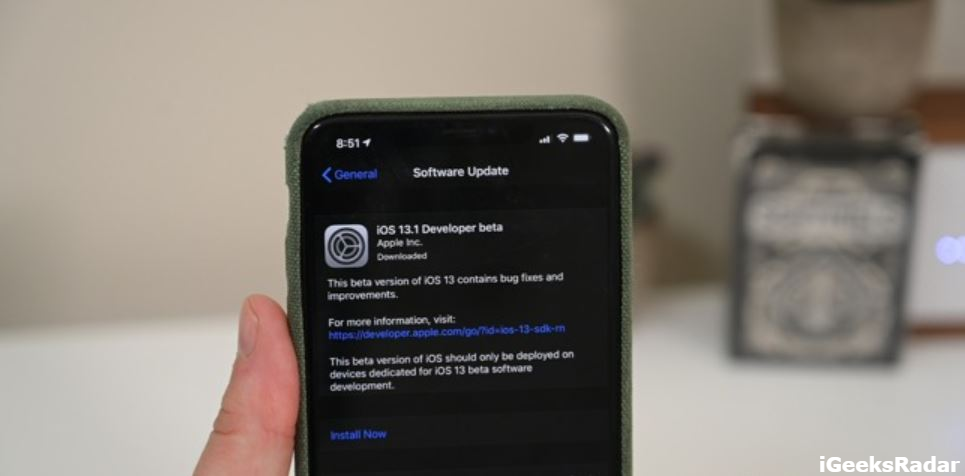Fortnite Mobile Without Invite on iOS(iPhone/iPad)(Fortnite Royale Battle Field): Fortnite Mobile, since its launch, has taken all the attention of the mobile gaming world. Every body wants to play the Battle Royale game. Developed by Epic Developers; the game is truly turning out to be an epic in the gaming universe. But, in spite of the soaring popularity of this game, many users are unable to play it on their iPhone/iPad as they are not invited for the same. So, if you are one of those persons, I can understand how heartbreaking it can be. But, no need to worry as we bring this amazing guide through which you can download and install Fortnite Mobile on your iPhone/iPad even if you don’t have the regular invite.

Is Fortnite Mobile not working on your jailbroken iOS device? Check out how to bypass jailbreak detection for Fortnite.
If you are download this game on your iPhone then make sure that it is iPhone 6S or above. The operating system must be iOS 11+. For iPad users it can be any model from the following:
- iPad mini 4
- iPad Air 2
- iPad Pro
- iPad 2017
Also, for the provided method to work you need a Windows PC/Laptop, Linux or a MAC Computer. Let us see the method to download Fortnite Mobile for iOS 11, iOS 11.1.2, iOS 11.2, iOS 11.2.5, iOS 12 and iOS 10+(iPhone/iPad) without invite.
Contents
Play Fortnite Mobile Without Invite(Fortnite Battle Royale Without Invitation Code)
Play Fortnite Mobile Without Invite | Steps to Install Fortnite Mobile on iOS(iPhone/iPad) No Invite.
- For this purpose you need to side load the IPA file of Fortnite in your iOS mobile.
- Please download the Fortnite IPA file from the provided link on your Windows PC/Laptop, Linux or MAC Computer.
- Next, you need to download and install Cydia Impactor, compatible with the operating system of your computer, from the official website www.cydiaimpactor.com.
- Once, Cydia Impactor is successfully installed, please launch the executable file of the same. Drag and drop the IPA file on to the window of Cydia Impactor and a pop-up window will ask your Apple Developer ID credentials thereafter.
- If you don’t have a Apple Developer ID you can create one at developer.apple.com.
- Post entering the credentials Cydia Impactor might show you a warning that any existing certificate with the IPA file may get replaced or revoked. Ignore the warning and click on ‘OK.’
- Now, the installation process of Fortnite Mobile on your iOS will start. Once, the installation is complete, you will find the game’s icon on your home screen.
- Please don’t launch it yet. Navigate to Settings-> General -> Profiles & Device Management and trust the profile attached to the Apple Developer ID that you entered into the Cydia Impactor window.
- Cool! Now you can enjoy Fortnite game without invite on your iOS mobile (iPhone/ iPad).
Has Fortnite not been launched in your region yet? No worries! Now you can enjoy Fortnite Mobile in Unsupported Region outside the App Store. Follow the link to know more.
[How-To] Install Fortnite Mobile on iOS Without Invite | Fortnite iOS Download No Invite
Please note that if you are using a free Apple Developer ID then the certificate assigned to the IPA file will remain valid only for 7 days. This means, that after 7 days, you need to follow the entire installation process again. However, if you use a paid Apple Developer ID for the task, the certificate will remain valid for a year.
So, guys and gals, are you all set to enjoy Fortnite on your iPhone/iPad now? Let me know if you face any kind of issues while following the above-mentioned steps. You can drop down the problems being faced by you in comments section below.
Also, you are welcome to ask any additional query or question that you might have in your mind. Kindly, drop the same in comments section provided below.
You may like to read the following posts: