Jailbreaking is actually a wonderful process which enables you to enjoy various enhanced features of the iOS operating system. Jailbreaking enables you to install and access various applications which are not available in your App store.
The Internet provides a huge library of the different jailbreaking tool which adds more to your experience. Meridian jailbreak tool is one of the latest and best one which is perfectly designed and developed to work on iOS10 – 10.3.3. It was developed by Ben Sparkles of LiberiOS Jailbreak and perfectly supports 64-bit devices.
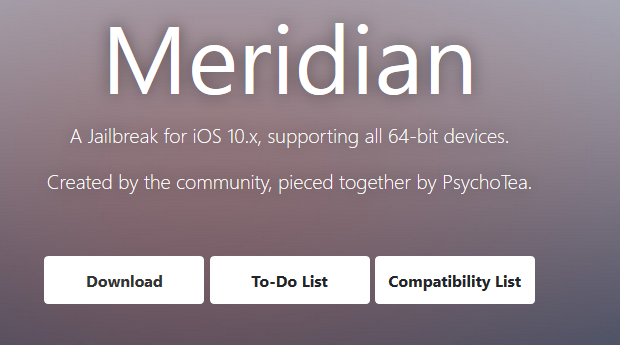
Meridian IPA usually includes various features like g0blin jailbreak. It includes wonderful features like Siguza’s v0rtex exploit and Xerub’s KRPless which makes it easy to gain root access to iOS versions 10 to 10.3.3.
Contents
Compatibility of Meridian Jailbreak IPA
Meridian Jailbreak tool is one of the best which is perfectly designed and developed to be used on iOS 10 – 10.3.3. Here, we are providing you the complete list of various Android versions and Android handsets on which this fantastic jailbreak works on.
Firmware compatible with Meridian:
- iOS 10.x
- iOS 10.1.x
- iOS 10.2.x
- iOS 10.3.x
Meridian is perfectly designed to support 64-bit devices. Just have a look at various supporting devices:
- iPhone 5s, SE, 6, 6 Plus, 6s, 6s Plus, 7, 7 Plus
- iPad mini 2, 3, and 4
- iPad Air 1 and 2
- iPad Pro 1 and 2
- iPod touch (6th gen)
How to download Meridian Jailbreak IPA on your iOS device
Things to keep in mind before installing Meridian jailbreak IPA for iOS too and above: –
- Meridian jailbreak is an amazing tool which enables you to install and enjoy Cydia tool on 64-bit devices.
- Meridian perfectly works on the iOS versions 10 to 10.3.3.
- You need to take the help of a Windows / Linux / Mac operating systems.
- It needs to have a working internet connection so as to get suitable results.
- Before installing Meridian Jailbreak tool onto your device; you also need to have Cydia Impactor on it as well which you can easily download from the web.
Do you want to jailbreak your iOS device running on 10.0.1-10.3.3 versions? Read More: How to Jailbreak iOS 10.0.1-10.3.3 using H3lix jailbreak Tool
Procedure for installing
- Launch your Safari web browser and type or paste https://meridian.sparkes.zone/ to download the latest Meridian Jailbreaking IPA file on your computer.
- Next download the Cydia Impactor on your PC as well.
- Once done with the above process; now connect your iOS device to your computer system with the help of a dedicated USB cable.
- Launch the Cydia Impactor and then go to the folder where you keep the downloaded Meridian Jailbreaking IPA.
- Now, drag and drop the file to the Cydia Impactor.
- Once done successfully; you will be then asked to add some information in the dedicated boxes such as your Apple ID, username, and a secure password.
- Once done with it; your app will start installing it on your iOS device.
- On the successful completion of the installation process; now move forward with the Settings option followed by General and then Profiles and find the profile associated with Meridian Jailbreak.
- Once done; now open it and tap on the Trust button so as to ensure installations from the third-party applications.
How to jailbreak iOS 10 – 10.3.3 using Meridian Jailbreak
- Launch the Meridian jailbreak application from the home screen of your device.
- Next, click on the option “Go” to start the jailbreaking process.
Start Jailbreaking with Meridian - You will get a message on your home screen on the successful completion of the process.
- Once done with it; now reboot your device to avail successful completion of the process.
- That’s all. Your device has been successfully jailbreaking now. Enjoy installing various their party applications without any disturbance.
Must Read: How to Jailbreak iOS devices using Electra IPA file [iPhone/iPad]
Meridian jailbreak is not working for me! [Solution]
If you are facing any problems in jailbreaking your iOS 10 – 10.3.3 devices, it may be due to various reasons. Maybe your device is getting hot; if it so then allows your iOS device to cool down and then make a fresh restart for the proper functioning of your app. Also, ensure that your iOS devices should include iOS version 10 – 10.3.3 and support 64 bits.
If in case if you have tried a lot but still are not able to open Cydia then run the command: tar-xf/meridian/bins/dpkg.tar -/ in the SSH. It will surely provide you a better solution for your problem.
Conclusion: Meridian Jailbreak IPA for iOS 10-10.3.3
Meridian jailbreak is a wonderful tools for jailbreaking your iOS devices 10 – 10.3.3. It not only offers you the facility of enhancing the capabilities of your iOS devices but also enables you to enjoy a faster jailbreak without affecting various other features of it. We have provided you with the best ways for installing this fantastic jailbreak tool and then jailbreaking your device with the help of it. Just follow the step by step procedure so as to ensure the proper functioning of this fantastic jailbreak tool without having any trouble.
Read More:





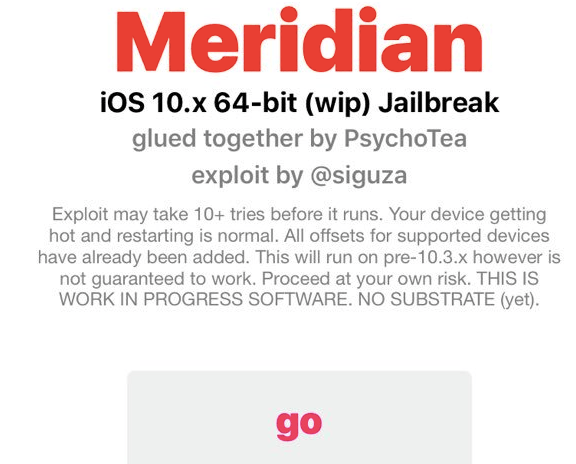






Hi guys,
Accidentally I deleted the Cydia app. I did the jailbreak all over again and again. But yet I can not get the Cydia app on the phone.
Hi guys,
Accidentally I deleted the Cydia app from tbe phone and I couldn’t have it back.
I did the jailbreak process all over again and again but I couldn’t find the Cydia app.