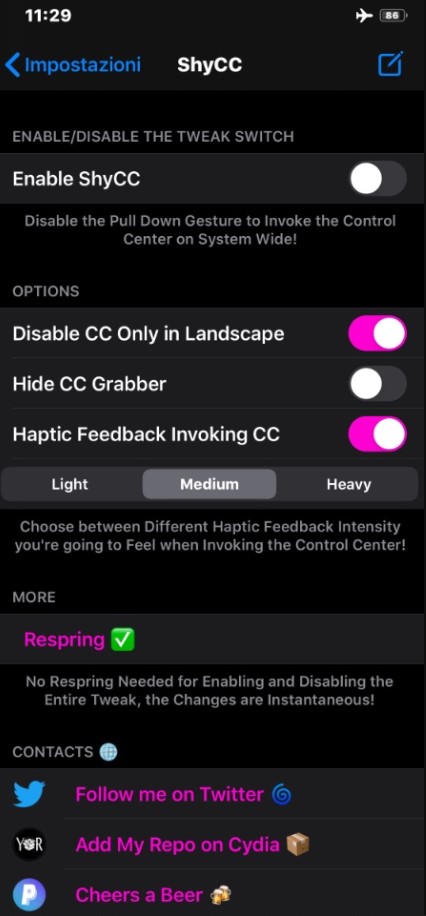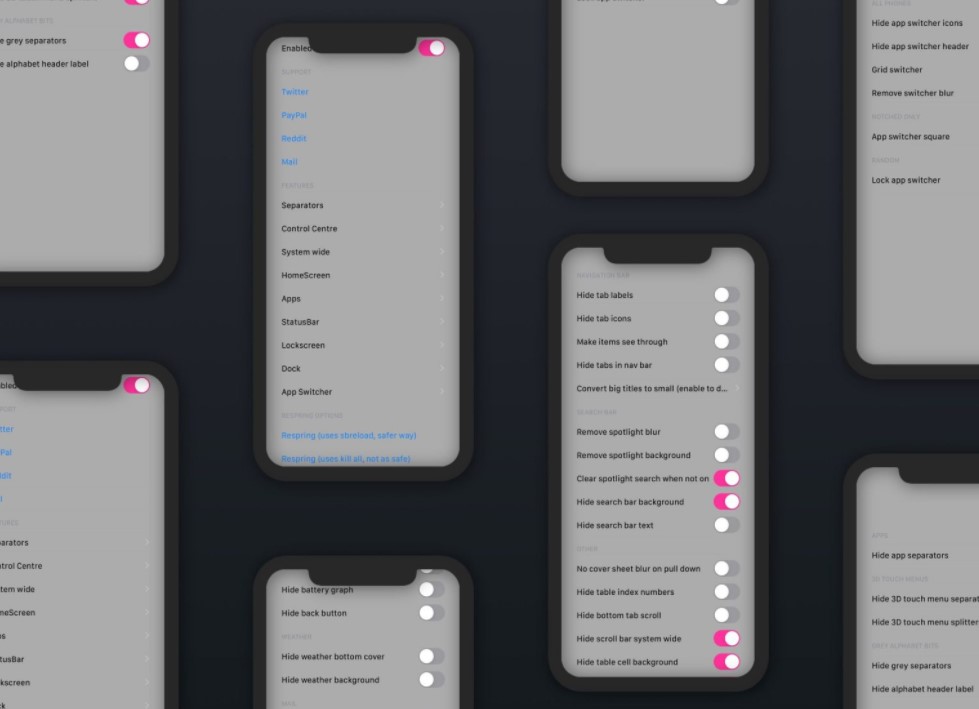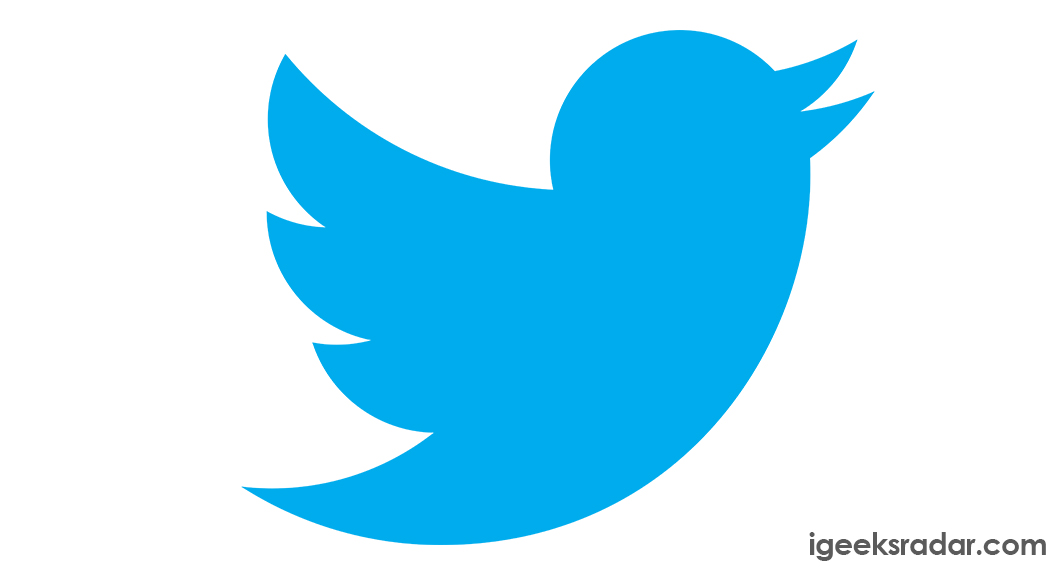As an iPhone user you utilize the Control Center often. However, there are moments when you don’t wish for the Control Center to pop-up but it does. As an example, when you are playing full-screen games in landscape mode, Control Center gets invoked with the associated gesture. The jailbreak tweak ShyCC can help you in disabling the Control Center in such situations.

Check out Gemini Tweak – Best App Switcher with Control Center [iOS].
Developed by iOS developer CydiaGeek, the ShyCC jailbreak tweak gives you additional control over the Control Center by disabling the pull-down action. Let us check more about this amazing tweak.
Contents
ShyCC Jailbreak Tweak – Get Additional Control over Control Center
After the successful installation of the ShyCC tweak, you will get a dedicated preferences pane in the Settings app. Following is a screenshot of the same.
Following are the options available:
- Activate/Deactivate the tweak on-demand.
- Disable the Control Center when you are utilizing your iPhone in landscape mode.
- Hide the Control Center grabber.
- Activate Haptic Feedback when launching Control Center.
- Choose the strength for the Haptic Feedback.
- Light
- Medium
- Heavy
- Respring for saving the changes.
Check out Velvet v1.4 Tweak – Customize Notifications Alerts & Widgets.
Install ShyCC on Jailbroken iPhone [iOS 11-14]
If you wish to install and utilize ShyCC Control Center Tweak on your jailbroken iPhone, you can do so, using a package manager of your choice, from the BigBoss Repository. You can get the tweak free of cost and it is compatible with jailbroken iOS devices running on iOS 11, 12, 13, and iOS 14.
Final Words – ShyCC Tweak for Commanding the Control Center on your iOS Device
So, the next time you are playing a full-screen game in the landscape mode, you can disable the accidental activation of Control Center using this tweak. You can drop us your doubts and queries in the comments section provided below.
Check out the following interesting posts as well: