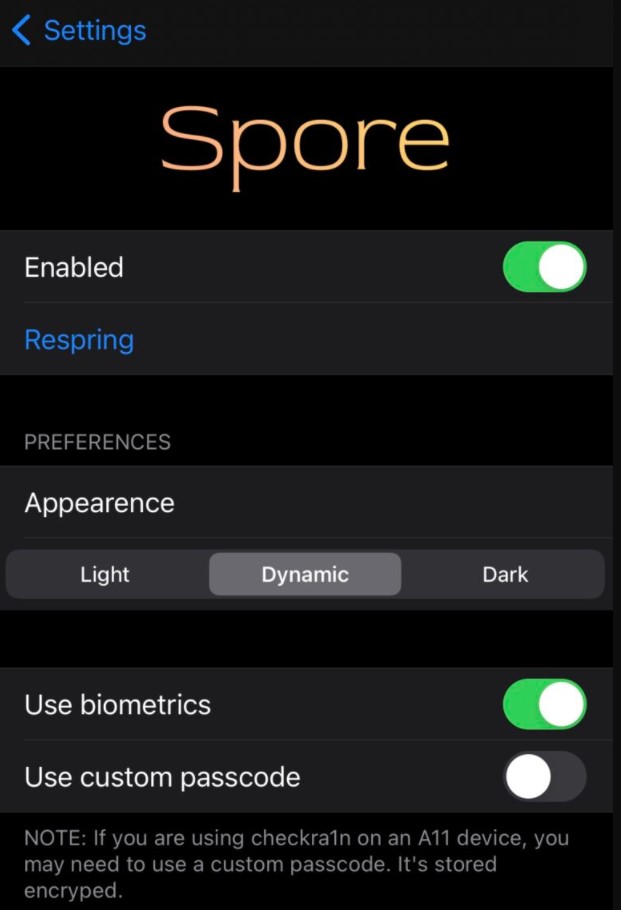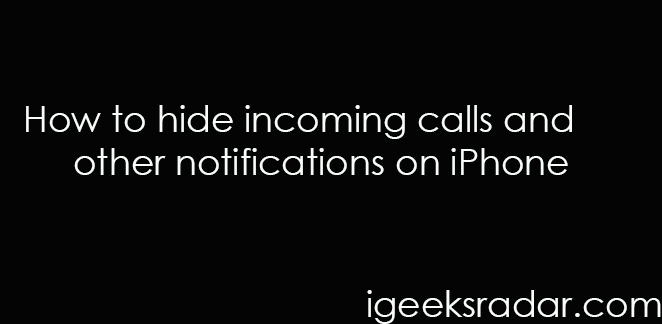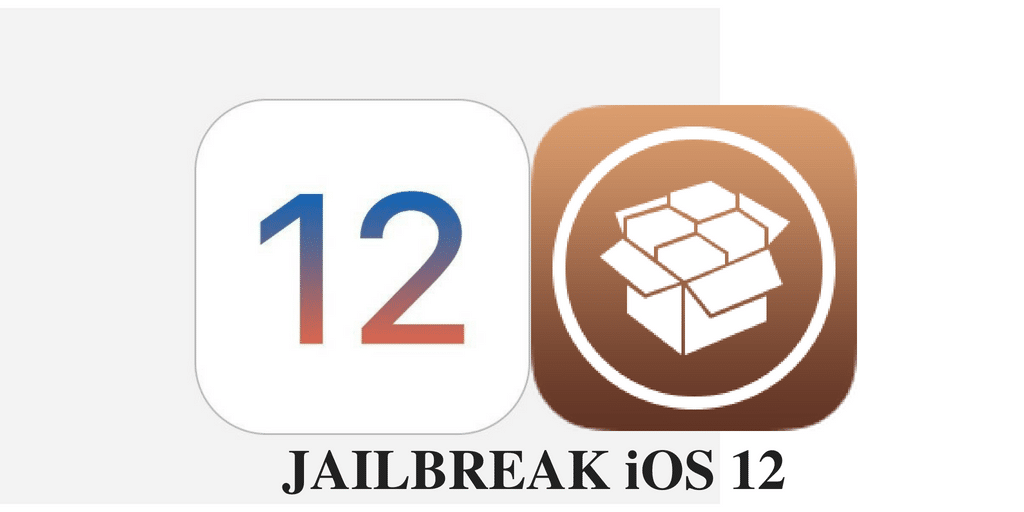Though your iPhone comes with Touch ID or Face ID and a passcode; there’s still no facility on iOS that will allow you to lock or hide applications. Hence, if somebody gets their hands over your unlocked iPhone or knows your passcode; your privacy is simply going down the drain. Here is where the jailbreak tweak Spore comes in handy. Let us check out how.

Also Read: Velvet v1.5 Tweak – Customize Notifications Alerts & Widgets.
Developed by the iOS developers Devvix and nicho1asdev, the Spore tweak allows you to hide the applications and move them into a separate space, termed as Hidden Space, giving only you a secure access to that.
Contents
Spore Tweak – Hide & Secure Apps on Jailbroken iPhone
If you are using the Spore jailbreak tweak, nobody can locate or use the hidden apps on your iPhone. You might be wondering what about Search, Siri Suggestions, and Notifications. Well! Here is the coolest part! Whatever applications you choose to hide will not only get hidden from Home Screen and Folders; but also from Spotlight Search, Siri Suggestions, and even from App Store. Spore tweak hides the notifications as well popping up from the hidden apps.
After successful installation of the tweak, you get a dedicated preferences pane under Settings for the Spore tweak with the following options.
- Enable/Disable Spore tweak.
- Select from light, dark, or an adaptive appearance.
- Enable/Disable biometric authentication of the Hidden Space.
- Enable/Disable custom passcode for the Hidden Space.
- Set up a custom passcode. This way you can set up a passcode for the Hidden Space different from what you are utilizing for unlocking your iPhone.
- Respring to save changes.
Check out Lucient Tweak – Get Android 12-Inspired Lock Screen on iPhone.
Spore Jailbreak Tweak for iPhone – How it Works?
As mentioned above, the hidden apps come under the purview of Hidden Space. You can access the Hidden Space by simply a pinch gesture on your iOS device’s home screen. When inside the Hidden Space, the + is for adding more apps and x is for exiting from the space. As you have seen it above in the tweak’s preferences, based on what you have set up, prior to opening up the Hidden Space, your device will ask you to enter the native/custom passcode or provide a biometric authentication.
Install Spore Tweak on iOS 13 & iOS 14
The tweak is fully compatible with jailbroken iPhones running on iOS 13 or iOS 14. If you are interested to utilize the tweak, you can get it from Geometric Store repository using a package manager app for $1.99.
Frequently Asked Questions [FAQs]
Does Spore Tweak supports iOS 12?
Not yet but going by the words of the developer, the support for iOS 12 is expected to come up in the future update.
What more we can expect in future updates to the Spore Tweak?
Well! Right now, we have coming up Activator gestures to activate the Hidden Space for the tweak.
Will my custom passcode be exposed to online servers on Spore tweak?
No! The custom passcode set up by you is stored locally on your device and never exposed to the external servers.
I can still open up the apps briefly as App Store suggestion from Spotlight Search. How to fix?
This is a known bug. The developer has assured to fix this in the next update.
Final Words – Spore Tweak to Hide and Protect Apps on iPhone
That was all regarding this amazing tweak. If you have any further questions to ask, please reach out to us via the comments section provided below.
Check out the following interesting tweaks as well:
- ShyCC Tweak – Gives More Control over Control Center.
- uYou Tweak – Download Manager for YouTube & Media Player [Offline]