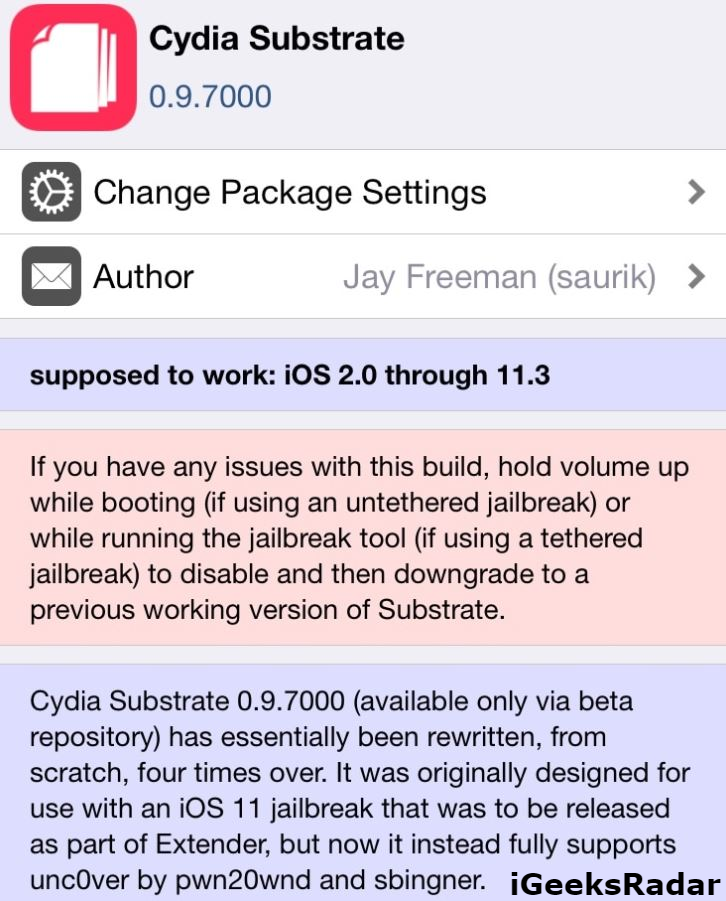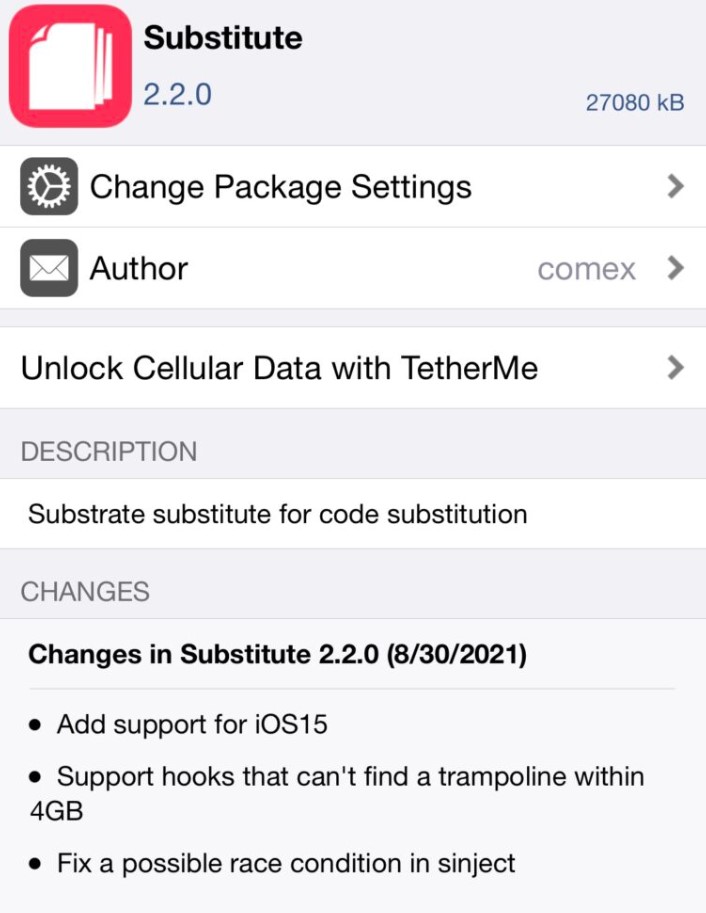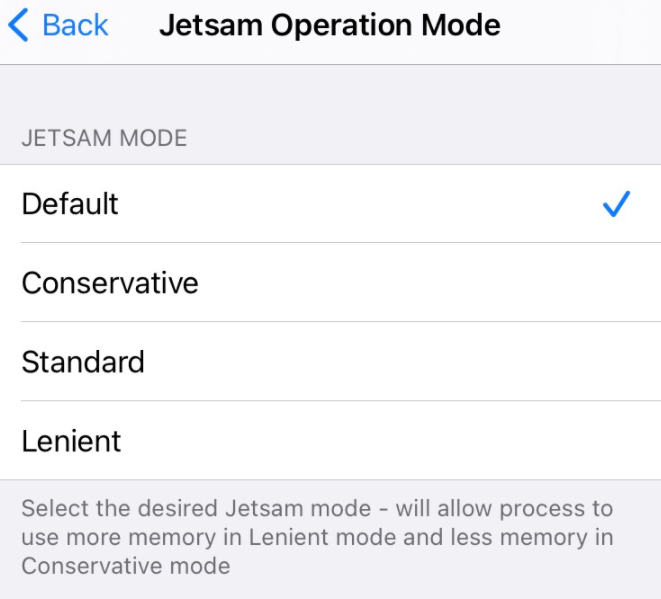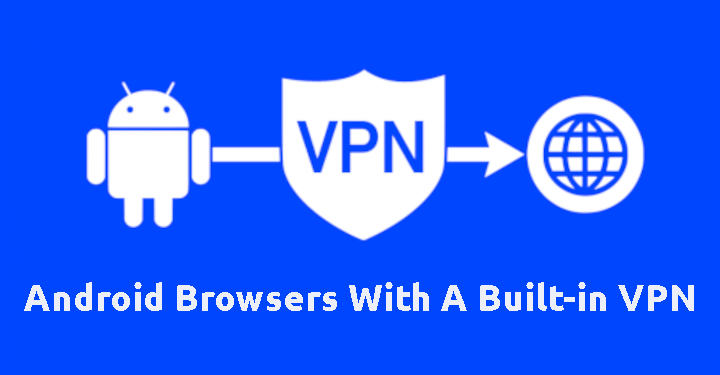The shut down of Cydia Store was truly heartbreaking news for a significant portion of the jailbroken population. However, while the store so has to close, this didn’t mean the development on Cydia had to stop. Jay Saurik was quick enough to bounce back with a latest Cydia Substrate V 0.9.7000 having complete support for UnC0ver Jailbreak. Though the latest Cydia Substrate is considered to be the most stable, a significant amount of UnC0ver Jailbreak users are reporting stability issues with the same. These UnC0ver Jailbreak users are using iOS devices having an A7 or an A8 processor.

Almost, all the complaints have come up from users utilizing old models with complaints like frequent freezes, respring loops, and reboots post switching to the latest Cydia Substrate. However, a small section of complaints has come up from iPhone X users as well. Therefore, if you are one of these users, your best bet is to switch back to the good old Substitute till the time Saurik releases a fix for the issues.
Contents
Switch Back to Substitute from Cydia Substrate 2.1.0 (STEPS)
Please note that along with Jay Saurik, even the development team of UnC0ver Jailbreak is aware of the issues and is simultaneously working on a patch. If you desire to switch to Substitute, there are two methods that you can follow. Below, we have described each one of them.
Method 1 – No-Substrate Jailbreak Mode
Under this method, you will put your device in a no-Substrate Jailbreak mode which will automatically enable Substitute.
- Press and hold the ‘Volume Up’ button.
- Please launch the UnC0ver Jailbreak application.
- Tap on Jailbreak. Please note that you have to keep the Volume Up button pressed at all times.
- This will automatically enable Substitute on your iOS device.
Also check: ElecTh0rRemover – Remove UnC0ver & Electra Jailbreak with One Click.
Method 2 – Install Substitute Package
- Reboot your iOS device in order to put it in jailbreak mode.
- Please launch UnC0ver Jailbreak application and run it with the ‘Load Tweaks’ option turned off.
- Launch Cydia and downgrade Cydia Substrate to an older version.
- Now, install the Substitute package and this will automatically uninstall Substrate.
- However, if the Substrate is still present, please go ahead and delete it manually.
- Restart your device in order to put it in the jailbroken state once again.
[UPDATE] Substitute v 2.3.0 with Support for iOS 15
Post Substitute v 2.2.0, we had v 2.2.1, v 2.2.2, and v 2.2.3. While Substitute v 2.2.2 added an update of not injecting by default to Blast Door Services; Substitute v 2.2.3 fixed a bug for iOS 12. In the last week of August 2022, we witnessed the release of Substitute v 2.3.0 that brought with it the following updates:
- Support for iOS 15 as well as preliminary support for iOS 16.
- PAC Support fixed on iOS 15.
Going by recent user reviews/updates, it is seen that a majority of the users who upgraded to Substitute v 2.3.0 reported that their tweaks are not loading. The issue was resolved by downgrading to previous v 2.2.3. Hence, if you are looking to upgrade to the latest version of Substitute, we recommend waiting for a fix for this issue.
[UPDATE] Substitute v 2.2.0 with iOS 15 Support
Recently, Substitute has been updated to version 2.2.0. What’s groundbreaking about this latest update is that Substitute v2.2.0 provides preliminary support for iOS 15 and iPadOS 15.
As of now, iOS 15 and iPadOS 15 are still under beta testing from Apple and there’s no jailbreak utility available for them. However, with Substitute v 2.2.0 incorporating support for iOS and iPadOS 15; it acts as a motivation for jailbreak developers.
The coolest part is that as soon as a jailbreak for iOS and iPadOS 15 comes into the picture, with Substitute v 2.2.0 already supporting iOS and iPadOS 15, users don’t have to put in a long wait time before being able to utilize jailbreak tweaks.
[UPDATE] Substitute has been updated to 2.1.0
Changelog:
- Add a new option to select more stringent or more permissive jetsam enforcement.
- More speed and memory usage optimizations.
-
Available for uncover or checkra1n devices.
You need to reboot your iPhone or user space to access the new function related to jetsam.
Also, check out: Hinata – Get Samsung Galaxy Inspired Lock Screen on iPhones.
[News] Substitute Updated Now to V 2.0.8 [Supports UnC0ver]
Now since you know how to switch back to Substitute from Cydia Substrate, you must also know that Substitute is updated now to version 2.0.8. The great thing about the latest Substitute version is that it supports UnC0ver Jailbreak for iOS 14 devices as well along with significant speed improvements.
So, for all jailbreak enthusiasts out there, an iOS 14 jailbreak is now just around the corner. Stay tuned with us to be ahead on this amazing news.
How To Switch Back to Substitute from Cydia Substrate 2.1.0
So, these were the two methods which you can utilize to make a switch back to Substitute from Cydia Substrate 0.9.7000. This will take care of all the issues that you are facing with the latest version of Cydia Substrate. Later on, when the developers release a fix for the issues, you can update back to the latest Cydia Substrate. Do you have any questions in mind? Please feel free to ask the same in the comments section provided below.
Check the following interesting points as well:
- Asteroid: System-Wide Weather Jailbreak Tweak for iPhone on iOS 13+ [Release].
- Download Cydia Explorer for iOS 12+ [iPhone/iPad] [Update].
Thank You.