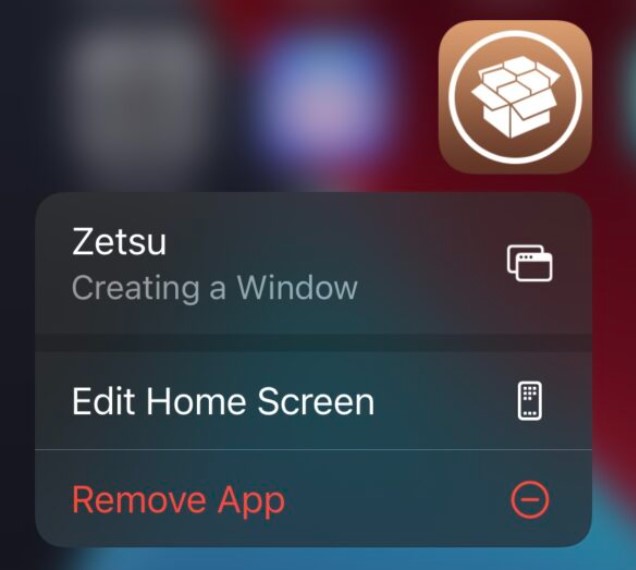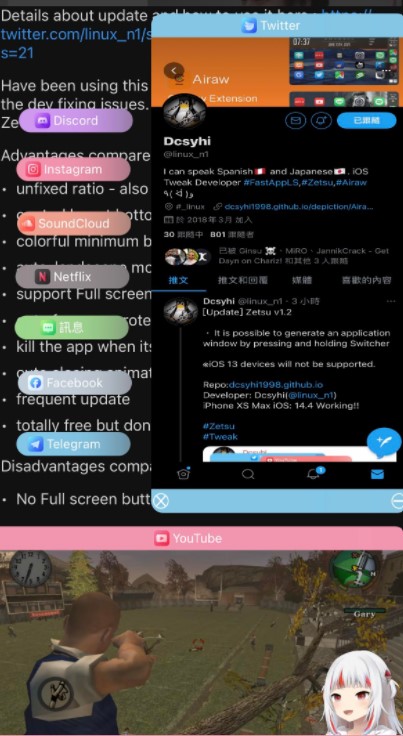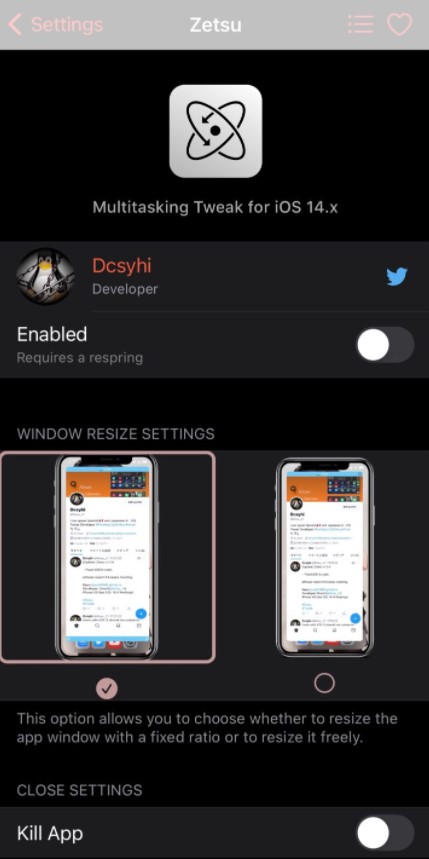Recently, we had the Gemini tweak that combined App Switcher, Control Center, and Notification Center into one interface improving the accessibility on your iPhone. However, when it comes to overall multi-tasking on an iPhone, the same is always denounced in comparison with the side-by-side apps on an iPad or the multiple windows on our desktop computer. To address this issue, iOS developer Dcsyhi brings to you the amazing Zetsu tweak.
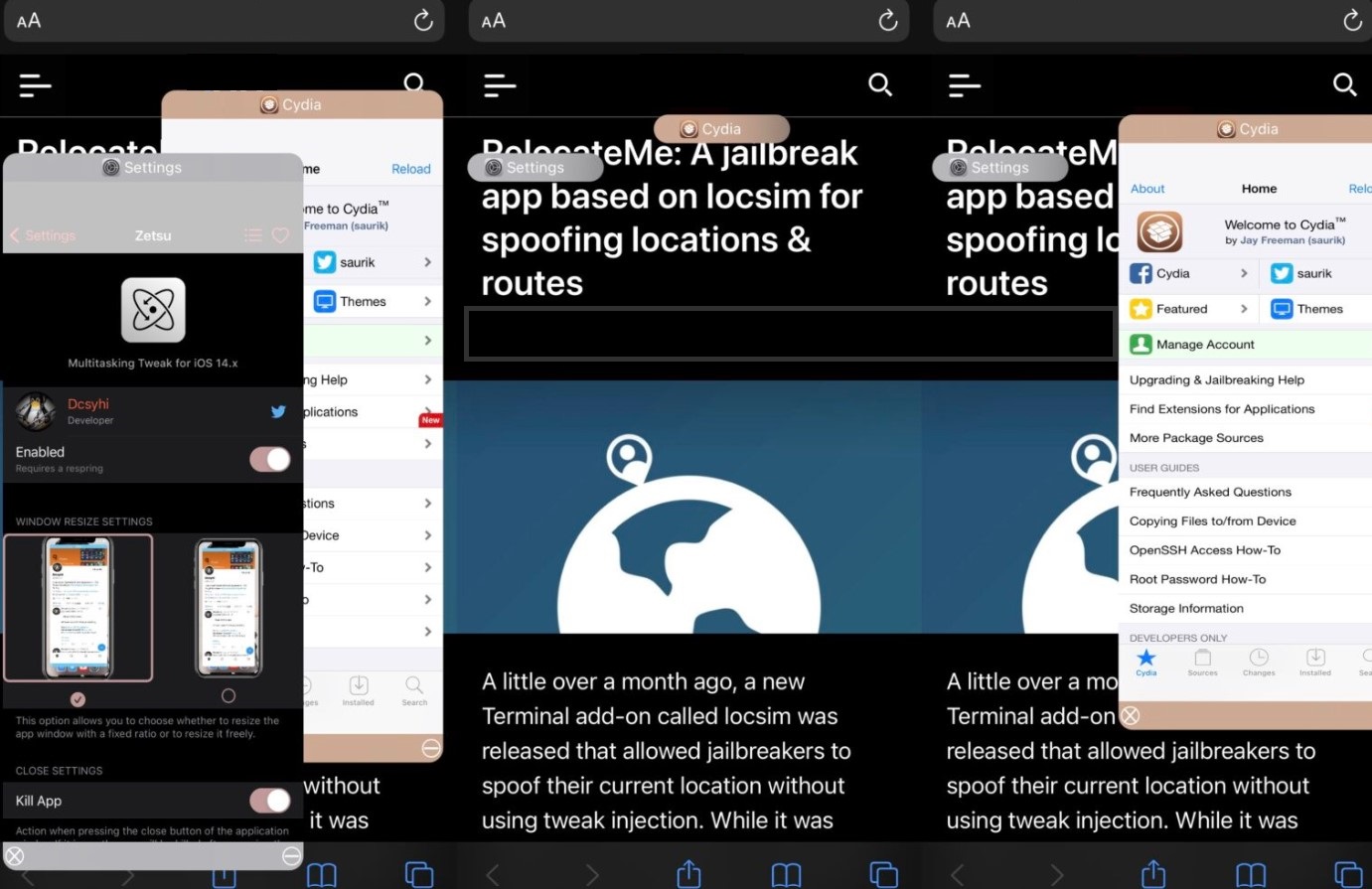
Zetsu, by far, can easily be hailed as one of the best multi tasking tweaks on iOS. The above screenshot definitely shows some compounded multitasking abilities. Zetsu appears to be far more powerful than even the iPadSwitcher tweak that brings the app switcher experience of an iPad to a jailbroken iPhone.
Contents
How Zetsu Works?
You can activate Zetsu either by 3D/Haptic touch on an app icon on your iPhone and choosing the Zetsu option OR by activating the app switcher interface and tapping plus holding on to the particular app card. This will bring that particular app over the top of your currently active app. Check the following screenshots for reference.
You can have as many Zetsu windows as you want. Using the top bar of these windows, you can drag and place them at a convenient position on your iPhone screen. The lower bar of these windows will have two options viz close and minimize. You can utilize the lower bar to resize the window as well. Also, check out the Gesto Multi Tasking tweak on iOS.
Zetsu Jailbreak Tweak on iOS – How to Download?
After the successful installation of Zetsu, you get a dedicated preferences pane as well in Settings. Below is the screenshot for the same where you can configure the following options.
- Activate/Deactivate the tweak on-demand.
- Choose whether you want to freely resize the apps or set up a fixed ratio.
- Choose to kill the app for which you close the window.
If you will like to utilize the tweak on your jailbroken iPhone, you can get the same from the developer’s repository using your preferred package manager application. The great part is that the tweak is free to download, install, and use.
Frequently Asked Questions [FAQs]
Which iOS versions are supported by Zetsu tweak?
Zetsu supports all jailbreakeable versions of iOS 14 and iPad OS 14.
Broken camera support on iOS 14.8 with Zetsu. How to fix?
This is a known issue and the developer will release an update soon including the fix for the same.
What are the advantages of Zetsu compared to Milky Way 3?
There are significant advantages such as auto-landscape mode without compression, full screen videos for YouTube and Netflix, app gets killed on closing the window, and moreover, it is completely free.
Zetsu Tweak – Multi Tasking Tweak for iOS 14-14.8
Go ahead and give the tweak a try. If you come across any issues or have further questions to ask regarding the tweak, feel free to put your queries down in the comments section provided below.
Check out the following interesting posts as well:
- DnDSwitch Tweak – Toggle Do Not Disturb Via Silent Button.
- Backup Your Tweaks Before Switching to UnC0ver from Electra Jailbreak.