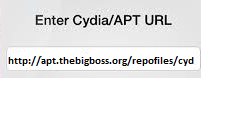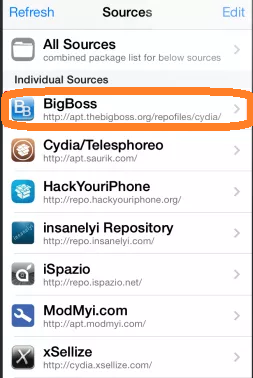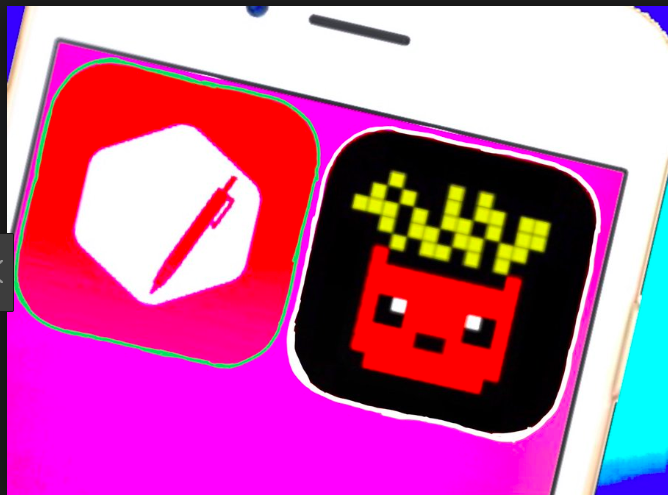Most of us want to work with the iOS operating system, but they cannot avoid the awesome Android App launchers. As a result, they are shuttling between iOS and Android ecosystem. If you are one of them; then AppDrawer is one of the best options that you can add to your iPhone to enjoy Android app drawer. All you need to do it is to jailbreak your iPhone; that’s it.
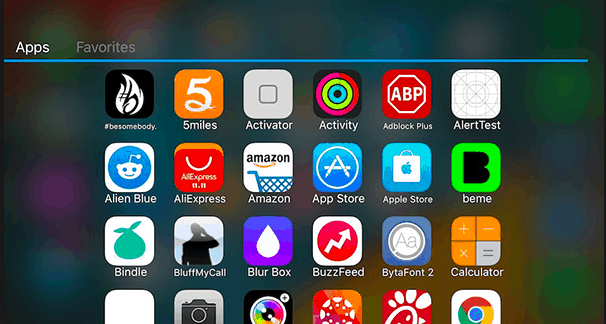
The AppDrawer is one of the best tweaks, which comes up with a huge menu and fits well on your iOS 9 device and includes some useful features to your phone. It is the perfect tweak, which enables you to enjoy Android-like app drawer on iOS. Jailbreak users, here you must have this important update: iOS 11.3 Jailbreak H3lixJB Update Rolling[Complete Tutorial].
AppDrawer includes itself as a separate application on your iOS device, and it holds every application which is already installed on your iPhone. The only annoying thing about it is that it does not go well with iPad. There is chatter that in future, the updated version of AppDrawer will support iPad also, but no one knows the timescale of it. Apple has been continuously working hard to attract Android users towards the Apple ecosystem; therefore this tweak is going to be a great addition and surely going to tempt more android lovers towards iOS.
Contents
Features of AppDrawer for iOS
- AppDrawer is a perfect iOS tweak for your device, which includes a complete list of various first and third party apps which are already installed on your iOS device. It arranges the applications in alphabetical order so that you can get the apps easily from a centralised location. AppDrawer can be launched easily from the home screen of your device, and when it is opened, you can get all your pre-installed apps within it. Launch them as you do it from the iOS screen.
- One of the best things about the AppDrawer is that it ports Android functionality to iOS 9 without harming the iOS environment.
- AppDrawer tweak for iOS 9 comes up with additional settings. It lets you create favorite app list so that you can open your favorite applications from a specific tab. Even you also get the facility of removing apps from the AppDrawer as well.
Flash Update: Electra Jailbreak 1.1 Updated Version Just Rolled Out 2018.
Download AppDrawer & Install App Drawer on iOS(iPhone/iPad)
You may know the fact that the AppDrawer is one of the best iOS tweaks which is well compatible with various iPhones running on iOS version 8.0 and above. If you are willing to download this wonderful tweak on your iOS 9 device, you can easily do it from BigBoss repo in Cydia, but you need to pay just $1.99 for it.
Step to Follow:
- Open Cydia on your iOS device.
- Click on “Edit” from the top left corner. A pop-up will appear on the screen. You can see a blank box where you need to add http://apt.thebigboss.org/repofiles/cydia/. Do not forget to hit on “Add Source” button.
BigBoss Repo - Next head back to the home of Cydia and you can see BigBoss there. Click on the repo, and you can see all packages of it.
Find BigBoss from Cydia - Find AppDrawer among the packages and tap on it.
- In the next screen, you will see the “Install” button at top right corner. Hit the button to get this tweak on your device.
AppDrawer Interface
AppDrawer iOS App on iOS 11.4, 11.3 and iOS 12 iPhone/iPad
AppDrawer is just like a blessing to the iOS 11.4, 11.3, iOS 11.2.5, 11.2, 11.1, iOS 10, iOS 9 and it’s gonna same for iOS 12 users also, and it enables you to enjoy Android-like app drawer easily on their iPhone. It is a wonderful app which comes up with the ability to arrange all pre-installed iOS apps perfectly on your device.