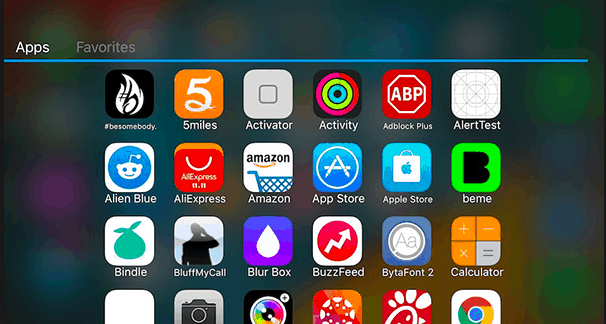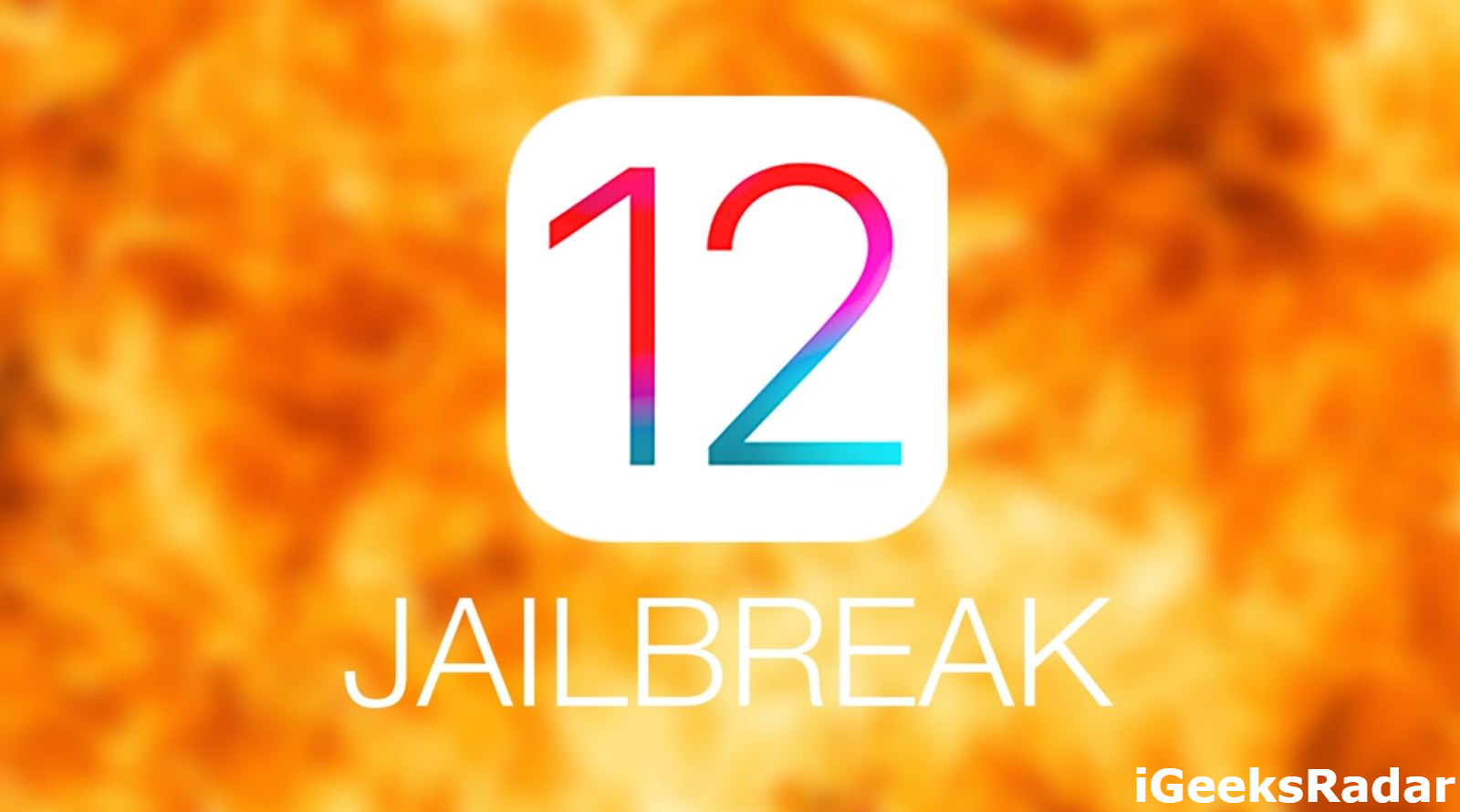Get iOS 11.4 Beta 1 on iPhone/iPad No Developer Account Available: Just a few days after the official public release of iOS 11.3; Apple is now commencing to roll out iOS 11.4 Beta 1 for iOS programmers, so that the operating system can be tested out, before rolling to the general public. This is done so as to ensure that the latest version is free of any kinds of errors or bugs and the general public can get a smooth experience.

Must Read: Fix Cydia Tweaks Not Working on Electra Jailbreak 1.0.4 [iOS 11-11.1.2].
Contents
Install iOS 11.4 Beta 1 No Developer Account Needed on iPhone/iPad
- Since the beta versions will probably contain some errors or bugs; it is highly recommended that you install it on an alternative device.
iOS 11.4 Beta 1 Download [OTA/IPSW]
iPhone:
- iPhone 5s, iPhone SE
- iPhone X
- iPhone 6s, iPhone 6
- iPhone 8 Plus, iPhone 7 Plus
- iPhone 6s Plus, iPhone 6 Plus
iPad
- iPad Air, iPad mini 2
- iPad mini 4, iPad Air 2, iPad mini 3
- iPad (9.7-inch)
- iPad Pro (9.7‑inch)
- iPad Pro (12.9‑inch)
- iPad (6th generation)
- iPad Pro (10.5-inch), iPad Pro (12.9-inch) (2nd generation)
iPod Touch
- As a first step please launch Safari Browser from your Apple device. It is recommended to use Safari Browser for the task itself as any other 3rd party browser won’t work for the same. Navigate to the below provided link:
- On this link there will be page title as ‘Download.’ Please visit this page and if asked for the device for profile installation you can select iPhone or iPad accordingly.
- Now, you will be able to locate an ‘Install’ button in the upper right corner. Please click on it and thereafter you will be asked to enter your iOS device pass code.
- Thereafter, please hit the ‘Install’ button again. Now, for one last time you will be asked for your confirmation. Just hit the ‘Install’ button for the last time.
- Cool! Once this is done a pop up will appear asking you to restart your iOS device.
- Once your device is switched on post restart please navigate to Settings -> General -> Software Update.
- In this section you will be able to see iOS 11.4 Beta 1 Developer Profile. Just click on ‘Download & Install’ and you are done my friend.

iOS 11.4 Beta 1 Developer Profile Not Present / Not Visible/ Not Appearing [iPhone/iPad] [Fix]
For those, on whose devices, the relative profile is not appearing please wait for some time as in little less than half cases it doesn’t appear immediately.
If it doesn’t comes up even after prolonged wait time then please restart your device once again. I am sure it will come up now. The iOS 11.4 looks and feels more like iOS 11.3 itself with almost no difference at all. It appears more to be iOS 11.3.1 rather than iOS 11.4. However, the most notable addition in iOS 11.4 is of Air Play 2. Other than that there are not much improvements over its predecessor.
Any questions or queries that you might have please drop down the same in comments section below. We will look into them and try to answer your questions as earlier as possible.
You may like to read the following posts: