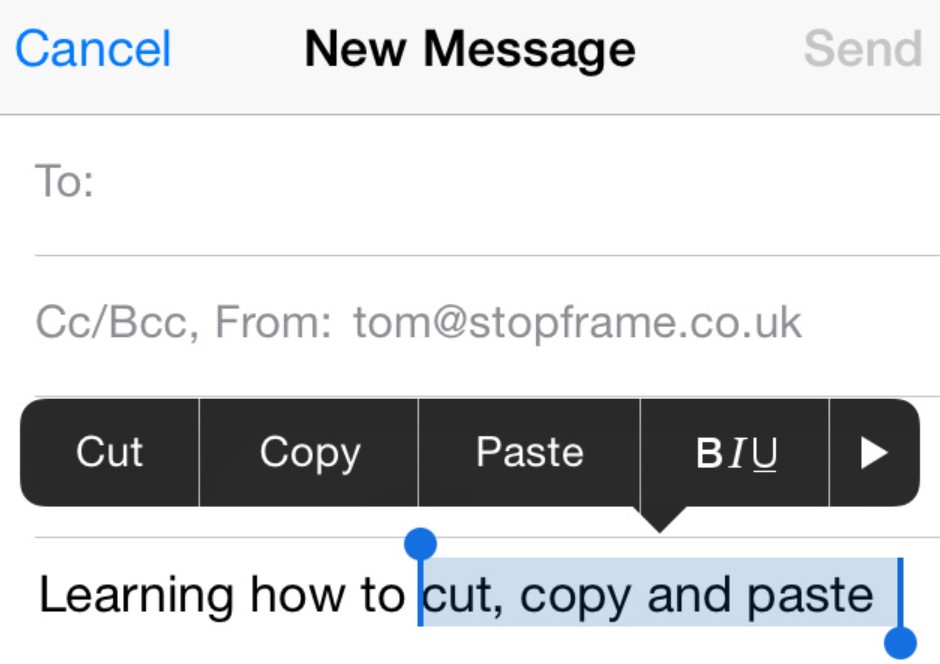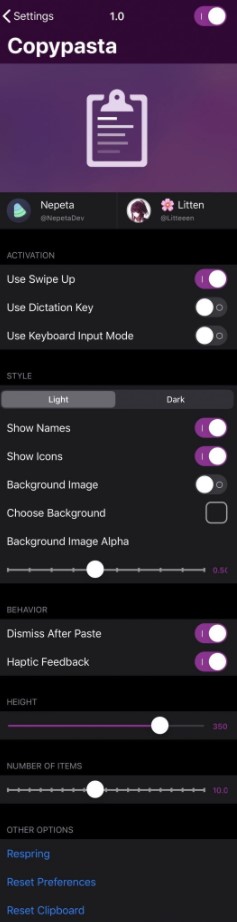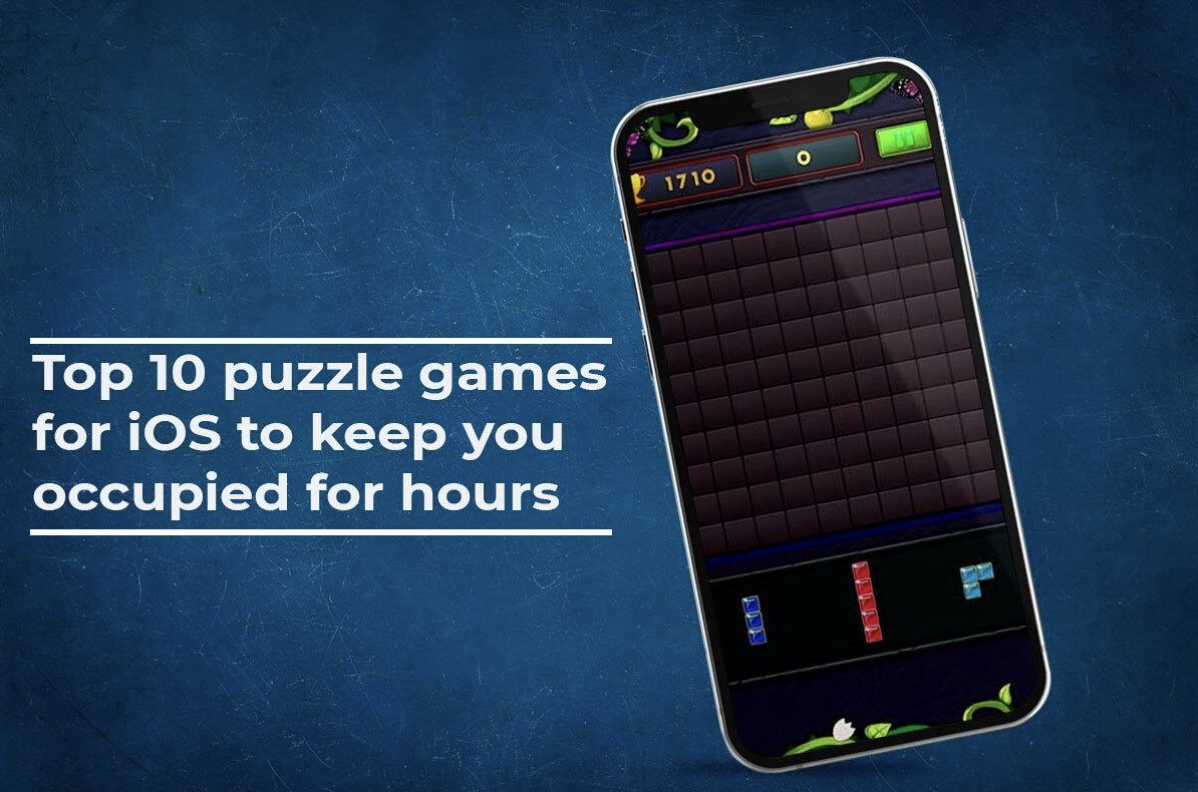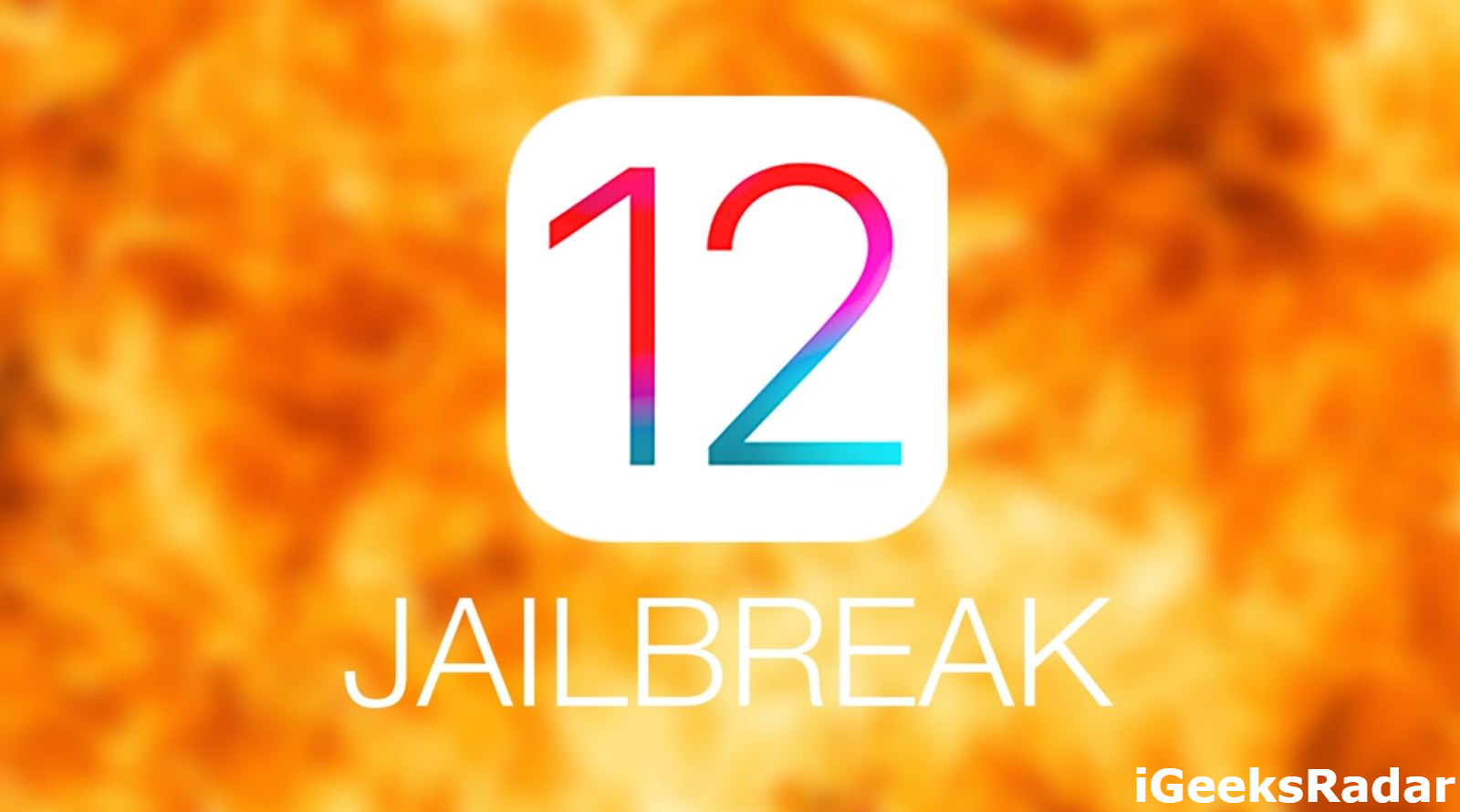Though Apple has provided Cut, Copy, and Paste functionality in Stock iOS; it is not enough if you wish to cut or copy from multiple apps prior to pasting. Originally designed for iOS 11 and iOS 12, Copypasta tweak by iOS developer Nepeta, is available for iOS 13 & 14 as well now. The entire credit for this goes to the iOS developer Litten, who rebranded it and even added more features.
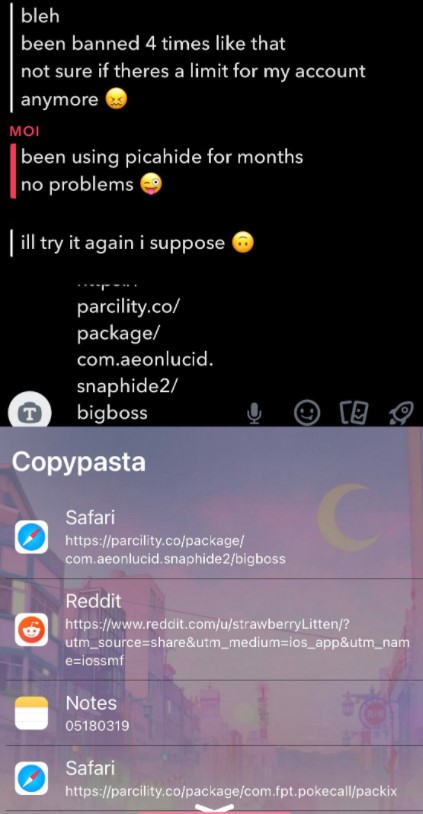
Check out Enlighten Tweak – Night Mode Camera for iOS (BEST).
One of the coolest features of the updated Copypasta tweak is that apart from a dark or a light UI, you can set up an image as well to be used in the background. As earlier, the tweak is free to download. Continue reading to check out more features and the installation repo.
Contents
Copypasta Updated for iOS 13 & iOS 14 – Features
Using the tweak, you can view a history of all the items that you have either cut or copied from multiple apps across your iOS device. Post successful installation, the tweak will come with a dedicated preferences pane in the Settings app as shown in the screenshot below.
Following are the features at a glance:
- Activate/Deactivate the tweak.
- Select the activation mode for Copypasta.
- Swipe up gesture.
- Dictation Key.
- Keyboard input mode key.
- Light/Dark user interface.
- Show/Hide application names from where you cut/copied.
- Show/Hide application icons from where you cut/copied.
- Set up a background image.
- Use slider to set up the alpha level of the background image.
- Close off the interface of the tweak after pasting some item from it.
- Activate/Deactivate haptic feedback.
- Set up the height of the interface of the tweak.
- Set up the number of items that will show in the interface of the tweak.
- Respring your device for saving changes.
- Make all options to go to default settings.
- Clear the clipboard contents.
As you can see from above, several new features are available in the updated Copypasta tweak.
Install Copypasta Jailbreak Tweak on iOS 13 & iOS 14
You can install the tweak for free from Litten’s repository using any package manager on your jailbroken iOS 13 & iOS 14 device. Please note that the tweak is open source and is available on Litten’s GitHub page.
Check out Emerald Tweak – Brings Tiny Widgets to Status Bar (iPhone)
Frequently Asked Questions [FAQs]
Swipe Up shortcut not working to activate Copypasta tweak. How to fix?
By any chance, if you are using a third-party keyboard, the same is not supported by the tweak.
Does Copypasta work on iPad?
Yes! The tweak works on iPad.
Can we cut/copy multiple items from single app using Copypasta?
Yes you can do so using the tweak.
Conclusion – Copypasta Tweak for iPhone/iPad (iOS 13 & iOS 14)
Go ahead and try the amazing tweak and let us know in the comments section provided below about your experience using the tweak.
Check out the following posts as well:
- FreePIP – Enhance Picture in Picture Mode on (iPhone & iPad).
- YouTube Reborn Tweak for iOS [ Complete Guide].