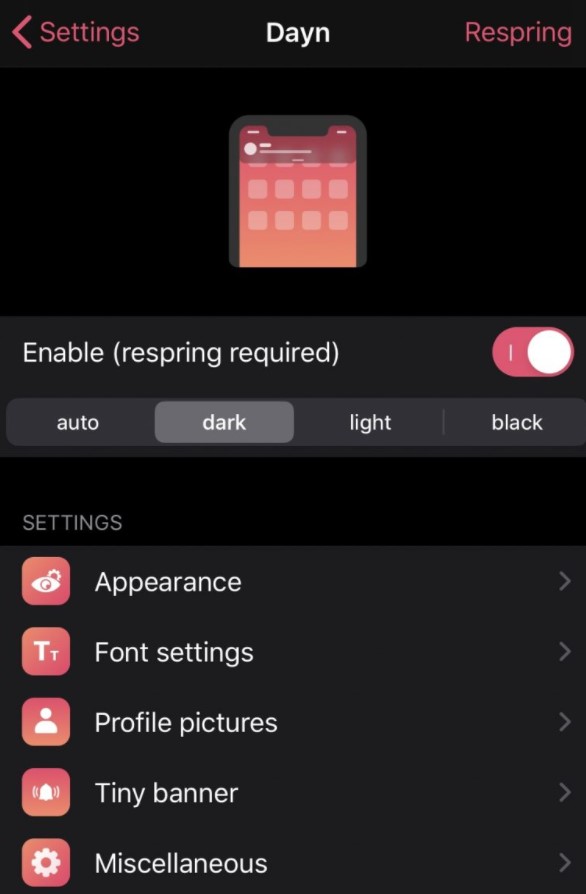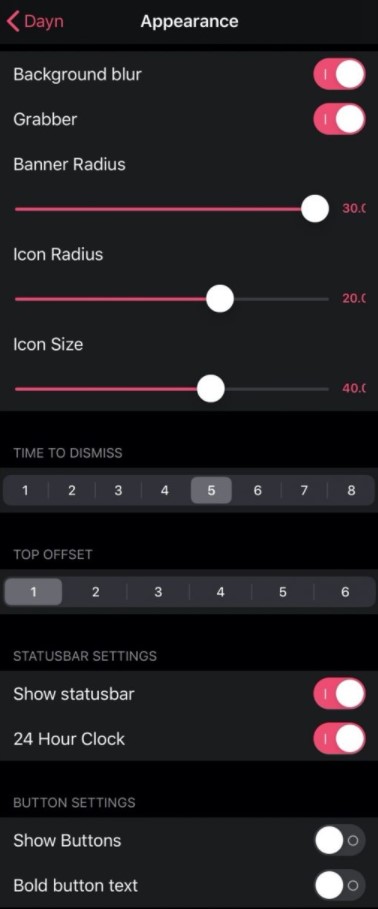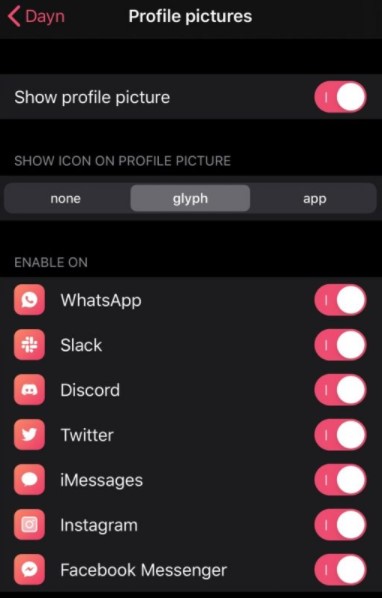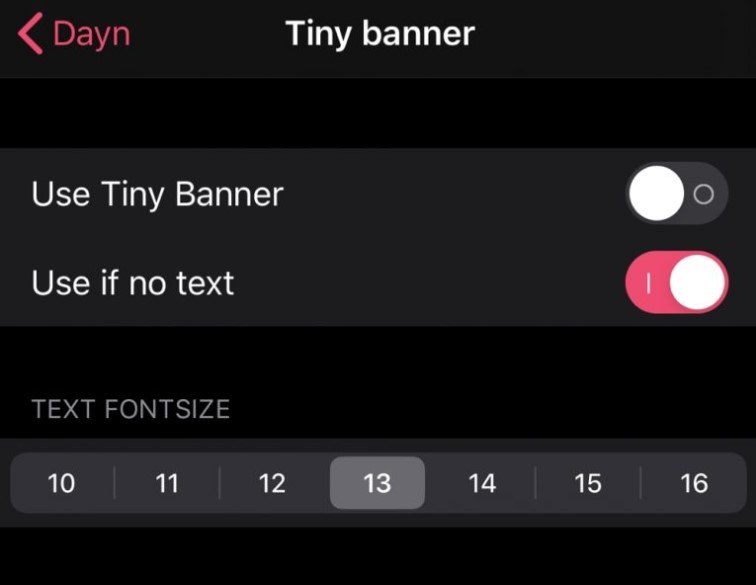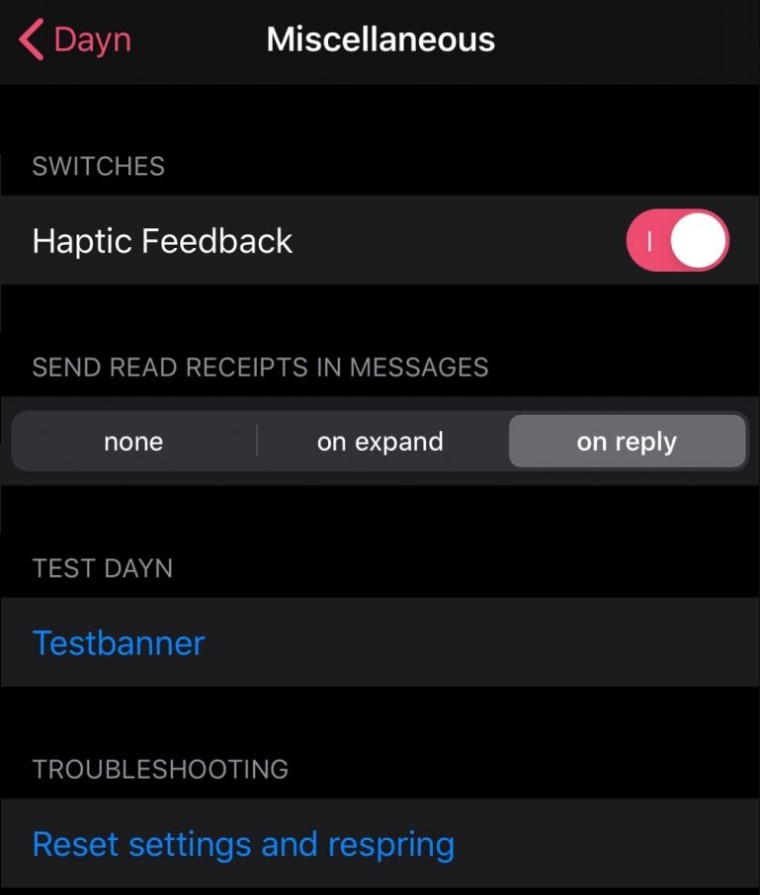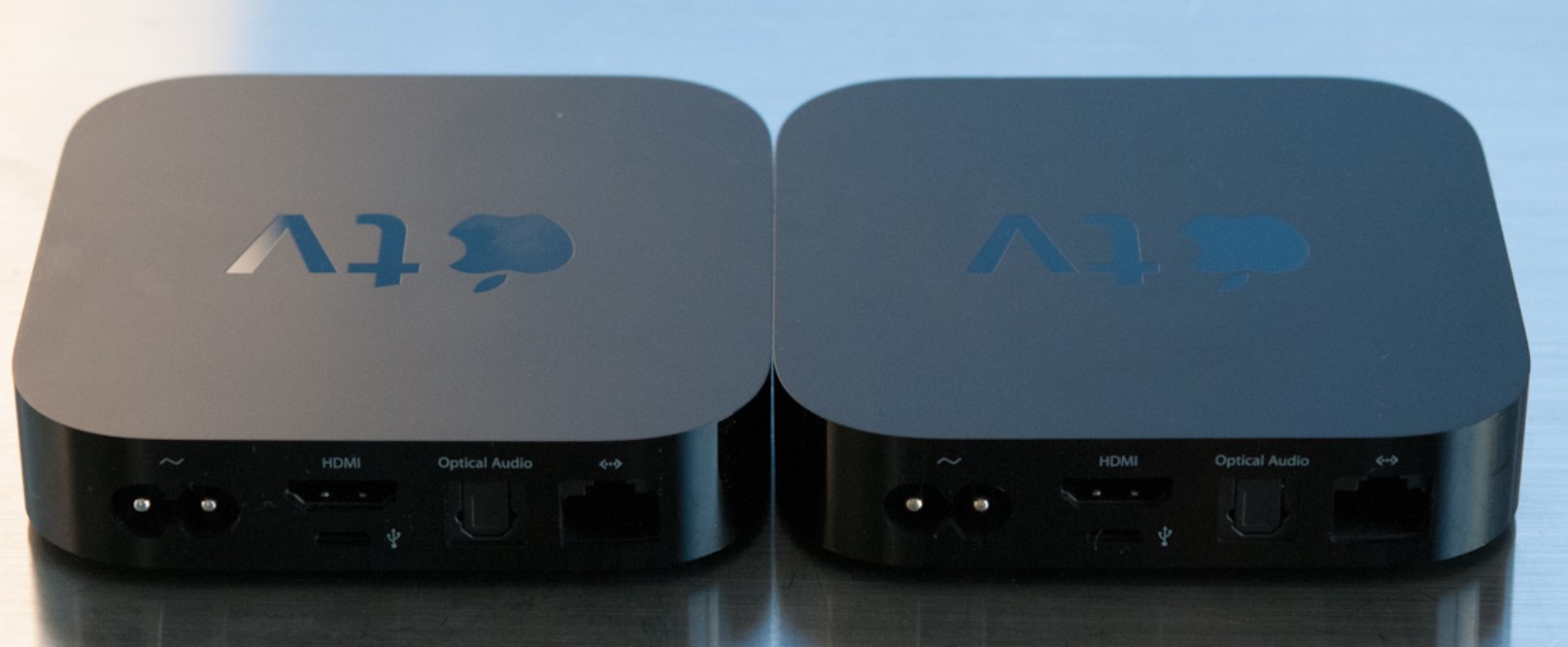Developed by the iOS developers Devvix and JannikCrack, Dayn is a new jailbreak tweak that works primarily to further improve the aesthetics and the implementation of the notification banners on iPhone. The Dayn tweak intelligently utilizes the screen area on both sides of the notch; making it a fantastic experience for the users with notched iPhone models. Check out the below screenshot of how your notifications will look with the tweak.

While there are many tweaks to customize the Control Center experience of a jailbroken iPhone viz ShyCC, Prysm, and Akara; only a limited few target the looks and the functionality of the notification banners. The coolest part is that Dayn gives you a lot of features to tinker around your device’s notifications. Let us have a look on them below.
Contents
Dayn Tweak – More than it Meets the Eye
After the successful installation, you get a dedicated preferences pane in the Settings application allowing you to configure the tweak as per your liking from the available customization options. Check out the screenshot below.
As you can see above, you get to twist around the following options:
- Activate/Deactivate the tweak on-demand.
- Select whether you want automatic, light, dark, or black mode.
- Customize the appearance, font, profile picture, tiny banner, and other miscellaneous settings.
Did you know that the Gemini Tweak provides the best App Switcher experience with Control Center on iOS? Click here to check it out.
Below, we are going a little deeper into these options:
Appearance
- Banner notification background blur settings.
- Hide/show the grabber for the banner notification.
- Adjust the notification’s corner radius, icon corner radius, and icon size.
- Set up a time between 1-8 seconds to automatically ignore the notification.
- Hide/show status bar.
- Activate a 24-hour clock on the status bar.
- Hide/show buttons in banner notifications.
- Activate bold button text.
Font Settings
- Choose between 1-7 lines to display in the notification banner.
- Adjust the font size of the header and the notification text in the banners.
Profile Pictures
- Enable/disable profile picture on the notification banner.
- Enable app icon overlay.
- Activate profile pictures for the notification banners belonging to the following apps.
- Slack
- Discord
- Messages
Tiny Banner
- Activate/Deactivate tiny banners for the notifications.
- If there’s no text in the notification then use tiny banner by default.
- Adjust font size of the notification text in the tiny banners.
Miscellaneous
- Activate/Deactivate haptic feedback for switches.
- Select whether you wish to have read receipts from the options viz none, on expand, or on reply.
- Test banner to see how your settings look like.
- Reset everything to default and Respring.
Install Dayn Jailbreak Tweak on iOS 14
Those who wish to try out the tweak, can download the same from Chariz repo for $1.99 on their jailbroken iPhone running on iOS 14. You can use any preferred package manager viz Cydia, Sileo, Zebra, or Saily to get the tweak.
Frequently Asked Questions [FAQs]
Q - Does Dayn tweak support iOS 12 and iOS 13?
Yes!
Q - Is Dayn tweak available for iPad?
No! The tweak is for jailbroken iPhone.
Q - Does Dayn support dark mode?
Yes!
Wrap Up – Dayn Tweak for a Better Notification Experience
Well! That is all regarding this amazing tweak. Go ahead, give it a try, and let us know about your experience in the comments section below.
Before you leave, check out the following interesting posts as well:
- Zetsu – The Best Multi Tasking Tweak iOS [UPDATE].
- PowerReach Tweak – Adds Power Menu to Reachability Screen.