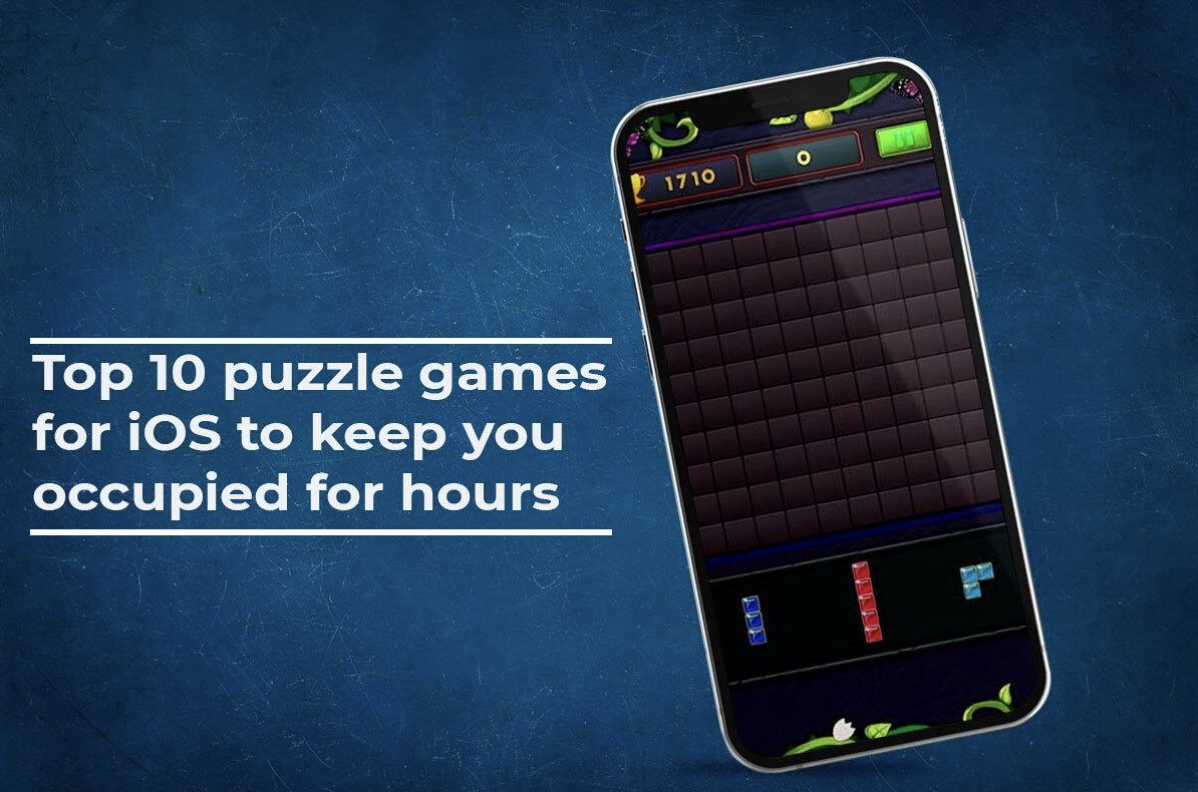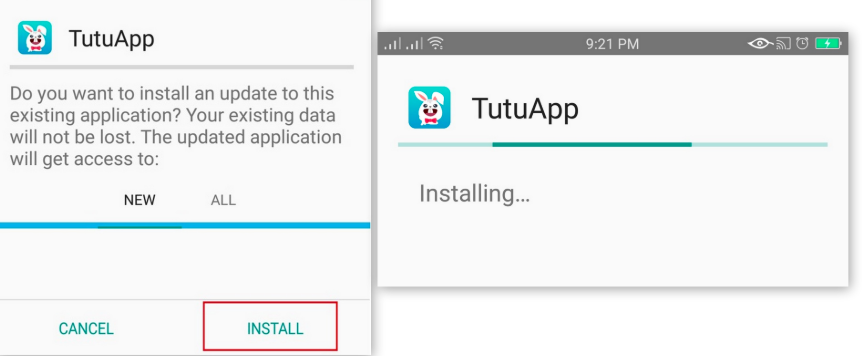No matter how much Facebook and its creators are criticised, the social network still occupies a leading position. After all, Facebook is not only a social network for communicating with friends. Over the years, it has turned into a business platform, ideal for interacting with brands and companies, and much more.

If you use Facebook, you’ve probably stumbled across a funny and interesting video that you wanted to save to your iPhone, macOS, or iPad. Unfortunately, there is no way to download videos on iOS in the app itself.
However, there are several ways to quickly download videos from Facebook directly to iPhone, macOS, or iPad for free and anonymously.
The article will tell you about working and trusted methods.
Contents
Download FB Video Fast and Easy
Method #1: Via Online Service
The first in the list is a way that suits absolutely everyone, regardless of the software of your device — to use online services.
Such services work as cloud applications. They do not need to be downloaded, installed, or registered.
Also, they do not collect data about you, so you can use them to download any video from Facebook, Instagram, and several other social networks.
The principle of operation of such services is similar:
- Choose and open the online service’s website you like the most.
- In the search bar, paste the link into the required video.
Note: Previously, do not forget to copy the link to the video you want to download.
- Select Download.
- Wait several seconds, and the service shows you the chosen video.
- Select Download. Then, decide the folder where the service saves the video you like.
- After 30 seconds, you will be able to enjoy the video on your iOS device, or any other, since the services are friendly to all OS.
In order not to get confused when choosing a service, there is a list of the most working and trust ones that will definitely do everything quickly and in high quality:
Bigbangram.com
Method #2: Via an App for iPhone
For the next method, you will need only your phone and an account in the AppStore to download one of the popular Video Downloader for Facebook tool.
This application is a copy of the Facebook social network itself. However, it has one important advantage — using it, you can easily and quickly download FB video in seconds.
If you are afraid to get confused in working with the app, here is a small instruction:
- Go to the AppStore and download the app on your iPhone. If you have a different OS, then you can find such an application on Google Play.
- Log in to your account in the app. Don’t worry, it’s safe.
- After that, find the video you need and click on viewing it.
- You will be offered the following options to choose from: Watch or Download. Choose the appropriate button.
You can save the video to the phone’s internal memory or any other media. You can also check out – Download Facebook++ App on iOS(iPhone & iPad) – FREE.
Method #3: Via the Telegram bot
The existence of Telegram has turned from an ordinary messenger into a real social network where you can find almost any information for free. In addition, there are a lot of bots for a variety of cases. Also, there are bots for Facebook video downloading.
One of these bots — @SaveViBot. It is the first bot in popularity and frequency of downloads. To use it, follow the instructions:
- Find the desired video on the web or phone and copy its address.
- Find the @SaveViBot and add it to the contact list in the Telegram.
- Send the link to the video to the bot.
- The bot will offer several options for the selected content. They differ in quality and format. Select the desired one.
- The file is downloaded and automatically saved to the specified location on your phone or PC.
Done! Enjoy a video on your device without ads and Internet. You can also check out – 4 Best Way to Get Multiple Snapchat Accounts on iOS.
Conclusion
There is now a vast amount of different multimedia content on Facebook. Users upload and publish it in their feeds. But the main difficulty arises when you want to download a video. Using the methods from the article, you will be able to download the video in a matter of an instant.