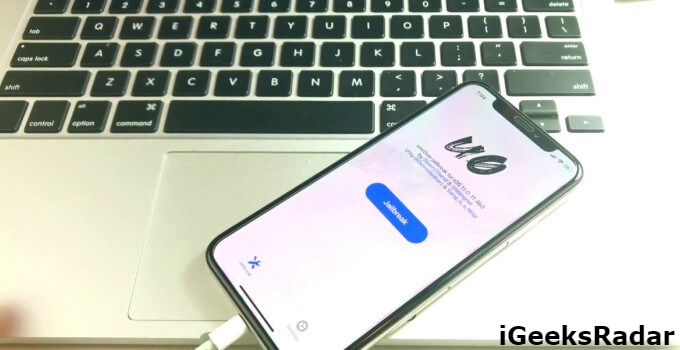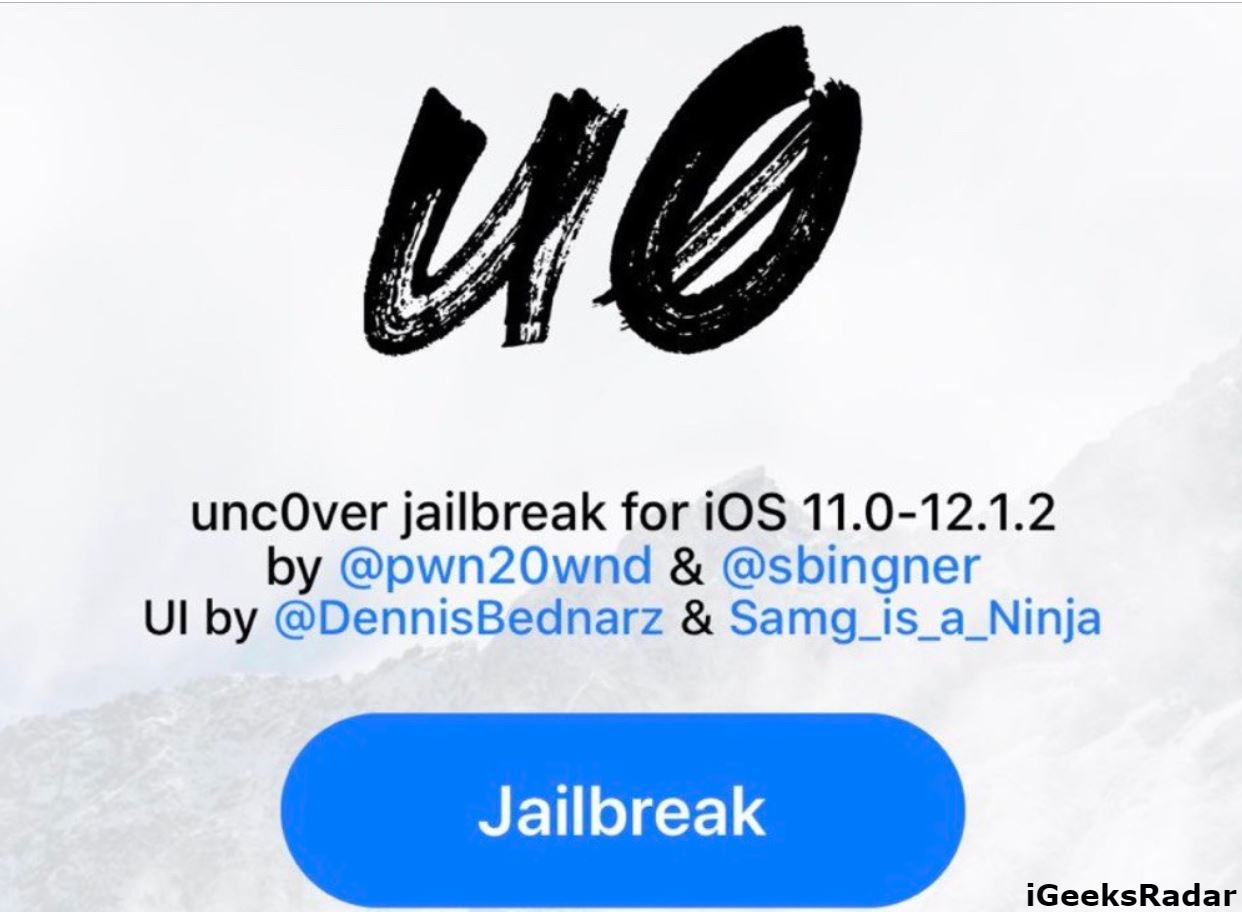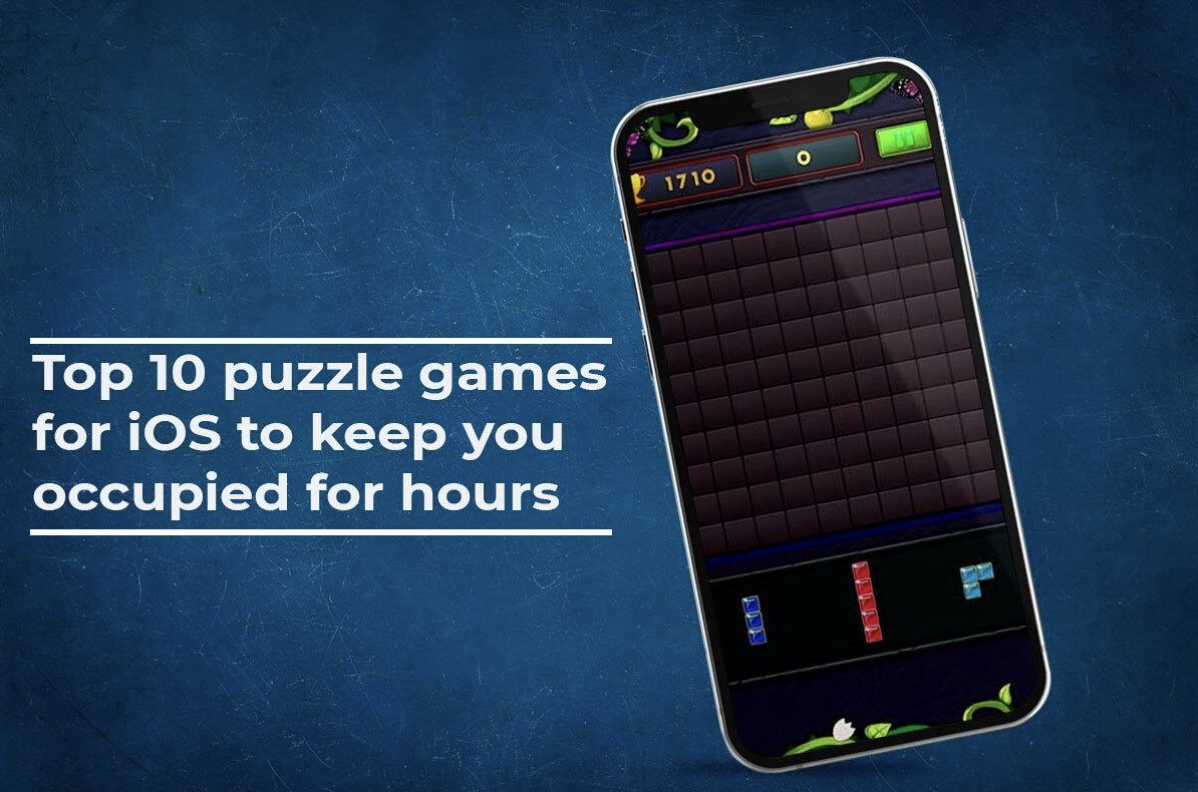Finally! It is here! The UnC0ver Jailbreak is now upgraded to support iPhone XS Max, XS, XR, and even the new iPad Pro. The support for A12 devices was long awaited and much to the delight of the jailbreak enthusiasts, the latest build of UnC0ver Jailbreak, as promised by the developer@pwn20wnd, does the needful. However, since there are two sides to each coin, there comes a piece of bad news as well along with. Undoubtedly, the UnC0ver Jailbreak 3.0 Beta 45 is now compatible with A12-A12X devices, you still cannot install or run Cydia tweaks on your iPhone/iPad.
Check out how to Uninstall & Remove UnC0ver Jailbreak on iOS 12 – iOS 12.1.2.
Since there is no working Substrate version for A12-A12X devices, Cydia tweaks won’t work. However, since now the jailbreak for A12 devices have come up, it shouldn’t take much time for Saurik to update Cydia and add support for iPhone XS/XS Max, XR, and iPad Pro. If you are interested to know about the changes included in the latest UnC0ver Jailbreak 3.0 Beta 45 then you can check out the same from its GitHub page. Moving forward, let us discuss the steps that you require following in order to jailbreak your A12 device with the latest UnC0ver Jailbreak.
Contents
UnC0ver Jailbreak 3.0 Beta 45 – Jailbreak iPhone XS/XS Max, XR & iPad Pro
Jailbreak A12 /A12X Devices With Computer
- As a first, you require the IPA file for UnC0ver Jailbreak Beta 45 on your system. You can download the same from here.
- Next, you require sideloading the same on your A12/A12X iPhone/iPad via Cydia Impactor. You can check out the sideloading steps from here.
- Once UnC0ver Jailbreak is installed, launch the application and tap on ‘Jailbreak.’ Please note that your device will restart for multiple times during the jailbreak process.

- Finally! You will get to see a ‘Jailbreak Completed’ message indicating that your device is successfully jailbroken.
Jailbreak A12/A12X Devices Without Computer
- As a first, please launch the Safari Browser and navigate to ignition App.
- You can download and install the UnC0ver (New Beta) from this platform. Simply, tap on ‘Get to download and install the application on your iPhone/iPad. Tap on ‘Install’ on the pop-up that comes up next.
- Once installed, please do not forget to trust the profile of the UnC0ver Jailbreak New Beta.
- Next, launch the application and follow the usual jailbreak process.
UnC0ver Jailbreak 3.0 Beta 45 Now Supports A12-A12X iPhone/iPad
This was all regarding the latest build of the UnC0ver Jailbreak. If you have any questions or queries in mind, you can always ask us the same via the comments section provided below.
Please read the following interesting posts as well: