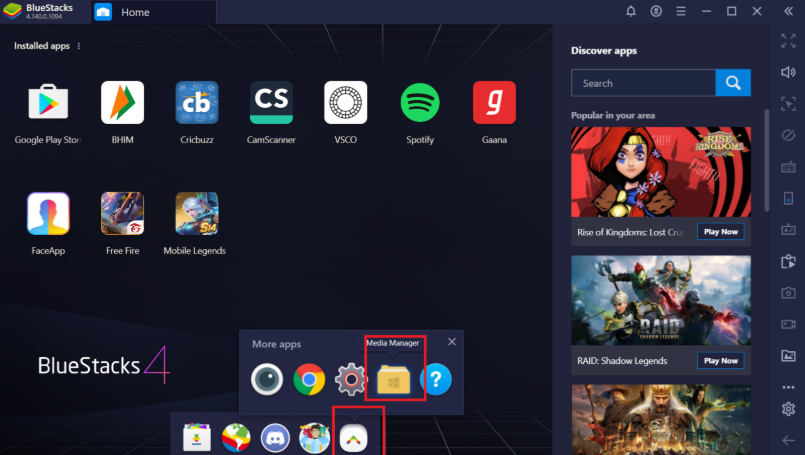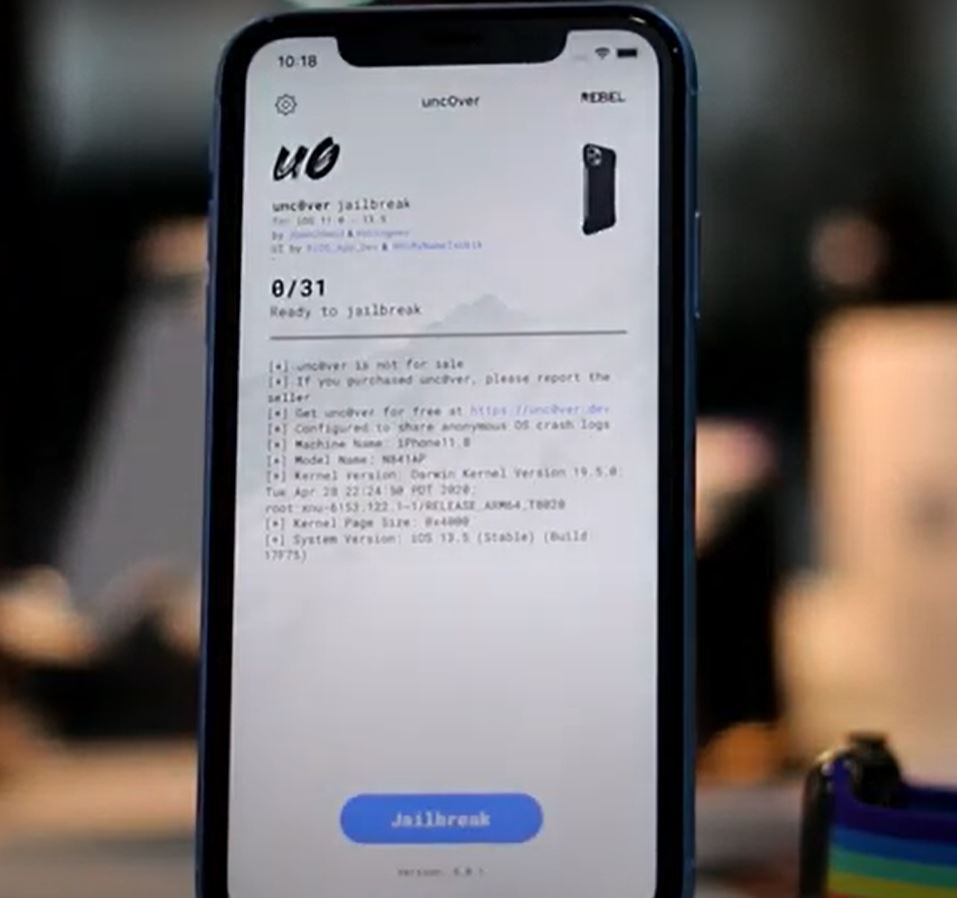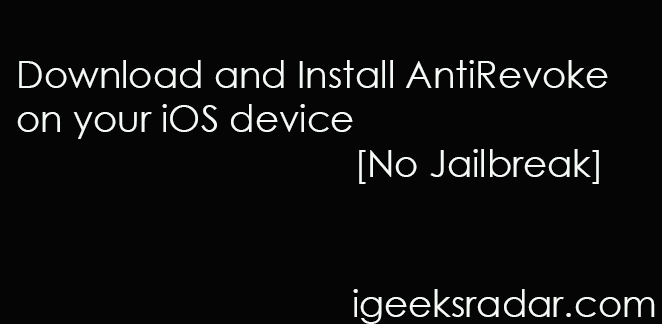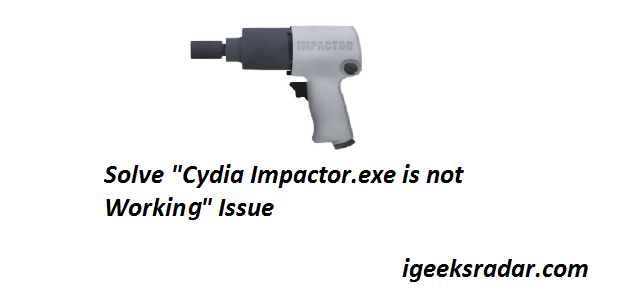The jailbreak community is raging forward with an unparalleled speed. The entire credit of this goes to the extremely talented developers behind Checkra1n and UnC0ver. They are fast in finding loopholes in Apple’s every iteration of the iOS operating system making jailbreak possible. They are even more fast in fixing bugs and errors as reported by the jailbroken users. If you are facing the issue of “An Error Occurred While Extracting an Archive” on iOS 13.5 UnC0ver Jailbreak, we have a working fix for you in this post.

Check out Kernel Level Jailbreak Bypass – [Bypass Pokemon Go Now].
We have a good number of versions of UnC0ver Jailbreak now. With each version, the developers have fixed the issues reported by the users. So, if you are pissed off with the issue of “An Error Occurred While Extracting an Archive” on iOS 13.5 UnC0ver Jailbreak, your disappointment is going to be over soon. Continue reading to know how to fix this issue.
Contents
“An Error Occurred While Extracting an Archive” – iOS 13.5 UnC0ver
The fix for this issue is pretty simple. As of now, you must be using UnC0ver 5.0.0 to jailbreak your iPhone/iPad. In order to fix this error, all you need is UnC0ver 5.0.1 IPA. The fix for this error isn’t mentioned in the change log though if you are going to check it there; however, a number of users, who were facing this error, have reported that upgrading to UnC0ver 5.0.1 solved this issue.
Final Words – Latest UnC0ver 5.0.1 IPA Download on iPhone
In conclusion, if you are facing the issue of “An Error Occurred While Extracting an Archive” while trying to jailbreak your iPhone with UnC0ver 5.0.0 or lower; simply sideload the latest UnC0ver 5.0.1 IPA and go through the jailbreak process again. Let us know in the comments section provided below your experience of running the jailbreak process on the latest UnC0ver 5.0.1.
Check out the following interesting posts as well: