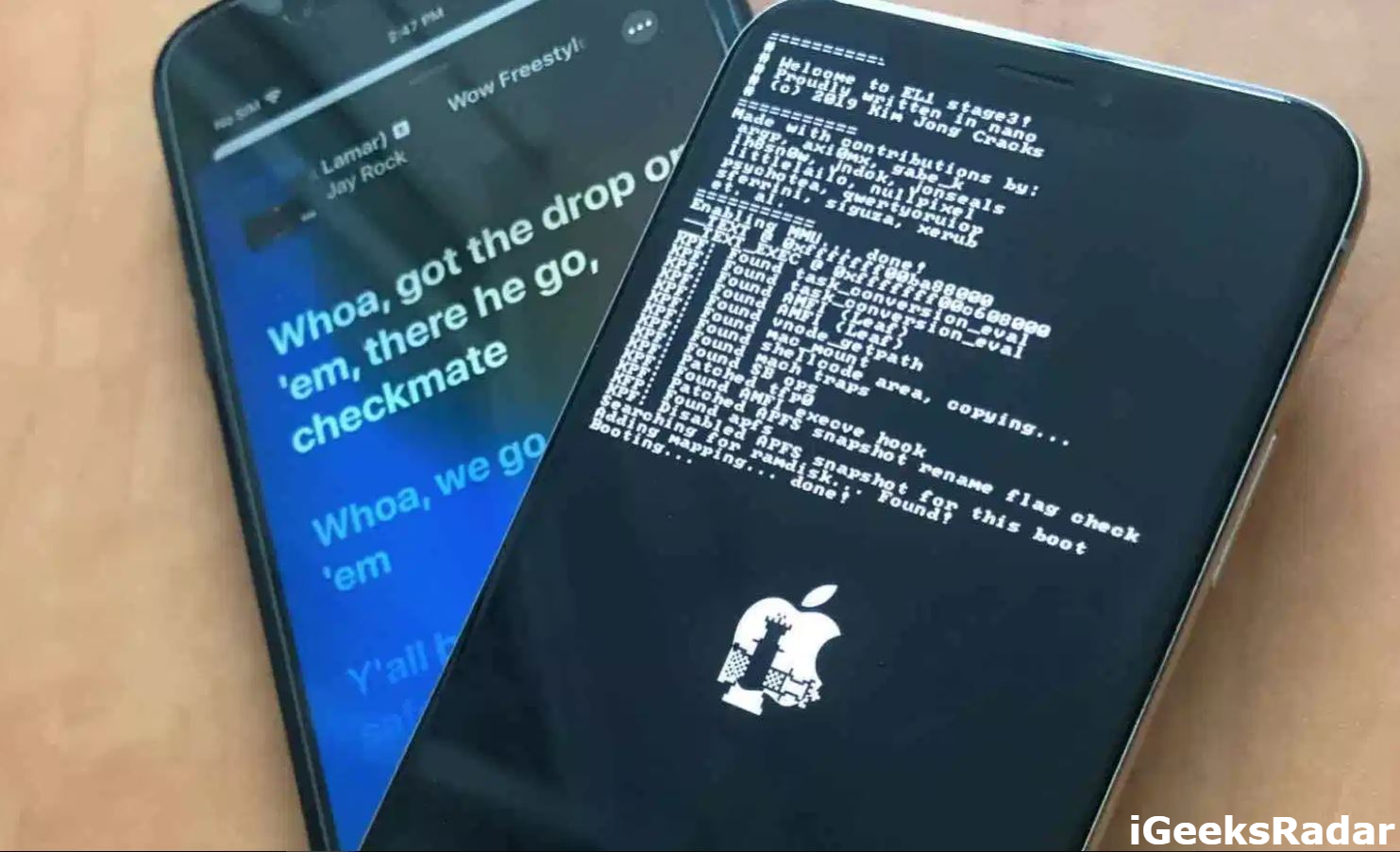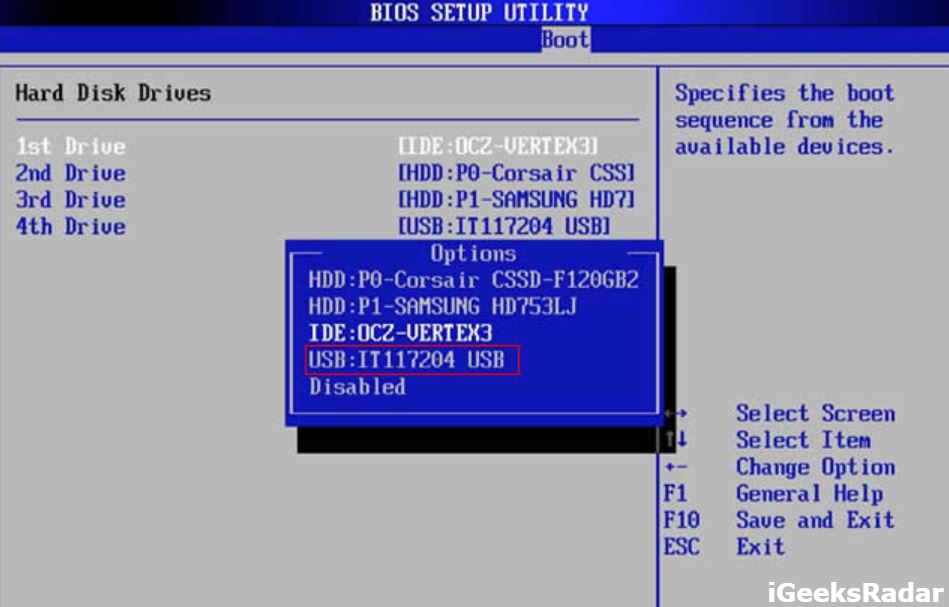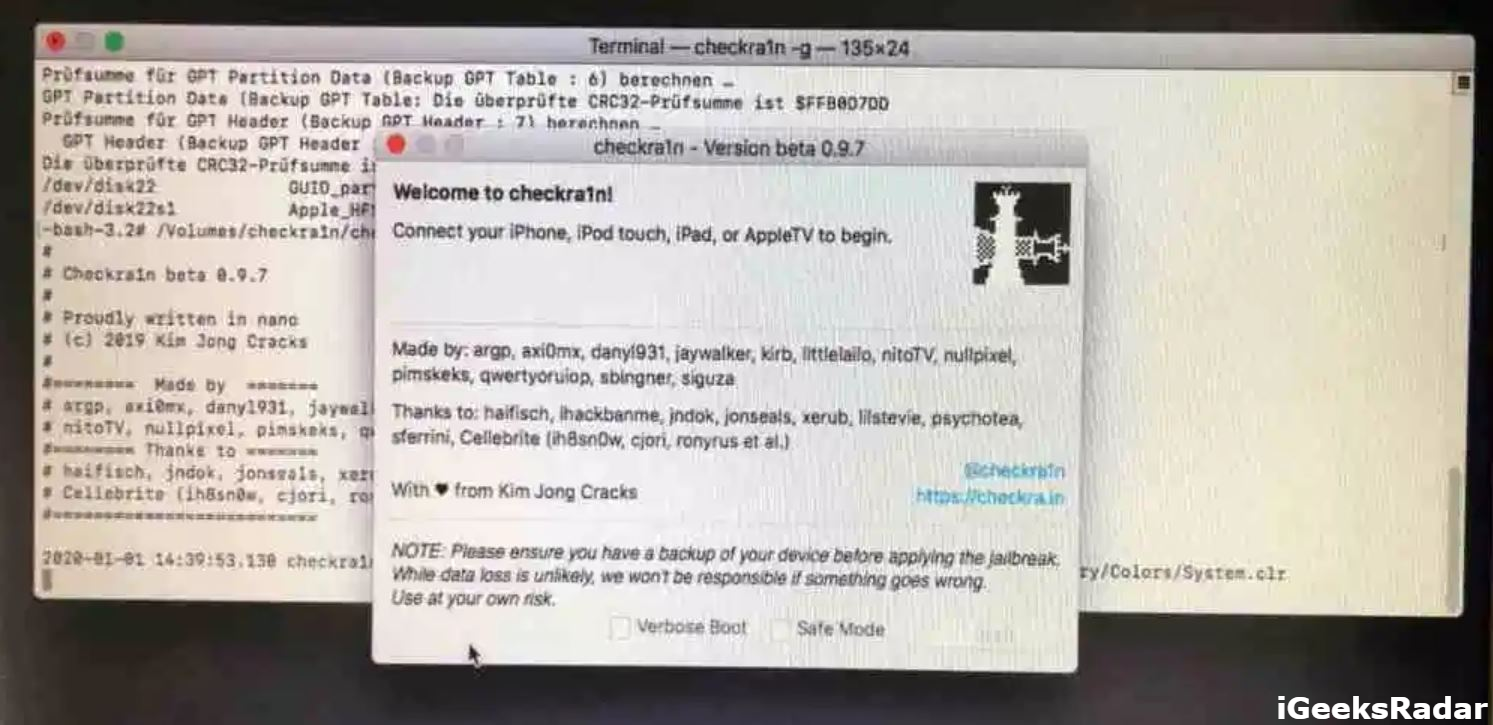With the latest iOS versions bringing in plenty of new features, jailbreaking might seem to go out of vogue; however, a major section of the iOS community still exists who wholeheartedly desire to jailbreak their iPhone/iPad. Popular jailbreak tools like Electra, UnC0ver, Chimera, and the latest Checkra1n are proof of this burning desire of gaining complete control over an iOS device. In this post, we are going to talk about the Ra1nUSB Checkra1n jailbreak tool for Windows. Using this tool, you can jailbreak iPhone 5S to iPhone X running on iOS 12.3 through iOS 13.3 via Windows/Linux.

Check how to fix Cydia crashing on Checkra1n iOS 13 Jailbreak.
According to the developer, the Ra1nUSB tool works perfectly fine on Intel as well as AMD systems. However, the users of AMD systems are facing a considerable number of issues. Hence, we recommend using the tool on Intel systems only till the developer releases an update to fix the issues on AMD systems.
Contents
Prerequisites – Ra1nUSB Checkra1n Jailbreak Tool for Windows
Before you start with the process to jailbreak your iPhone/iPad via the Ra1nUSB Checkra1n jailbreak tool for Windows/Linux – Intel/AMD systems, please go through the following prerequisites.
- You require having a pen drive of 8 GB or up
- Please install etcher on your system from here to create a bootable USB stick.
- If you don’t wish to use etcher, you can create a bootable USB stick from Transmac as well.
- Download Ra1nUSB for Intel from here.
- Download Ra1nUSB for AMD from here.
Compatible Devices for Ra1nUSB:
Ra1nUSB is compatible with all the devices which are already compatible with checkra1n. iOS 13 to iOS 13.3, if your device not mentioned in the below list, you can’t use this ra1nUSB windows based tool for jailbreak.
- iPhone X
- iPhone 8
- iPhone 8 Plus
- iPhone 7
- iPhone 7 Plus
- iPhone 6s
- iPhone 6s Plus
- iPhone SE
- iPad Mini
- iPad Mini 2
- iPad Mini 3
- iPad Air
Check out the 7 Best Voice Changer Apps for Discord 2020 – Real-Time.
Going forward, the following are the steps to jailbreak via the Ra1nUSB Checkra1n jailbreak tool for Windows/Linux.
Ra1nUSB Checkra1n Jailbreak Tool for Windows/Linux [STEPS]
- Your first step is to create a bootable USB Stick.
- Please insert your USB drive and launch the etcher or Transmac app. Both apps will automatically detect the USB drive.
- On etcher please tap on ‘Select Image’ and choose the appropriate DMG file that you have downloaded from above based on whether you are using Intel or AMD systems.
- On Transmac, please tap on ‘Restore with Disk Image’ and tap on ‘Yes’ to see the file box. Select the appropriate DMG file and hit OK to initiate the process.
- Now, you need to boot your computer via the USB. To enable the same, please restart your computer and hit F12 to go to BIOS Settings wherein you can select the USB drive as your first boot option. Different machines might use different keys for entering into BIOS Settings.
- Restart your system to make it boot from the USB. Tap on ‘Boot macOS’ and wait for the task to complete.
- Once macOS has started, you require tapping on the screen to view the Menu bar. From the menu bar tap on Utilities > Terminal.
- On the terminal, please type ‘ra1nusb’ and hit the ‘Enter’ button.
- Now, the Checkra1n installer will come up.
- Connect your iPhone/iPad to the PC and follow the Checkra1n jailbreak process to jailbreak your iOS device. Please click here to view the step by step instructions of jailbreaking via Checkra1n.
- Once the jailbreak is done, you can restart your computer and continue your normal operations.
Jailbreak iPhone/iPad via Ra1nUSB Windows PC Tool
These were the steps to jailbreak your iOS device using Ra1nUSB, the Checkra1n jailbreak alternative for Windows/Linux – Intel/AMD. If you get stuck anywhere during the process, please let us know about the same in the comments section provided below.
Check the following interesting posts as well: