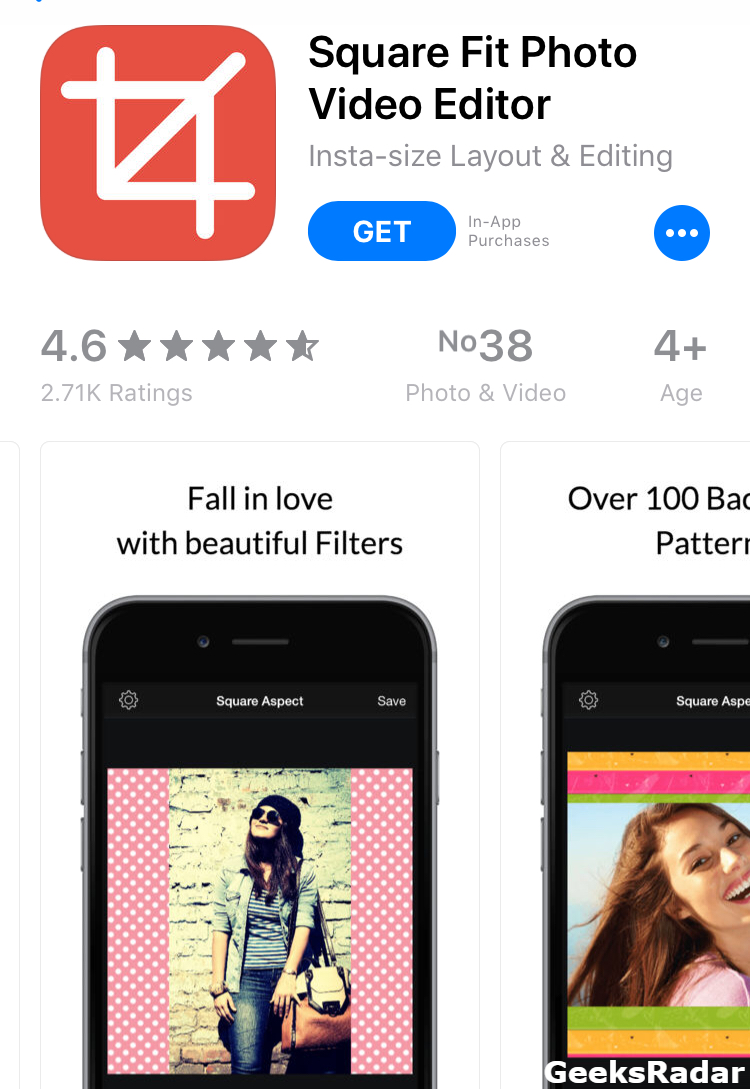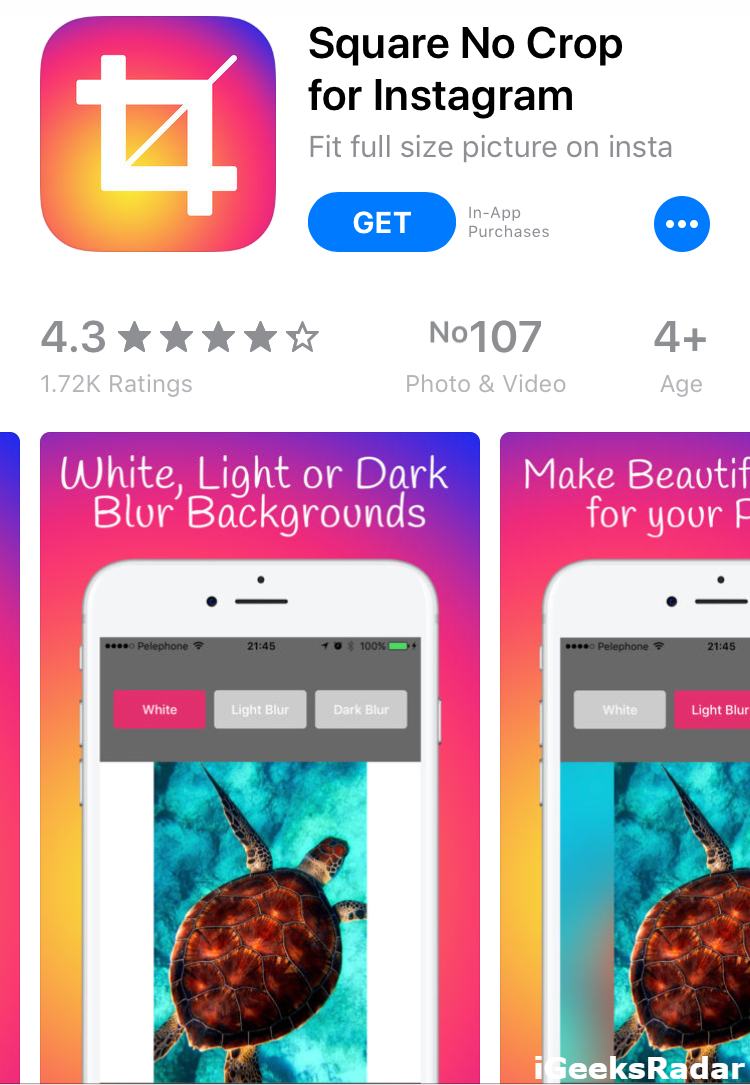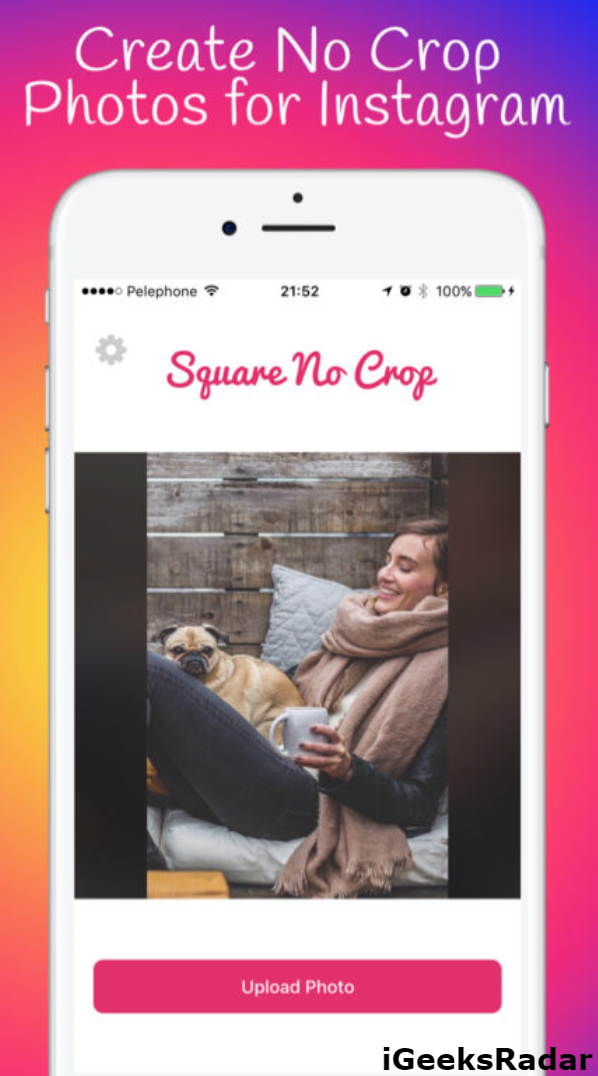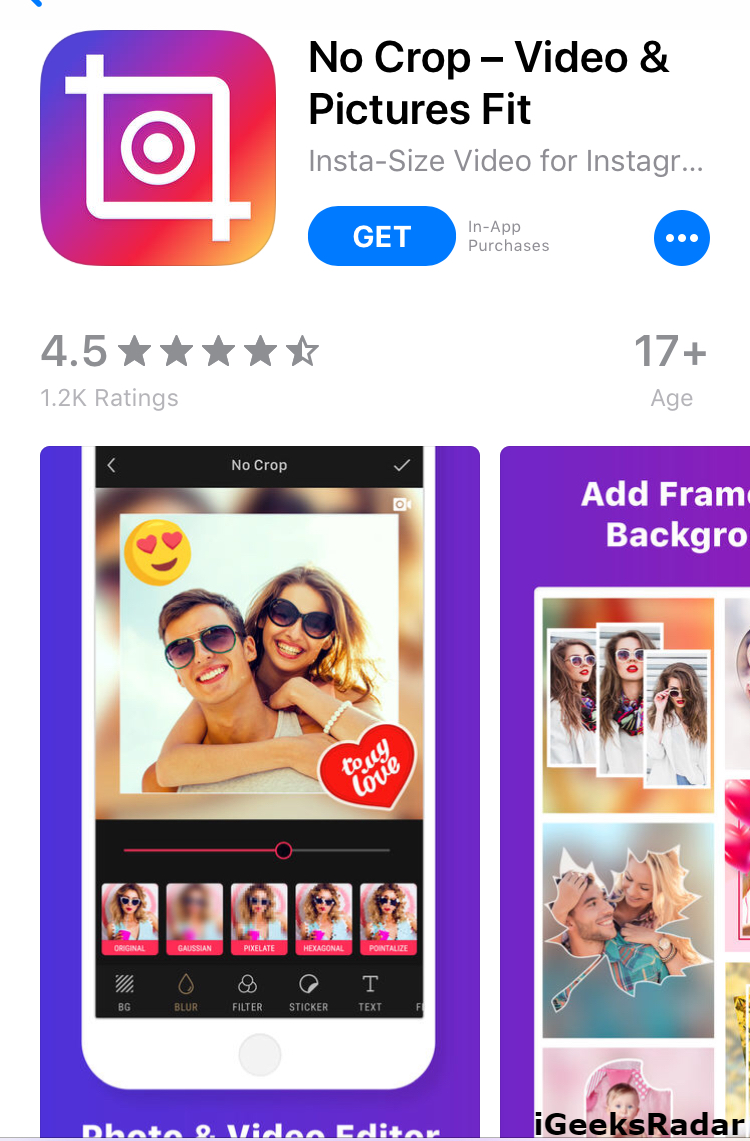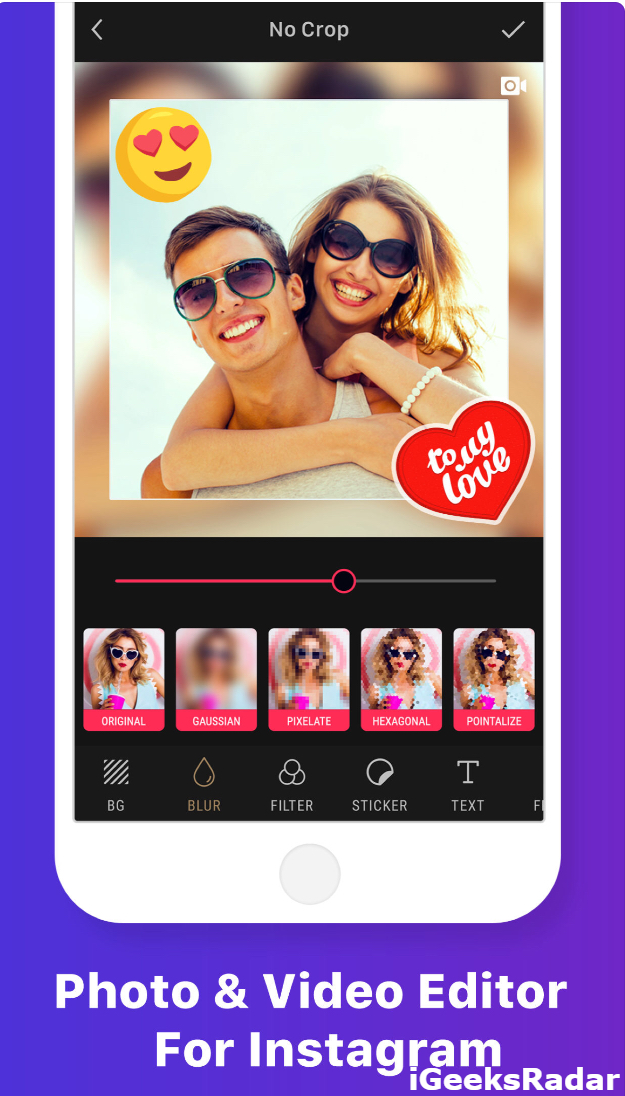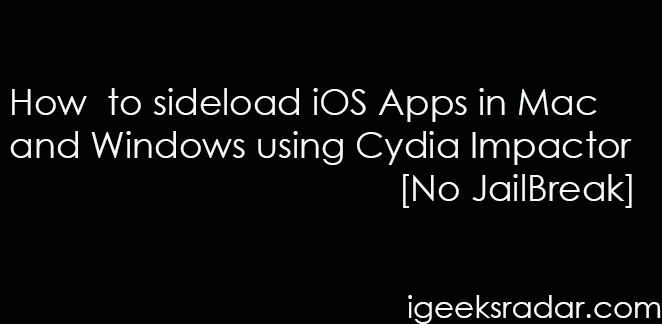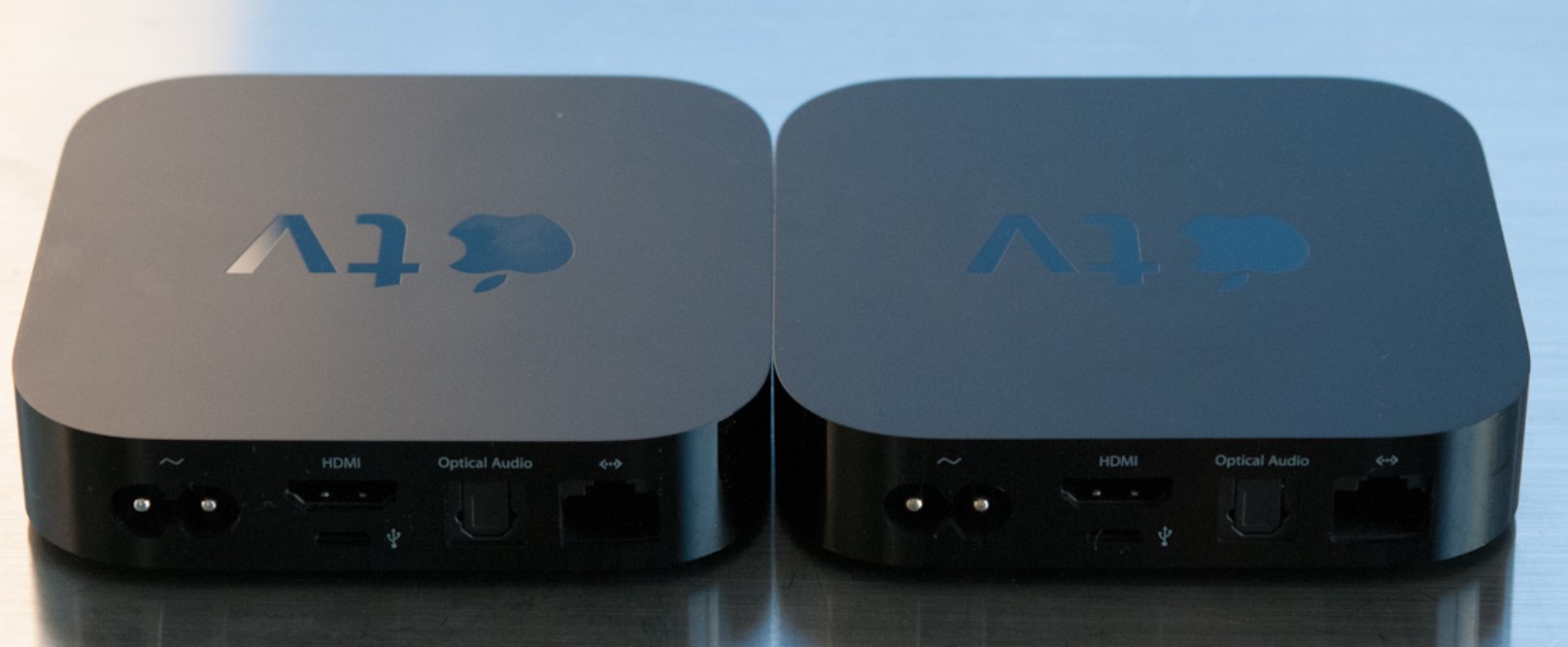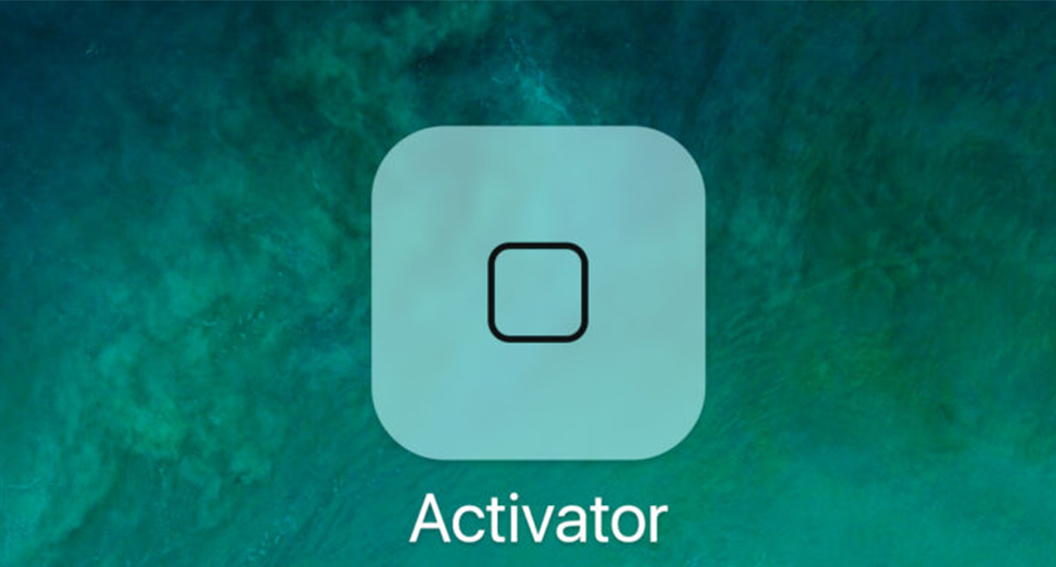Undoubtedly, WhatsApp is the most popular social messenger application all across the globe. It is a beautiful way to stay in touch with your friends, family, and relatives. You can share photographs, videos, and documents with your WhatsApp contacts. Moreover, the feature of WhatsApp Audio/Video Call has empowered us to call our international contacts by utilizing the internet connection. So, no more of paying drastically high tariffs on international calls. However, there is one issue with WhatsApp which is quite annoying for the users.

WhatsApp allows users to keep their profile picture in a square shape only. Hence, most of the times, users have to resort to cropping their pictures in order to fit it into the square shape. As a consequence of this, in, almost, all cases, the appeal of the picture goes away. Are you looking to download GBWhatsApp on iOS Without Jailbreak? Click here to know the steps.
However, after going through this post, you won’t be required to crop your picture. We will share with you working methods to set up WhatsApp Profile Picture without cropping on iOS [iPhone/iPad]. Be happy as you will be able to set up the entire picture of yours as your WhatsApp DP. So, you will be able to share your crazy moments with your friends the way they are captured.
Contents
Set WhatsApp Profile Picture Without Cropping | WhatsApp DP No Cropping
There are certain applications available on the official App Store that aids and assists you in achieving the purpose of setting WhatsApp Profile Picture without cropping. Below, we have shared the same. All you require doing is to download any of the mentioned applications, create your WhatsApp optimized image through the same and, in the end, set the image as your WhatsApp DP Without Cropping on your iOS Device [iPhone/iPad]. Please note that all these applications are available on the official App Store which means you don’t require jailbreaking your iPhone/iPad for installing and utilizing any of these.
Are you looking to download WhatsApp++ on your iOS 13, iOS 12.3, 13.1, 12.2, 12.1.2, iOS 12.2, iOS 12/11+ iPhone/iPad without jailbreak? Click here to know the steps.
Squaregram – Layouter for Instagram
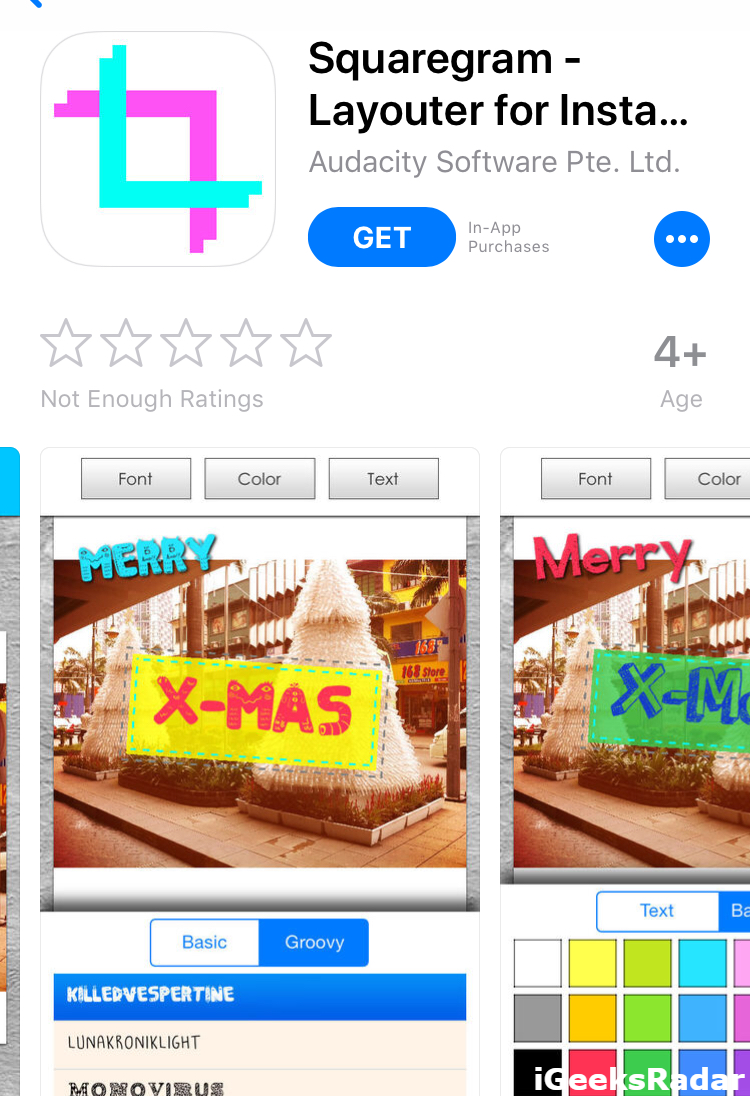
Squaregram application though meant for Instagram, can be utilized to fit your photo nicely into a square for setting the same as WhatsApp DP. Please note that Instagram, just like WhatsApp, uses the square shape mechanism to upload your photos.
Through Squaregram, apart from optimizing your photo to fit into the square, you can also enhance your photo by adjusting brightness, contrast, saturation, cropping and, sharpness. You can also apply various retro filter effects on your image. You can also choose your very own funky label and apply the same on your image to give it a more groovy look.
Must Check Guide: “How to Download Paid Apps on iOS(iPhone/iPad) No Jailbreak“.
Square Fit Photo Video Editor (Full Size DP for WhatsApp)
Square Fit Photo Video Editor also lets you post full-size photos as your WhatsApp DP without cropping. Please note that this app was developed for Instagram as well. However, since the square mechanism exists in both Instagram and WhatsApp, the application’s functionality can be utilized to optimize images for WhatsApp as well.
There exists fashionable filters, pattern borders, frames, stickers and texts to further enhance your photographs. You can even create a custom DP in this application using background colors, patterns and, border styles. All you need to do is save the image to Camera Roll and then, from there, you can set the same as your WhatsApp DP without cropping.
The application does contain ads. However, if you wish to get rid of them you can subscribe to the premium version of this application which includes a cost of £2.79 per month with a three-day free trial.
Did you know that you can run two WhatsApp accounts on your iOS [iPhone/iPad] device without jailbreak? Click here to know the steps.
Square No Crop for Instagram ( No Crop for WhatsApp on iOS(iPhone/iPad))
Again this application is developed for Instagram. You can create awesome no crop square photos that will fit easily as your WhatsApp profile picture without cropping. This application doesn’t offer any additional functionality other than choosing the background for your picture.
However, in this application, there is no option to save the image to your Camera Roll so you may require taking a screenshot and saving it to your Photos and then utilizing the saved screenshot to set up as your WhatsApp DP. Please note that if you want to acquire the functionality of unlimited saves then you require paying a minimal sum of $0.99.
Best Tweak: “Instagram++ Download on iOS – No Jailbreak“.
No Crop – Video & Pictures Fit
Through this application, you can post full-size photos and videos to Instagram without cropping. You can move, rotate, scale, flip and edit your photos and videos. You must have understood by now that you can utilize this application for creating a square WhatsApp DP as well.
You can use blur backgrounds for your photographs or you can choose from a big collection of pattern, color, and gradient color backgrounds. You can utilize various filters on your images as well as set up frames and creative borders. This application also allows you to add text to your images.
The ‘Share’ functionality of the application allows you to share your photos on Instagram, Facebook, Twitter, email and more. Please note that this is a paid application. The first three days are considered as a trial period and you won’t be charged anything for that. In those 3 days, you can cancel the subscription anytime. After the trial period is over, you will be charged $1.99 per week.
Set WhatsApp DP No Cropping | WhatsApp Profile Picture Without Cropping on iOS
So, these were the applications available on the official Apple App Store through which you can set WhatsApp Profile Picture without cropping on your iOS device [iPhone/iPad] without jailbreak. We hope we have covered each and every method in this guide. However, if you are utilizing any other method or application, other than the ones mentioned in this guide, please let us know about the same in the comments section provided below. We will love to make that a part of our post.
Check the following interesting posts as well: