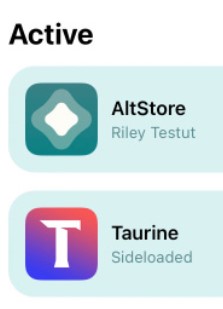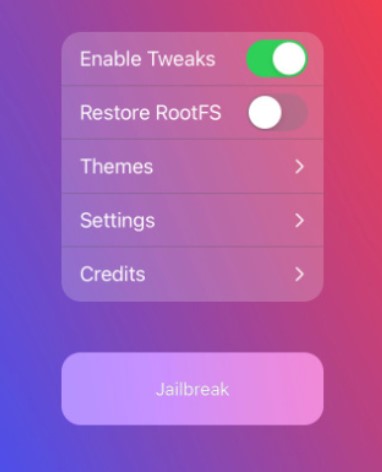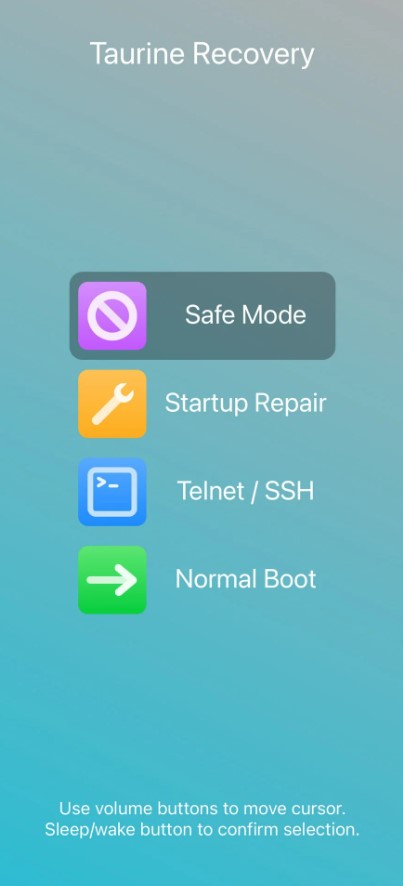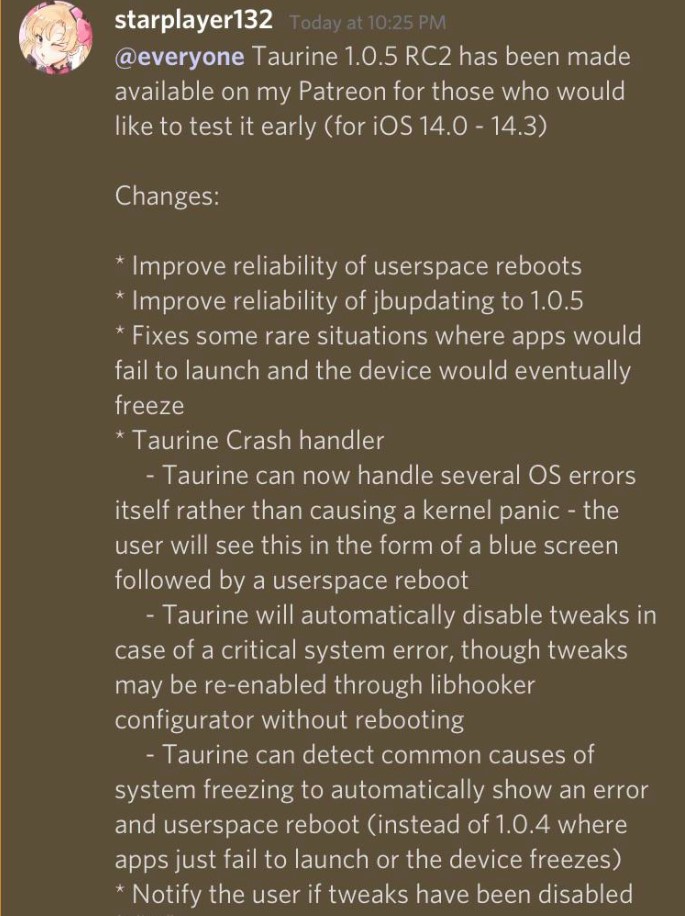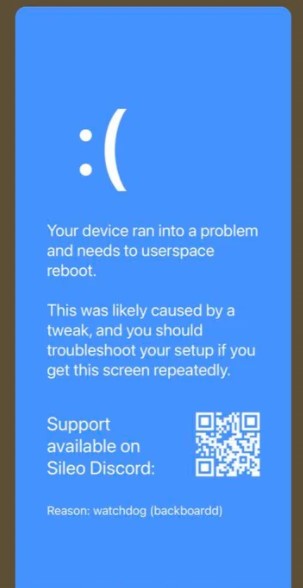Developed under the banner of Coolstar and Odyssey’s jailbreak team, Taurine Jailbreak allows you to jailbreak your iPhone or iPad running on iOS 14.0 to iOS 14.3. The backbone of the Taurine Jailbreak is the cicuta_virosa kernel exploit, made public by ModernPwner. Hailed as a perfect substitute for UnC0ver and Checkra1n jailbreak, Taurine comes with a plenitude of fantastic features. Let us check out how you can jailbreak your compatible iPhone/iPad with Taurine.

Check out Substitute Updated to 2.0.8 & Unc0ver iOS 14 Support Added.
There are several reasons that sets Taurine jailbreak as superior among other jailbreak utilities. Coolstar hints that it might make the project open-source in near future and this further adds to the popularity of the new jailbreak tool.
Contents
What are the Devices Supported by Taurine?
Before we go further, following is the list of iOS devices and the iOS versions currently supported by the jailbreak. Make sure your iOS device and the iOS version falls under the following list.
iPhone
- iPhone 12
- iPhone 12 Mini
- iPhone 12 Pro/Pro Max
- iPhone 11
- iPhone 11 Pro/Pro Max
- iPhone SE (2nd generation)
- iPhone XS/Max
- iPhone XR
- iPhone 8/8 Plus
- iPhone X
- iPhone 7/7 Plus
- iPhone SE
- iPhone 6/6S
- iPhone 6/6S Plus
iPad
- iPad Mini (5th generation)
- iPad Air (2019, 3rd generation)
- iPad Pro (10.5-inch), iPad Pro (12.9-inch) (2nd generation)
- iPad (9.7-inch)
- iPad Mini 2
- iPad Mini 3
- iPad Mini 4
- iPad Pro 1st-Generation
- iPad Air 2nd-generation
- iPad 5th-generation
- iPad Air (2020)
iOS Versions
- 14.0
- 14.0.1
- 14.1
- 14.2
- 14.2.1
- 14.3
[How-To] Jailbreak Compatible iPhone/iPad with Taurine [STEPS]
- As a first, you need to have AltStore present on your compatible iPhone/iPad. Refer our Post 1 and Post 2 to check out the steps to install, set up, and use AltStore.
- Next, you require the IPA file for the Taurine Jailbreak. You can download the same from here.
- Please use AltStore for signing in the IPA file. It won’t take more than a few seconds for the process to finish.
- Once the process is complete, you will see Taurine as a sideloaded application on the home screen of the AltStore app.
- Launch the jailbreak app and make sure the option Enable Tweaks is enabled and the option Restore Root FS is disabled. Tap on the Jailbreak button to initiate the process.
- The process will begin with the message Running Exploit 1/3.
- After this process is complete, your device will reboot.
- That’s it! Your device is successfully jailbroken and post reboot you will see Sileo package manager added to the home screen.
Please note that Taurine is a semi-untethered jailbreak. This means if you restart your device, it will lose the jailbreak status. However, since AltStore will keep Taurine signed in; you won’t have any issues re-jailbreaking your iOS device. All you need to do after a restart is Launch Taurine App from AltStore -> Hit Jailbreak -> Wait for the process to get over.
Check out how to download AppSync Unified for iOS 14+.
What are the different versions of Taurine Jailbreak?
Coolstar was pretty fast to respond to the bugs present in the jailbreak tool. As of now, the latest available version of Taurine is 1.0.4. Following is the timeline for your reference.
v 1.0.4
- Improved Battery Life
- Improved Success Rate and Less Hanging Issues for user space reboot.
v 1.0.3
- Car Play crashing on Ford vehicles fixed.
- Shell Failing issue fixed.
- Kernel panics on abnormal shell commands fixed.
- Bootstrap updated.
v 1.0.2
- Increased jetsam limits.
- Battery drain issue in prior versions fixed.
- Novel user space reboot screen.
v 1.0.1
- Sandbox issues for some processes fixed.
- User space reboot screen issues fixed.
Taurine 1.1.5 is now available, Taurine-permanent support!
- Fixed arm64e for 14.2 and 14.3.
- Adds support for taurine-permanent, to be able to access Taurine even while unjailbroken without needing to sign the application.
- Backports Swift patchfinder from <currently unnamed iOS 15 jailbreak>.
- Backports IMG4 parser from <currently unnamed iOS 15 jailbreak> (removes img4tool and fixes Windows Defender false positive).
- Adds support for iOS 15 DER entitlements to jailbreakd.
- Adds support for iOS 15.1 Hash Agility to jailbreakd
[News] Taurine 1.0.7 Public Version Released [Recovery Menu & Startup Repair]
There’s a good news for all the Taurine jailbreak folks out there. As mentioned above, Taurine jailbreak v 1.0.7 Beta was able to fix the bootloop issues being faced by the users of the prior version of the jailbreak tool. However, since it was a Beta version, it was available only the Patreon page of Coolstar. Well! finally, the free and stable build of Taurine 1.0.7 is here.
- The Startup Repair feature will fix the bootloop issues.
- To get to the Recovery Menu manually, you require adding a file named as /.libhooker_recovery to the root folder. Thereafter, you can activate the Recovery Menu manually through a userspace reboot.
Those who are interested to upgrade to Taurine 1.0.7 can either get the IPA file or download via AltStore. The links for the same are provided below.
- Download Taurine Jailbreak v 1.0.7 IPA File – Click Here
- Install Taurine Jailbreak v 1.0.7 via AltStore – Click Here
[Update] – Taurine Jailbreak v 1.0.7 [Beta] [Bootloop Issues Fixed]
Lately, some of the users of Taurine Jailbreak had complained about bootloop issues on their iOS devices. The developer acknowledged the complaint and we have Taurine Jailbreak 1.0.7 that comes with a recovery mode that can repair the bootloop issues.
The bootloop issue occurs due to user-space reboot corrupting a var file, and not BSODs (Blue Screen of Death). This issue is seen primarily in Taurine 1.0.6 as users using the version 1.0.6 often do userspace reboots. The Taurine v 1.0.7 startup repair feature does in fact fix the bootloop.
The startup repair feature of the version 1.0.7 of the jailbreak will trigger automatically if the user goes into a bootloop and can be manually triggered as well. As of now, this is a Beta version so, if you wish to try it, you can download it from the Patreon page of Coolstar. A free stable build for the public will be released soon.
[Update] – Taurine 1.0.5 RC2 [Apps Crashing/ Freezing Issue Fixed]
Those who have jailbroken their iOS devices with Taurine will be glad to know that the changelog of the latest version of Taurine jailbreak 1.0.5 RC2 is public. Following is the screenshot of the same.
Please note that, as of now, only the changelog has been made public. The RC build for Taurine 1.0.5 is available for testing only to the members of CS’s Patreon. Lately, a number of users utilizing the currently publicly available version of Taurine jailbreak were coming up with the following issue.
Taurine jailbreak sometimes makes the iOS device unusable by crashing all the apps or the entire device freezing. Only a restart and a re-jailbreak later was able to fix the issue. However, since the issue was happening every 3-6 days, a majority of the Taurine jailbreak users were making the switch to UnC0ver or by downgrading Taurine to version 1.0.3. Now, since it is mentioned that the apps crashing and freezing issue is taken care of in the 1.0.5 RC2 version; the users are eagerly waiting for the public release of the same.
[Update] Automatically Resolve Common Freezing Issues – Taurine 1.0.5
Often while using jailbreak utilities, users run into freezing issues presented via a blue screen. Users, often left to deal with the issues on their own, tend to get frustrated. This is duly acknowledged by the latest update to the Taurine and the Odyssey jailbreak. The Taurine Jailbreak V 1.0.5 and the Odyssey Jailbreak V 1.3.4 will lend users a hand by detecting and automatically handling common issues for the freezes. In case, the jailbreak utility is unable to deal with the issue on its own, the blue screen will show the reason for the issue as well as the likely steps that the users can take to resolve the same.
While some users are concerned that the blue screen is similar to the Windows interface, a majority of the users have welcomed the new update for Taurine jailbreak. Also, the developer confirms that this new update will resolve a majority of the Watch Dog Panic issues as well.
Frequently Asked Questions [FAQs]
How Taurine experience is better than other relative utilities?
Taurine comes with libhooker instead of Substitute which is a faster and a modern approach. Moreover, Taurine provides desktop level functionality for robust packages with the assistance of Procursus Bootstrap.
Why to switch to Taurine?
First of all the presence of libhooker and Procursus Bootstrap makes Taurine faster and a modern alternative to all previous jailbreak utilities. Secondly, apart from UnC0ver, it is Taurine that supports iOS 14.0 to iOS 14.3 versions on iPhone and iPad.
Is Taurine semi-untethered jailbreak?
Yes! Your device will lose the jailbreak status after a reboot.
Final Words – Taurine Jailbreak for iOS 14 – iOS 14.3
That was all regarding the fantastic Taurine Jailbreak for iPhone/iPad running on iOS 14.0 to iOS 14.3. For any kind of questions or issues that you might face while jailbreaking your compatible iOS device, please reach out to us with your queries via the comments section provided below.
Check out the following interesting posts as well:
- PojavLauncher – Minecraft: Java Edition for iOS.
- CarPlayEnable – Let’s you Play Video & Audio on Apple CarPlay.