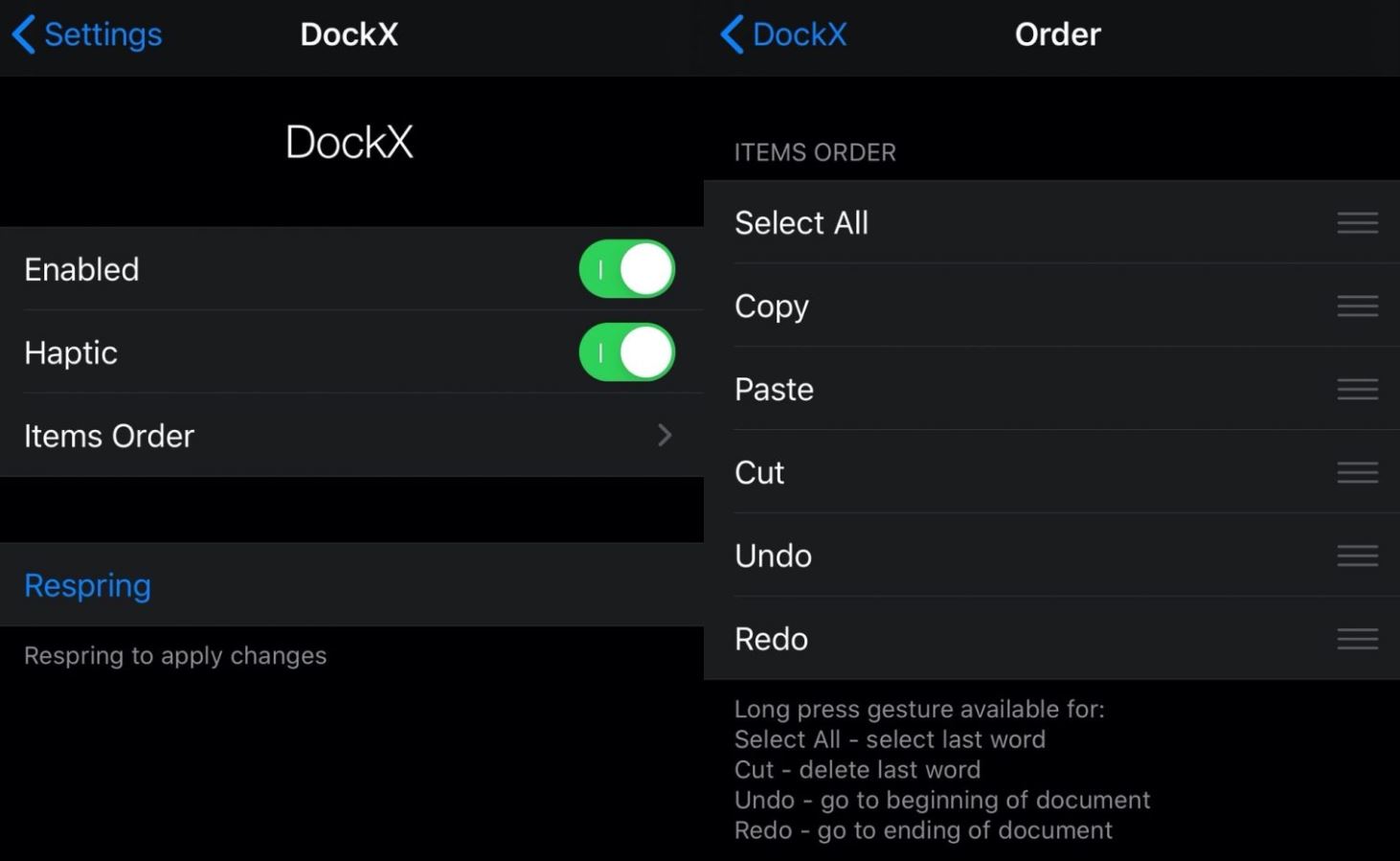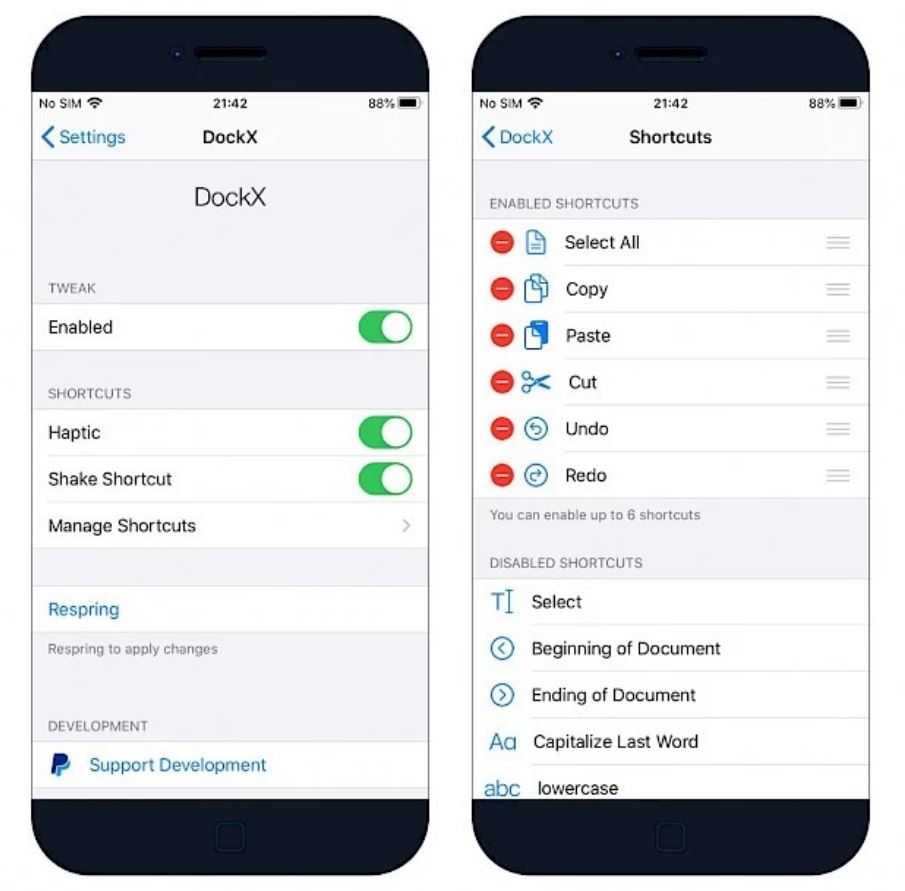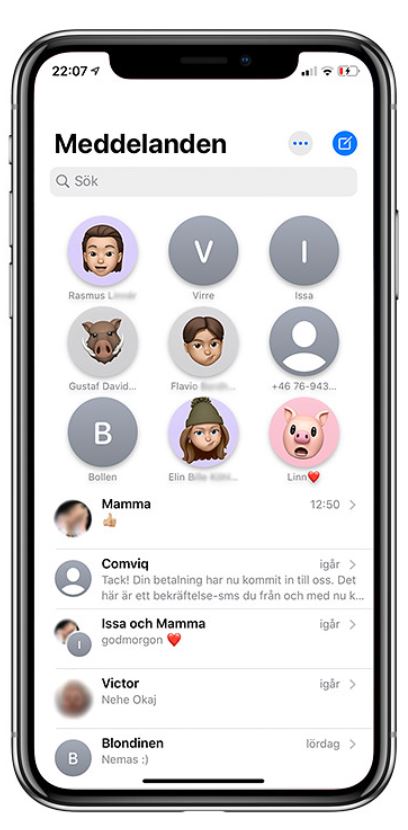It cannot be denied that the iOS keyboard on iPhone is a treat to work with. The seamless and sleek impression of the iOS keyboard is unparalleled and unequaled. However, as per user feedback, there are a few additions and improvements that can be made to make the iOS keyboard even better. Thanks to the iOS developer udevs, we have a new jailbreak tweak DockX in the market that adds a complete pasteboard shortcut dock at the bottom of the iOS keyboard interface.
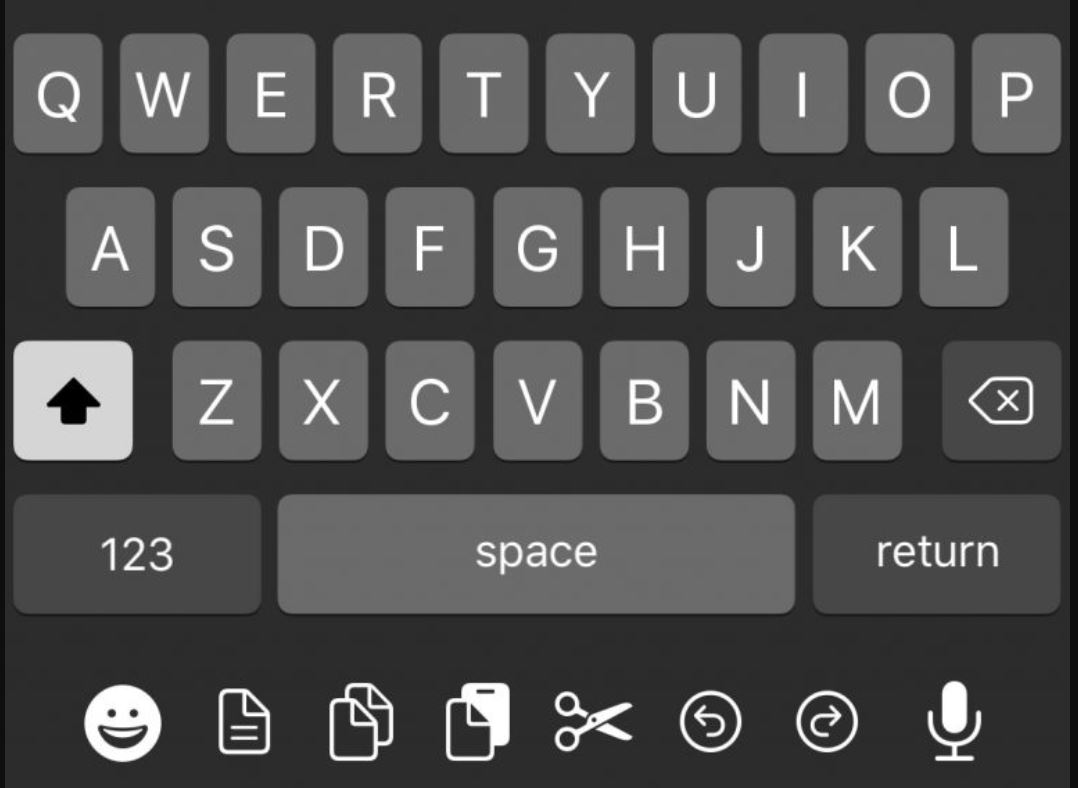
Check out YouTube Reborn Tweak for iOS [ Complete Guide].
The pasteboard shortcut dock adds features that are missing from the native iOS keyboard and makes a good use of the extra space present on the keyboard interface. Continue reading to know about the compatibility, features, and steps to install the DockX tweak on your jailbroken iPhone.
Contents
What additional features DockX tweak brings?
The tweak adds shortcuts to the extra space present at the bottom of the native iOS keyboard interface on notched iPhone (X, XS, XR, 11) running on iOS 12-13. Following are the shortcuts available.
- Select All
- Copy
- Paste (limited paste feature on iOS 12 for images)
- Cut
- Undo
- Redo
Apart from the above primary shortcuts, the following commands also exist.
- Select All to select last word.
- Cut to delete last word.
- Undo to go to beginning of document.
- Redo to go to ending of document.
Check out how to Download Spotify++ on iOS Premium Music for Free.
How to Install DockX Tweak?
Following are the steps that you require following to install DockX Tweak on your compatible iPhone.
- Please launch Cydia app on your jailbroken iPhone. You can utilize Zebra Package Manager for the purpose as well.
- Tap on Sources > Edit and add the official repository of udev.
- Go to Search tab and type DockX.
- Hit the Install button.
- Within a few minutes, you will have the tweak installed on your iPhone.
Please note that DockX installs a preference pane in the Settings app as well enabling you to configure all the available features, toggle ON/OFF the tweak, and enable/disable haptic feedback.
[Update] DockX v1.5.0 – Compatible with Tweak Barmoji
New Features v1.5.0:
- Compatible with Barmoji.
- Swipe up from space bar, hold shortly and finally release your finger to toggle between DockX and Barmoji. Just like how you enter app switcher. If you have CopyLog installed, swipe from space bar to any row of the keys will trigger DockX gesture, and if you swipe up from anywhere in the keyboard to the “outside” of the keyboard (above predictive bar) CopyLog gesture will be registered.
- reset to default for shortcuts option added.
- display toast as text option added.
- Option to pick dock mode added (enabling/disabling global and dictation).
Bug Fixes & Improvements in v1.5.0:
- Max shortcuts increased to 8.
[Update] DockX v1.4.0 – Unlimited shortcuts on your keyboard dock
Changelog for v1.4.0:
NEW FEATURES:
-
Now you can add unlimited shortcuts to your dock!
-
Swipe Space Bar left/right to scroll!
-
Added option to configure number of shortcuts per page
FIXES & IMPROVEMENTS:
-
Adjusted toast dimension for lowercase and Capitalize shortcuts
-
Repositioned respring button
-
Better respring method
XPad – Customizable Pasteboard Shortcuts for iPad (DockX for iPad)
Finally, it’s here for compatible with iPad also.
Get the Repo from Here.
Supporting iPadOS (13.0+). Compatible with CopyLog.

Available shortcuts:
-
Select All
-
Copy
-
Paste
-
Cut
-
Undo
-
Redo
-
Beginning of Document
-
Ending of Document
-
Capitalize
-
Lowercase
-
Uppercase
-
Delete
-
Bold
-
Italic
-
Underline
-
Dismiss Keyboard
-
and many more long press gesture on the shortcuts
Go to setting page to manage your shortcuts.
Frequently Asked Questions [FAQs]
How to use DockX Tweak with older devices (not notched)?
If you wish to utilize the tweak on older iPhone models that were not notched, you require installing KeyboardX tweak on your jailbroken iPhone. KeyboardX tweak allows you to utilize the big iPhone X keyboard on your older iPhone model. Since DockX is compatible with KeyboardX, you can use the former on older iPhone models as well.
Another cool thing is that DockX is compatible with Barmoji tweak as well that allows you to add Emoji Bar to iOS 13 keyboard on iPhone X. So, if you have an older iPhone model or you are using Barmoji tweak on your iPhone X, you can install and use DockX tweak as well.
Following are the steps to install KeyboardX or Barmoji tweak on your jailbroken iPhone.
- Please launch Cydia app on your jailbroken iPhone.
- Tap on Sources > Edit and add the official Packix Repo.
- Go to Search tab and type KeyboardX or Barmoji.
- Hit the Install button.
- Within a few minutes, you will have the tweak installed on your older iPhone.
Does the tweak work with Dark Mode?
Yes! DockX tweak works smoothly with Light as well as Dark Mode on iPhone.
DockX iOS Keyboard Tweak on iOS 12-13
That was all regarding the amazing DockX keyboard tweak. If you face any issue while installing or using the tweak, let us know about the same in the comments section provided below. Also, we will love to hear a feedback regarding this amazing tweak from your end.
Check out the following interesting posts as well:
- Prysm Tweak – Brings a Beautiful Design to iOS Control Center.
- Kalm Tweak – Beautiful Lock Screen iOS (Scheduling, Scaling, DND & More).
Thank You.