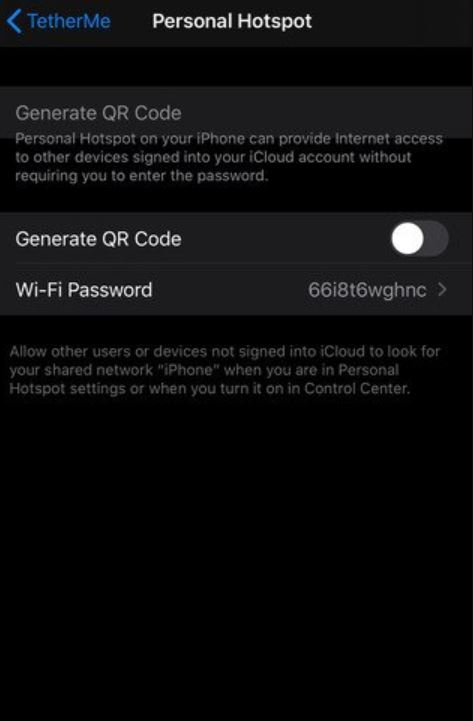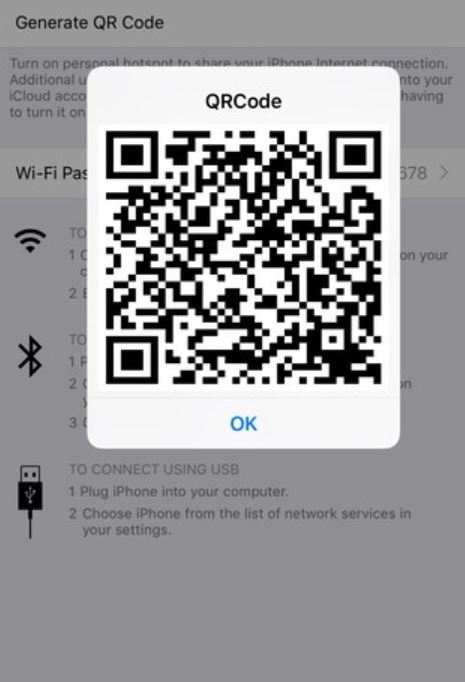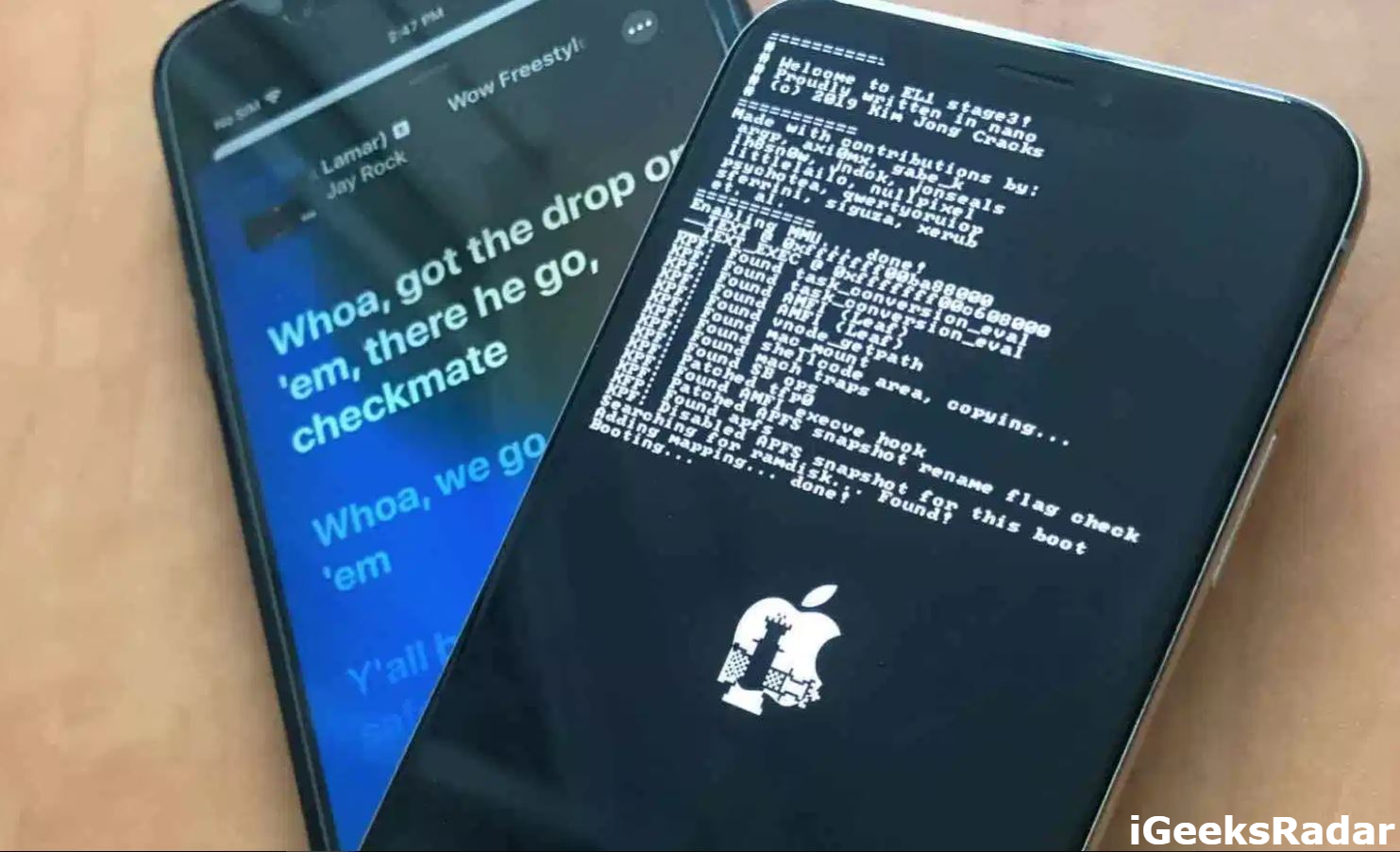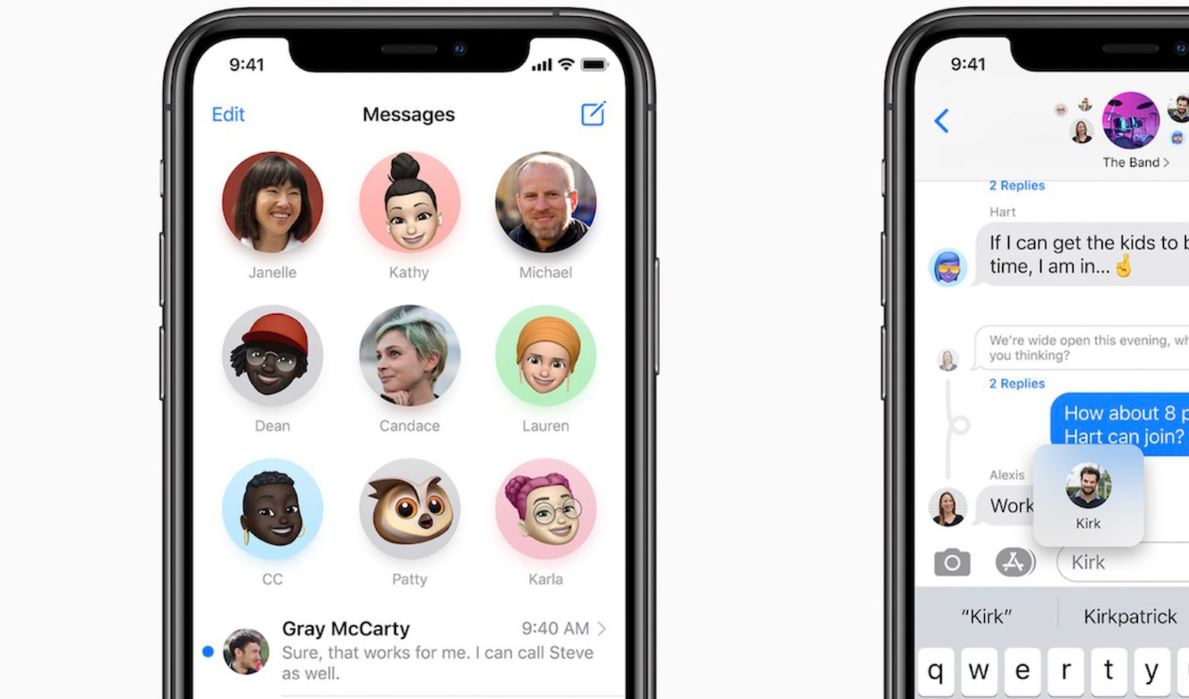Whenever you are not in a known WiFi range and you wish to access internet on a device other than your iPhone, you often utilize your iPhone’s personal hotspot feature. While pairing between two iOS devices is incredibly easy, the same cannot be said for non-iOS users. If you wish to share internet with your friend who has an Android device, he/she requires entering the password for your hotspot manually. Don’t you think it will be incredible to scan a QR Code instead of entering a password? In this post, we are going to tell you how to generate QR Code for iPhone’s personal hotspot.
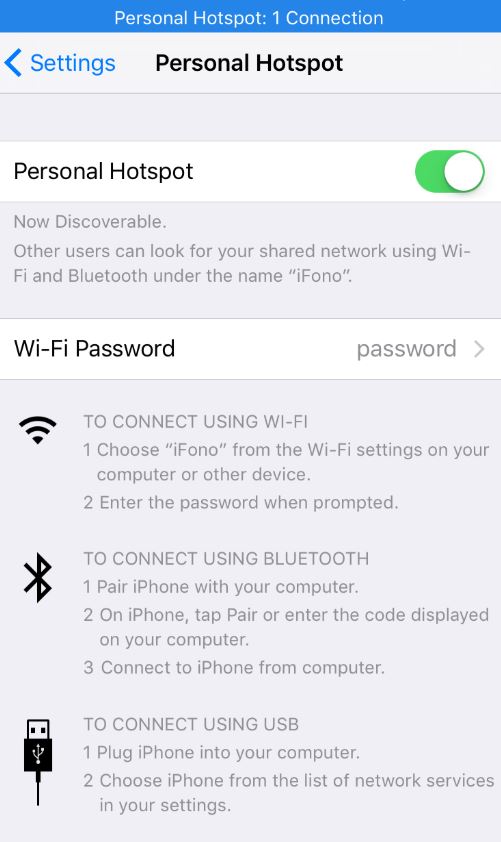
Check WindowHUD Tweak – Flip iPhone Screen Vertically as Windshield HUD (Head-Up).
Developed by KingPuffdaddi, the new jailbreak tweak HotspotQR automatically generates a QR Code for your iPhone’s personal hotspot connection. Other person can simply scan the QR Code to connect to your iPhone’s personal hotspot and start using the internet. Please note that in this case, you won’t get a prompt asking for your approval to allow your friend to connect to the hotspot.
Contents
How HotspotQR Works?
In the Personal Hotspot section of your iPhone, you usually see the option ‘Allow Others to Join.’ Instead of that option you will see a ‘Generate QR Code’ toggle. When you will toggle ON the option, it will change to ‘Allow Others to Join.’ Next, you require tapping on the ‘Generate QR Code’ option above the toggle. Before you toggled ON ‘Generate QR Code’ this option was grayed out. Post toggling ON, this option will activate. Simply, tap on the option to bring out the QR Code encapsulating the details of your iPhone’s personal hotspot connection.
Please note that ‘Allow Others to Join’ option isn’t visible in the beginning; prior to toggling ON the ‘Generate QR Code’ switch. Later on, after toggling ON, the ‘Generate QR Code’ switch, it turns into ‘Allow Others to Join.’ This is a known bug and the developer is working vigorously on fixing the same.
Download HotspotQR on iOS (iPhone/iPad)
Officially HotspotQR will work on a jailbroken iPhone running on iOS 12. However, as per user reports, the tweak is compatible with iOS 13 as well. Compatibility issues are seen by iOS 13.3 users. If you wish to use this tweak, you can download it for free from the BigBoss repository.
Check out Zebra v 1.0 Cydia Alternative on iOS (iPhone & iPad).
That was all regarding the new Hotspot QR jailbreak tweak. If you face any issue while using the tweak or have any questions to ask, please let us know about the same in the comments section provided below.
Check out the following interesting posts as well: