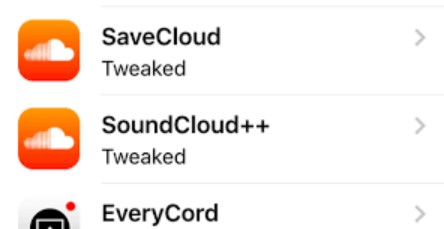If you are a diehard music lover and using iOS then this article will be best for you. To reduce stress in our daily life, the power of calmative music is very useful because of its uniqueness to our emotional hearts. So music can be the best stress managing tool. We also know that it’s very hard to keep thousands of your favorite songs on your iPhones. There is a number of apps available in the App Store to listen to the songs but there is no app to download your favorite songs. So, how can we listen as well as download our favorite songs? For this, you can download SoundCloud++ App on your iOS devices.

The developer of this App has created this app very nicely with beautiful design and integration which can be accessible to anyone. You can easily operate this app. In the SoundCloud++ app, you will get a huge variety of old as well as the latest songs. You will find many different categories of songs in this app. Please find below the amazing features of the SoundCloud++ application.
Also, check out – 3 Ways to Install FaceBook++ App on iOS.
Contents
SoundCloud++ on iOS – Features
- Can be used to listen as well as download your favorite songs.
- Huge variety of songs available.
- Clean UI, user friendly.
- You can use this app without jailbreak.
- Free of cost.
- Unrestricted country.
- No need to jailbreak.
- Live streaming also available.
SoundCloud++ App Information:
| App Name | SoundCloud++ |
| Version | v5.7 |
| Size | 48.4MB |
| License Type | Free |
| Category | Tweaked Apps |
| Compatible With | iPhone, iPad & iPod Touch |
| Downloads | 1000000+ |
With the help of this awesome app, you can do anything which other apps are not able to do. Our main motto of writing this article is to tell you how to Install SoundCloud++ on iOS (iPhone/iPad) without Jailbreak.
However, before you move on to read the installation steps, make sure you check out the Spotify tweaked version viz Spotify++ as well. There are three methods to install SoundCloud++ on iOS and we have discussed all three below.
Install SoundCloud++ on iOS (iPhone/iPad) [No Jailbreak]
Method 1 > With Cydia Impactor
- Turn ON your PC and click on this link to open in a browser.
Download SoundCloud++ IPA File
- The link will open on a new tab and once the page is completely open click on “Download” option to download the SoundCloud++ IPA file as you can see below:
- When the SoundCloud++ IPA file is completely downloaded, go to the file location and open Cydia impactor on your computer.
- Connect your iOS device with your computer by using USB cable once Cydia Impactor open.
- When you get the window of Cydia Impactor on your computer, drop SoundCloud++ IPA file in it.
- Once the file is dropped in Cydia Impactor, it will ask you for your Apple ID and password. And if you don’t have any Apple ID or if you don’t want to provide your Apple ID on Cydia then you can create a new ID for this.
- When you provide Apple ID and password, the app starts installing and then go to “Settings” on your iOS Device, choose “General” option the tap on “Profiles” and click on “Trust” option once the installation completes.
- Congratulations! Once you click on the trust button, the SoundCloud App is now ready to use and download your favorite songs on your iOS device.
You can Install SoundCloud++ with AltStore –
Method 2 > With AppValley
AppValley is a popular App Store alternative that houses tweaked iOS apps/games and ++ iOS apps. It also lets you download paid iOS apps for free. Follow the below steps to install SoundCloud++ with AppValley.
- As a first, you require downloading and installing AppValley application on your iPhone/iPad. For that, please check out our post from here.
- Do not forget to trust the profile of AppValley prior to launching the application.
- Now, launch AppValley and conduct a search for SoundCloud++. It will come up as one of the top searched results.
- Tap on the search result to go to the application info screen. Tap on the Get button to download and install SoundCloud++ application on your iPhone/iPad.
- On the dialog box that comes up next stating that AppValley wants to install SoundCloud++ on your iPhone, please tap on Install.
- This will start the installation process.
- That’s it! Within a few minutes, you will have SoundCloud++ application present on the home screen of your iPhone/iPad.
- Please note that you require trusting the profile of SoundCloud++ as well prior to launching the application.
You can also, check out – 2 Easy Ways to Install SCOthman SnapChat for iOS.
Method 3 > With AltStore
Similar to Cydia Impactor, you will be side-loading the SoundCloud++ IPA file via AltStore. There are two benefits of side-loading IPA with AltStore.
- No revoke
- Automatic refresh for the side-loaded apps
To know more about these amazing benefits and to check out how to install AltStore on iPhone/iPad, please check our post from here. Thereafter, you need to follow below steps to install SoundCloud++ IPA on iOS with AltStore.
- Make sure you have SoundCloud++ IPA file handy on your iOS device.
- Launch AltStore on your iOS device.
- Under My Apps, please tap on the + button.
- This will open Downloads from the Files app.
- Select the downloaded SoundCloud++ IPA file from Downloads.
- If this is your first time side-loading an app via AltStore, please enter the Apple credentials utilised to install AltStore in the beginning.
- This will kick start the side-loading process.
- After the process is complete, you will have the icon of SoundCloud++ under My Apps in AltStore as well as on the home screen of your iOS device.
Frequently Asked Questions [FAQs]
Q - Is SoundCloud++ legal?
Yes! However, you have to use it wisely. Make sure you do not use SoundCloud++ for commercial purposes.
Q - Can I download unlimited songs from SoundCloud++?
Yes! You can download unlimited songs from SoundCloud++ without any restrictions.
Q - Is SoundCloud++ completely free?
Yes! The app is absolutely free to use.
Install SoundCloud++ on iOS(iPhone/iPad) No Jailbreak
With SoundCloud++, you can listen to your favorite songs and download them anytime, anywhere you wish. The songs that you download are free of cost. So enjoy searching and downloading your favorite songs from SoundCloud++. In case you face any issues during the installation process, please let us know about the same in the comments section provided below.
Before you exit from this post, let us help you with 20 best music apps with offline playback.
Thank You.