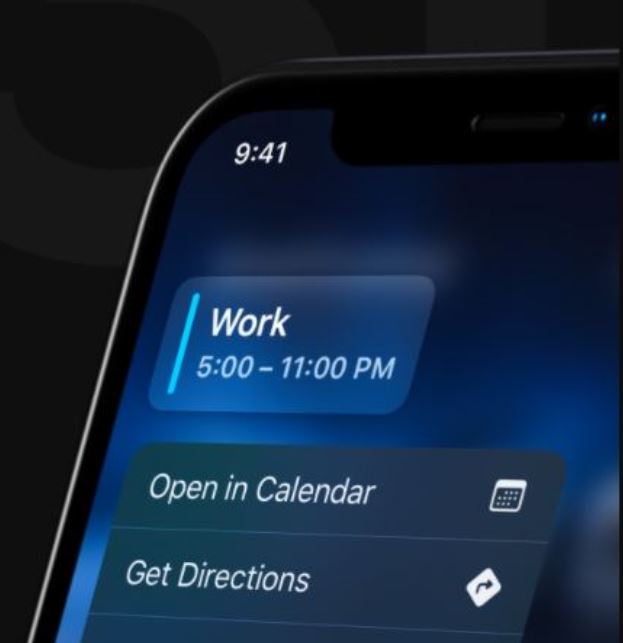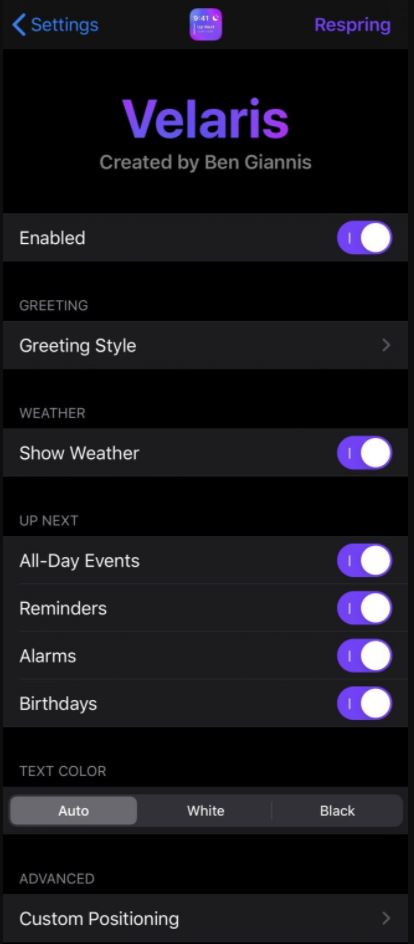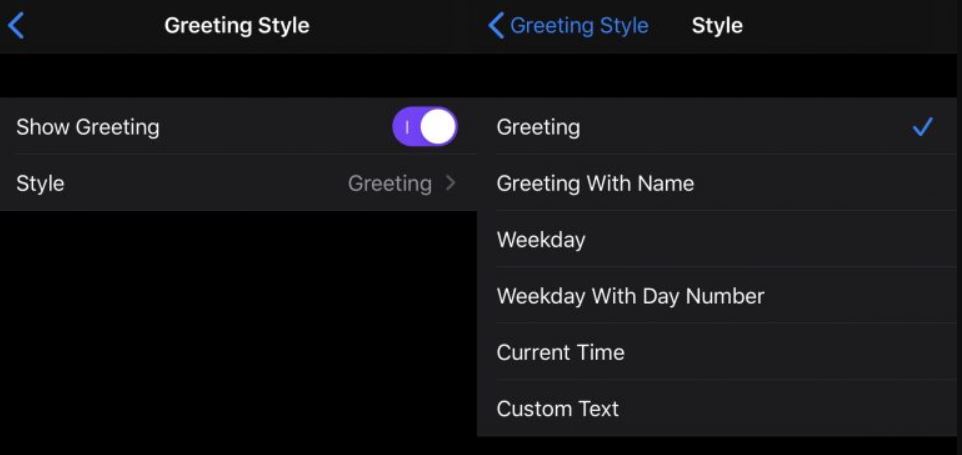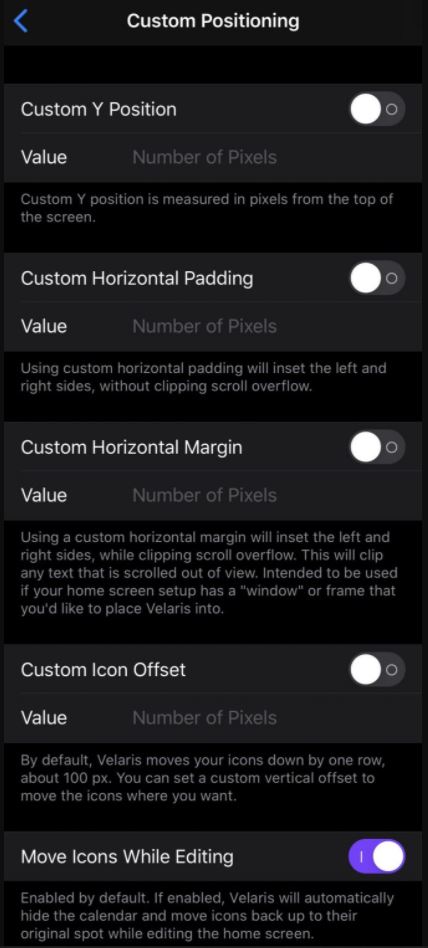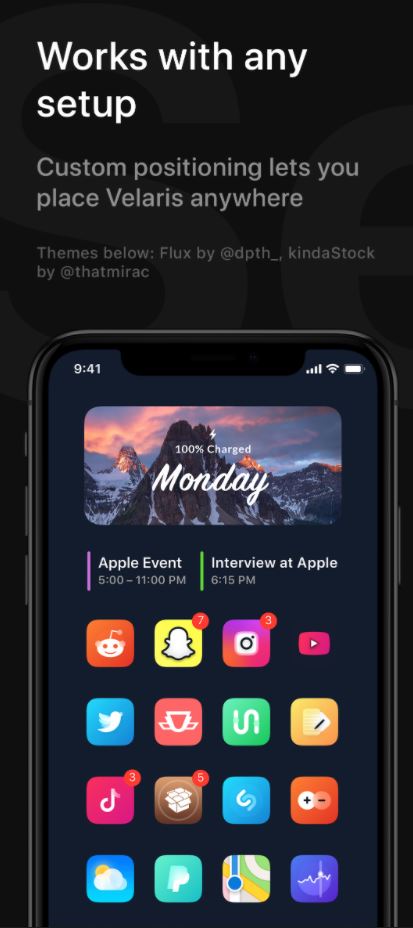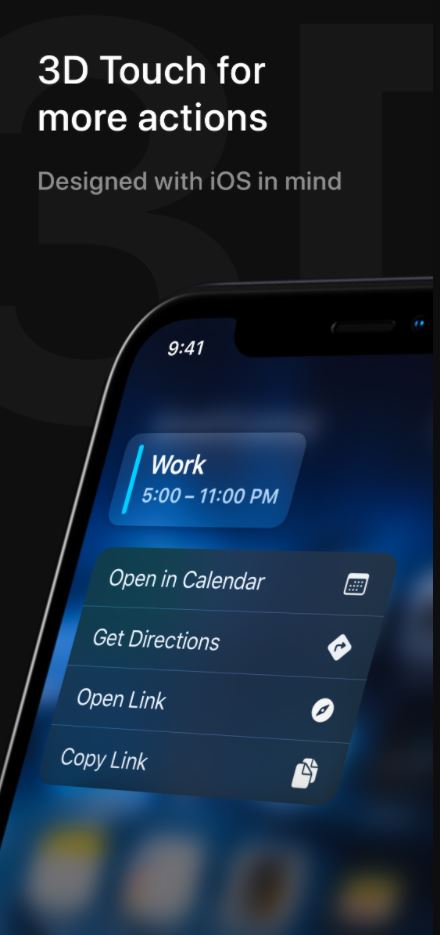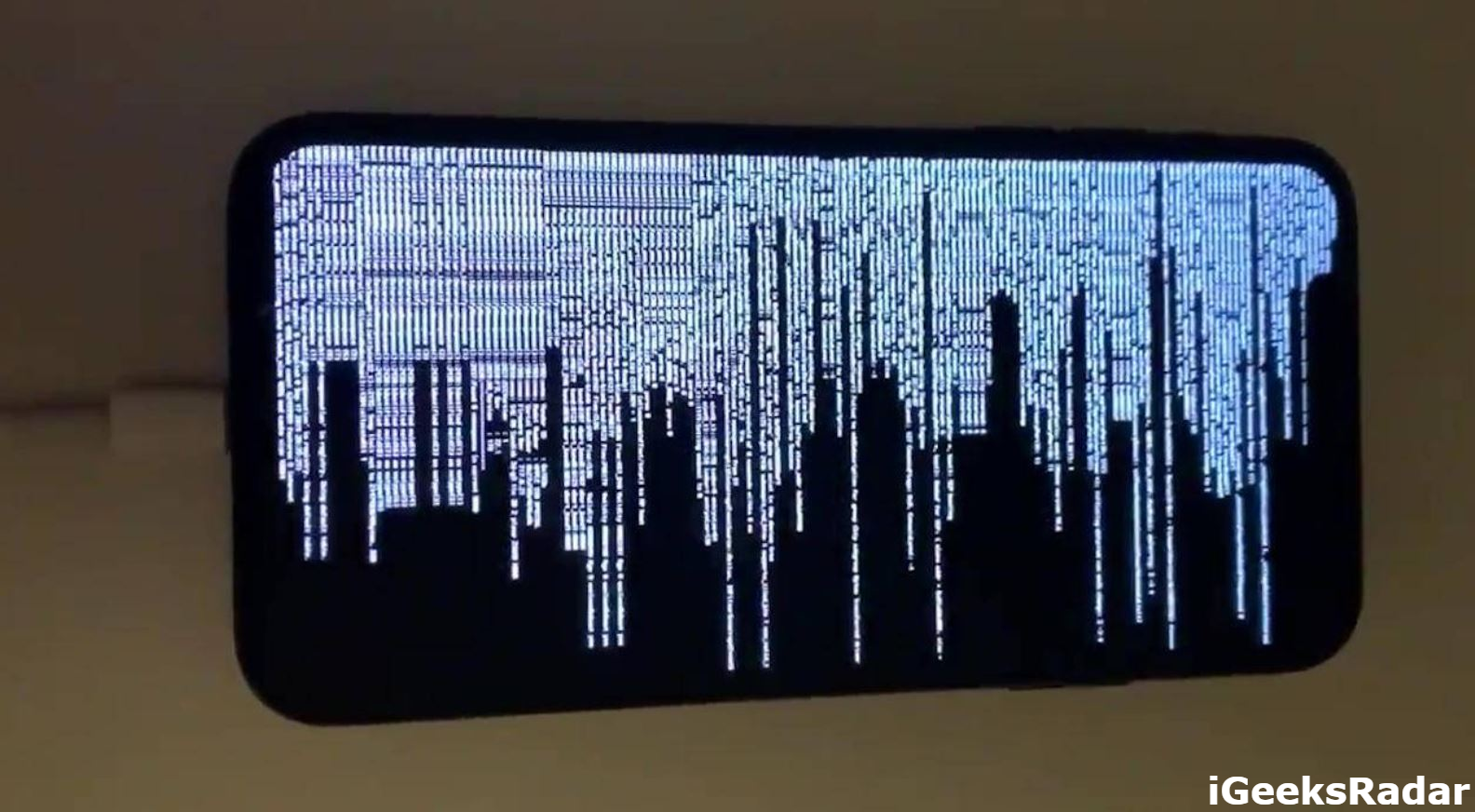Velaris is the latest to join the bandwagon of jailbreak tweaks. Developed by iOS developer Ben Giannis, Velaris provides an aesthetically-attractive addition to your iOS device’s home screen by including calendar, alarm clock, and weather info right above the apps. The developer has placed the details smartly on the top of the home screen and it doesn’t hampers, in any way, the placement and usage of the app icons.

Check out Kalm Tweak – Beautiful Lock Screen iOS (Scheduling, Scaling, DND & More).
You can swipe the icons to check out the information for the upcoming 7 days. The icons are compatible with 3D and Haptic touch. Animations are so smooth that you won’t even feel that you have installed a tweak. Instead, it feels like an experience integrated with the native operating system itself. Post successful installation of Velaris, you will get a dedicated preferences panel for the tweak in Settings.
Contents
Velaris – Weather & Calendar on Home Screen [Settings]
Following, we have described different options that are available for Velaris under the Settings pane.
From the above menu you can do the following:
- Toggle Velaris ON/OFF.
- Set-up the greeting style.
- Hide or show weather information.
- Configure the Up Next information:
- Display all-day events
- Display reminders
- Show alarms
- Show Birthdays
- Choose between automatic, white, or black text color.
- Set-up custom positioning.
Check out the following screenshot to know what changes can you make while setting up the greeting style.
Next, while setting up the positioning of the tweak, you will find the following options under Settings.
Install Velaris on Jailbroken iOS Devices [iOS 12 & Above]
If you are using a jailbroken iOS device running on iOS 12 and above, you can install Velaris on your device from Packix Repository. Please note that you require shelling out $1.99 to get the tweak. Also, the developer hasn’t mentioned yet whether the tweak will be compatible with jailbroken iOS 14 or not.
| Version | 1.0.0 |
| Updated | September 21, 2020 |
| Restriction(s) | Paid |
| iOS Versions | 12.0 or Later (iOS 14 Not Confirmed Yet) |
Check out Viper Tweak – Customize Widgets on Home Screen [iPhone].
[Update] Velaris V 1.1 is Now Out [New Features]
Based on the requests received by the users, the developer has released Velaris V 1.1 that comes with the following features.
- From the Preferences section, you can select which calendars to hide and the same goes for reminders.
- In the situation, where there are no events; the app replaces the scrolling description of weather to a short one.
- You can choose to hide “No Events Today” text.
- Localization has been added for languages viz English, Spanish, Italian, French, German, Dutch, Romanian, Vietnamese, and Portuguese.
- In earlier version, the animation that used to occur when a user tapped the back button to go back to the first page wasn’t smooth. This has been fixed in the newer version.
- In earlier version, the custom margin setting would revert when navigating to Today or the Spotlight view. This bug has been fixed in the newer version.
Final Words – Velaris Jailbreak Tweak [iOS 12+]
That was all the information on Velaris tweak. Go ahead and install the tweak on your jailbroken iOS device and let us know about your experience of using the tweak in the comments section provided below.
Check out the following related tweaks as well:
- FREEZER – Download & Stream Music from DEEZER [Guide].
- Velvet Tweak – Customize Notifications Alerts & Widgets.