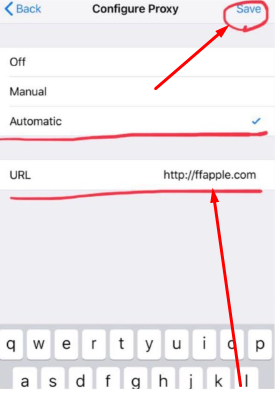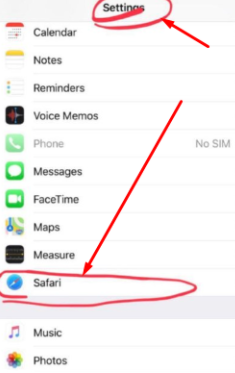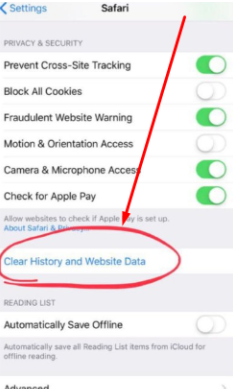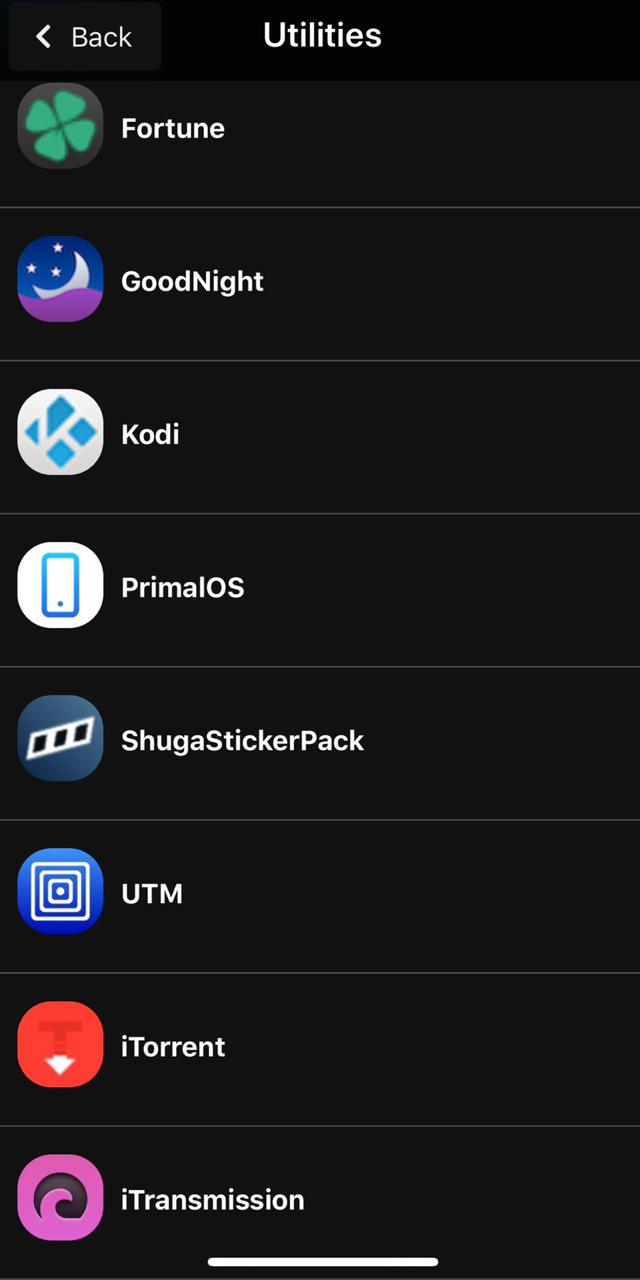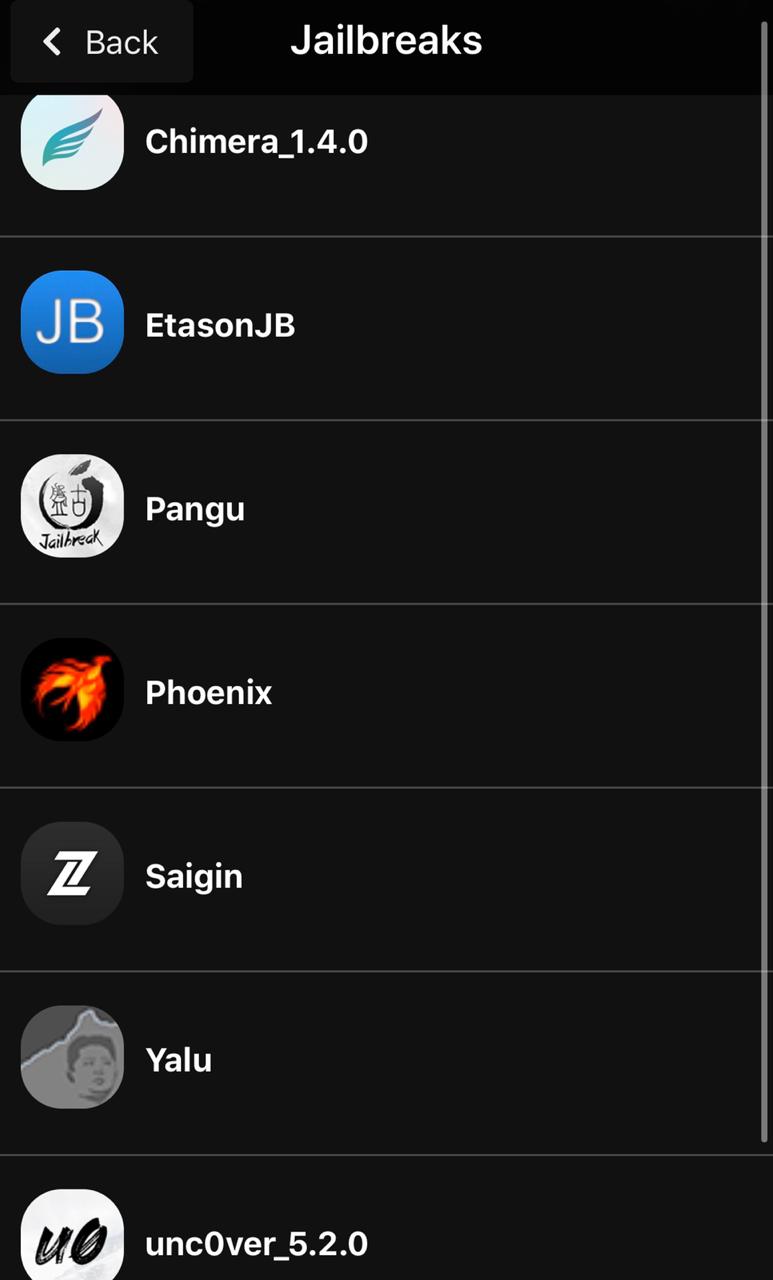Are you an iOS user? Looking for all in one application to access tweaked apps, games, Console emulators, and utilities? Then we recommend you try using Zeus Appstore for all your needs. The app can be installed without using a computer. Also, don’t worry if you are using the latest version of iOS 13! It is compatible with all the iOS devices including the latest version.
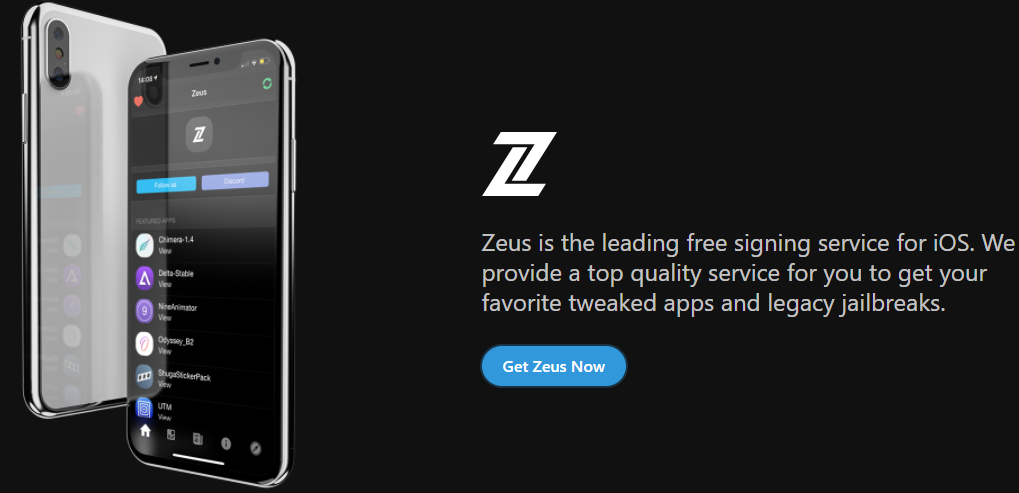
Just like all the popular 3rd-party Appstore Zeus doesn’t offer an option of signing and sideloading its IPA files. Instead, the user can access the offered database of pre-signed popular apps and games that can be installed on your iPhone or iPad.
The Appstore offers all kinds of popular jailbreak tools like Yalu, Chimera, Electra, and more. You can download all the apps of your choice using a direct web link or can download an IPA file for the AltStore app to enjoy.
Though the app uses the same technology as all the other Appstore which also means it will have the same issues. The Zeus app store can be easily revoked by Apple as it uses an enterprise certificate to sign apps and games. You can use the proxy method to run revoke apps but with the help of Wi-Fi connection only. TopStore VIP App is another fantastic application which you must check before leaving this page, I highly recommend this similar application like our Zeus Store.
Sounds great, right? Now let’s get it installed too!
Follow the steps mentioned below to get your Zeus Appstore!
Contents
Installation Steps of Zeus on iOS
Step 1 – Navigate to the system app on your device.
Step 2– Go to Wi-Fi settings and select the network.
Step 3– Select the option Configure Proxy and then tap of Automatic option.
Step 4– Type “http://ffapple.com” in the URL field and make sure to save it.
Step 5– Disconnect your Wi-Fi and reconnect to the same network again.
Step 6-. Go to Safari in settings.
Step 7– Now, clear the safari history cache on your device.
Step 8– Install Zeus App from the below installation button, and please tap on it with your default safari browser.
Step 9– Now go to Settings -> General -???? Device Management.
Step 10– Discover the newly installed enterprise app certificate and trust it.
Step 11– Run the Zeus app on your device.
New release: CokernutX Apps Store Download on iOS – No Jailbreak & No PC Required.
Frequently Asked Questions
Is Zeus App Safe to Use?
- Yes, the application is completely safe to use. The application does not contain any malware software that would harm your device. Make sure that you always install the Zeus application from a trusted source because there are chances that the cracked apps can contain a virus.
Why Zeus App is Not Working on your Device?
- If the app is not installing or crashing on your device then probably it could be because the certificate was revoked by Apple. Try to reinstall or add a proxy to allow run the revoked apps on iOS.
What emulators you can download from the app store?
- You can download 21 emulators from the app store. Delta, Dolphin, play, Happychick, and others are just to name a few of them.
How to Fix the Appstore?
- To fix your Zeus app you need to jailbreak your device and install AppSync tweak to run all the installed IPA files without revokes on your device. In case if you are not able to jailbreak try using the Proxy option.
You can check out:
- Cydia Alternatives – Best Similar Apps like Cydia [LIST].
- TweakBox Alternatives – 6 Best Similar Apps like TweakBox App.
- AltSigner – New IPA Signing Tool (Cydia Impactor Alternative).
Zeus App Download on iPhone & iPad No Jailbreak
Zeus App store is one of the best app stores that you should have on your device. With 80 plus packages which do not make it the biggest app store though but all the available apps are often signed. The app offers a news feed feature with revoke status to make sure that the user is updated always. What more do you want now! Get started with the download process.
Hope you have found the article informative. In case if you face any difficulty or you have any questions regarding the Appstore please let us know in the comment section below.
Thank You.