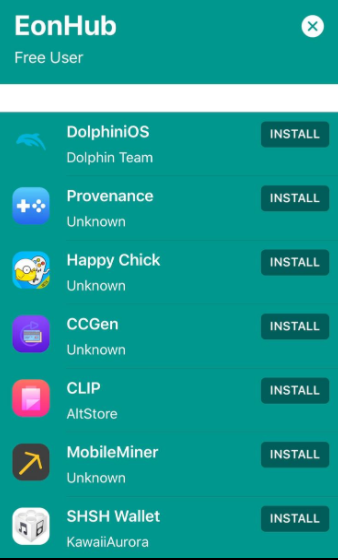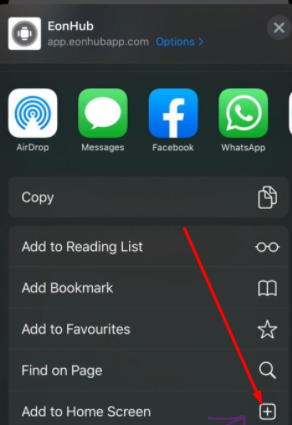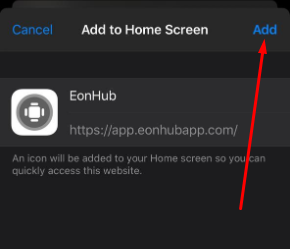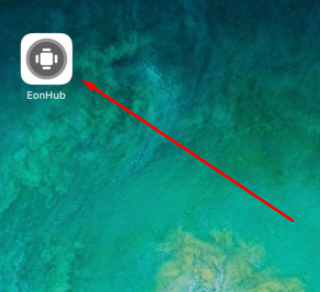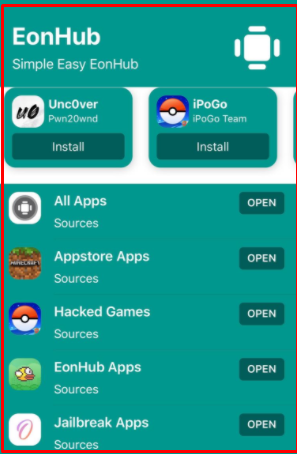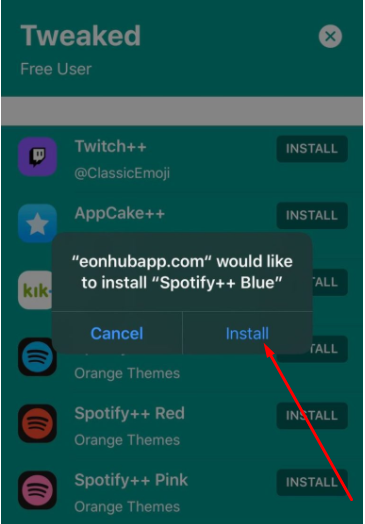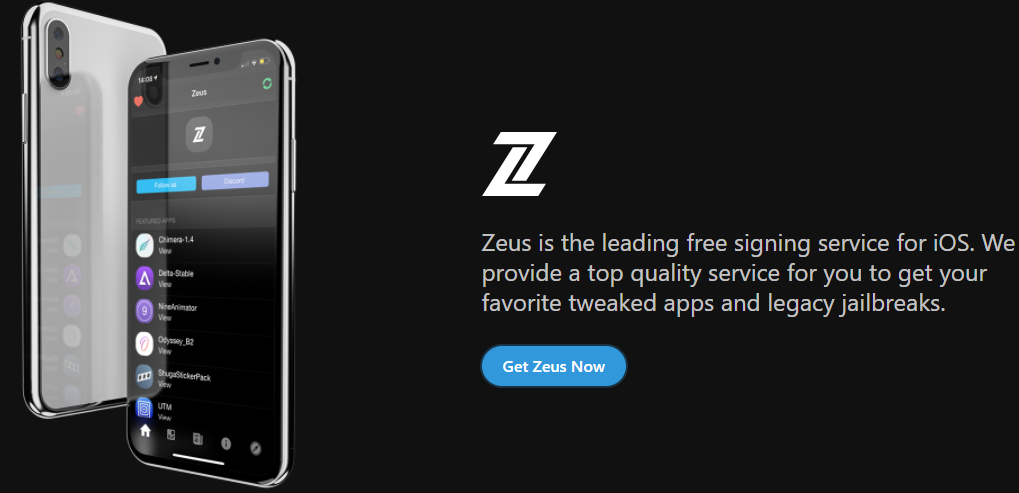There are so many tweaked and modified apps, games for iOS devices. However, users can’t access these apps and games because of the restrictions and Apple App Store only provides the original versions. If you are on the lookout for a simple all in one tweaked app store, then EonHub can be your go-to option.
Installation of EonHub can be done right from your browser without any jailbreak or need of a computer at all. The entire installation process is quite simple just like how you install AltStore and we will walk you through it in this article. EonHub is compatible with all versions of iOS so don’t worry about it at all.
You will get access to all kinds of tweaked apps and jailbreaking tools in EonHub. There are multiple ways to download these apps from EonHub and either way you can enjoy using any app that you like without any hassle. EonHub is quite similar to other unofficial app stores like Zeus Apps Store and you may even face similar issues too. The app may get revoked at times by Apple and in such instances, you have to use the proxy method to keep using the app store.
Contents
EonHub Installer – Features
The EonHub brings in a lot of features with it that made it a great play store to use. Here are some of the cool features of this app
- All apps and games are available for free.
- The simple user interface which can be understood by anyone.
- No need of jailbreaking your phone.
- The app is up to date.
- There is no need for installing the app, you can open it in a browser and download any app or game that you want.
- Very few download errors and it is easy to recover from them.
- Doesn’t take up a lot of device resources
Isn’t it interesting? Now, check out the below steps to get this amazing app store on your device.
Install EonHub Apps Store on iPhone & iPad
- Open the safari browser on your phone.
- Click on the download button below to download the app on your phone. Now click on this icon.
- Select add to home screen option.
- Tap on the ‘Add to Home Screen’ option on your device.
- The app is on your home screen now. You can use and download any kind of app or game of your choice.
Also, check out: TuTuApp Alternatives – 10 Similar Apps like TuTuApp on iOS & Android.
How to Use EonHub App?
- Open the EonHub store directly from your home screen.
- You can use the search bar to get your hands on any app or game that you want to download.
- When you find the app or game, tap on it, and then click “get.”
- Wait till the app goes to your home screen, the app is downloaded.
The entire app downloading process is quite simple in the EonHub store.
Check out our trending post:
FAQ – Frequently Asked Questions
What is EonHub App?
EonHub is an unofficial app store that you can use on iOS devices. It will give you access to all kinds of tweaked apps that aren’t available on the official app store. It was originally designed for jailbreakers as an app store but lately, everyone is using it as an alternative for the app store because of its features. This app store now has thousands of apps and games that are available for free. This store now has thousands of games and apps ready to be downloaded for free.
Is EonHub Safe?
Yes, it is completely safe. The app went through multiple tests and checking before it is available to the public and there were no malware or virus present in it. The developers ensured that the app is clear from any kind of viruses.
Can I Use EonHub APK on Android?
Unfortunately, you can’t. EonHub is available for only iOS devices right now.
What Does Untrusted Developer Error Means?
You may get the untrusted developer error message on the screen at times. It is because the EonHub app is unofficial and Apple doesn’t recognize it. Do not panic and do this. Note the developer's name from the error message. Open settings and go to General, then profiles. Now find the developer name and select it. Open the trust feature, close settings and the app will start working now. You can repeat the same steps for all apps to get rid of the developer error message.
You can also check out:
- Install Parallel Space Multi Accounts App on iOS.
- Best Cydia Alternative Apps – Similar Apps Like Cydia.
- CokernutX App Download on iOS – No Jailbreak & No PC Required.
EonHub App Download on (iPhone & iPad) Without Jailbreak
EonHub app store is one of the best stores available in the market to get access to all kinds of tweaked apps and games for no cost. You can find both signed and unsigned apps on the store as well. People who are looking to enjoy jailbreak experience via their apps without actually jailbreaking their phones can install this app and make the most out of it.
Hope this article has cleared all your doubts regarding the download of the EonHub app on your iOS devices. In case if you face any issues with the downloading, feel free to drop your doubts in the comment section.
Thank You.