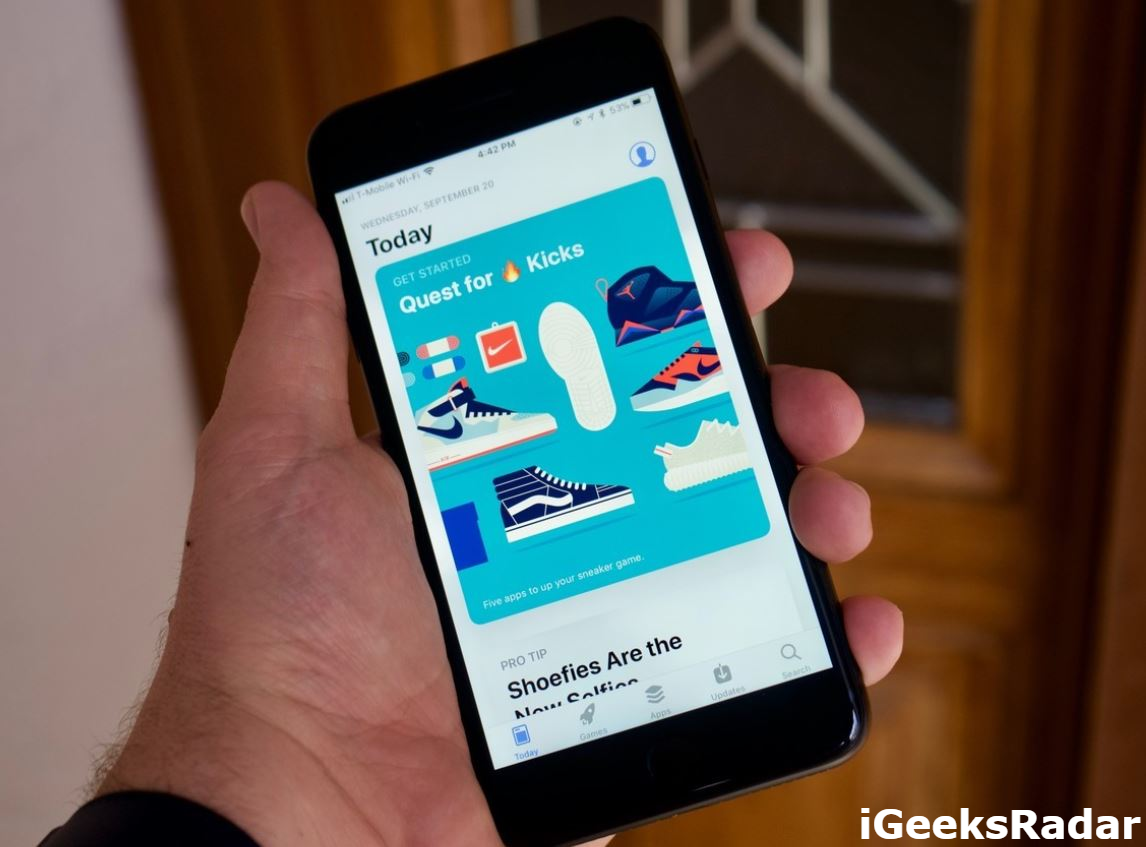A significant number of iPhone/iPad users, in the absence of Wi-Fi, rely on mobile data for their connectivity requirements. Everything remains fine until a moment arrives when such iOS users have to download an application from App Store which is greater than 150 MB in size. As Apple has placed a strict 150 MB size limit on App Store over cellular data, it becomes exceedingly problematic. The options which remain are either use public Wi-Fi, reach out to a friend/relative who has Wi-Fi installed or get Wi-Fi installed in personal premises.
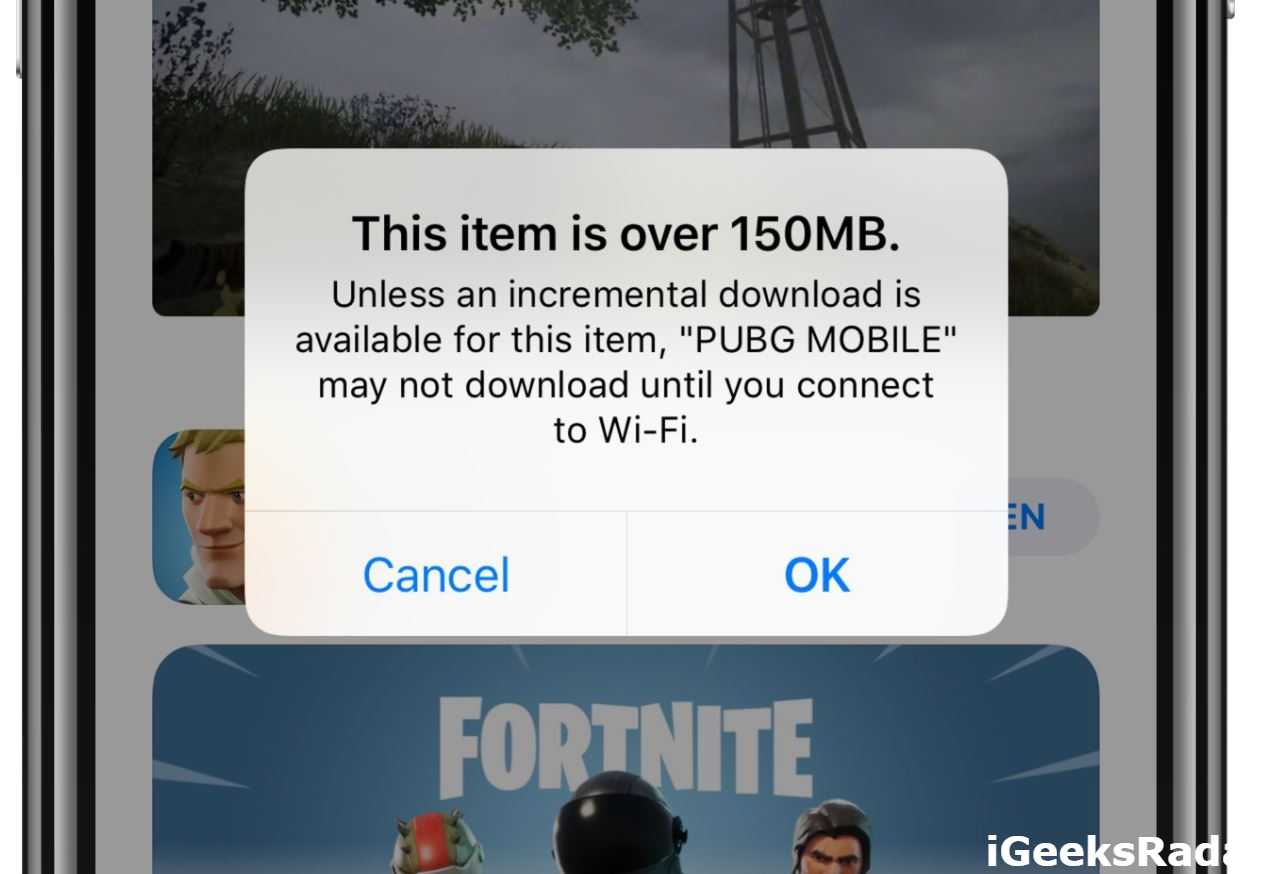
Your favorite iOSGods Website now has an application. Download it now from here.
However, sometimes, each one of these options is not feasible. In such cases, there is a way with which an iOS user can bypass the 150 MB size limit. In this post, we are going to share with you the same enabling you to download applications from App Store over 150 MB in size from App Store over cellular data.
Contents
[Trick*] Bypass App Store 150 MB Download Limit on Mobile Data
Follow each and every step carefully. After you have performed the below steps, you will find that an application, even though its size is above 150 MB, downloads successfully on mobile data.
Locate an Application Exceeding 150 MB Size Limit
Your first task is to find an application that exceeds the 150 MB size limit. You can look for heavy games which are usually 500 MB or even 1 GB in size.
Try Downloading the Application
Upon finding such an application, try downloading the same by tapping on the ‘Get’ button. Obviously, you will get an alert from App Store stating the 150 MB size limit. Even though you dismiss the option, a “Waiting” sign still appears on the icon of the application on the home screen.
Head to Date/Time Settings
Navigate to Settings -> General -> Date & Time and toggle off the option of ‘Set Automatically.’
Set a Future Date
Manually set the date to something in the year 2025.
Application starts downloading
Now, your device will as you to retry the download. Once you tap on ‘Retry’ you will notice that the application starts downloading over Cellular Data as well.
Do check: Download iOSEmus for iOS [iPhone/iPad] Without Jailbreak.
Download Apps Above 150 MB in Size over Mobile Data in iOS
These were the simple steps through which you can download an application from App Store which is over 150 MB in size over mobile/cellular data. In case you have some other working method in mind, please let our readers know about the same in the comments section provided below.
You might like to read the following posts: