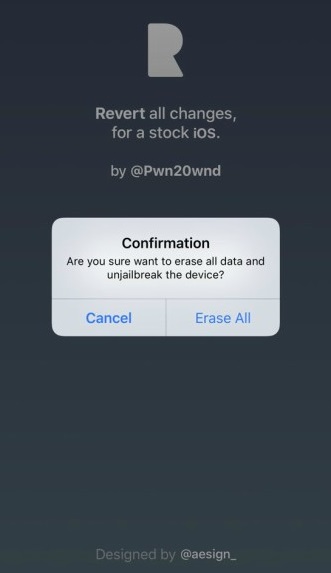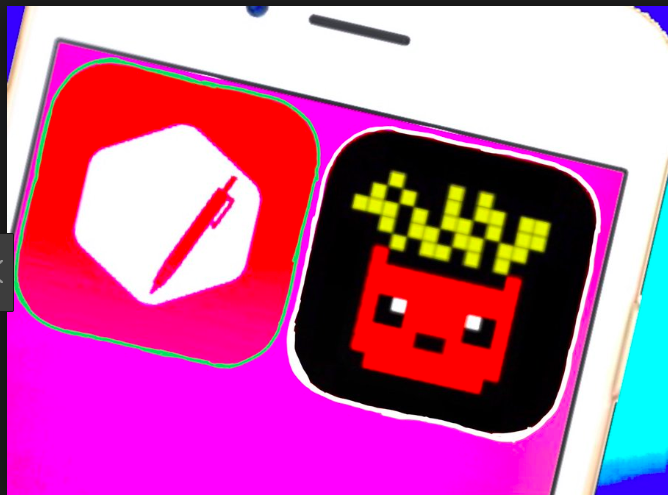Not long ago, jailbreaking was extremely popular among iPhone users. iOS had dependably been more shut off than Android, and the best way to convey extra usefulness to an iOS device was to jailbreak it, which innumerable iOS user did all through the initial a few iPhone ages. There are various reasons behind jailbreaking an iOS device. Millions are jailbreaking their iOS devices with a specific end goal to add truly necessary functions to their iPhone and iPad. In any case, jailbreaking opens up an entire universe of pilfered applications to proprietors, which is a terrible circumstance for Apple and iOS developers.
Jailbreaking is the demonstration of changing the iPhone’s or iPad’s software to expel the confinements and constraints forced by Apple. The essential restriction is that user can only install the apps from the Apple’s App Store. With a jailbroken device, you can install any app or tweak that is not available in the App Store. Furthermore, one can also download them from the internet.
Contents
Install SemiRestore11 / Rollectra un-Jailbreak Tool for iOS 11.3
UPDATE: We have tried rollectra /Semirestore11 on the versions like 11.3, 11.3.1, 11.4 Beta 1, 11.4 Beta 2, 11.4 Beta 3 and its working fine and Incompatible for 11.0, 11.0.1, 11.0.2 11.0.3, 11.1. 11.1.1, 11.1.2, 11.2, 11.2.1,11.2.2, 11.2.5, 11.2.6 versions.
- First of all you need to launch Cydia.
- Once its opened, just enter SemiRestore11 on the search tab and hit enter.
- You will be able to find the appropriate one from the search list.
- You can also install the Repository file from (repo.packix.com) and once the process is done, you will be able to access the app from your homescreen.
- Navigate to the homescreen and tap on the SemiRestore icon and it will be launched.
- You have to click on Unjailbreak inorder to start the Unjailbreaking process on your device.
- Now a pop up confirmation message will hit on the screen, you just need to hit the Erase All option in order to confirm the process.
- Now your device will reboot and yeah obviously, it will be in an unjailbroken one.
Must Check: How To Jailbreak iOS 11.2-11.3.1 using Electra | Electra1131 Jailbreak [Tutorial]
Along with benefits, there are loads of disadvantages of jailbreaking an iOS device. Some disadvantages of the jailbroken iPhone/iPad device are given below:
- Your device will end up inclined to such huge numbers of dangers. Since the entire reason for Jailbreaking is to have File-System Access. Numerous malevolent applications or tweaks can infuse any harmful malware, spyware or adware, which you plainly don’t need.
- Jailbreaking completely makes your iPhone, iPad or iPod touch a less demanding focus for malware. It totally evacuates the dividers that Apple incorporated with the two iOS and the iTunes App Store.
- One you will jailbreak your device, you will no longer receive iOS software updates from the Apple. One needs to install the software manually using iTunes or unjailbreak the device to install.
- Jailbreaking an iPhone device will void your iPhone device warranty. So, if you recently bought the iPhone/iPad device then, we won’t recommend you to jailbreak your device.
SemiRestore11 / Rollectra ‘un-jailbreak’ tool for Electra1131
Quite a long while prior, Saurik launched a un-jailbreaking tool that is known as Cydia Eraser. Getting engaging with this tool, users who jailbreak their device can unjailbreak the jailbroken devices. But unfortunately, this app from Saurik didn’t receive any update for the latest versions of the iOS.
Luckily, the team of Electra is working on SemiRestore11 from past few months. Yesterday, one of the team members of Electra, Pwn20wnd announced that they are going to release the SemiRestore11 unjailbreak tool for Electra1131. By using the SemiRestore11 tool, you can unjailbreak the iPhone/iPad devices that were jailbreak with Electra1131.
Must read: How To JailBreak iOS 11.4 using Electra 1131 v1.0.3 [Complete Tutorial]
SemiRestore11 brings lots of benefits for jailbreakers who jailbroken their devices and now want to unjailbreak. All things considered, jailbreakable devices regularly rake in a touch of additional batter when sold to the correct purchaser.
Install Latest SemiRestore11 for Electra 1131 [iPhone/iPad]
There are no doubt jailbreaks add lots of new functionality to the iPhone or iPad device. Despite having lots of benefit of jailbreak, some iPhone users want to unjailbreak their jailbroken device. Why? As we said earlier jailbreaking an iPhone/iPad prone to loads of harmful threats. Jailbreak removes the protection shield from Apple that protects your device. If you have jailbroken your device using Electra1131 and want to unjailbreak it then, try SemiRestore11. This is the unjailbreaking tool that is recently released by Electra team. Using SemiRestore aka Rollelectra, you can unjialbreak your iPhone/iPad device.
You may like to read the following posts: