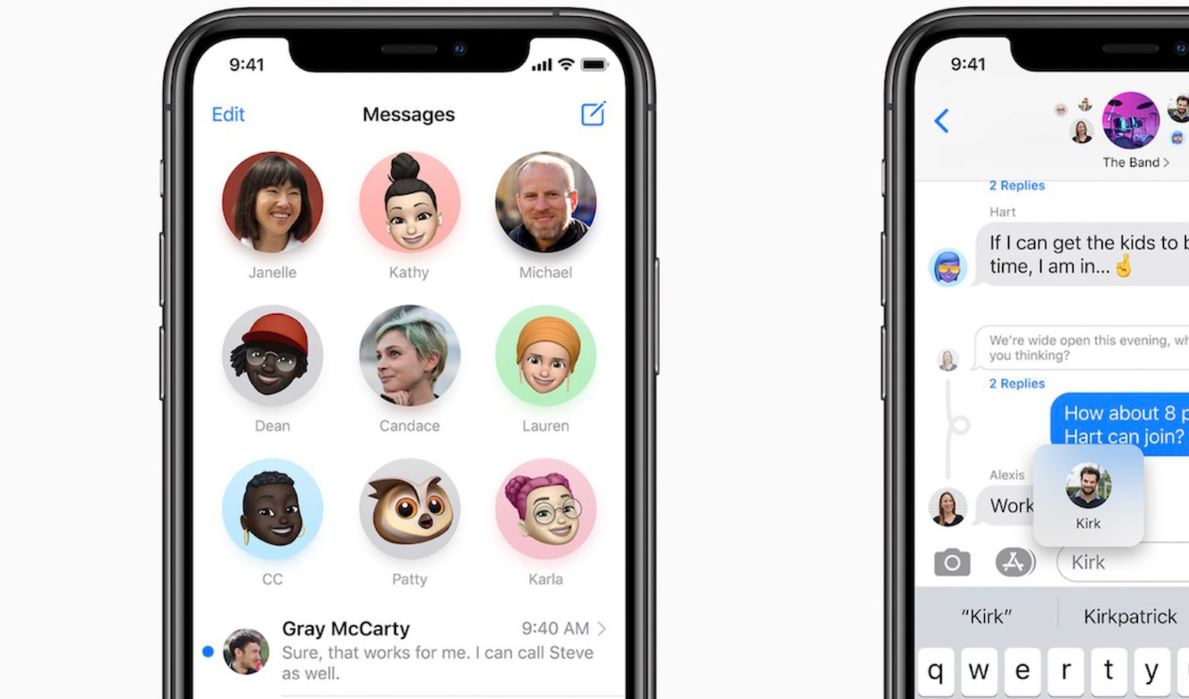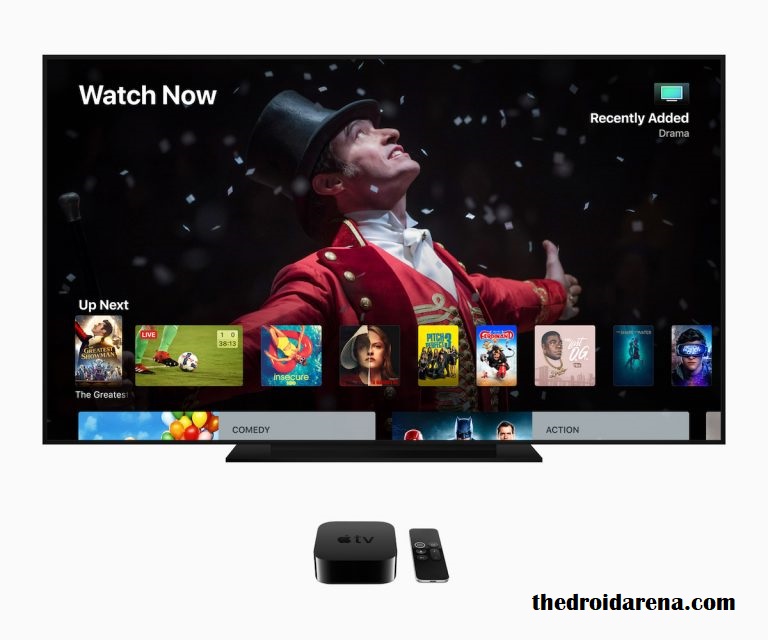iOS 14 operating system has got helluva new features and every non-jailbreak iOS user is waiting for its official public release. One of iOS 14’s features is the wonderfully looking widgets on the iPhone’s home screen adding a new glamorous vibe to your iOS device. As far as jailbreak users are concerned, an update to iOS 14 will mean losing their jailbreak status. However, the new Viper Tweak ensures that they get the wondrous looking widgets on their jailbroken iOS 13 device.
Change the appearance of your iPhone’s lock screen with Kalm Tweak.
We already have the iOS 14 Messages app conversation pinning feature available for iOS 13 jailbroken users through Caim and PinHeads tweak. Now, with Viper tweak, there’s another iOS 14 feature with more enhancements in the arsenal of iOS 13 jailbreak users. Let us discuss Viper elaborately now.
Contents
How does Viper tweak works?
Apart from the visual appeal of the widgets provided by Viper tweak, the developer made sure that user gets to see essential information as well. A great example of this will be that you can add a time widget with multiple time zones on both lock screen and home screen of your iOS device. Simply double tap on the clock to switch between time zones.
As of now, you will get widgets for media player, latest notifications, disk info, events, recently used apps, and battery with the Viper tweak. Each of these widgets, along with their aesthetic appeal, will provide a peep on essential information as well. According to the developer, the upcoming updates for the tweak will have more widgets included.
Check out new iPhone incoming call interface with Scorpion tweak.
Viper Tweak for iPhone [iOS 13] | Features
Apart from the general information provided above, the Viper tweak will come with the following essential features.
- There is an App Drawer in place with the tweak that displays all the applications in one place. You can invoke the same from anywhere through gestures or via an Activator action.
- In contrast to the official Apple widgets, the widgets provided by Viper tweak come with a lot of customization alternatives in terms of style, size, formatting, and more.
- The tweak comes with an inbuilt layout editor that allows you to put in adjustments in accordance with the layout of your iOS device’s home screen.
- Viper’s OLED mode feature allows you to display a fistful of elements on the lock screen.
Download Viper Tweak on iPhone [iOS 13]
Please note that the tweak will cost you USD 2.99 to download. Following are the steps that you require following for the same.
- Launch Cydia package manager on your jailbroken iOS device.
- Navigate to Sources > Edit and Add the official Chariz Repo.
- From the Search tab, look out for the Tweak.
- Hit the Install button to get the tweak on your jailbroken iPhone/iPad.
Viper Tweak App Info
| Price | $2.99 (Inclusive of Taxes) |
| iOS Version(s) | iOS 13.0 – iOS 13.5.1 |
| Supported Devices | iPhone (Not Optimized for iPad yet) |
Check out Velvet Tweak – Customize Notifications Alerts & Widgets.
Frequently Asked Questions [FAQs] – Viper Tweak
Can we use other layout editors with Viper?
Yes! You can use other layout editors including Boxy, HomePlus, and Springtomize.
Is Viper tweak compatible with all iPhone models?
iPhone 4, 4S, 5S, 5C, SE, 6, and 6S will have limited compatibility due to screen size.
Is Viper tweak available for iPad?
As of now the tweak is not optimized for iPad.
Can we remove weather and clock from the icon pages of homescreen?
As of now this option isn't there. However, it will be available in the upcoming V 1.1 of the Viper tweak.
Can we unblur the music widget in Viper?
As of now this option is not available. However, the developer has acknowledged to add the same in future updates.
Final Words – Get Customized Widgets on iOS 13 jailbroken iPhone
That was all regarding the amazing Viper tweak. In case you have any more questions, please feel free to reach out to us with your queries in the comments section provided below.
Check out the following interesting tweaks as well.